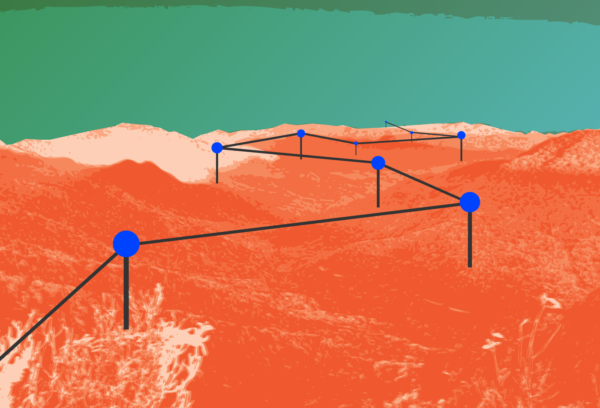
So, you’ve decided to run an email campaign.
Whether it’s part of an awareness play, a follow-up series, a promotional push, or an attempt to convert a sale, email communication is a sure way to deliver relevant information to prospects and customers.
The question is…how do you make sure that your series delivers a comprehensive and engaging message that takes the reader quickly through the buying process?
Answer: Develop a message map.
A message map is a holistic view of your content for any outbound communication campaign. It’s a way to organize your key messages and bring a true consistency to the campaign.
You can use message maps for many types of email campaigns, but for the purposes of this “how-to,” we’ll use the example of a nurture campaign. Our nurture series example will be targeted toward buyers in the awareness stage of the sales funnel, so each email will focus on a specific problem and solution geared toward increasing awareness.
How to Build a Message Map
Building a message map is not difficult, but you should take the extra time needed to ensure your messaging is on brand and that it will resonate with the audience you are targeting.
For our example campaign, we’re representing a fictional project management software called GoGo.*Before we get started, we highly suggest you copy and paste this matrix and develop your own message map for your next email campaign while you follow along. At the end, you should have a fully fleshed-out messaging map that provides every key ingredient you need to ship the campaign.
| Drop One | Drop Two | Drop Three | |
| Cadence | |||
| Topic / Problem | |||
| Solution | |||
| Supporting Facts | |||
| Primary CTA | |||
| Persistent CTA | |||
(*Map, company, and statistic examples provided by Capterra.)
Step 1: Number of Drops
A “drop” is another word for a single email in a campaign.
The number of drops depends on your overall goal for the campaign. You shouldn’t choose the number of drops by how eager you are to get opens. Instead, you should base your choice on the complexity of the message.
If you’re creating an indoctrination series, for example, there may be 7-10 emails that explain who you are, why your readers should subscribe, and what you’re offering.
For GoGo, we’re going to develop a three-drop nurture campaign. Our target audience is in the awareness stage, and we’ve collected their email addresses from a case study download, so we know that they’re at least interested in learning more about project management. All we’re doing here is making sure we’re delivering value to our potential customers by sending them more content. This should keep GoGo on their radar and build trust, thereby making them more likely to convert.
Step 2: Cadence
Once you’ve decided how many emails you need to send in order to accurately get your message across, it’s time to decide on a cadence.
Your cadence can depend on a multitude of things, but there are three main ways to decide when you should send each email.
- Interval drops: In some campaigns, emails are dropped in a pattern, such as every three days or once a week.
Drop One Cadence Emails drop every 7 days. - Event-anchored drops: Emails may drop according to a customer-specific event like a subscription expiration or a flash sale.
Drop One Drop Two Drop Three Cadence 30 days before expiration. 1 day before expiration. 7 days after expiration. - Dated drops: For time-sensitive campaigns, the cadence is determined by choosing specific dates, and they’re usually geared toward holiday campaigns or annual events. In the example below, you can assume this cadence is set up for an end-of-the-year sale.
Drop One Drop Two Drop Three Cadence December 20 December 25 January 1
For GoGo, we’re going to stick with an interval drop of “every three days” to ensure our readers continue to engage with our content and develop a deeper relationship with us.
| Drop One | Drop Two | Drop Three | |
| Cadence | Emails drop every 3 days. | ||
Step 3: Identify Your Topic or Problem
Depending on the nature of your campaign, you’ll want to make sure you are addressing very specific topics or problems your customer is facing. Being as specific as possible allows you to have a clear and concise message that the reader can understand with ease.
Defining a problem can be a difficult process. If you’re at this stage or you’re stuck, go out and ask your customers, your sales team, or anyone who has been in the shoes of your prospects what they care about. Find out what they’re struggling with and how your product is an effective solution. Before sending an email, you have to make sure you understand who you’re connecting with.
Remember: You have more than one email to get your entire message across, so don’t get wrapped up in trying to include every detail in every email. If you find yourself trying to fit in multiple problems and solutions into one email, consider adding another drop.
| Drop One | Drop Two | Drop Three | |
| Cadence | Emails drop every 3 days. | ||
| Problem | Many projects are completed late and over budget. | It’s hard to keep stakeholders involved. | Management has very little insight into their available resources. |
These topics and problems should directly resonate with your audience and help them realize they have a problem that your company can solve.
Step 4: Define Your Solution
At this point, you should know the problem you stated is relevant to your reader, but it is imperative to ensure the best solution possible clearly points back to you and your service or product.
Our solutions for GoGo will be based around how its project management software solves the problems we stated in Step 3.
| Drop One | Drop Two | Drop Three | |
| Cadence | Emails drop every 3 days. | ||
| Problem | Many projects are completed late and over budget. | It’s hard to keep stakeholders involved. | Management has very little insight into their available resources. |
| Solution | Project management software can identify and mitigate risks that may slow production. | Keeping stakeholders up to date and informed of project progress can help encourage their involvement. | Project management software can offer visibility into talent availability. |
Step 5: Develop Supporting Facts
To support each problem and solution statement, you should be able to provide two or three key facts that will allow your writer to expand on the topic. Remember, message maps are made to be distributed to anyone involved in the campaign production process to give a clear view of why and how the message you’re sending is getting across to the reader.
Supporting facts are crucial in persuading your readers to click through to the ultimate destination (for GoGo, it’s three main pieces of content). Using things like facts, percentages, and quotes will significantly enhance the quality and trustworthiness of what you’re trying to say.
If your message map contains statistics and other third-party supporting facts, be sure to include the correct citations and sources. Doing so will help your writer quickly track this information if they need to use the data in their copy.
For GoGo (and any other client), Bulldog suggests using at least THREE supporting facts PER EMAIL.
| Drop One | Drop Two | Drop Three | |
| Problem | Many projects are completed late and over budget. | It’s hard to keep stakeholders involved. | Management has very little insight into their available resources. |
| Solution | Project management software can identify and mitigate risks that may slow production. | Keeping stakeholders up to date and informed of project progress can help encourage their involvement. | Project management software can offer visibility into talent availability. |
| Supporting Facts |
|
|
|
Step 6: Primary & Persistent CTA
There are two rows in the message map template specifically geared toward your call to action (CTA). This is not a mistake.
Typically, each email will have a “primary” CTA and a “persistent” CTA. Your primary CTA is a direct action your copy is leading the reader to perform. For GoGo, we’ve chosen three pieces of content we’ll encourage our readers to visit that further explain the software and how it solves a specific problem.
Your persistent CTA is for the readers who are already “sold,” meaning they don’t need any more content or supporting facts. They’re ready to take the next step in the buyer’s journey. The best persistent CTA is always your contact information, so the audience will have a quick and easy way to advance through the campaign.
| Drop One | Drop Two | Drop Three | |
| Problem | Many projects are completed late and over budget. | It’s hard to keep stakeholders involved. | Management has very little insight into their available resources. |
| Solution | Project management software can identify and mitigate risks that may slow production. | Keeping stakeholders up to date and informed of project progress can help encourage their involvement. | Project management software can offer visibility into talent availability. |
| Supporting Facts |
|
|
|
| Primary CTA | “How to Keep Projects Efficient” white paper | “Top 5 Ways to Excite Stakeholders” infographic | “Increasing Visibility” video |
| Persistent CTA | Phone number: 512-055-1234 | ||
Step 7: Share & Review
Your message map is now complete and ready for review. The process should begin with your internal account team to review messaging and agree on the overall themes. Once your team is on board, be sure to share it with all key stakeholders for approval. This helps you avoid wasting time on any unapproved work.
After gaining approval, send it over to your copywriter for completion. Whoever is executing the copy for these emails shouldn’t have any questions about the point of the message or how to articulate it. When they submit their first draft, you should only have to check for grammar and any phrasing or layout inconsistencies.
Your Turn: Complete and Share Your Message Map
Developing a message map fosters organization and cohesiveness throughout the entire process. By focusing on the details sooner, you’ll eliminate any guesswork or backtracking, and your team should be able to move through the process fairly quickly.
If you’ve completed your message map, please feel free to share it with our community on social media. Just upload a picture and tag us on Twitter, LinkedIn, or Facebook.
Read more: