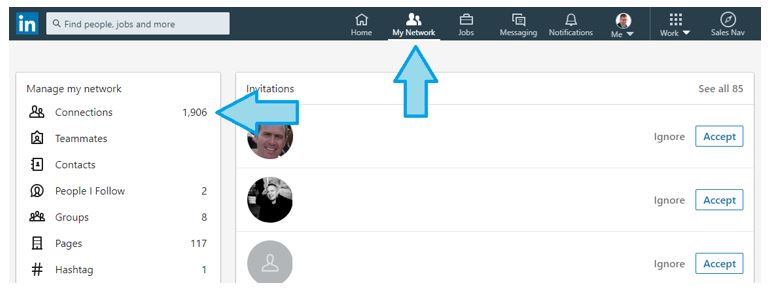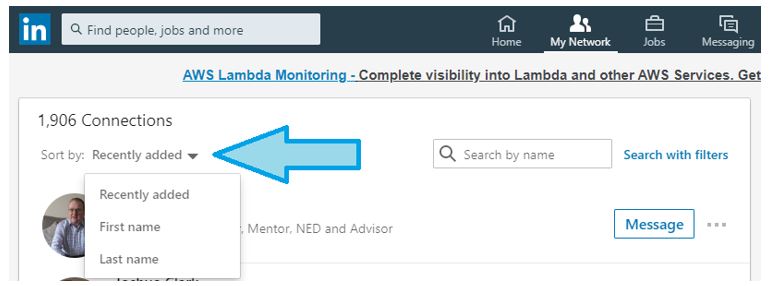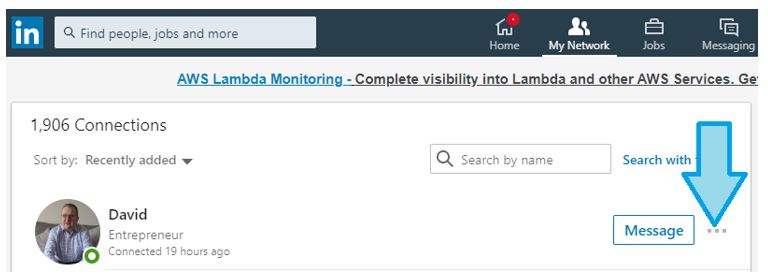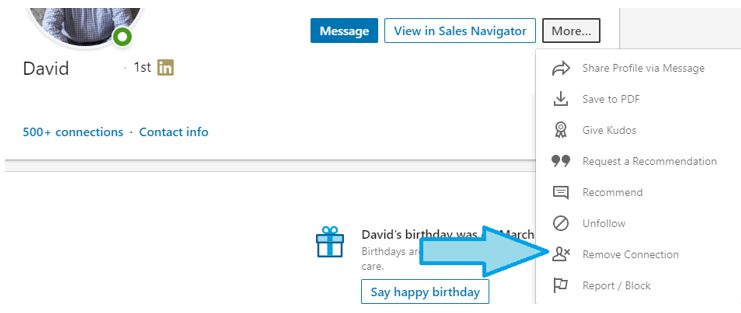We’ve written lots about the different approaches to LinkedIn and whether connecting a lot or being more selective could work well for you and you can read more about that here, but our view has always been that to make LinkedIn work for you it always has to be personal and that includes the connections.
For us connections are people you know, people that you can pick up the phone and talk to, people that reflect well on you. So that means no prats, fools or idiots in your view as they don’t help to improve your reputation! This is easily summarised as nice people you know.
Connections without relationships are just data and if that is what you seek then ok, but it is very limiting, and you might as well invest your time in a database as opposed to LinkedIn! LinkedIn is so much more than an address book in how it lets you identify easy to reach referrals (even within free LinkedIn) and have these emailed to you so that you can “phone a friend” that you are connected to and leverage that introduction or perhaps qualify out before you even start.
We’ve written a blog about the process of removing a connection before but as a quick reminder:
- Look at your connections by hitting “My Network” in the top menu and then hit the number of connections on the left-hand side. See image below.
- Then if you select the arrow highlighted below you can sort the order of your connections by first name, last name or leave it in the default recently added order. We’d always suggest first or last name as then you can clean up one letter at a time and you know where you’ve got to! See image below.
- Now that you have your connections in a neat order you can work through them selecting the three grey dots on the right beside the connection you want to remove and left click to get the “remove connection” option and when you confirm they’re gone.
- Unfortunately LinkedIn then resets to the top of the list again so you have to scroll down once more, but if you set yourself as anonymous on LinkedIn you can right click, open the profile in a new tab and whilst viewing their profile anonymously (really important!) you can then hit remove connection as per below and they’re gone!
Hopefully this will be a helpful guide for you to manage and clean up those connections that can easily build up over time but may not be a good connection any longer.