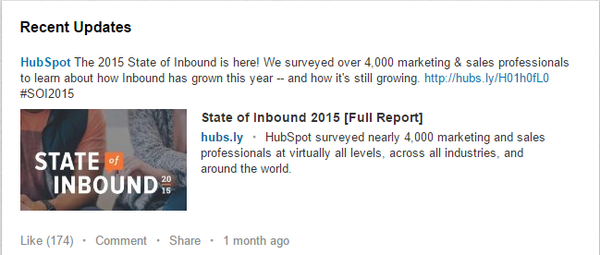Launched in 2003, LinkedIn was shaping to become a business-oriented networking site for all business professionals. Twelve years later and over 400 million users later, it’s an absolute essential platform for your company and organization to network and provide information to your fellow prospects and customers.
Let’s walk through the necessary steps and best practices for creating the perfect LinkedIn Business Profile:
1. Create your LinkedIn Company Page
This wouldn’t be a guide to creating the perfect LinkedIn Business Profile without walking through how to create one!
Here are some quick steps to getting you started:
- Log into LinkedIn and move your cursor over Interests at the top of your homepage and select “Companies”
- Click “Create” in the Create a Company Page box on the right
- Enter your company name and work email address
- Click continue and enter your additional company information
There’s also a very handy demo to help with the process here.
2. Optimize your Company Description and Specialties
One of the first things you need to tackle is your Company Description and Specialties within your company profile. Each one of these will help bring your products, services and company information to the forefront of your audience. Your description should have keyword-enriched sentences for increased search visibility.
Specialties show off your company’s skills and services to your audience. This is an ideal place to place some of your most important keywords related to your products, skills and services for a boost in SEO and visibility to your LinkedIn page.
3. Add a Logo and Create a Visually Appealing Banner Image
Your logo is an immediate way to brand your page and will be shown throughout company listings throughout LinkedIn. As of 2014, there is now space to put a visually appealing banner image right above your company description for another opportunity to visualize your organization.
Here are some things to know prior to thinking of ideas for your banner image:
- An ideal image size for your banner is 1400 x 425px (Logos are 400 x 400px)
- Make sure the banner image is under 2MBs (Logos under 4MBs), otherwise it will not upload.
- The mantra “less is more” falls into place with your profile banner. Try to stay clear from it being visually distracting from the remainder of the page.
This is a great opportunity to showcase current campaigns and causes, recent milestones and achievements and provides a place to showcase your company’s culture visually for all to see.
Updated and recommended image sizes via LinkedIn are listed here.
4. Showcase Your Important Updates
Your page is set up, and you’ve completed all the necessary sections. Now, it’s time to create status updates that relate to your content and industry. You might want to share a recent blog post, a new content offer, or an interesting research article. To make daily updates easier, use a tool that lets you schedule your social media posts in advance, ideally one that connects to your blog and website efforts. This will help you sync your content with your other campaigns. Highlight your best-performing or most relevant content by placing it at the top of your company updates for more visibility.
5. Show Your Company Culture
One of the most important things you can do for your organization is show off your company’s culture to the masses. Give your viewers a taste into the life of your organization, the passion you have and help tell your “story”. These types of culture can be displayed in your updates, showcased in your banner image or through the Careers Tab.
What other things have you done when creating your business’s LinkedIn Profile?