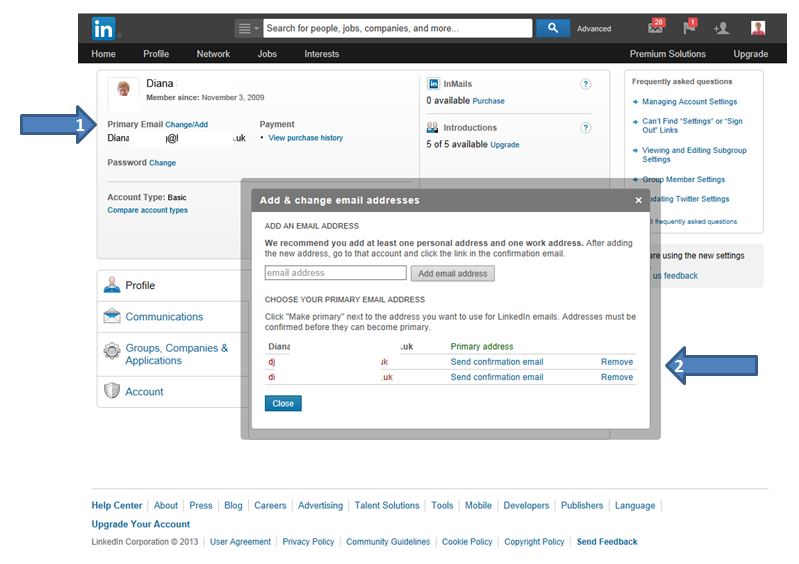We often see people logging onto their accounts with old email identities or receiving invitations to be “added to my professional network on LinkedIn” on their personal email accounts – when they already have a profile associated with their work email.
Good news for you – there is no need for this! You can chose which email address you log into LinkedIn with and also have more than one email address on your profile, after all there is only one of you isn’t there? If there’s two of your profiles on LinkedIn (or more – current record for a client is 6!) then read this blog.
To add an email address simply go to your privacy and settings, under your photograph (you have got a photograph haven’t you? If not read this LINK to go networking with a paper bag over your head) or alternatively go here https://www.linkedin.com/secure/settings.
It will ask you for your password, don’t panic, it should and will. If you have mistakenly forgotten your password you can get it reset via this link http://www.linkedin.com/uas/request-password-reset.
Once you have logged on then you get the screen below.
From here go to where arrow 1 is pointing, that is primary email change / add or indeed once you click on it you have the option to remove incorrect or old email addresses too. Make sure your email addresses are there whether they are work, personal or others that you use. This way if someone imports their address book into LinkedIn to bulk invite the nice people they know it will find you whether they know you personally or in your work life. Good people you know make LinkedIn work for you in a social selling, introduction and referral context.
If you need to add an email address then simply select add and LinkedIn will send you an email to confirm it is valid address (as it should) to keep you safe, so make sure you can access those email accounts.
You can also select which is the primary (arrow 2) email address which is the one where all your LinkedIn email notifications go, the one which is shown to your level one contacts and is the primary log on for your LinkedIn experience going forwards.
Then heh presto and you’re done, as easy as that. More blogs and quick tips to follow, if you enjoyed this one then sign up for the blog here .