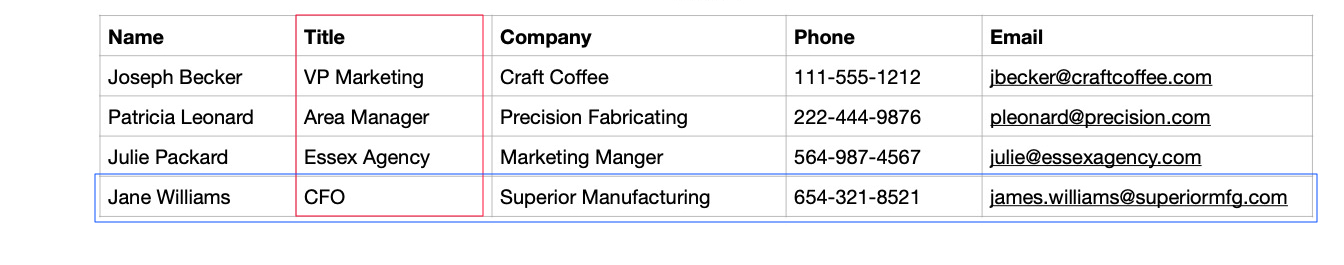30 Second Summary
- Deliverability: They can only open it if they get it
- Purchased Lists: In a word, DON’T!
- Opt-In: 2 Ways to build your process
- List Maintenance: The secret sauce
- Re-Engagement: A way to get them back
No matter if your business operates as B2B or B2C, or if you’re part of a non-profit, email should definitely be included in your marketing and communication plan. Email remains one of the leading marketing channels and often delivers the highest ROI compared to all other channels. In fact, statistics indicate that the average ROI for email marketing is $44 for every $1 spent.
In this post we’re going to look at some important components of email marketing and how you can use these components to improve the results that you’re getting from your effort.
Deliverability
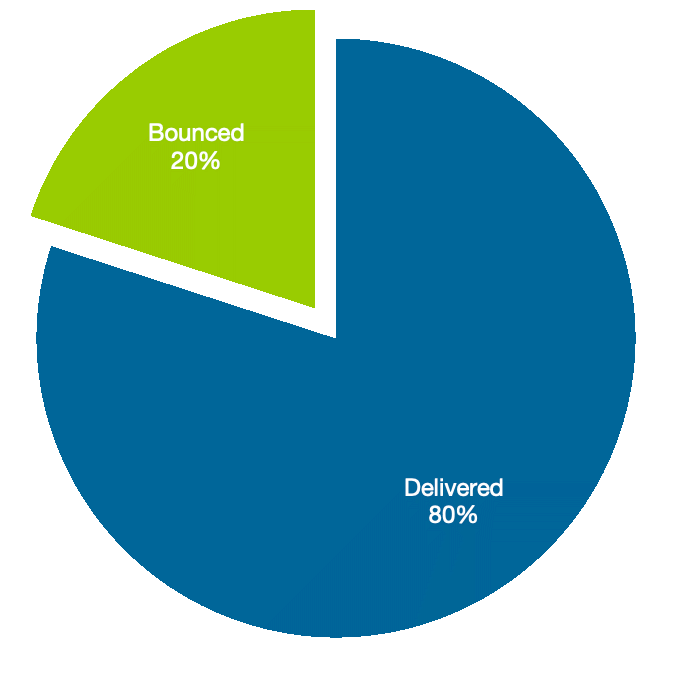 Before they can open it they have to get it! 20% of email messages, on average, never get to the inbox!
Before they can open it they have to get it! 20% of email messages, on average, never get to the inbox!
There are a lot of important metrics that you have to follow to know how well your email marketing efforts are doing. But, if your email marketing messages aren’t getting into your customer’s inboxes, none of those other metrics mean much.
IP Reputation: If the IP address that you send your email’s from has a reputation, among spam filters, of sending spam then there is a high likelihood that your messages will be blacklisted and as a result your messages will be blocked before they ever get a chance to arrive at an inbox.
What causes an IP address to get put on a blacklist?
There are a number of things that can do it, but the top reasons can be controlled by maintaining your email marketing list:
- Spam Complaints: If the people receiving your email marketing messages feel that you’re sending them messages that they didn’t opt-in for or that they generally don’t want, reporting your email as spam is as simple as clicking one button. This “spam report” leads people to think that your emails or your email list is bad and you’ll end up on a blacklist. The more spam complaints, the more likely you’re IP address will be blacklisted.
- Bad Addresses: If you’re getting a lot of bounces from your list, ISP’s will look at this as a list of people that have not opted-in to receive your messages. Again, this is a signal that you may be spamming the message recipients. The more bounces that you get from your list the higher the likelihood that your IP address will end up on a blacklist and your messages will stop getting through to inboxes.
- List Size Surge: An email marketing list will and should grow over time, however, an exponential growth in a very short period of time isn’t a sign of organic growth. Most ESP’s will look at this type of a surge as being indicative of someone buying a list and purchased lists are never good for spam scores.
Are you curious if your IP address has a bad reputation? Here’s a tool that will let you know.
Purchased Lists
In a word; DON’T!
Don’t purchase lists to build your email marketing list. You have no idea where the data within a purchased list came from. You don’t know it’s accuracy. You have no idea where the list originated, meaning what other types of emails are the people on this list receiving. And, it will put you in conflict with both the GDPR and the CAN-SPAM Act.
High Bounce Rates: Because purchased lists have no validation, you really have no idea how old or accurate the data is. Consequently, you’re sending messages to a list that, for the most part, is inaccurate. This is going to cause your bounce rate among the people within this list to be extremely high.
High Unsubscribe Rates: Because none of these people have opted-in or asked to receive your information, the relevancy of your information to them is going to be extremely low. When email messages aren’t relevant to the recipient, they unsubscribe or worse they report your message as spam. Both of which will go a long way to your company being blacklisted.
The final reason that you don’t want to purchase a list is that if you’re working with a reputable ESP (and you absolutely should be working with a reputable ESP) they won’t allow you to use a purchased list.
Opt-In Process:
Another best practice for deliverability that is also directly tied to keeping your email marketing list clean is to develop and use a strong opt-in process. This process should control how every person gets into your email marketing list.
There are basically two ways to develop an opt-in process. They are creatively called single opt-in and double opt-in and here are the basic differences between the two.
- Single Opt-In: In a single opt-in process, a person simply has to fill out a form to request being added to your email lists. This process is the easiest way to get new people into your list.This process is especially useful if your web audience are heavy mobile users. The down side to this process is that it is sometimes too easy for the user and often times once the email messages start rolling in, they will have forgotten that they had signed up to receive your email messages and consequently they’ll mark your messages as spam. A second downside to a single opt-in method is that if someone inadvertently mis-types their email address, there is no check that will catch the error. That error will end up in your email list and will result in bounces and ultimately add to your deliverability issues.
- Double Opt-In: With this process, just like in a single opt-in, a user enter their information to receive marketing messages from your company, but this time they will receive an email from you asking them to click on a link within that email message, confirming that they do in-fact want to receive your messages. This double opt-in process is sometimes shunned by businesses because it complicates the process and asks the customer to take another step. It also creates an opportunity for the person to not confirm and often times people look at this as a lost opportunity.We believe, however, that it’s better to not have someone who isn’t convinced that they want your marketing messages, clogging up your email marketing list and causing your whole list to become subject to deliverability issues.
List Maintenance
There’s no more important activity that you can do to help your email marketing efforts than to maintain the list that you send to. There are a number of things that need to be looked at on a regular basis:
- Hard Bounced Addresses: A hard bounce is an email that couldn’t be delivered, permanently. That means no matter how many times you send to this address it will never get through. These errors are most likely caused by an invalid individual address or a bad domain address. It’s important to get these out of your list.
- Email Decay: On average 20% to 25% of email lists decay. That means that over a year about 20% of your list is no longer interested in your offerings or the addresses are no longer good. Keeping people in your list who are not engaged in your messaging is just going to have a negative impact on your deliverability score. Get these unengaged people out of your list.
- Disengaged: If someone hasn’t opened an email from you in the past 3 months, it’s a pretty good indicator that they are no longer interested in your products or services. Here’s where a re-engagement campaign might make sense.
- Duplicates: This one is the single most important maintenance issue that every company needs to do. Go through your list and look for duplicate entries and get rid of them. Nothing will make someone unsubscribe more than getting multiple copies of your email messages.
- Consistency: There are two ways to check your data for consistency, horizontal consistency and vertical consistency. Take a look at your list in a spreadsheet. The horizontal rows will be everything that you have about a person. The vertical columns will be the categories of data (i.e. first name, last name, email address, etc).
- Horizontal Consistency: Look at each row and make sure that the data that you have about each person is consistent. As an example, do you have a person listed as Jane Williams with and email address of [email protected]. This would be an indication that something is probably not correct with this data.
- Vertical Consistency: This time take a look at your data in the columns to make sure that you have the right data in the right column. Here your looking for things like an phone number in an email address column or maybe someone’s title in the first name column. These are typically easy fixes and can really help get your email marketing back on track.
Re-Engagement Campaign
This audience is tough. They’ve already indicated that they’re not real interested in what you’ve been sending them but you really don’t want to just take them out of your list. Most of the time marketers are just hoping that something in an email that these disengaged people get will spark them to engage.
The reality is, however, that most of your disengaged people will just decay over time until they have no value to your email marketing efforts. A re-engagement campaign will at least give you one last chance at getting them engaged with your marketing.
For your re-engagement campaign pay particular attention to these elements of your email message:
- Subject Line: The subject line is going to have to be something special. It’s going to have to grab their attention in a way that all of the past email messages that they’ve received from you haven’t been able to accomplish. If you don’t get the subject line right, they will not open your message. But don’t be misleading. Make sure that you are clear as to the purpose of your email. Trying to trick them into opening your message is not going to build your relationship with these people.
- Incentivize: Offer them something of value. The main goal with this campaign is to convince these disengaged people that your company has something of value for them. Use this opportunity to demonstrate that. Give them a white paper, maybe an ebook, or even some type of promotional item.
If your re-engagement campaign hasn’t moved these folks off of neutral then consider letting them go. Sometimes, they’re just not interested.
Definitions
IP Address: An IP address is a unique set of numbers that identify a specific computer attached to the Internet. For this blog post, IP address could be used to reference a server within your company that sends out email messages or it could reverence a server that is used by a vendor such as Constant Contact, Mail Chimp, etc.
ESP: An ESP is a company that provides email marketing services. Examples of ESP’s are Constant Contact, Mail Chimp, etc.
ISP: Internet Service Provider is a company that provides, among other things, a connection to the internet. Think of companies like Comcast, Charter, etc.
GDPR: The GDPR (General Data Protection Regulation) is a European law that says email subscribers must opt-in to receive your emails. Even though you’re not in Europe, if you send emails overseas, you must comply with this law.
Can-Spam Act: This is a United States last that regulates commercial email messages. The Can-Spam law prohibits a company from sending bulk unsolicited email messages.