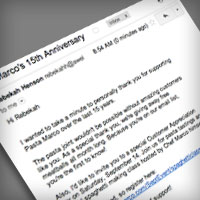
There’s a trend towards clean, simple email design. Some people prefer the look of an undesigned, plain text email.
But when you use just plain text, you lose out on some design elements that can make your text more impactful.
Luckily, AWeber has the perfect solution for those of you who want a plain text feel with HTML flexibility.
Why Use A Template Instead Of Plain Text?
If you want to send an email that’s just text, why bother with a template at all?
Plain text doesn’t give you many options – no hyperlinking, headlines, or bold/italic text.
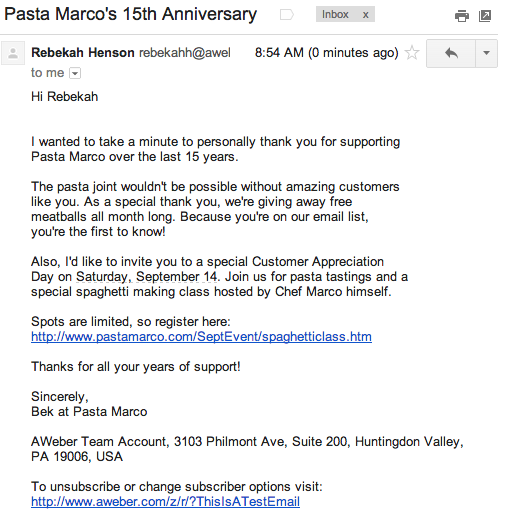
A plain template, on the other hand, is a blank slate for your content. You can keep it simple, but also have the flexibility to add in coupons, headings, images and more to make your message more effective.
Plus, you’ve got these awesome advantages:
One
You can stylize your text. Use bold, italics, or special headlines to emphasize parts of your copy you want readers to pay attention to. You can’t do that with true plain text.
Two
No more clunky links in your emails. Plain text doesn’t let you hyperlink your text. So your long, messy links clutter up your email.
But with the template, you can highlight any word and turn it into a link, keeping your text clean and clutter-free.
Plus, you can use AWeber’s click tracking without raising spam flags like plain text would.
Three
Want to send a text-only email but still track opens? Pure plain text can only record opens when someone clicks a link in your email. If someone opens your email without clicking your link, you’ll never know that they really opened it.
HTML emails accurately track opens with a line of code inserted into the HTML (that AWeber automatically adds for you). This code tracks the open whether your readers click links or not.
If you want the look of plain text with the tracking of HTML, the plain template gives you the best of both.
The Plain Email Template In Action
The plain template gives you options. Style it with coupons, images, headings and more, or just keep it plain – strictly text.
Here’s how it works:
You’ve got tons of flexibility.
How Will You Use The Plain Email Template?
Will you use the plain email template? Why or why not?
If you do, share your creations in the comments! (You can link to the archived version of your email if you’d like.)
