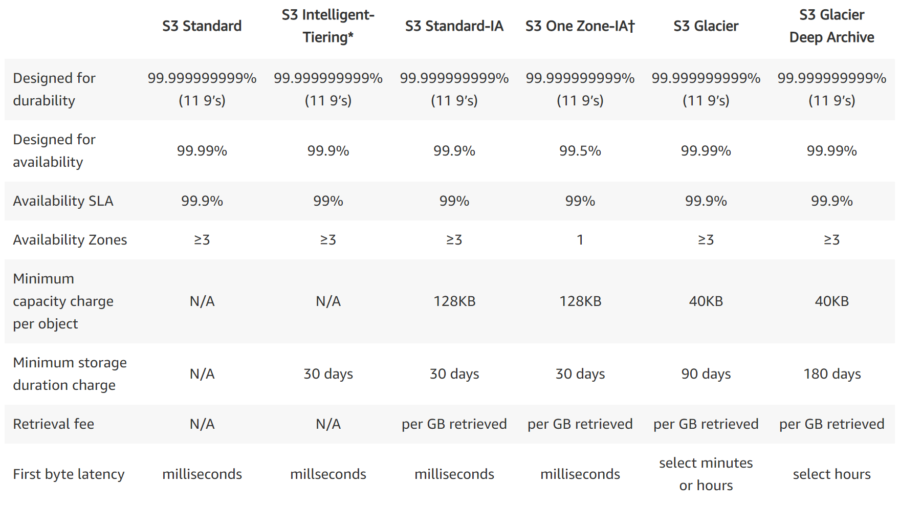Mingled among the multitude of reasons to move from on premise hosting to the cloud is often cost savings. Cloud economics are traditionally looked at through cost savings and efficiencies gained. A recent report by IDC found AWS customers saw:
- 25 percent more productive application development teams
- 51 percent lower 5-year cost of operations
- 62 percent more efficient IT infrastructure staff
- 90 percent less staff time deploying new storage
- 6 months to payback
While the case to move to cloud is very clear for most companies, the newly found freedom can be a breeding ground for waste in IT departments when not monitored closely. EC2 instances can quickly be spun up and abandoned. S3 can start to resemble a black hole if resources are blindly relegated to it. Without proper governance and planning, the efficiencies of cloud can quickly be negated.
Here are five action items to slice that AWS cloud bill.
Actively Move Data Between S3 Storage Classes
S3 is a great place to easily store and retrieve data on the Internet. S3 can get pricey when companies throw all their data into general purpose storage and forget about it.
S3 comes in three flavors: Standard, Standard-Infrequent Access (IA) and Glacier. When looking at the raw storage cost of 50 TB of data in S3 Standard storage, the monthly bill would come to $1150 ($.023 per GB) whereas moving that data to Infrequent Access almost drops that number in half to $625 ($.0125 per GB). Not to be outdone, Glacier stores that same block of data for $200. When looking at just the storage cost alone, that’s an 83 percent savings which adds up quickly as data stores grow ever larger.
Not all objects are stored equally so it is necessary to determine how data will be used in order to identify where best to place it in S3. As expected, S3 Standard offers the highest performance, availability and durability of this trio of options. Mission critical, frequently accessed resources belong here. S3 Infrequent Access shares all the benefits of Standard, but you are billed a retrieval fee per GB accessed. Think disaster recovery and long-term storage as being the best fit for Infrequent Access. Glacier is reliable, but it may take minutes to hours to retrieve the stored data. This is the perfect storage option for organizations that are required to keep long-term archives like hospitals or government agencies.
Within the S3 portion of the AWS console, Object Lifecycle Management allows companies to establish rules for when data objects should transition to other storage classes. Let’s say a monthly projection file is accessed heavily during the month then access drops off drastically the following month. It would make sense to set a rule to migrate that file to Infrequent Access at the 30-day mark. Once that file hits moth ball status at the 90-day mark, kick it over to Glacier. In addition, expiration dates can also be defined where a file is deleted from S3. Lifecycle management works really well when there are well-defined rules around a set of data.
Ask the Trusted Advisor
Automation is coming for the cloud consultants! Trusted Advisor is an AWS service that works like a tireless consultant, combing through AWS account resources to identify problems and offer up suggestions on how to streamline performance. Amazon has reported $350 million in cost savings realized since 2013 thanks to suggestions recommended by Trusted Advisor.
The Trusted Advisor Dashboard breaks down discoveries into 4 categories:
- Cost Optimization
- Performance
- Security
- Fault Tolerance
Trusted Advisor uses best practices defined by Amazon to serve up suggested changes. Performance and Security are offered up at no additional cost while Cost Optimization and Fault Tolerance are categorized as Business and Enterprise-level support. Business plans start at $100 a month.
Cost Optimization recommendations vary depending on the services used. This could range from idle RDS databases to EC2 instances that could be moved to reserved pricing. There could be an idle load balancer or unassociated Elastic IP addresses hanging around on the account. Here is the full list of best practice checks Trusted Advisor runs to ensure dollars spent in AWS aren’t being wasted on underperforming and unused resources.
Trusted Advisor does have limitations. As companies increasingly move to a hybrid cloud approach, Trusted Advisor’s scope remains limited to the AWS portion of the cloud. Also, companies may want to go beyond the handful of AWS best practices to focus on practices more relevant to their business or industry.
Enable Billing Alerts Through CloudWatch
For those using AWS to the fullest, it can be a challenge keeping track of the monthly consumption across services. Surprises are good on birthdays but, never on a cloud services bill. CloudWatch can send Billing Alarms when certain resource thresholds are breached to stay on top of monthly usage.
Setting up Billing Alarms is a two-step process. First, AWS has to be told to collect billing data by enabling Billing Alerts under Preferences within the Billing and Cost Management console. Once enabled, select Alarms under the CloudWatch service to define the Billing and Total Estimated Charge. It will show a graph detailing the projected usage for the month to establish thresholds that will trigger the alert to be sent by email.
Billing Alarms are just one of the useful features CloudWatch offers. It can automate capacity by monitoring CPU usage on EC2 to spawn additional instances during times of high traffic or scale back during limited activity. CloudWatch can also collect logs and monitor application metrics to spot trends and fuel business decisions.
Utilize Spot & Reserved Instances in EC2
The On-Demand pay model of EC2 is the ultimate in flexibility and encapsulates the freedom inherent in cloud. With On-Demand, businesses can quickly adapt to any need, having the ability to burst up to handle temporary surges in work load without incurring an up-front cost or being saddled with a long-term commitment. Want to spin up a VM to test out a proof of concept? It can be created in minutes and will only live for as long as you need it. That flexibility does come at a cost.
Moving to Reserved Instances can save up to 75 percent on an EC2 bill. Spot pricing can shave off as much as 90 percent. What is reserved and spot pricing? Reserved is closer to the traditional hosting model most are familiar with. The customer locks into a one to three-year contract with predefined OS, processing power and pricing. This is ideal for workloads that don’t change much. There is even a marketplace where Standard Reserved Instances can be resold to other AWS customers if business needs change.
Spot Instances are bidding on unused EC2 capacity. The customer defines a per hour price they are willing to pay to process their workload. When excess compute capacity pushes below that price, the order is automatically fulfilled. Spot is ideal for jobs requiring heavy processing like crunching big data. What is sacrificed in availability is more than made up in cost savings.
Based on the workload and availability of the job or application, moving EC2 instances to Reserved and Spot Instances can make a significant dent in monthly cloud spend.
Turn Dollars into Pennies with Serverless
Heavywater Solutions trimmed costs by 70 percent moving their mortgage AI expert service to Serverless. Financial Computing saw a 90 percent reduction in the cost of their automated portfolio management thanks to Serverless. What the heck is Serverless with AWS Lambda, and how is it creating these eye-popping savings?
Serverless eliminates management of server infrastructure. Amazon handles scaling to meet consumption and ensures high availability, leaving the customer to focus on perfecting the application. Serverless allows companies to get products to market quicker. The key to the significant cost savings is the pricing model of Lambda. The first million requests per month are free, and every million thereafter are only 20 cents. This also wraps 400,000 GB-second of compute time per month for free. The case studies of what companies like Netflix, Thomson Reuters and iRobot are doing with Lambda is impressive to say the least.
Serverless isn’t all sunshine and rainbows. There are trade-offs like any technology solution. Wanting to run the latest version of Node? Sorry, but it will have to wait until Amazon upgrades its server hardware. Since paying for idle time isn’t a factor, cold starts do come into play. It’s a simple enough problem to solve, but something to plug into the equation. The power and savings of Lambda really crushes these small concerns.
No one should be held hostage by their cloud hosting bill. Whether its careful monitoring or architecting a solution with cost savings in mind, AWS has lots of services to help corporations run lean cloud solutions. Most tools are already built into the platform so it’s just a matter of understanding how to use them.