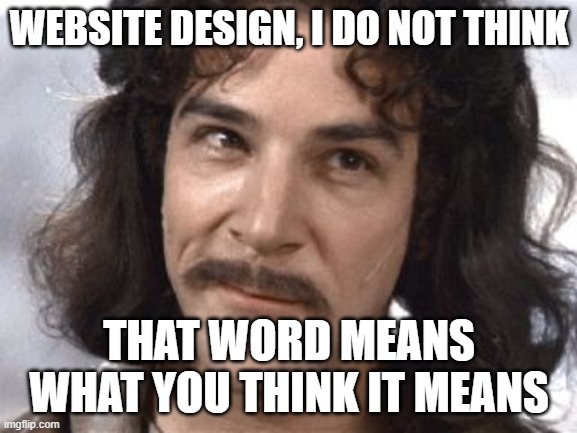
I co-founded and helped run a web design and development firm for 17 years. During that time, I wrote a lot of posts on the importance of your website’s design. And I still believe that the design of your website is very important.
But, what does web design mean to you? Do you think about graphic design, user interface design, or even user experience design? These are all certainly part of what goes into a well-designed website, but is that it?
Here’s the issue with “website design,” too many people own it. Graphic designers think it belongs to them. Coders think it’s their domain (no pun intended). Marketing experts think they’re in charge, and then there are the UX people who think way too much. 😉
None of them are wrong and none are right. It takes a team of people to design an effective website experience. First, let’s break down what goes into a well-designed website.
The Elements of Good Website Design
I think it’s important to establish a baseline before I tell you why I think website design matters. Let’s agree on the what before we argue the why.
A good website should always consist of the following:
- On-brand look and feel
- An easy-to-use interface on any device
- A fast loading interface
- Accessible information your audience wants
- Intuitive customer journeys tied to conversion goals
What does that last one have to do with design? A lot. I’ll explain in a bit. First, let’s breakdown each of these a bit…
On-Brand Look and Feel
Your website is an extension of you as a brand. I’m not talking about brand as in your logo, I mean brand as in who you are as an organization. If you did the core values exercise in my previous post, then you understand a bit of what I mean.
Your brand is your culture, how you present yourself to your clients as well as how your clients think about you. Brand is also colors, fonts, presentation styles, voice and tone, and even attitude.
Your website should be an extension of these things at a minimum. Recognize that your website is the hub of your front-facing communications efforts. It’s the central repository of your content marketing, and it is the place where your clients, members, and fans look to interact with you directly.
So, when I say on-brand, I mean your website should feel like you, your organization, your message, and your brand. The core elements of your website’s look and feel that should always be on-brand include but are not limited to…
- Logo
- Color palette
- Fonts
- Images and graphics
- Layout
- Content and messaging
- User experience
- Your digital marketing goals
- Your user’s goals
Remember, this is about more than just a pretty design, this is about an effective and consistent extension of your organization, business, people, purpose, and more. Think about “on-brand” using those factors.
An Easy-to-Use Interface on Any Device
Let’s go a little deeper into the usability of a well-designed website. I love this breakdown of the term usability from Nielsen Norman Group in a post about usability…
Usability is defined by 5 quality components:
-
- Learnability: How easy is it for users to accomplish basic tasks the first time they encounter the design?
- Efficiency: Once users have learned the design, how quickly can they perform tasks?
- Memorability: When users return to the design after a period of not using it, how easily can they reestablish proficiency?
- Errors: How many errors do users make, how severe are these errors, and how easily can they recover from the errors?
- Satisfaction: How pleasant is it to use the design?
The “errors” piece is more about results from user testing. But thinking through any mistakes or errors a user may face and how they can get around or work through those is still important to consider when designing a website. Don’t paint them into a corner.
Your website should meet or exceed these five quality components when being viewed on any modern device and on any modern browser. The usability should be good across all platforms, devices, and browsers.
A Fast Loading Website Is a Well-Designed Website
You may be scratching your head on this one, but think about it: slow websites suck. The choices you make when designing your site could affect its overall performance.
Of course, the speed of your website will depend on the speed of your hosting platform and the quality of your coding. In terms of design, though, there are certain things you can do or not do to ensure a fast loading website…
- Optimize all of your images before loading them on the website. You can use plugins like Smush or simply optimize them in something like Photoshop before loading them onto a page.
- Avoid using javascript as much as possible. It should serve a purpose tied to a goal, otherwise, it’s just fancy window dressing. I’m referring to things like rotating banners or any sort of animation.
- Watch your use of plugins on CMS platforms like WordPress. I know it’s tempting to find a plugin to produce some neat effect on your design, but is it worth it? Each plugin you add to run on a webpage is one more program that needs to load when the page is accessed which slows the site down and annoys users.
I’m not arguing for uber-minimalism, but I am saying to be judicious in your use of superfluous design and animation effects. Unless they serve a specific purpose, do not give them a second thought.
If they do serve a purpose, ask yourself if there is another way to solve that problem that would result in faster load times?
Accessible Information Your Audience Wants
Remember, your website is more than just a bunch of buttons leading people along. They’re looking for something, they are looking for your content. This could be content they read, watch, purchase, share, etc.
Your design needs to support this content in a way that makes it easy for the user to find and consume. As you map out the design of your website or take stock of what you currently have, make sure that the design and layout on any device make it easy for the user to find what they need and want.
Make certain that all of these elements primarily or, at a minimum, secondarily support a user’s need to access information from you…
- Design layout in terms of leading the eye to the important information (this harkens back to basic art composition)
- Navigation elements that load quickly and are HTML text whenever possible instead of a graphical element or animation
- Images are optimized and quick loading so the user doesn’t lose patience as they navigate to what they want
- Responsive design so the website automatically adjusts its design and layout based on the user’s device (most WordPress themes are already responsive)
Remember, in order for a website user to easily access the information they need from you, the site must be fast loading, have a clear and easy-to-use navigational setup, and work well on all devices.
Intuitive Customer Journeys Tied to Conversion Goals
This is a continuation of the previous element, accessible information. A successful website is one where most possible client journeys are accounted for, and, more specifically, designed in a way to lead the user to a point of conversion.
What is a customer journey? It is as it sounds, the journey a customer takes to reach a point of conversion. Here’s a great definition from marketing automation powerhouse, HubSpot…
A customer journey map is a visual representation of the process a customer or prospect goes through to achieve a goal with your company. With the help of a customer journey map, you can get a sense of your customers’ motivations — their needs and pain points.
The customer journey should include elements outside of your site, for example…
- Facebook Post –> Blog Post –> Contact Form –> Thank You Page (maybe with a download)
- Google Ad –> Landing Page –> Contact Form (which should be embedded on the landing page) –> Thank You Page
These two examples are simplified to make the point. Make sure you account for as many possible journeys you can. Once you have these outlined, you should be able to design the site to support this journey and encourage the customer to take action – conversion.
A website is so much more than an online brochure, it is the hub of your marketing efforts. The design of your website should be aligned with and optimized for the customer journey, easy access to information, and conversion.
Your website must also be fast-loading (image and site optimization, avoid using animation, JavaScript), have an intuitive interface design on any device, and have an on-brand look and feel.
So, yes, the design of your website matters a great deal, but, this isn’t a beauty contest. The design should support the user’s needs and be aligned with your marketing goals. Anything that does not is either detracting from these things or just simply in the way.
A goal-oriented marketing mindset is best for any website design work you endeavor to produce. Design smart!