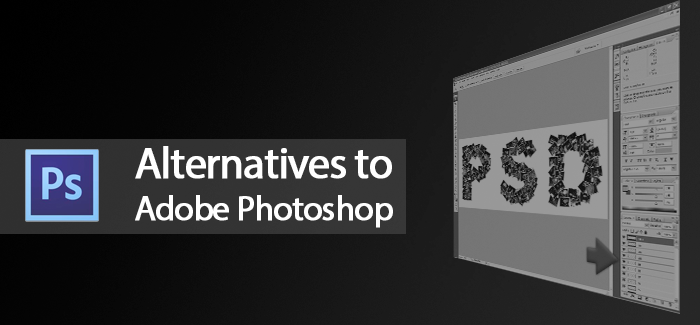
Adobe Photoshop is not just a requirement for web designers, but it is a growing need of professional photographers as well. Not everyone who wants to use the Adobe photoshop can use it and the reason for it is not the lack of skills, as we all know there are plenty of tutorials available for almost every functionality of this image editing tool. The reason why so many people cannot use Adobe Photoshop or the reason why so many people are looking for open source alternatives to it is its price. The current version, which is the Adobe Photoshop CS6, costs $628.88 on Amazon.com. Now considering its price as high as it is, it is almost impossible for many people to afford it, which is why we have compiled the best 4 open source alternatives to Photoshop, so you can fulfill your photoshop needs without having to spend a fortune over it.
Gimp
People looking for the best open source alternative to Adobe Photoshop, should try Gimp at least once. I assure you, once you try it, you will not be looking back. Gimp is an open source Photoshop that works across several platforms including Mac, Windows, Linux, Sun Open Solaris, and FreeBSD. However, the greatness of Gimp does not end here because it still has more to offer. It offers what everyone wants and that is, Gimp is Free. Gimp has a large and still growing community and it offers a great list of tutorials on its official website.
Paint.Net
If you are looking for an open source alternative to Photoshop only for Windows, then Paint.Net would be the best option for you. Paint.Net only supports Windows operating system at the moment, but there is hope that it will reach other platforms such as Mac and Linux in the near future. Paint.Net has a large and growing community of users as well and it also offers lots of tutorials for users to understand its functionalities. However, one different thing about Paint.Net is that it also supports plug ins, so if you are missing some functionality in your Paint.Net, you can simply download the plug-in for it and you are all set to tackle your task.
Pixia
Pixia originates from the land of the Sakura and Sushi. It is the only free photo editing tool from Japan. However, you do not have to worry about finding its English version because it is available as well. Pixia made it to our top four list because of its functionality. It supports layers, masks, and some other basic tools of Photoshop. Pixia is one of those open source alternatives that is worth a try because you never know what it has to offer unless you try it on your own. So, if you are not comfortable with using any of other open source alternatives to Adobe Photoshop then I suggest you try Pixia.
Inkscape
If you are looking for an open source vector graphics editor that is somewhat similar to Adobe Illustrator, Freehand, Corel Draw, or Xara X, then Inkscape is what you have been looking for. However, Inkscape is a bit different in its own way because what sets it apart from the rest of the tools is its use of Scalable Vector Graphics (SVG). However, that is not all that it uses because in Inkscape, you can also use open XML-based W3C standard as the native format. Inkscape is unique in its own league and best suited for people who are looking for functions similar to what they are used to.