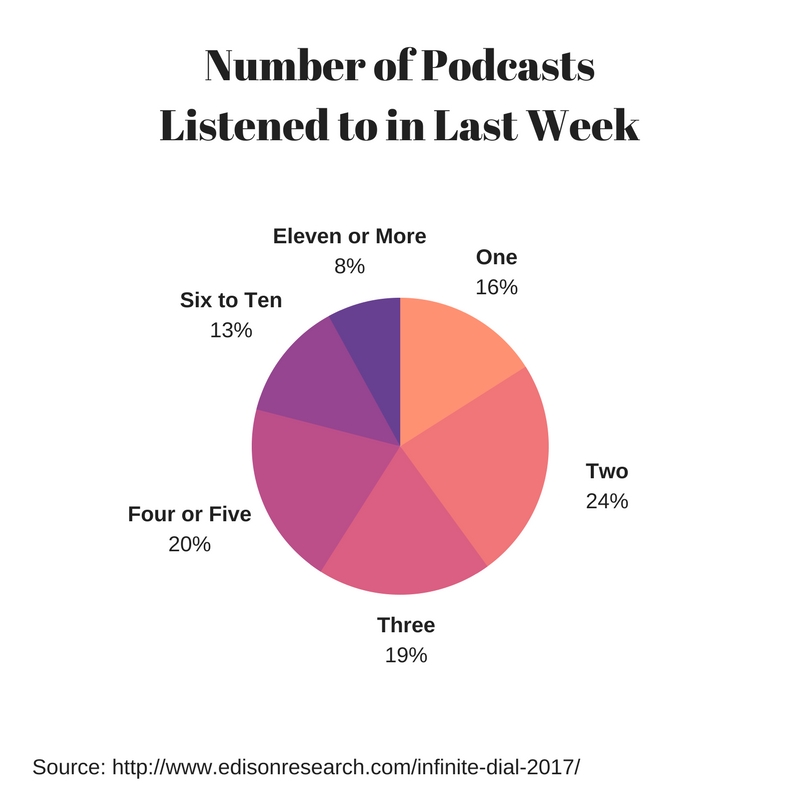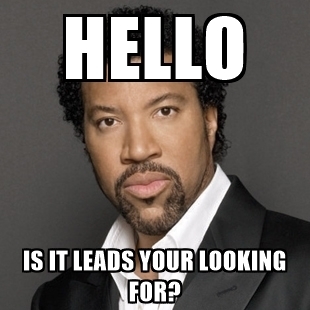There’s an old saying that a picture is worth a thousand words. Images are essential for modern, up-to-date-looking websites. They speak to the needs of the visual learner who likes to have images to support the written content on the page.
Images sell
Seeing is believing. If you are selling physical products, high-quality images from every important angle are a must. They will fill the prospective buyer with the confidence that they are making the right choice.
Screen capture images
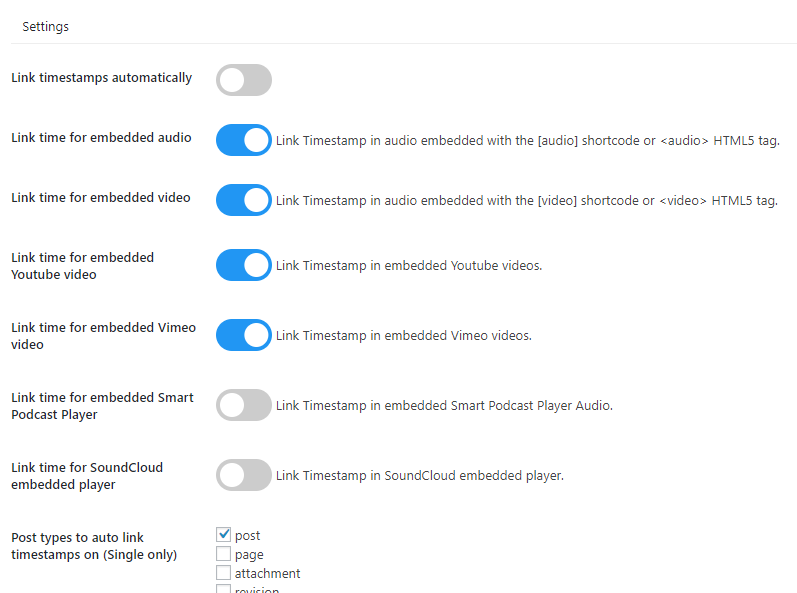
Example Screenshot of Link Timestamp WordPress Plugin
If you are selling services or software, screen capture images can give viewers a clear idea of what they will be buying, and what tasks the software will help them accomplish.
Charts and Smart Art
Example Chart created on Canva.com
Charts, graphics, and Smart Art can add interest to any blog post, ebook, special report, presentation, video, and so on. You can use Excel to generate the data or use the Smart Art feature in the Microsoft Office suite (or similar programs) to create colorful graphics.
Your own images
These days, most Smartphones and tablet computers have high-quality cameras build right in. Otherwise, consider investing in a digital camera that can go anywhere with you and will make it easy to upload images to your site and social media accounts.
Memes
Example Meme created using an online meme generator
Memes are hugely popular on social media. Transform one of your images into a highly-shared meme with just a few (funny or witty) words. Think about the kinds of issues people in your niche have. Use a highly readable font like Impact. Don’t make them too large, or small. 600 x 600 is usually shareable on most sites, such as Pinterest, Instagram, Facebook and so on.
Infographics
Infographics are a pictorial representation of important information, such as 5 Steps to Dog Grooming Success. They are highly shareable on social media sites, as are all images, particularly on Pinterest, Facebook and Instagram. Add your URL to each infographic or meme you create and see how much traffic you can drive back to your site.
Example Infographic.
More tips to Use Images to Increase Website Traffic
Name every image with keywords
Your images, and therefore your business, will be found more easily through your images if you give them names with keywords in them. If you are selling a product, include the name of it. If it is an object, like a blond cocker spaniel, put those words in the title. You can put hyphens in between words if you like in order to avoid confusion: black-cocker-spaniels.jpg.
Most cameras generate random numbers like 12345.jpg. Take the time to re-name and to tag your images and you will be able to use them as the valuable business asset they are. Think stock photo sites, which tag their photos with keywords. Also remember that Google has its own images search engine, so keywording and tagging gives you another chance for your content and site to be found.
Use alt tags when adding images
Alt tags add a text description to an image and enable those who are visually challenged to access the content. Their page reader feature would read out the words Black Cocker Spaniel, for example, if you created an alt tag for your image of one.