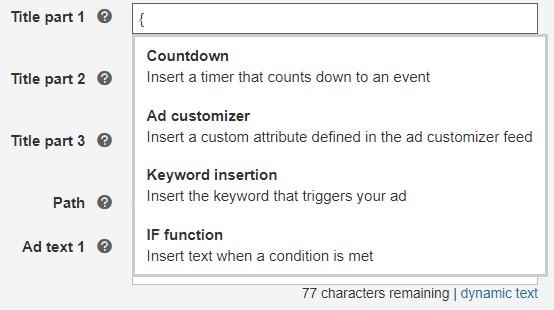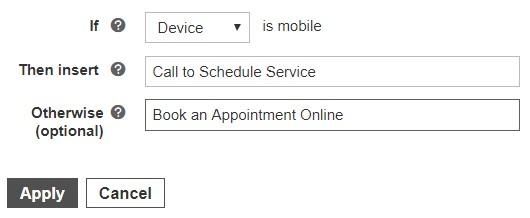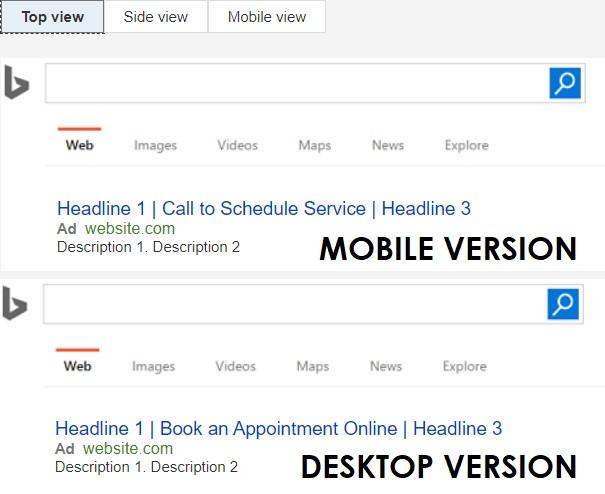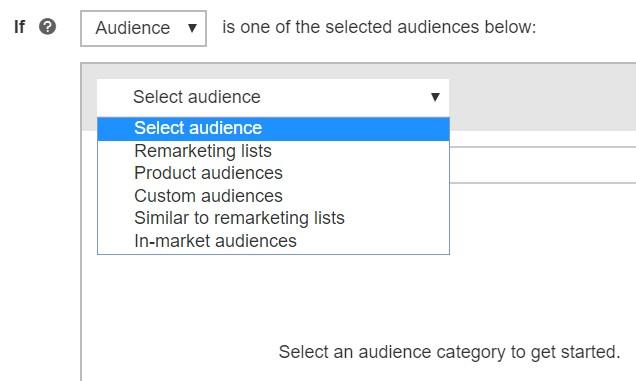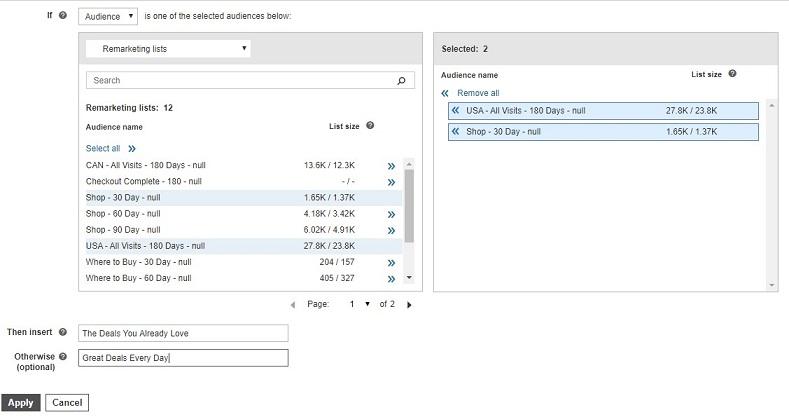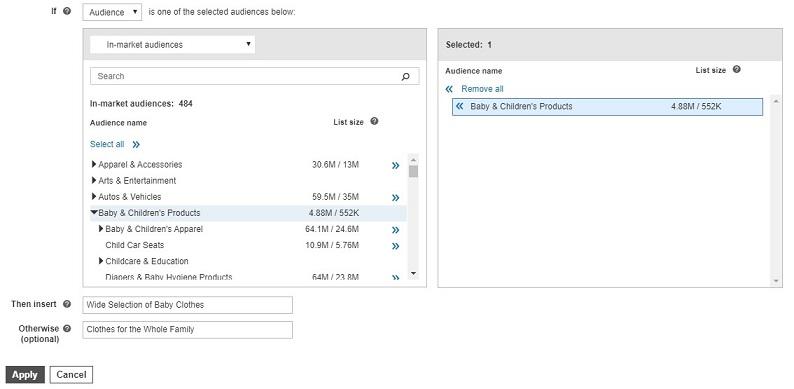Ad testing is just a normal part of living the PPC life. We can already test a variety of copy variations for our headlines and our descriptions. Any way we can make a better connection with our target audience is a win in the ad testing books. If you are running out of ideas on what to test next for your Microsoft Ads campaigns, consider trying IF functions.

An example of an ad with IF functions via Microsoft Advertising.
IF functions are a feature that allow advertisers to change the ad message for different sets of users within the same text ad. Here, I will show you how to set up IF functions in your Microsoft text ads and some audience ideas you may want to consider testing.
How to create IF functions in your text ads
IF functions are an ad customizer feature within Microsoft Ads. So when you are creating a new expanded text ad within your search campaigns, you can trigger the ad customizer selector with an opening curly brace or “{“ symbol. Since IF functions are not the only ad customizer within Microsoft Ads, you will see a few other options.
After you select the IF function option, you will have the option to customize your ad copy by either the device the user is using or the audience they belong to, and I’ll talk more about each.
Device-based IF functions
Users behave differently on mobile versus desktop devices. The intent of why the user was searching on Bing means we may want to change the voice in our ad copy to try and better speak to those users depending on what device they are using. This is where the IF function can help change your message without having to segment your campaigns by device.
Take a look at this:
Here, we are looking at an example of how this ad can change their call-to-action headline depending on the device. If this advertiser knows users prefer to call to schedule an appointment, they can let Micrsoft know anyone on a mobile device will see a headline of “Call to Schedule Service.” Everyone else who clicks on the ad via desktop device will see a headline of “Book an Appointment Online.”
The first reason you would want to set a device-based IF function is purely for the user behavior aspect. When someone is searching on Bing with their phones, they are more likely to call with one click than someone on their desktop, who would need to pick up another device. Another reasoning may be the UX of the landing page. Maybe the form to book the appointment is much easier to fill out on a desktop device (but more on landing page optimization for mobile devices here), so encouraging users to call when seeing your ad on mobile devices is setting them up for the proper expectation.
This is just one example of a Microsoft IF function. When looking at your own search campaigns in Microsoft Ads, consider your current mobile performance, as well as the user intent and UX on mobile devices. Those considerations will have a big impact on what ad copy you may want to test for an IF function ad test.
Audience-based IF functions
Here is where we can really deep dive into some new combinations and testing for our text ads. Instead of choosing devices, advertisers can choose to segment their ad message by audience. And with Microsoft Ads, there are several audience options we can use for our IF function testing. Here are the current options when setting up your text ad.
We can choose audiences based upon our remarketing lists, product audiences (users who have recently interacted with products on your site), custom audiences (first-party customer data), similar audiences, and Microsoft’s in-market audiences. These options will give PPC advertisers many more opportunities to test new ad copy in their search ads. Let me show a few examples of how you can use audiences in Microsoft IF functions.
Remarketing is most likely the easiest option any account can try right away. Any remarketing audience you create in the Shared Library can be utilized in your IF function ads. You most likely will want to speak differently to someone who has been to your website before compared to someone completely new to what your brand has to offer.
You can see in the example above that I used more than one audience for this IF function. In this case, I am telling Microsoft Ads if anyone within these two audiences sees this ad, they will get a headline of “The Deals You Already Love.” Because if they are already customers or someone familiar with my brand, they may already know about our specials. Anyone potentially interacting with my brand for the first time will see the headline of “Great Deals Every Day” in hopes to provide some value of interest to the user.
Product audiences are great options to test for ecommerce accounts. In order to be able to use these audiences, you first have to create the product audiences in the Shared Library. Here are the product audience options you have in Microsoft Ads:
- People who have searched the same product within the past (up to) 180 days.
- Product page visitors within the past (up to) 180 days.
- Shopping cart abandoners or added products to our site’s shopping cart within the past (up to) 180 days.
- People who have purchased from you within the past (up to) 180 days.
Now that you know the options for product audiences, you can probably think of what sort of options you can use for IF functions. What message would you use for someone who has a product in their cart and is ready to buy versus someone new to the brand? In a brand campaign would you want to speak differently to a recent purchaser versus someone who hasn’t bought yet? If so, you have the ability to customize your text ads for these audiences.
It is easy to think of just remarketing when we talk about audiences in PPC. But in-market Microsoft’s in-market audiences can give us the ability to speak to users who are actively researching products or services in specific genres. Here is one way we can use in-market audiences in our IF function ads.
Looking at the image above, let’s say you run a retail store that caters to a wide variety of users. But after looking at the data you see that baby products are, by far, your best seller. You may want to change your ad copy to try and speak directly to the audience most likely to buy your best-selling products. Everyone else not in the “Baby & Children’s Products” audience will understand you still have apparel for the entire family.
How to get the most out of Microsoft IF functions
I already gave examples on how to set up the IF function customizer and some options you have when setting them up in your text ads, but my examples did not showcase everything you could do with them. So before I wrap this post up, I want to give away some details on how the IF function can fully be used for your search campaign ad testing.
- All of my examples showcased how IF functions can be implemented within your ad headlines. You can use IF functions in any part of your text ad except for the URL fields. So while your headlines may have the biggest impact, do not be afraid to test IF functions in your descriptions if you start running out of ideas to test.
- You cannot use both a device and audience syntax within the same IF function. It is a one or the other feature.
- If you are using an audience for your IF function, you need to make sure there are no curly braces in the audience names. These are the { and } symbols.
- IF functions are not available for responsive search ads, and that is just fine by me. There are already thousands of possible combinations if you are maximizing all the ad copy fields for responsive search ads. Adding IF functions to the mix would make it even harder to figure out which copy is really resonating with your audience.
- You cannot nest IF functions within other IF functions. No inception here.
- All of your text ads in Google Ads using IF functions will be able to be imported via the Microsoft Ads interface or editor tool. The only caveat is if you are using audiences for your IF functions. If your audience name does not match in both channels, you will receive an error when trying to import.
- Google Ads allows advertisers to use IF functions for Dynamic Search Ads descriptions since we have no control over the headlines. Microsoft Ads does not have the ability to use IF functions for their DSA ads. This is another caution when creating ads in the interface or importing these campaigns from Google Ads.
Test IF functions in your campaigns
Whether you are an ecommerce or lead gen account, or if you have a big or small number of visitors, think about all of the ways you can customize your ads for your audience. You may find certain combinations work better than others. But the more we can find ways to better connect with our audience, the more likely you will see relevant clicks on your ads and higher conversion rates if your copy is speaking directly to a user’s needs.