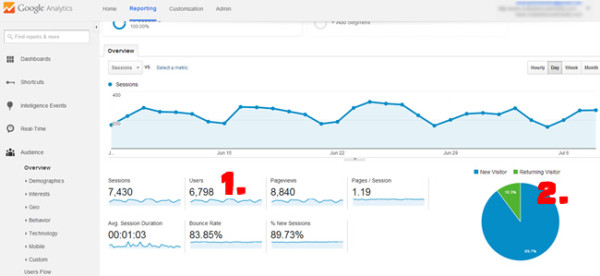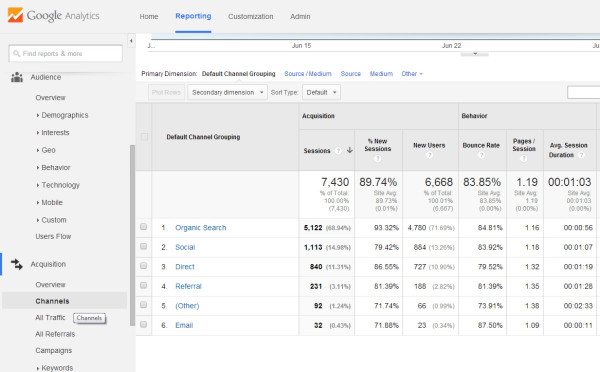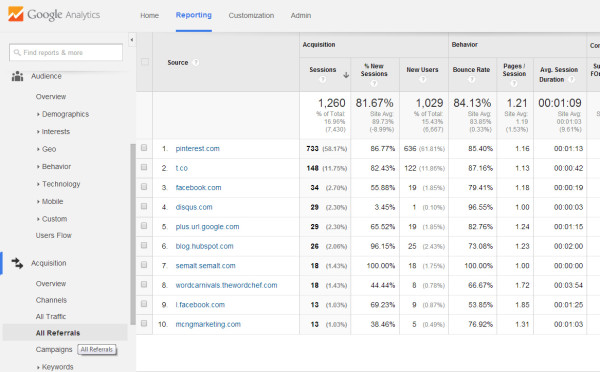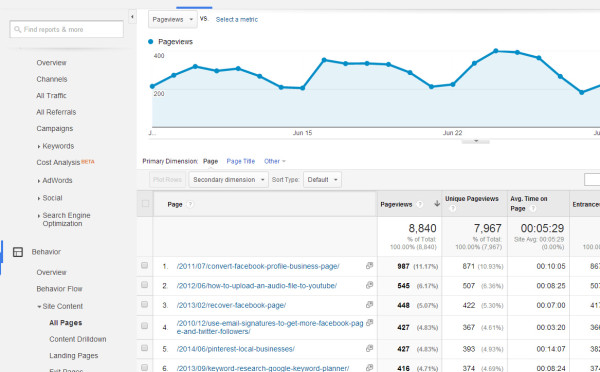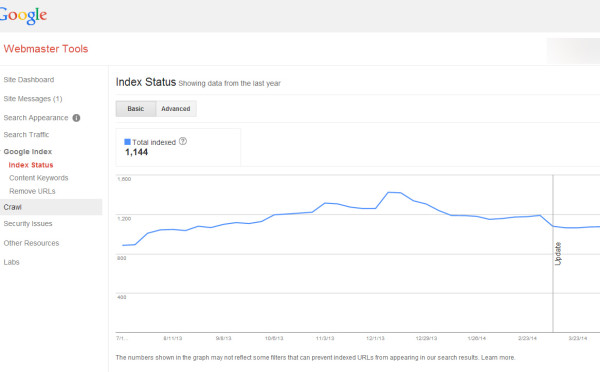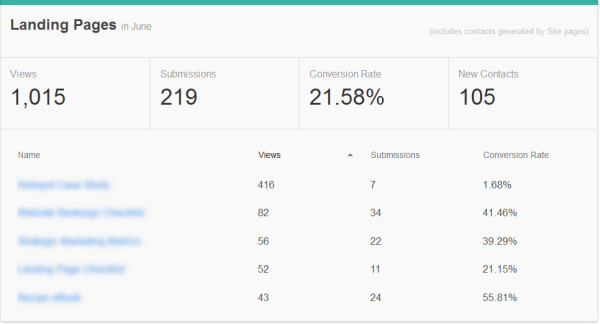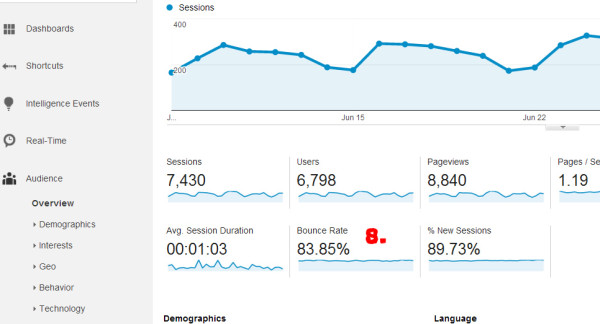Your website is the foundation of all your online marketing. All your other efforts online drive people to it. It’s the hub that generates leads that result in sales. So, you spend months and thousands on a new website, and it looks great! But, was it worth it? Is that fancy new website really working, or is that old website still working? Is there any way to know? Sure there is – and it’s easier than you think. We’ll walk you through 8 ways to measure the ROI of your website.
First things first – make sure your website is using some kind of analytics. We like HubSpot and Google Analytics.
1. Unique Visitors
Called “Users” in Google Analytics, this number refers to the number of visitors who have been to your site in the given date range. Success is measured by an overall upward trend, even if it’s slow at first. Marketing campaigns and special promotions should result in a spike in visitors.
Improve this number by adding useful and fresh content to draw in new visitors. Make the most of social media to give your content maximum exposure.
2. New Visitors Vs. Returning Visitors
This circular graph in Google Analytics compares how many of your unique visitors are new and how many are coming back for more. Ideally, you’d like to see that number get to about 15% for repeat visitors.
To some extent, a larger percentage of repeat visitors means your website contains enough valuable content that it keeps readers coming back to see what’s new, or to reference your incredibly useful blog post again. If that number gets too high – say 30% or more, this could mean you’re not generating enough new readers to grow your leads and sales.
To keep your new and repeat ratio healthy, create lots of great content, allow subscribers to sign up for a weekly or monthly blog recap, and use social media to attract new AND repeat readers.
3. Acquisition Channels or “Sources”
This section shows how people found your site – either directly (by entering your URL in a browser), through organic search engine traffic or referral traffic from another website, etc. A good figure for organic traffic is 40% or more. Referral traffic of 20-30% is a good sign that people are finding your content to be valuable – because they’re linking to your site!
Traffic is traffic and traffic is good, but if you want to increase organic traffic, spend some time on SEO and creating more content. Want more referrals? Write content that gets people talking. Innovative, controversial topics are great for this. Also, spend some time commenting on other blogs. Not only will you start to build a reputation as an authority, you’ll likely see referral traffic increasing!
3. Referring URLs
Look for “Referrals” in Google Analytics. This will show you sites other than search engines that send traffic to your site. These are also known as “inbound links” and they often provide a boost in search engine ranking as well as bringing in targeted visitors. You’ll notice that this report includes referrals from social media. Google’s Webmaster Tools have a more sophisticated report of all the websites that link to your site, in case you’re interested.
You’ll know you’re making progress with the number of referring URLs growing steadily over time. When people link to a page or blog post, it means they found your content valuable. Click on each referrer to see exactly where on their site your link is located. Then click on that link to see exactly what they linked to. This will tell you what kinds of content are working. Then write more just like it! It’s also good practice to thank people when they link to you.
4. Most/Least Popular Pages
In analytics, look at Behavior>Site Content>All Pages. You’ll see your most popular pages for your date range at the top. It’s only natural that posts will lose ground over time, but some will be a standout for months, or even years.
Take a look at what is bringing in the visitors. If the content supports your overall goals and appeals to the type of visitors you want, create more content like that. If some older pieces are still sitting at the top of the list, consider going back and updating them. Make sure these pages are optimized for lead generation with effective calls to action. Don’t waste that traffic!
5. Indexed Pages
This is the number of pages on your site that Google indexes. Find out how many of yours are indexed using Google Webmaster Tools, if you have it set up. The direct URL to the report is: https://www.google.com/webmasters/tools/index-status?hl=en&siteUrl=http://yourURLhere.com
To keep this trend moving in the right direction, add quality content on a regular basis, utilize basic SEO techniques, share on social media, and avoid questionable SEO tactics that can result in a large number of your pages being de-indexed (yikes).
6. Landing Page Conversion Rate
The percentage of visitors to your site who take a desired action, such as purchasing a product or filling out a form. This type of tracking must be set up manually in Google Analytics, easily seen in HubSpot (as in the shot below) or in landing page creation tools such as Lead Pages.
The higher the better here! When your conversion rate is high, you know your content is bringing the right people to your site – those who are interested in what you have to say and ultimately, to sell. It can also be a reflection of the consistency of your messaging. For example, if you share an image on social media that links to a landing page, does the message on social align tightly with that on the landing page, or is there a disconnect?
7. Bounce Rate
Bounce rate is the percentage of new visitors who leave your site without viewing more than one page.
When it comes to bounce rate, the lower the better. We want visitors to stick around and read more content. However, when your content is helpful and the way visitors find you is optimized so the content meets their exact needs, you may have a high bounce rate even with a fantastic website.
If you see your bounce rate increase, examine your website’s navigation – is it intuitive? People get frustrated when they can’t get around easily. Is your website slow to load? Is it lacking in calls to action? One way to keep people around longer is to link to related pages within your site.
A high bounce rate can hurt your search engine rankings, so try to get it as low as possible. Though high bounce rate is not always a terrible thing, and it doesn’t necessarily reflect a problem with your website, do try to lower it.
So, how did your website do? Do you see room for improvement? There always is, but if you see the numbers moving in the right direction, you can be proud to show people your fabulous website. If your review of these 8 metrics of website ROI success left you feeling like it’s time for an overhaul, let us know – we can help!
Read more: Stay ROI Focused: Measuring the Impact of Your Content Marketing