Phone.com Review – Even the smallest company can appear large and professional on the phone
Phone.com is an all-in-one telephone service solution that is ideally suited for small businesses and virtual companies without physical locations. Phone.com makes it possible to forward incoming calls to mobile phones, tablets, desk phones, and even desktop computers.
In this Phone.com review, I will take a peek at the features that Phone.com is offering in the hopes of determining how small business owners can benefit from using the service. I’ll compare the web-based telephone system to traditional landline solutions, in terms of functionality, benefits, and cost. Based on my recommendations, my hope is that small businesses and other organizations will be able to decide for themselves whether to switch their office telephone systems to a VoIP-based solution.
Phone.com Review – About the Product
Most office telephone systems are relics of the past, tying professionals to their desks and causing them to miss out on relevant business opportunities when they’re working from home or outside the office. Phone.com is developing ways to change how people think about office telephone systems, offering VoIP solutions that professionals can use to manage connections and foster relationships whenever and however they please.
Main Functionality of Phone.com
Phone.com has all of the features that small businesses have come to expect from landline telephone systems, plus a handful of extras that we’ll talk about in a bit. From a function perspective, Phone.com allows its users to choose a type of telephone service that fits their needs. Companies can choose between local, toll free, international, and vanity phone numbers, and they can give whichever numbers they select to all of their professional contacts. When a person calls a business’ telephone number, his or her call is routed to whichever phone the business owner has selected. Professionals can answer their calls from any phone, including mobile phones and home phones. They can even pick up calls coming from abroad without incurring exorbitant fees. Phone.com lets its users decide which of their phones should ring based on the incoming caller ID.
Businesses with more than one user can set up multiple phones and extensions for simultaneous calls, and they can assign those extensions to employees located inside or outside the office. For example, an employee who telecommutes from home could have an extension that appears exactly the same as an employee who works from inside the office. As a result, clients who call the office have no idea that they may be speaking to someone who is working remotely from a coffee shop. All Phone.com plans include telephone staples like voicemail, menus, hold music, caller ID, call blocking, call transferring, call scheduling, and call routing.
Benefits of Using Phone.com
Phone.com goes above and beyond the features that landline telephone systems can provide. Most traditional office telephone solutions require employees to be sitting at their desks to answer their ringing phones. With Phone.com, users can determine which of their phones should ring based on who is calling. For example, a salesperson might have all calls from new clients routed to his smartphone and all calls from unknown numbers routed straight to voicemail.
Unique messaging features ensure that your staff knows when they have missed important calls, as well. Phone.com accounts can be set up to send transcribed voicemail messages to a user’s email account. Or, in certain instances, users can sign up to receive SMS messages whenever a new voicemail arrives. Phone.com users have complete control over how their caller IDs read when making outgoing calls, so they can position their businesses in the most professional light.
The Basics: What Does the Interface Look Like?
Most questions about your office telephone system can be answered by visiting the Phone.com dashboard. Here, you’ll find a 360 ° view of the services you’ve signed up for and your real-time usage statistics. See how many minutes you’ve used this month and pay your bill at any time.
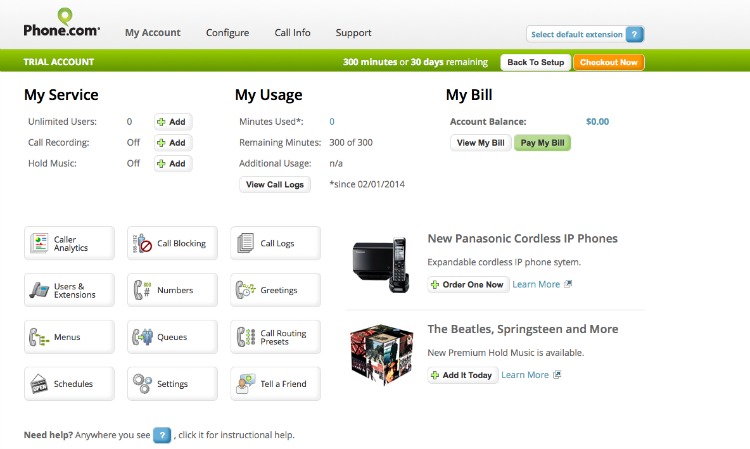
Dashboard
Phone.com provides you with detailed call logs that show the number of calls and total minutes your team have spent on the telephone each month. Filter calls by inbound/outbound, fax, or location (like international numbers) to see a more nuanced view of your monthly phone usage.
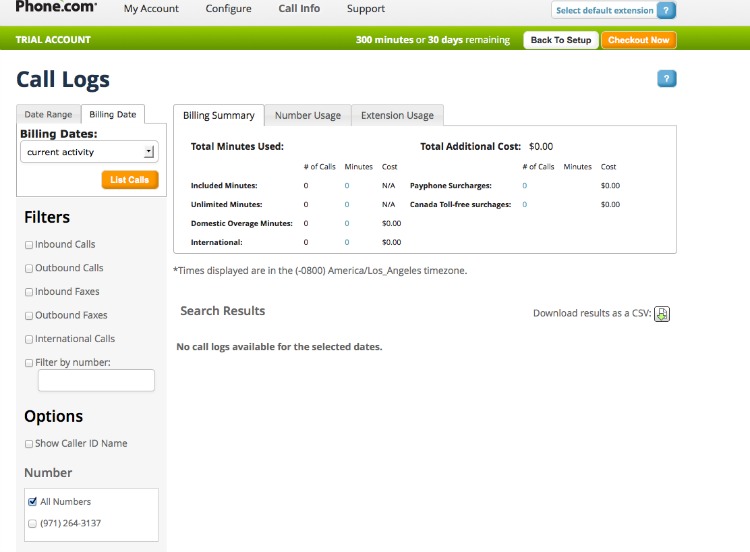
Call logs
Add a new greeting to your company voicemail by logging in on the Phone.com website and uploading your own audio files. In addition to uploading voicemail greetings, you can personalize your messages and hold music. Phone.com also gives you the option to record greetings directly from your phone, or use the company’s text-to-greeting feature.
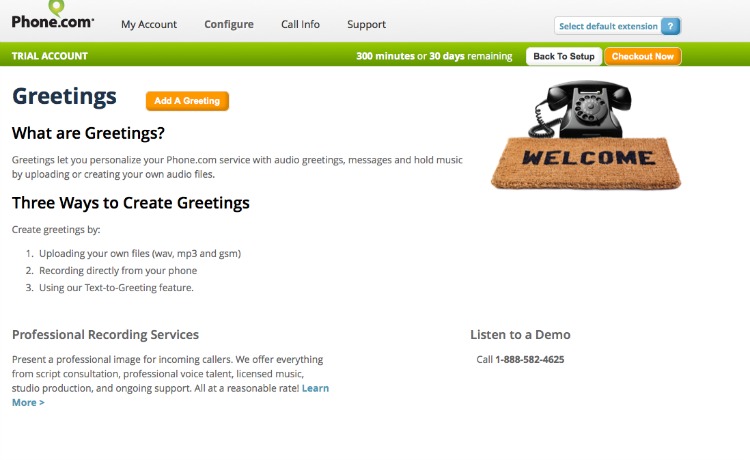
Support Information
Phone.com provides its users with 24/7 U.S.-based support via telephone, live chat, Twitter and email. In addition, new users are encouraged to review support documentation for guidance when getting started with the VoIP service. Phone.com offers detailed user guides, phone setup guides, and FAQ articles on its website.
Pricing Information
Businesses are offered a number of straightforward pricing plans based on their expected usage levels and unique needs. Small businesses can pay $14.99 per month for Shared Minutes, which includes 300 minutes, one number, and all calling features. For $24.99 per user, per month, companies can sign up for the Unlimited User plan. This includes “unlimited user” (Phone.com’s term to describe a person who can connect three concurrent calls and has unlimited monthly calling limits), one number, and all calling features.
Phone.com Review – The Bottom Line
Small businesses and savvy shoppers who have compared office telephone systems will most likely agree that Phone.com’s system offers the most flexibility and freedom for organizations. The solution that Phone.com provides is changeable based on the needs of the individual users, and it doesn’t require any wiring or software downloads to begin. Even the smallest company can appear large and professional when it uses Phone.com to create automated voicemail greetings and multiple employee telephone extensions. Phone.com also offers a useful smartphone app, which people can use to block calls, initiate conference calls, and turn their mobile devices into fax machines.
Ratings: ease of use 5/5, features 5/5, value 4/5
Read more: Professional Phone Services for Small Businesses
Read more: