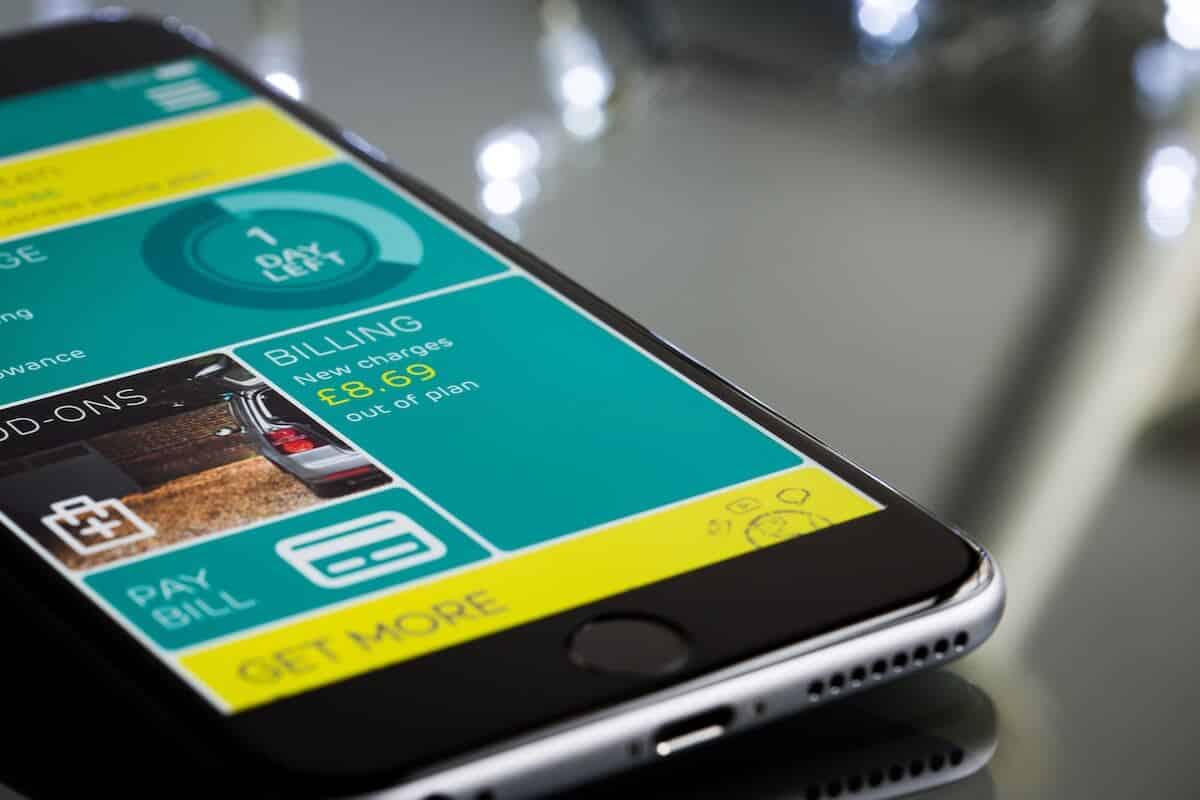In an era dominated by smartphones and tablets, the relevance of mobile optimization for websites cannot be overstated.
As the primary point of online interaction for a majority of users, a mobile-optimized site is no longer a luxury but a necessity.
This practice ensures that a website is not only accessible but also aesthetically pleasing and functional on mobile devices.
Its significance is anchored in the evolving user behavior and Google’s mobile-first indexing, which prioritizes mobile-optimized sites in search rankings.
The impact of mobile optimization spans various aspects of digital presence, including user experience, search engine optimization (SEO), and overall traffic engagement.
By embracing mobile optimization, businesses and website owners can effectively meet the growing demand for mobile-friendly content, thus ensuring wider reach and improved user engagement.
Let’s get started!
Key Highlights: Mobile Optimization Secrets
- Mobile Optimization Necessity: With rising mobile usage, optimizing websites for mobile is essential to enhance user experience, engagement, and SEO.
- Types of Mobile Design: Mobile-optimized, mobile-friendly, and responsive designs offer different levels of adaptability for varying screen sizes and devices.
- Enhanced SEO: A mobile-optimized site benefits SEO by improving user retention and ranking on search engines, especially with Google’s mobile-first indexing.
- Improved Engagement and Credibility: Mobile-friendly websites boost customer satisfaction, credibility, and conversion rates, making the site accessible and easy to navigate.
- Advanced SEO Techniques: Local SEO, intuitive navigation, and well-crafted title tags and meta descriptions help maximize the mobile site’s performance in local and global search results.
Understanding the Importance of Mobile Optimization
In this modern technologically advanced society, having a mobile optimized website is essential. It ensures that visitors who are accessing your site from mobile devices have an optimal experience.
This design will also account for different screen sizes and load times. This process addresses the design of the site, the structure, speed of the page, and more.
You want to optimize site for mobile to ensure that visitors won’t simply leave due to inconvenience.
When comparing website designs there are three different designs to look at: mobile optimized, mobile friendly, and responsive.
What Is A Mobile-Optimized Website?
A mobile-optimized website is by far the most advanced type of design.
By being mobile optimized, the site will reformat itself completely for different devices. They are guaranteed to have better mobile web performance because the site will reformat itself for certain handheld devices.
The process of reformatting ensures your website can engage a large mobile audience.
A mobile-friendly website design is not quite as good as a mobile optimized site, but it will still load properly on all devices (desktop, tablets, and mobile).
Websites need to be perfectly functional on all devices and the mobile-friendly option is a great choice to ensure that. A mobile friendly site will be easy to navigate, with large buttons and command options.
A responsive design is a newer, ever-evolving form of development that is very flexible regardless of the device. Using this design, it doesn’t matter which browser or device the user is using.
The website will adjust based on the screen size of the device.
This format allows for a lot of flexibility and is actually quite practical. However, as the reformatting happens automatically, it is important for the owner of the website to double check everything is working properly.
Is Having A Mobile Friendly Website a Must?
With new devices always changing, having a mobile friendly/optimized website is necessary. Many organizations and businesses have already implemented mobile friendly websites.
Website owners should understand how their website will display on a variety of devices and how to make sure it displays well.
With the understanding that the majority of Internet traffic comes from mobile devices, it is easy to see the importance of mobile optimized website. Being mobile friendly will increase your sites mobile web performance by making things easier to access.
The Advantages Of Having A Mobile Friendly Site
A major advantage of having a mobile friendly website is that it benefits search engine optimization. Google reviews mobile and desktop website activity and decides on a ranking based on how people use the site.
It’s beneficial when users don’t back out frequently, this will raise your website ranking.
Another advantage is that it helps to build credibility, whether it is with customers, clients, or in an industry. Mobile optimized websites allow more customers to be reached at a quicker rate, proving to be very beneficial. A crucial advantage is that it can increase customer satisfaction. Having a mobile friendly site will only benefit your website’s reputation, making it look modern and relevant.
There are many steps that a website owner can take to improve their website, whether done by themselves or professionally.
These improvements can prove to be quite beneficial when used.
The first tip of advice is to incorporate large buttons for call-to-action (CTAs). The less precise of clicking that is required on a mobile device, the simpler it can be for the user, resulting in less misclicks.
An important step that website owners should take is to ensure that navigation through the website is easy, vertical navigation is preferred.
The user should be able to navigate the site, quickly and easily, to find want they are looking for in as little of steps as possible.
Use image scaling to ensure the proper dimensions by adjusting the cascading style sheets rules to make the images to have a width of 100% or, to contain themselves in the page when in reference to background images.
Click-to-Call Options for Website Optimization
If you are a business, you can’t go wrong with a click-to-call option.
People who visit your website can contact your business easily, without hassle, with just one click. Another aspect that businesses should take advantage of is the option of maps. Incorporating a simple click that relocates users to their GPS application, allows people to visit your business with ease.
A crucial component that should always be used is a viewport meta tag.
This will ensure the mobile browser will fit a smaller screen. Use media queries. These will allow you to shift the styles of your website at specific break points. A recommended feature is to enable a browser/device feature detection.
Modernizr is an example of JavaScript. It is also recommended to use the jQuery plugin known as TouchSwipe. It enables touch interaction for websites, like the use of zoom or scroll.
Some simpler tips include keeping writing short and easy to read, avoiding bricks of text. If images are being included, ensure they are small in size and can load easily.
This will ensure people won’t get tired of waiting for something to load and leave the page. Avoid pop-ups, they can be extremely inconvenient on a mobile device. Keep your design simple and broken up into multiple small portions.
On a mobile-optimized site, the graphics are reduced, so they don’t interrupt the user’s path to the critical information they are seeking. You should also avoid requiring the user to type anything unless absolutely necessary.
It is also noted that, allowing the user access to view the desktop version of the site can be a very beneficial feature.
Using icons can also prove to be effective. You can use iOS icons or Windows 8 Pin Icon. These will display when websites are added to the home screen on the mobile device or tablet.
The final recommendation is to have a splash screen and to use it to your advantage.
This is the first screen that users see when they open an application. You can use this to advertise your brand, while your application loads, just ensure that it is a very short load screen.
3 Advanced Mobile SEO Techniques
Before we end this guide on mobile-optimized websites, let’s have a look at our top 3 advanced mobile SEO strategies:
1. Optimizing for Local SEO
Local SEO has become increasingly important in mobile optimization as users frequently search for services and products ‘near me’.
This trend necessitates the integration of local keywords and phrases into the website’s content strategy. By targeting specific localities, businesses can tap into the local market and appear more prominently in geo-targeted search results.
This approach not only improves visibility in local search queries but also drives foot traffic to physical store locations, making it an essential component of mobile SEO strategies.
2. Effective Navigation and UX Design
The role of navigation in providing an optimal user experience (UX) on mobile devices is paramount.
Implementing a mobile-friendly navigation bar, often in the form of a hamburger menu, simplifies site exploration and enhances usability. This streamlined navigation approach caters to the limited-screen real estate on mobile devices, ensuring that users can find the information they need without hassle.
A well-designed, intuitive navigation system significantly reduces bounce rates and fosters user engagement.
3. Title Tags and Meta Descriptions
Crafting mobile-friendly title tags and meta descriptions is a critical step in mobile SEO.
Title tags should be concise yet descriptive, incorporating primary keywords at the beginning to capture user attention in search results.
Similarly, meta descriptions provide a brief summary of the webpage’s content, encouraging click-throughs from search results.
Adhering to character limits and ensuring clarity and relevance in these elements can markedly improve a site’s visibility and attractiveness in mobile search results.
Mobile Optimization Tools and Resources (Our Recommendations)
To effectively optimize your website for mobile, several tools and resources can help streamline the process, ensuring your site is fast, user-friendly, and mobile-responsive. Here are some of the top tools:
- Google Mobile-Friendly Test: This free tool from Google allows you to check if your site meets the standards of mobile-friendliness. It provides insights into potential issues, such as slow loading times or unresponsive design elements, and offers recommendations for improvement.
- GTmetrix: GTmetrix analyzes site speed and provides detailed reports on load times, file sizes, and performance across mobile devices. It’s especially useful for identifying large elements that slow down mobile experiences and for tracking improvements over time.
- BrowserStack: BrowserStack lets you test your site’s appearance and functionality on various devices and browsers without needing physical hardware. This tool is essential for ensuring your website appears correctly on different screen sizes and operating systems.
- PageSpeed Insights by Google: Google’s PageSpeed Insights measures your site’s performance on both mobile and desktop, offering a performance score and actionable suggestions to speed up loading times and optimize code.
- AMP (Accelerated Mobile Pages: AMP is an open-source project that enables the creation of ultra-fast mobile pages. If your content is news-related or time-sensitive, AMP is a powerful tool for delivering it quickly to mobile users, enhancing the user experience and improving SEO.
- Hotjar: Hotjar offers heatmaps and session recordings to understand how users interact with your mobile site. It helps identify areas where visitors may struggle with navigation, so you can make adjustments to improve usability.
- TouchSwipe (jQuery Plugin): This tool is great for adding mobile-friendly touch interactions to your site, such as swipe gestures for image galleries or content carousels. TouchSwipe makes it easier for users to navigate your site intuitively on mobile devices.
Common Pitfalls in Mobile Optimization and How to Avoid Them
Avoiding common mobile optimization pitfalls is crucial to ensure a smooth user experience. Here are some frequent mistakes and how to steer clear of them:
- Slow Loading Times: Large images, heavy scripts, and unoptimized code can significantly slow down mobile load times. To avoid this, compress images, use lazy loading, and minimize CSS and JavaScript files. Tools like GTmetrix and PageSpeed Insights can help pinpoint slow elements.
- Complicated Navigation: Mobile users need quick and easy access to content. Avoid cluttered menus or too many nested links. Implement a simplified navigation bar, such as a hamburger menu, and keep important links accessible with minimal clicks.
- Pop-ups and Intrusive Ads: While pop-ups may serve useful purposes, they can be disruptive on mobile. Avoid pop-ups that cover most of the screen or are difficult to close. Use smaller, mobile-friendly notifications or limit pop-ups to non-intrusive banner ads.
- Unresponsive Design Elements: If buttons, forms, or other interactive elements are too small, they can frustrate users. Ensure that clickable elements are large enough to be tapped easily. Using responsive design frameworks like Bootstrap can help maintain consistency across screen sizes.
- Not Using Local SEO: Mobile users often search for services “near me.” Failing to incorporate local keywords and geo-specific phrases can mean missing out on local traffic. Optimize for local SEO by including your city or neighborhood in key areas of your website and creating Google My Business listings.
- Ignoring Touch-Friendly Features: Mobile users rely on touch interactions. Avoid designing mobile layouts that lack touch-friendly options like swipe, tap, or pinch-to-zoom. Incorporate touch-specific plugins, such as TouchSwipe, to make your mobile site more intuitive and accessible.
- Poor Font and Text Sizes: Small fonts can make content difficult to read on mobile. Avoid this by setting a minimum font size of at least 16px, and ensure line spacing is sufficient to make text legible without zooming.
- Failure to Test Across Devices: Not all mobile devices render sites the same way. Failing to test across a variety of devices can lead to display and functionality issues. Tools like BrowserStack allow you to view your site across multiple devices, so you can ensure a consistent experience for all users.
- Ignoring Analytics: Tracking mobile performance through Google Analytics or similar tools is essential for understanding how users interact with your site. Don’t overlook analytics, as they can reveal areas where mobile users struggle or drop off.
- Lack of Mobile-Specific CTAs: Users on mobile devices often have different intents, such as calling or finding directions. Failing to include mobile-specific CTAs like “Call Now” or “Get Directions” can reduce conversions. Ensure your CTAs cater to mobile users’ needs.
Wrapping Up
Hopefully, this advice has helped give you an idea how to optimize site for mobile. If any of these tips are not something you feel comfortable doing for your website, you can always have a professional do them.
The importance of mobile optimized website can be seen in our ever changing economic landscape, having many advantages to offer.
Mobile devices are becoming the device a choice, so it makes sense to adjust your website to the current trends.
To raise customer satisfaction, websites should be up to date and mobile friendly, with maximum mobile optimization.