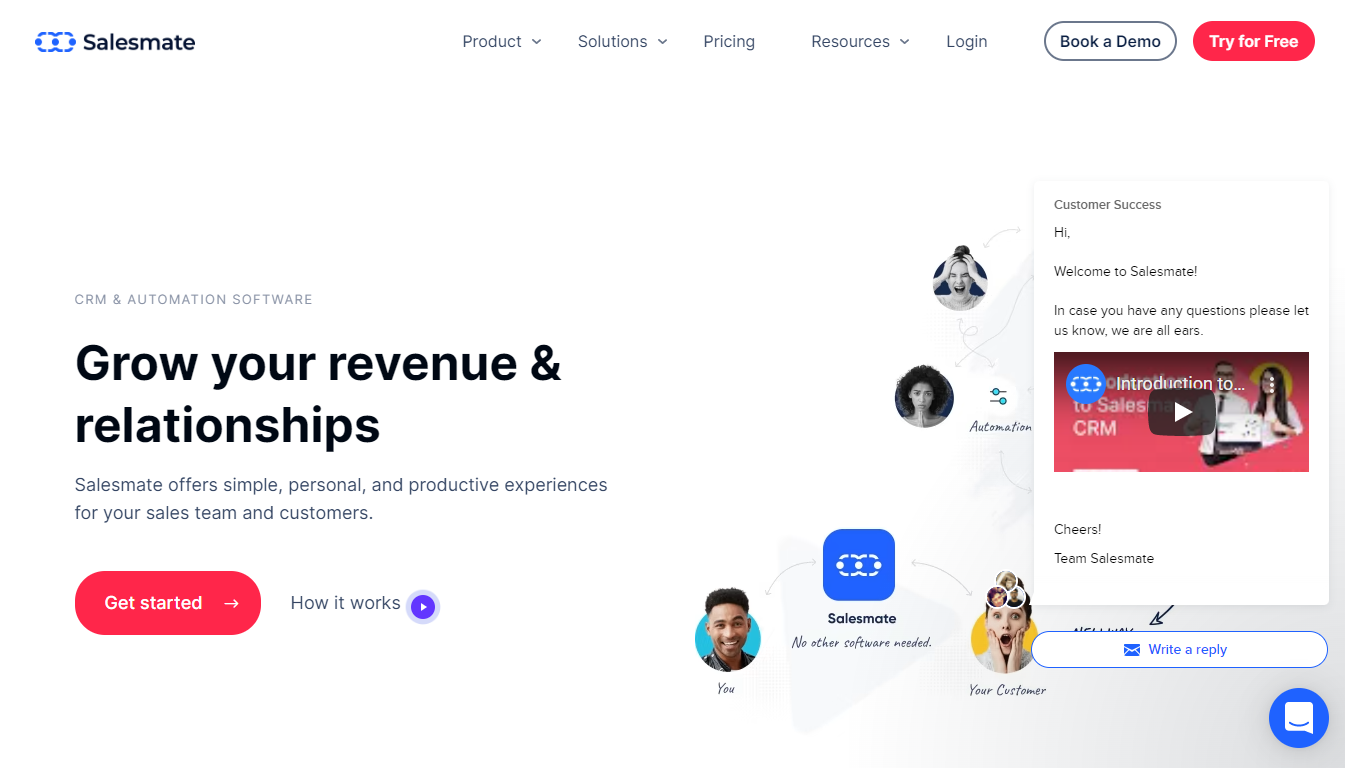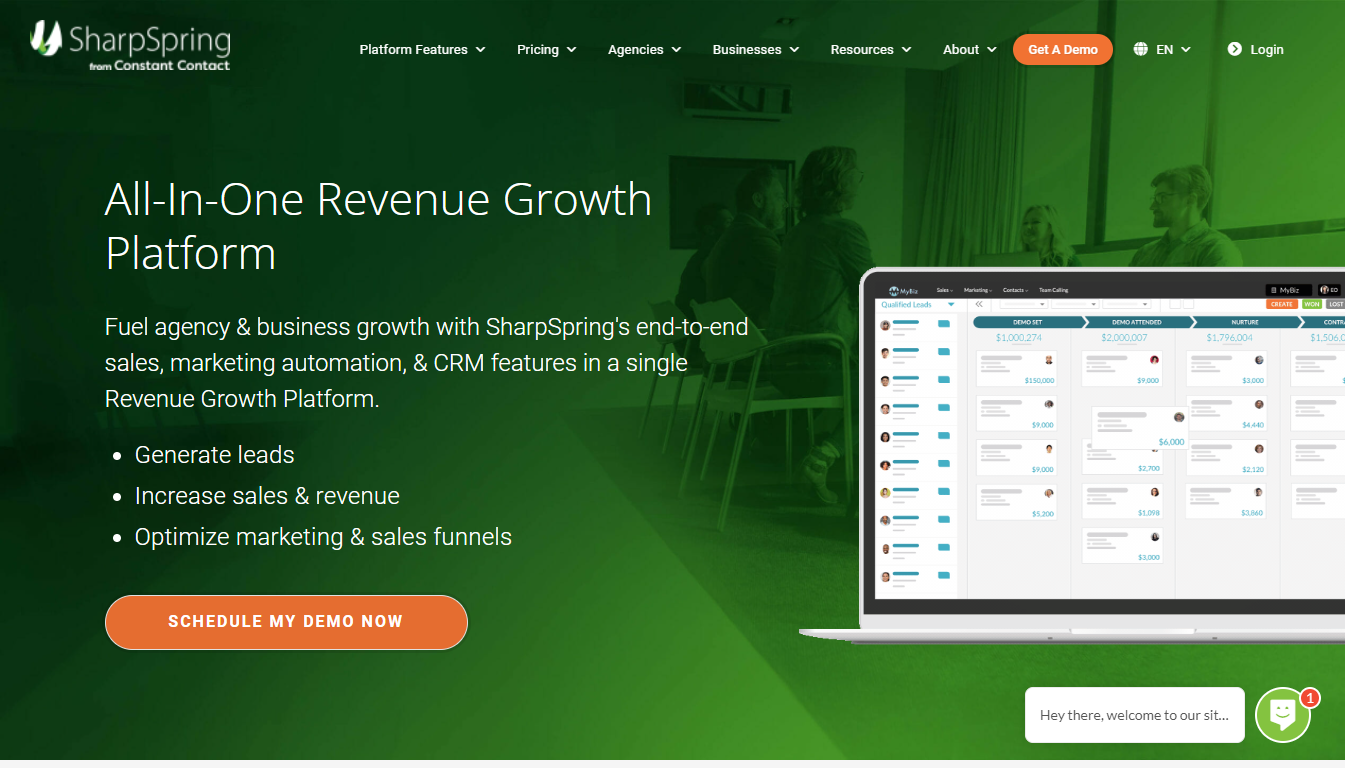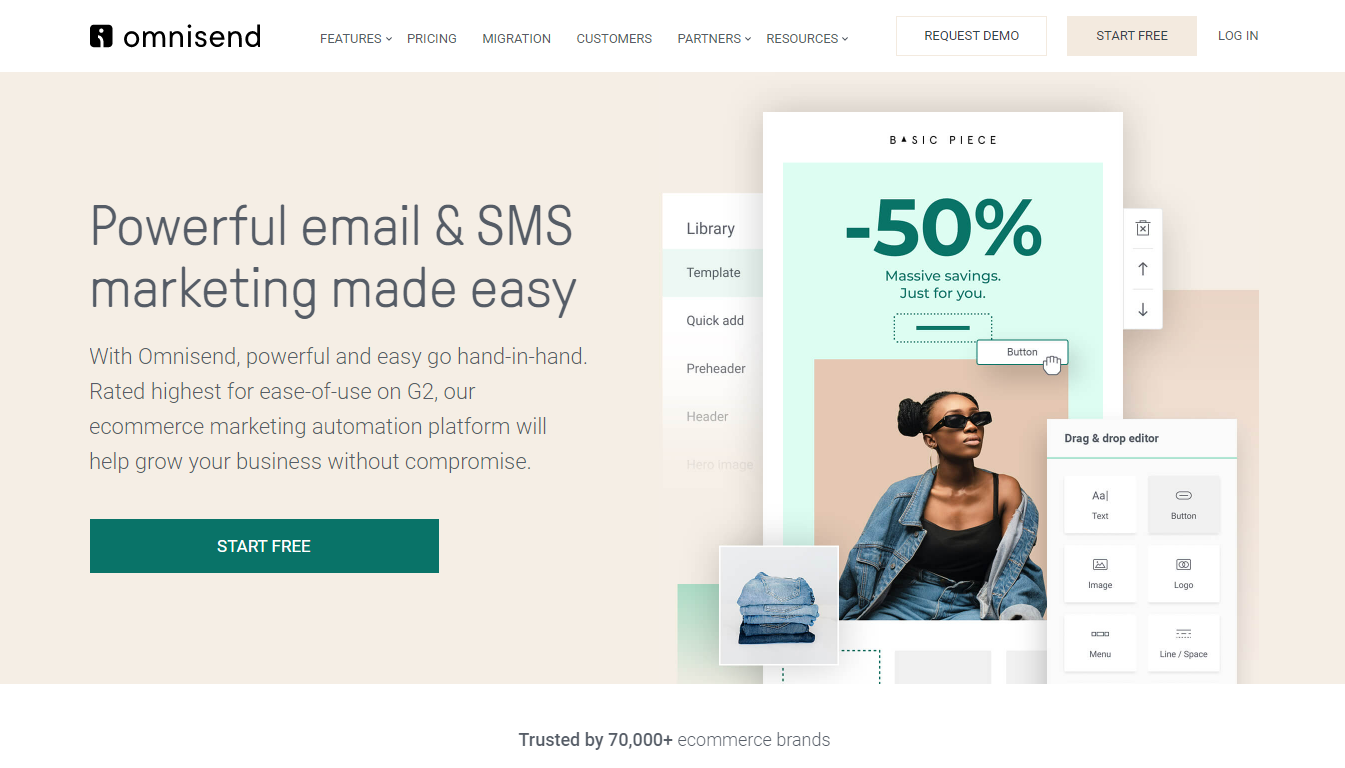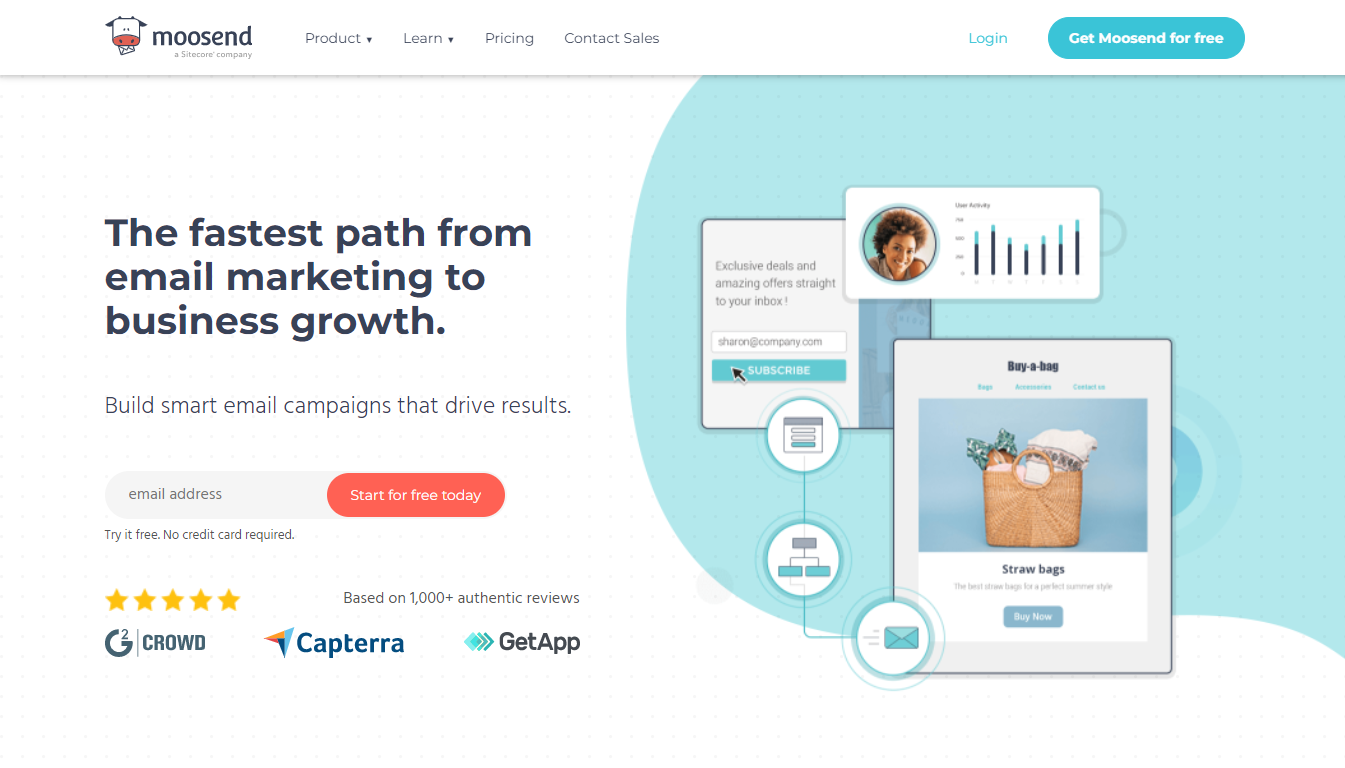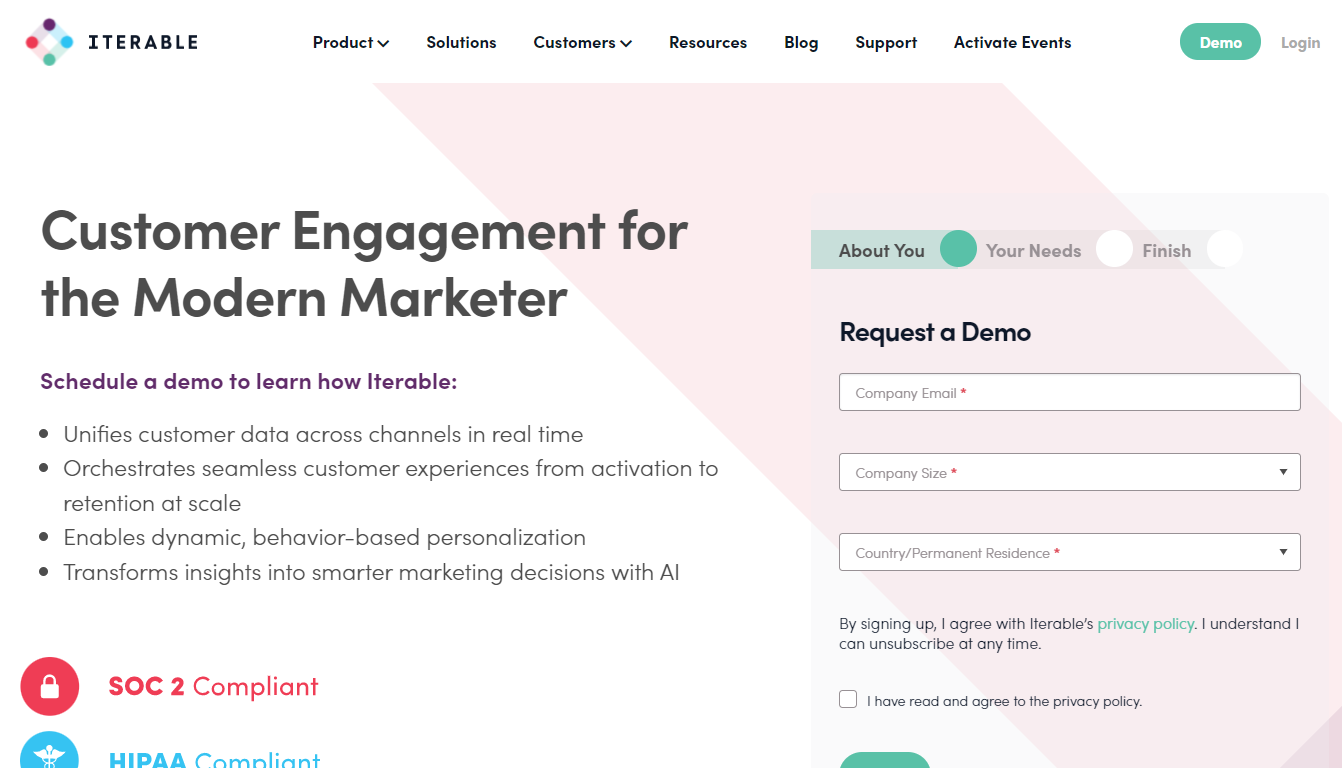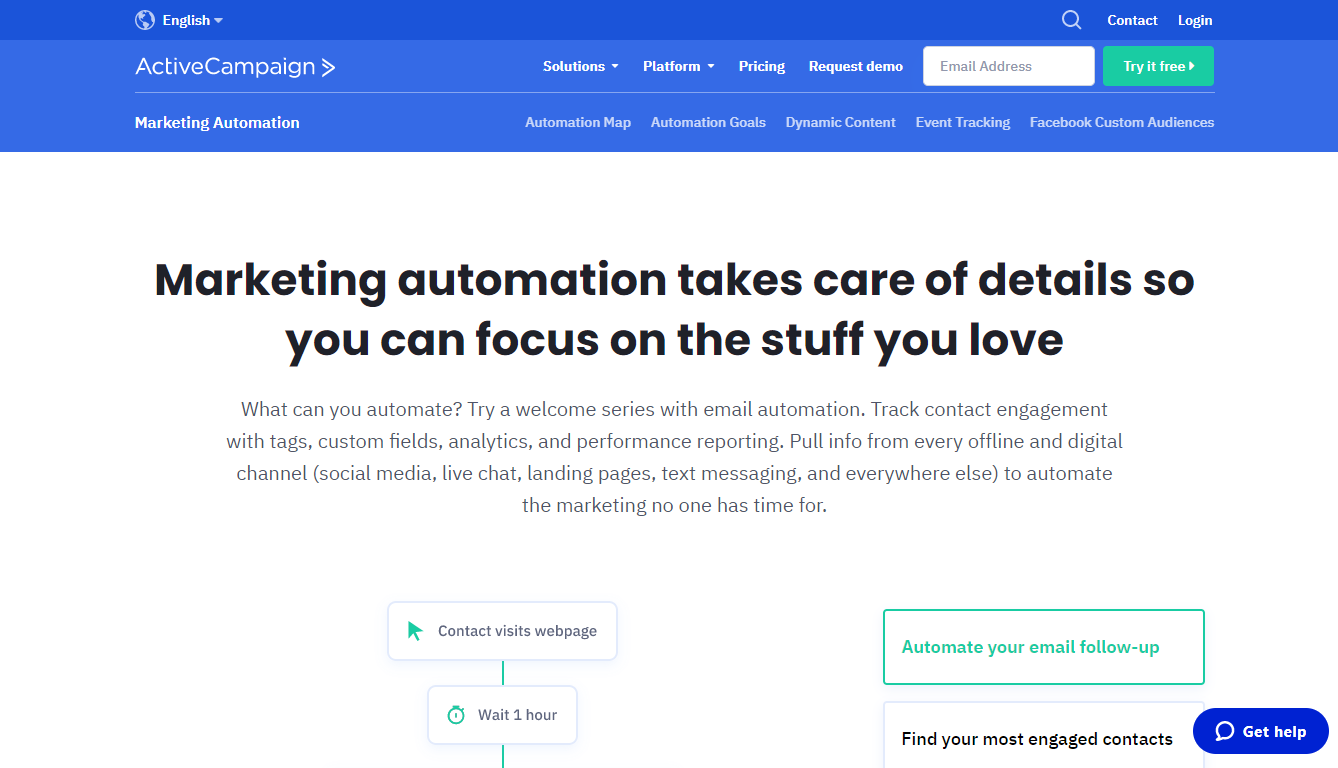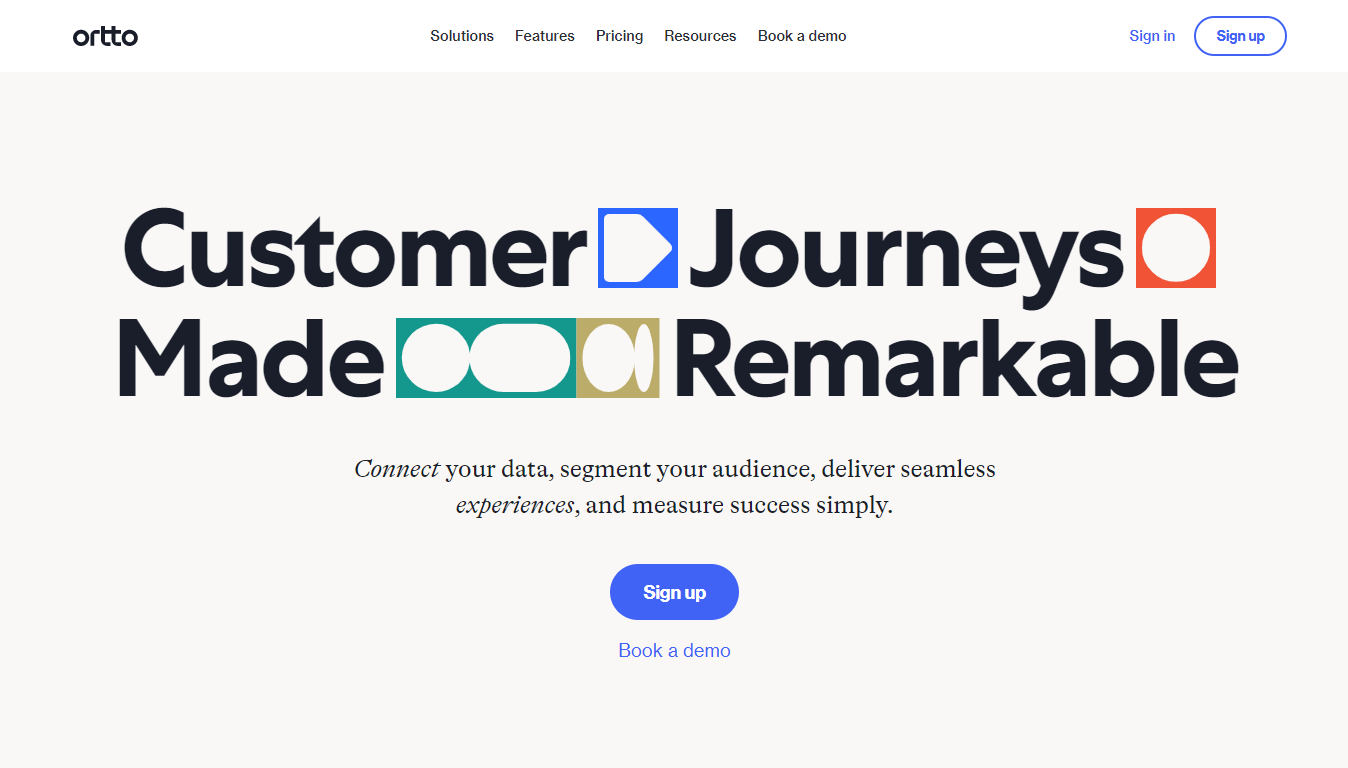A marketing automation software will take care of all the repetitive work involved in successfully running marketing campaigns. Having put all the routine tasks on autopilot, you will have more time to devote to the parts of your business that demand human discretion and creativity. Not only that, but you will still be in the driver’s seat of your campaigns, and be free to make any changes if need be.
Surely, you have come across multiple tools claiming to be the best at marketing automation. Amidst all the noise, how do you zero in on the best marketing automation software? Luckily for you, we’ve narrowed down your search and present the top 10 marketing automation software for 2022 in this guide.
Our Pick for the Best Marketing Automation Platform for 2022: HubSpot
HubSpot has been a renowned marketing tool since 2006. It’s a pioneering marketing platform with little to no competition as far as reliability and expertise are concerned.
HubSpot features that make it stand out amongst its peers:
- Usability: Marketing automation tools are designed to make your life easy and not stress you with complicated interfaces. Automating your workflow and creating sequences on HubSpot is code-free and super simple.
- Diverse Automation: Unlike most popular tools, HubSpot doesn’t limit its automation feature to emails alone. From lead management to social media and e-commerce, you can automate everything from one dashboard.
- Powerful Insights: HubSpot gives you detailed insights at every marketing stage. Know what exactly your customers do and want right from your screen.
- Salesforce Integration: Sync-sensitive customer information extracted during marketing campaigns integrates directly with Salesforce’s CRM dashboard.
Best Marketing Automation Software: Top 10 List
Here is our marketing automation platform list:
- HubSpot: Best Overall Marketing Automation Software
- Salesmate: Best For Reengaging With Quality Leads
- Mailchimp: Best Email Marketing Automation Software
- Sharpspring: Best Marketing Automation Software For Small Businesses
- Omnisend: Best Free Marketing Automation Platform
- Moosend: Best For Ecommerce Integration
- Iterable: Best Marketing Automation Software For Large Businesses
- Activecampaign: Best For Customer Experience
- Pardot: Best B2b Marketing Automation Software
- Ortto: Best Email Marketing Automation Software For Templates
Best Marketing Automation Software: Compared
Each of the tools mentioned above comes with a unique set of features designed for particular business needs. Here’s a detailed review of each of these tools and their unique features to help you choose the best marketing automation partner for your business:
1. HubSpot: Best Overall Marketing Automation Software
HubSpot allows you to naturally nurture your leads with automated emails so that you can speed up their journey through your sales funnels and turn them into customers faster. The easiest way to automate your marketing strategies on HubSpot is through workflows, which are simple to build and can have diverse customer interactions ranging from simple follow-ups to complex multi-step processes.
Some of the tasks that you can automate through HubSpot include email marketing, lead conversions, lead data management, lead tracking, and follow-ups.
You can also automate your social media marketing campaigns by scheduling posts in advance, tracking brand mentions, conversions, and giving you a closer look into your post engagement.
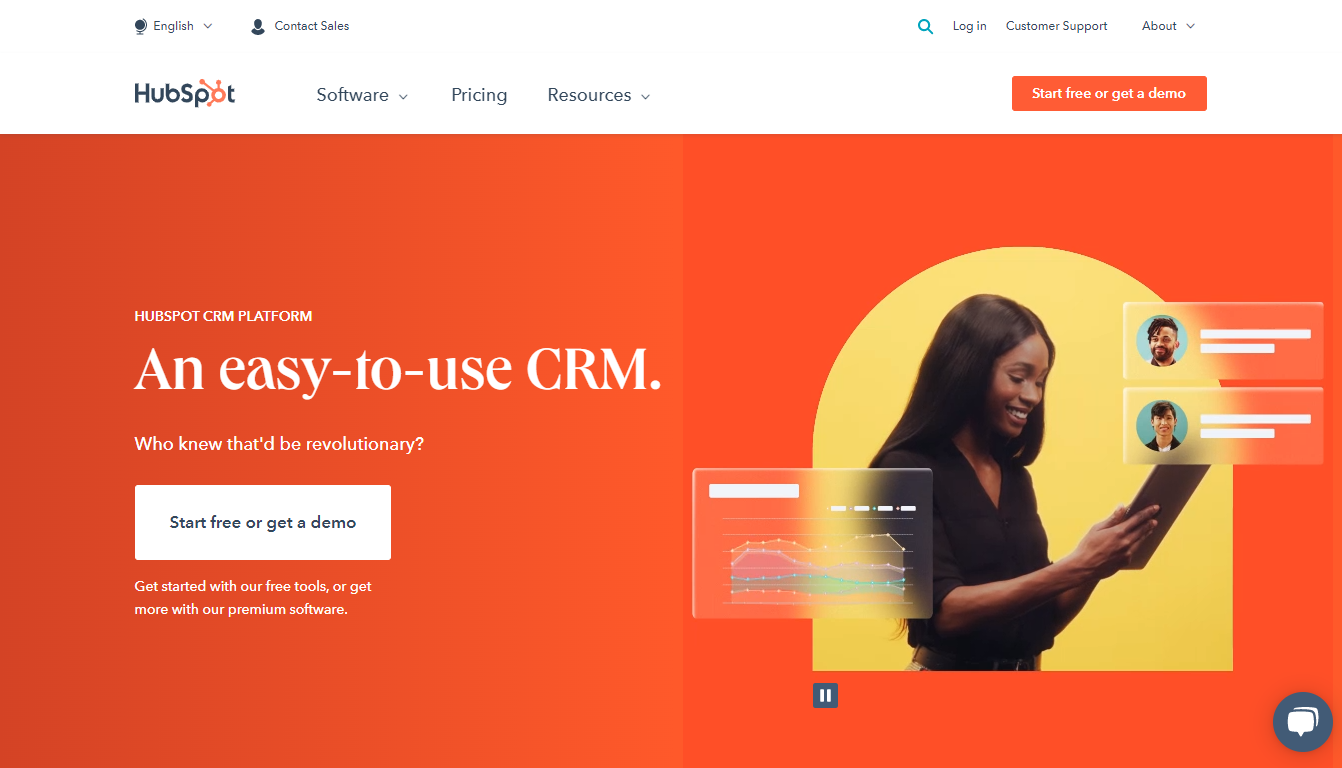
Best Features
Here is what we love about HubSpot:
- No-code Workflows: Building workflows and automating operations on HubSpot requires zero coding knowledge
- Social Media Marketing: All-in-one marketing automation for all your social media platforms
- Email Marketing: Simplifies email marketing with engaging templates, automated follow-up, and lead tracking
- CRM: Seamlessly integrates with your favorite CRM tool Salesforce to help you manage customer data and relationships better
Pricing
After your HubSpot free trial ends, you can choose any of their three paid plans:
- Starter: $45/month for up to 1000 contacts
- Professional: $800/month for up to 2000 contacts
- Enterprise: $3200/month for up to 10,000 contacts
Pros
Cons
2. Salesmate: Best For Reengaging With Quality Leads
Salesmate currently empowers over 4000 brands across 70 countries with comprehensive marketing plans designed to engage and entertain leads from multiple marketing channels.
Salesmate allows you to automate every customer integration by creating smart, action-based message triggers. Every time a customer fulfills a requisite action, they will automatically receive a pre-designed message from your end.
You can also segment users based on history and actions to send personalized emails automatically. Timely follow-ups nurture your leads better and increase your probability of retaining them.
Also, you can set up your account to send notifications and reminders for when high-quality leads take action. You can automate your customer’s journey at every point – from the first interaction to the final purchase with Salesmate.
Best Features
Here is what we love about Salesmate:
- Customer Segregation: Don’t send the same emails to all your customers. Instead, segregate and customize them based on history and buying stage
- Action-triggered Emails: Send relevant emails based on the customer buying stage for maximum lead conversion probability
- Multi-channel Automation: Salesmate allows you to automate multiple points of interaction and every part of your customer’s journey
- Reliability: Stalemate is already serving renowned brands like Sony Music and 4000 more across 70 countries who can vouch for their reliability
Pricing
Salesmate comes with a free trial and 4 paid plans:
- Starter: $12/month/user billed annually
- Growth: $24/month/user billed annually
- Boost: $40/monthly/user billed annually
- Enterprise: Custom pricing for larger brands
Pros
Cons
3. MailChimp: Best Email Marketing Automation Software
The biggest issue that most brands face with marketing automation is over-generalized messages and emails that do not directly appeal to individual users. Mailchimp, on the other hand, collects customer information and helps you create personalized experiences and journeys for each customer.
Also, to take away the burden of email scheduling, Mailchimp collects and analyses your customer data to recommend the most suitable timing for reaching out to them.
Suppose you have a store on e-commerce platforms like Shopify, Magneto, WooCommerce, or Bigcommerce. In that case, you can integrate it with your Mailchimp account and automate your eCommerce interactions with purchase-based emails.
Mailchimp’s social media marketing features are comparable to HubSpot. You can schedule posts, track engagement and diversify your social media marketing efforts on multiple channels.
Best Features
Here is what we love about Mailchimp
- World-class Email Marketing Automation: Mailchimp has the finest email marketing service. From automated emails and scheduling to the finest templates and 100% deliverability, you get it all here.
- Social Media Marketing: Bring your social media marketing efforts for all channels under one roof with user engagement tracking and post scheduling
- Ecommerce Integration: Connect your online business with Mailchimp to simplify customer interaction based on purchase history.
- Auto Scheduling: Don’t waste hours finding the right time to contact your customers; Mailchimp will automatically recommend the window that can get the most responses.
Pricing
The free plan of Mailchimp covers almost all basic features like basic templates, marketing CRM, behavioral targeting, etc. Along with that, here are their paid plans:
- Essential: $9.99/month with additional features like custom branding and A/B testing
- Standard: $14.99/month with additional features like retargeting ads and custom templates
- Premium: $299/month with additional features like Multivariate testing and advanced segmentation
Pros
Cons
4. Sharpspring: Best Marketing Automation Software For Small Businesses
Adequate information on your leads at every stage of customer interaction will ultimately translate to a high conversion rate, which is why Sharpring with its detailed insights, is definitely up there as the best marketing automation software.
Its powerful, dynamic forms integrate customer data directly with its built-in CRM system to minimize manual data transfer. Also, thanks to customizable form fields, you can create separate forms for different audience segments and only track information that will help your marketing campaign.
It also helps you identify the best leads every day and sends their details directly to your inbox. Using branching logic, Sharpspring engages your customers at critical points of the sales funnel to keep them hooked until you reach out to them.
The biggest strength of Sharpspring is its unique visitor ID. Instead of missing out on important leads, you can now identify them with their visitor ID and target them based on their personal information.
Best Features
Here is what we love about Sharpspring:
- CRM Integration: Directly sync all your customer information with their built-in CRM tools
- Dynamic Forms: Use their customizable forms to extract important customer information based on individual user segments
- Identify Best Leads: Get a list of hottest leads from your daily marketing campaigns with Sharpspring
- Unique Visitor ID: Identity each customer with a unique visitor ID and never miss out on any crucial leads
Pricing
The best part about Sharpspring is that its pricing is customizable, for the most part. Its “Small Business” plan for 1000 contacts comes at $399/month, whereas its “Enterprise” and “Agency” plans are open to customization. You can also get demos for both customizable plans.
Pros
Cons
5. Omnisend: Best Free Marketing Automation Platform
The brand launched in 2014 and has since managed to build a loyal customer base of 70,000+ sales teams, including some of the most renowned brands like Hallmark and Jiggy.
Another impressive feature of Omnisend is its usability. Automatic marketing processes can be challenging at times, but not with Omnisend. Its easy-to-create workflows and no-code email automation make it accessible even to startups and solopreneurs without any tech expert.
Omnisend has both custom SMS and email templates that can be integrated with your customer journey to keep them engaged at every step.
Set your sales strategy on autopilot through a welcome sequence, cart recovery, and post-purchase marketing to drive revenue even when you are away.
Best Features
Here is what we love about it:
- SMS Automation: Almost every marketing tool offers email automation, but Omnisend outperforms them with customizable and easy-to-integrate SMS campaigns.
- Automated Sales Campaigns: Reach out to your customers during and after sales with automated sales campaigns
- Usable: Creating automated workflows on Omnisend is super simple. Automate every part of your marketing campaign with zero coding skills.
- Precise Targeting: Built-in audience segmentation allows you to target the right user at the right time
Pricing
Omnisend’s free plan works for up to 250 contacts. After that, you will need to use any of these paid plans:
- Standard: $16/month for up to 500 contacts
- Pro: $59/month for up to 500 contacts but unlimited emails and better features
Pros
Cons
6. Moosend: Best For Ecommerce Integration
Moosend email marketing automation platform’s automated workflows are designed to give you the best conversion results. It simplifies automating marketing and focuses heavily on personalization.
One of the biggest benefits of this tool is its easy-to-use user onboarding feature. It automatically sends a welcome email as soon as a new user subscribes to your service, followed by an email to deliver set-up instructions at your chosen interval.
Creating automated workflows is extremely easy on Moosend. All that you have to do is drag and drop elements and set triggers that will result in a particular action. Select the event, add necessary filters and create the resulting task to automate crucial workflows forever.
Other important features include a multiple trigger setup that works best for brands with diverse target audiences. You can also create recurring emails on a loop to be sent out daily, weekly, or even monthly without your intervention.
You can also access all sensitive workflow data from any automated business process with a single click.
Best Features
Here is what we love about Moosend:
- Drag and Drop Workflow Builder: Build automated workflows simply by dragging and organizing elements
- Multiple Triggers: Automate sequences for different user segments by setting multiple triggers
- Workflow Sharing: Easily share your workflow with your team to replicate similar sequences
- Abandoned Cart Follow-up: Follow up on your customer’s purchase and abandoned carts with an automated email
Pricing
Moosend offers a 30-day free trial with unlimited emails and workflow automation. After that, you can purchase any of these paid plans:
- Pro: $9/month and designed for up to 500 contacts
- Custom: For advanced needs of a big corporation
Pros
Cons
7. Iterable: Best Marketing Automation Software For Large Businesses
If you’re looking for a top marketing automation software to collect consumer data and boost your marketing strategy, Iterable is a good choice. Built with sophisticated technologies and features, this cross-channel marketing platform offers impressive scalability and speed.
Iterable AI powers modern personalization tools, which ensures better customer experiences. Iterable’s data-heavy approach is perfect for large-scale marketing campaigns. That said, it’s a viable software for businesses of any scale.
Best Features
Here is what we love about Iterable:
- Omnichannel Marketing: Iterable helps organizations engage with their customers on various channels.
- Data Acquisition: A USP of this marketing automation platform is that it can collect a large volume of real-time and event-based data on your target customers.
- Analytics: Iterable is quite suitable for performing marketing analytics that helps you get better insights.
- Seamless Interface: This platform comes with a drag-and-drop dashboard interface, allowing the marketing team to easily collaborate and manage any campaign.
- Custom Campaigns: Iterable can also build custom campaigns for you.
Pricing
Iterable does not have any fixed pricing plans. Instead, it offers a quotation-based approach wherein you can choose a custom plan as per the services and tools you desire. The ability to choose which services to opt for and which to exclude makes Iterable a cost-effective choice.
Pros
Cons
8. ActiveCampaign: Best For Customer Experience
Look no further than ActiveCampaign if you’re on the lookout for a marketing automation software with the best customer experience. This software offers a perfect blend of email marketing and CRM solutions, ensuring a comprehensive approach.
You can implement ActiveCampaign to serve multiple purposes in your campaigns — sales, marketing, and customer support.
Best Features
Here is what we love about ActiveCampaign:
- Social Media Marketing Tools: You can use ActiveCampaign to apply marketing automation tools to social media campaigns.
- Personalized Marketing: You can tag and label your customers, allowing you to reach out to them in a personalized manner.
- App Integrations: This software integrates well with more than 800 apps. Hence, you will find it compatible with your existing marketing tools.
- Automations: Over 600 automations will help you streamline your marketing campaign and run it efficiently.
- Form Tools: ActiveCampaign comes with various customized form tools that will help you generate leads.
Pricing
While ActiveCampaign offers various pricing plans, the cost of each plan depends on the number of contacts. Here are the prices of different plans at different tires:
Lite
- Up to 500 contacts: USD 9 per month
- Up to 1000 contacts: USD 29 per month
- Up to 2500 contacts: USD 49 per month
- Up to 5000 contacts: USD 79 per month
- Up to 10000 contacts: USD 139 per month
- Up to 25,000 contacts: USD 229 per month
- Up to 50,000 contacts: USD 339 per month
- Up to 75,000 contacts: USD 449 per month
- Up to 100,000 contacts: USD 549 per month
- More than 100,000 contacts: Custom quote
Plus
- Up to 500 contacts: USD 49 per month
- Up to 1000 contacts: USD 49 per month
- Up to 2500 contacts: USD 99 per month
- Up to 5000 contacts: USD 149 per month
- Up to 10,000 contacts: USD 229 per month
- Up to 25,000 contacts: USD 379 per month
- More than 25,000 contacts: Custom quote
Professional
- Up to 500 contacts: USD 149 per month
- Up to 1000 contacts: USD 149 per month
- Up to 2500 contacts: USD 149 per month
- Up to 5000 contacts: USD 209 per month
- Up to 10,000 contacts: USD 339 per month
- Up to 25,000 contacts: USD 549 per month
- More than 25,000 contacts: Custom quote
Enterprise:
- A fully customized plan where the sales team will provide you a quote based on your needs.
Pros
Cons
9. Pardot: Best B2B Marketing Automation Software
Pardot is what you should be looking at if you need an automation tool for a B2B model rather than an eCommerce business. This software comes from Salesforce, a trendy platform among enterprises.
Pardot streamlines lead generation and help manage leads better. On average, Pardot helps organizations increase their campaign effectiveness by 37% and their ROI by 34%.
Best Features
Here is what we love about Pardot:
- Visual Editor: A visual editor that you can use to design complex workflows with ease.
- AI: Pardot incorporates artificial intelligence to a large extent, simplifying carrying out smarter marketing campaigns.
- Free Training: Daily and weekly webinars and other training programs to help users learn more about specific features.
- Knowledge Base: Gain unlimited access to Pardot’s knowledge base by subscribing to a plan. This will help you leverage this software to the fullest and enjoy the best results.
- Excellent Customer Support: Besides providing responsive and helpful customer support, Pardot also allows users to vote on new product features.
Pricing
Pardot offers four pricing plans:
Growth
- USD 1250 per month per month
- Smart marketing automation
- 10,000 contacts
Plus
- USD 2500 per month
- More marketing automation features, including analytics
- 10,000 contacts
Advanced
- USD 4000 per month
- Artificial intelligence
- 10,000 contacts
Premium
- USD 15,000 per month
- Predictive analysis and support
- 75,000 contacts
Pros
Cons
10. Ortto: Best B2B Marketing Automation Software
Previously known as Autopilot, Ortto is one of the best email marketing automation software with a variety of helpful templates that you can use to generate and nurture leads and reduce your overall manual effort. This omnichannel marketing software integrates with various platforms, such as Facebook Ads, Google AdWords, SMS, etc.
Best features
- Accurate Targeting: Easily target potential customers with great accuracy by segmenting the audience based on a plethora of factors.
- Personalization: Implement a highly personalized omnichannel marketing automation strategy, facilitating better customer engagement.
- Insightful Analytics: Ortto is great for marketing analytics, which helps marketing teams get valuable insights. Moreover, the software presents all the analytical information through well-organized dashboards.
- No-code Integration: You can easily integrate Ortto with various other platforms to access and unify information.
- Drag-and-drop Interface: Perform tasks like building emails using simple drag-and-drop functions of Ortto.
Pricing
In addition to offering custom quotes for large enterprises, Ortto offers the following three payment plans:
Campaign
- USD 29 per month
- 2000 contacts
- 8000 emails per month
Professional
- USD 99 per month
- 5000 contacts
- 20,000 emails per month
Business
- USD 299 per month
- 20,000 contacts
- 80,000 emails per month
Pros
Cons
How To Choose A Marketing Automation Software?
Finding the best marketing automation software for your business is a tricky affair. After all, every business has its own requirements and preferences; two different businesses may not find the same software to be their best choice.
That said, you can’t really shy away from putting in the effort to find the best automation marketing software, as it will directly impact the success of your marketing campaign. Here are some factors to consider when shopping for a marketing automation software.
1. Your Goals
Your goals behind using the marketing automation software must be clear. Ensure that the software you choose aligns with your needs and offers all the necessary features and functionalities.
A good marketing automation software should help you achieve better conversion rates, greater customer satisfaction, increased ROI, new inward customers, etc. Also, make sure the software has adequate reporting tools to provide you with valuable insights.
2. Customer Support
It’s only normal that you might need some assistance when you start using a new software. The availability of reliable customer service ensures a hassle-free experience and a smooth learning curve. Moreover, if the software breaks down or any bugs appear, you should be able to get it resolved quickly by a responsive customer support team.
Go through online reviews, and before you buy the software, get in touch with the support team to check how responsive and helpful the customer support is.
3. Learning Resources
We recommend you pick a top marketing automation software with plenty of learning resources to guide you, especially if you’re new to using a marketing automation software. Things like short videos, text guides, or even webinars on making the most of the software’s features will help you leverage the software the way it’s meant to be.
4. User Base
Pay attention to the user base when scouring through various marketing automation platforms. A software with a greater user base is obviously popular, but the important bit here is that it’s reliable. Going through first-hand customer reviews will give you an idea of what the audience feels about the software and whether or not it’s plagued by negative feedback.
You may also want to check whether the user base of a software consists of B2B or B2C companies. This will help you pick a local marketing automation platform perfect for your business.
5. Cost
Needless to say, you must pick an automation software that fits within your budget. Take a detailed look at the pricing plans offered by different platforms and the features that tag along with each plan.
Generally, a marketing automation platform will have a base price and additional pricing tiers for a specified number of contacts and extra features. You may curtail your expenses by choosing a flexible software with cheaper plans and excluding extra features that you don’t need.
6. User-interface
The better the UI, the more convenient it will be to use the software. A free trial, in most cases, is the best way to find out whether or not an automation marketing software is for you.
Your choice should feature seamless navigation and provide you with contextual information when needed, such as for vague titles. This will also not only smoothen the learning curve but also enable you to use the software as efficiently as possible.
7. Native Integrations
Sound marketing automation platform comparisons are incomplete without a thorough understanding of their integrations. Focus on softwares that integrate natively with other softwares and tools you already use. Such integration with your existing technology will make it easier for you to get up and running with the new software.
Otherwise, you may have to tackle specific tasks manually or switch to technologies compatible with your new software, which will add to the overall cost of automation.
Conclusion: What Is The Best Marketing Automation Platform?
Having discussed ten excellent marketing automation softwares inside out, our top pick for the best marketing automation software has to be HubSpot. First and foremost, it’s the most comprehensive marketing automation software out there — use it to automate your email marketing, social media marketing, lead tracking, lead data management, follow-up, etc. What’s more, it offers easy-to-build no-code workflows and seamless CRM integration, and the best part is that it offers all this in affordable packages.
FAQs
Read more: 10 Most Important Things to Consider When Purchasing an Antivirus Software Why Every Small Business Needs an Automation Strategy Top 9 SEO Marketing Tools for 2022What are marketing automation platforms?
What is an example of marketing automation?
Which is the best marketing automation software?
How do I automate my marketing?