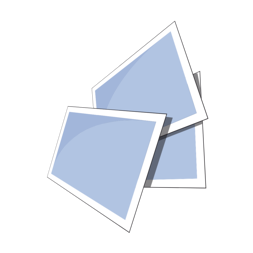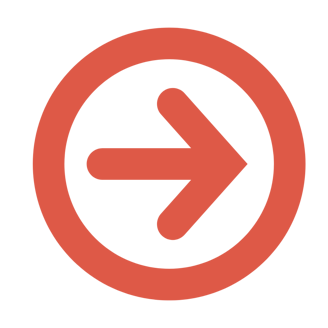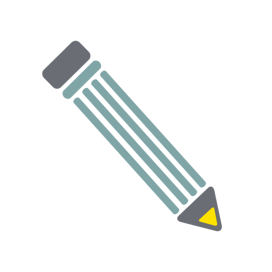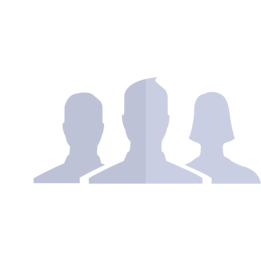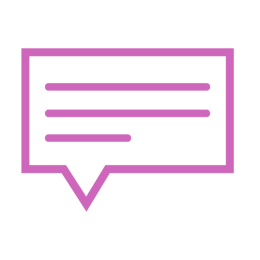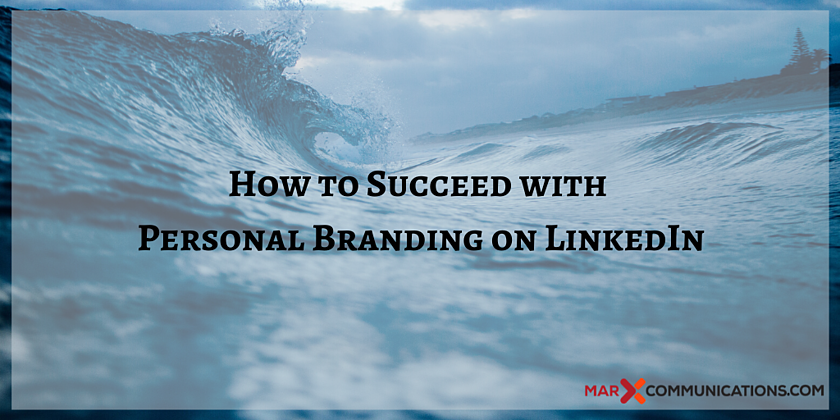
LinkedIn has all the features needed for personal branding. From its resume-like feel to its in-house publishing platform, you’ll find everything to make your brand shine. But that doesn’t mean that your personal brand will be an automatic success. You’ll need to know a few tactics to succeed in personal branding on LinkedIn.
Why Use LinkedIn for Your Personal Brand?
When it comes to brand awareness and promotion, no other social media network can hold a candle to LinkedIn.
How can we make such a bold statement?
Consider some facts about this amazing network…
- LinkedIn boasts over 575 million users, with over 260 million active monthly users.
- 79% of marketers see LinkedIn as a very good source of leads.
- Content on LinkedIn receives around 9 billion impressions per week.
- LinkedIn drives more than 50% of social traffic to B2B sites.

This is where you come in with your personal brand. As you prove your industry expertise and engage with others on the network, audiences will consume your content and look to learn more about you.
But what they find when they research you on LinkedIn can make a big difference in their next steps. If you want people to connect and engage with your personal brand, then create a profile that is worthy of their attention.
And that’s where we can help. Read on to learn how you can bolster your personal branding on LinkedIn and get the best results.
12 Powerful Tips for Personal Branding on LinkedIn
1. Set Up Your Profile for SEO
While LinkedIn is a social media platform, it’s also a powerful search engine. And your profile will give you visibility on that search engine.
As you create your profile, decide what keyword you would like to target — usually, this is your job title or specialty.
Once you have your keyword in mind, sprinkle it throughout your headline, summary, job title and job description. These small steps will help others to discover your profile and get to know your personal brand.
2. Sell Yourself in Your Description
Some hold back from really selling themselves because it feels too much like bragging. But consider that when people view your LinkedIn description, they want to get a good idea about you — what you can do and what you know. In order to accurately portray that information and attract audiences to your brand, it involves a degree of “selling.”
How can you go about doing this?
For starters, be specific. Avoid flowery speech and too much detail. Instead, get to the point and focus on the most important highlights of your talents.
Bring in any facts and figures that show evidence of your expertise. Did you devise a system that saved the company X amount of money? Did you implement a campaign that boosted your audience by Y%? Include as many of these specific examples as possible.
Be careful not to speak in industry jargon — if your description is too technical, it could potentially turn away a large portion of your audience. Create a description that anyone can understand, no matter their background. This makes your brand more accessible.
3. Choose Your Profile Pic Carefully
Your profile picture is one of the very first things that people see on your LinkedIn profile — and it can tell them a lot about you. A great profile pic will showcase both your expertise and personality.
What goes into a good profile pic? Here are a few criteria to think about…
- Make it clear — Avoid any pics that appears blurry or dark.
- Include your face and shoulders (no super close-ups or far-away shots).
- Smile.
- Use good lighting.
- Don’t include another person in your picture.
- Dress professionally.
Put thought into your profile picture and make sure that it sends the right message to your audience: mainly, that you’re professional and focused.
4. Use Your Cover Photo Strategically
Your cover photo is another important visual that you should choose carefully. It is essentially the welcome mat that sets the tone for your page.
Choose a cover photo that relates to your personal brand. This could be a logo or something that represents your industry. For example, you could use a calculator if you’re an accountant.
Use this space creatively. If you’re celebrating a milestone like your first book or an industry award, have your cover photo promote the good news. You can even use a free tool like Canva to create your cover photo that’s just the right size and design it with text and other elements to make it more appealing.
5. Use Calls to Action
A call to action (or CTA) is an essential way to show visitors the next step. Whether that is visiting your website, contacting you, or downloading your latest ebook, you need a clear way to direct them there.
LinkedIn comes with specific CTA options, depending on your needs. These include…
- Learn more
- Sign up
- Register
- Contact us
- Visit website
Choose a CTA that fits with your current goals, whether that is more website traffic, newsletter sign-ups, or more conversions. Don’t be afraid to change up your CTA strategy from time to time for best results.
6. Leverage Videos
Video is an important tool across all social media platforms, and LinkedIn is no different. This platform allows you to use video in several ways.
For instance, you might upload a video about yourself to your LinkedIn summary. This gives people a better sense of who you really are apart from your written resume. You might also include media clips from any interviews you’ve had or a trailer for your latest book. All of this gives visitors a well-rounded impression of who you are and what you bring to the table.
Apart from your profile, there are other creative uses for video on this platform. Create and upload a video on a complicated industry subject that will help your audience understand it better. Turn one of your popular blog posts into a video. You might even share other people’s video, with a tag crediting them.
7. Write Articles on the Platform
While you might have your own blog — which is great — we encourage you not to dismiss publishing on LinkedIn’s platform.
Publishing on LinkedIn is a great way to reach your audience, since they will be notified as soon as you hit publish. It also strikes a chord with LinkedIn’s algorithms, which could boost your visibility.
What can you publish on this platform? You might do an excerpt from one of your blogs, with a link directing people to read the entire article on your site. Or you could publish unique content that would excite your LinkedIn audience. Topics that focus on entrepreneurship, original research, and the latest trends are some of the most popular on LinkedIn.
8. Include Your Skills
You can list up to 50 skills on LinkedIn. While this might seem excessive, you’ll find that you go through them rather quickly.
These skills range from generic — writing, editing, social media — to ones more specific to your industry. As you start adding skills, you’ll be surprised how quickly you reach that limit.
While this can be an easy process, you should still approach it with a degree of strategy. Do your research. Look at potential job openings in your industry and see what skills they require. If you have those skills, be sure to add them to your list.
9. Join and Participate in Groups
I feel like this one comes up a lot in posts about LinkedIn. But there’s a good reason for this — groups are a valuable part of any LinkedIn strategy and not nearly enough people take advantage of them.
Groups are a prime way to connect and interact with people with similar interests. If you join a group specific to your industry, member will be interested in the same industry issues you are. And down the line, these connections can pay off with special opportunities for your brand.
But joining groups is just the beginning. You also need to participate. Comment on other people’s posts. Answer questions. Engage. Share content that you believe the group will find useful, even if you didn’t create it. All of this helps you get the most out of the experience.
10. Accept Connection Requests
LinkedIn is not like any other personal networks, where you’d want to keep it to close friends and family. If your goal is personal branding on LinkedIn, then you want to connect with as many people as possible.
Plus, growing your connections makes you part of their network. This means that your name will show up as a second-degree connection to their connections — which could boost your connections further.
Bottom line, as long as people aren’t harassing you on social media or making you feel uncomfortable, accept their requests.
11. Engage with Others
LinkedIn should never be a one-sided conversation — so don’t just use it to share your content and ideas. Make it a two-way street by reading and commenting on what other people post. And, if you really enjoy a post, share it.
All of this helps to foster good relationships with others on the network.
This will come in handy if you’d like to collaborate with someone down the road. For instance, if there’s an influencer with whom you’d like to work with some day, then engaging with the influencer’s content on LinkedIn could be a stepping stone to that goal.
12. Request Recommendations
With so much hustle and bustle in day-to-day life, most people do not give recommendations a second thought. That’s why you might have to reach out and request certain people — past clients, fellow colleagues, industry leaders you know — to write you a recommendation.
Recommendations are a vital part to your brand — showcasing others’ positive comments on your expertise and abilities will elevate your reputation.
In review…
We hope these tips and tactics will help you to create a knock-out strategy for personal branding on LinkedIn.
Please let us know in the comments below what tactics have worked for you in your LinkedIn strategy.