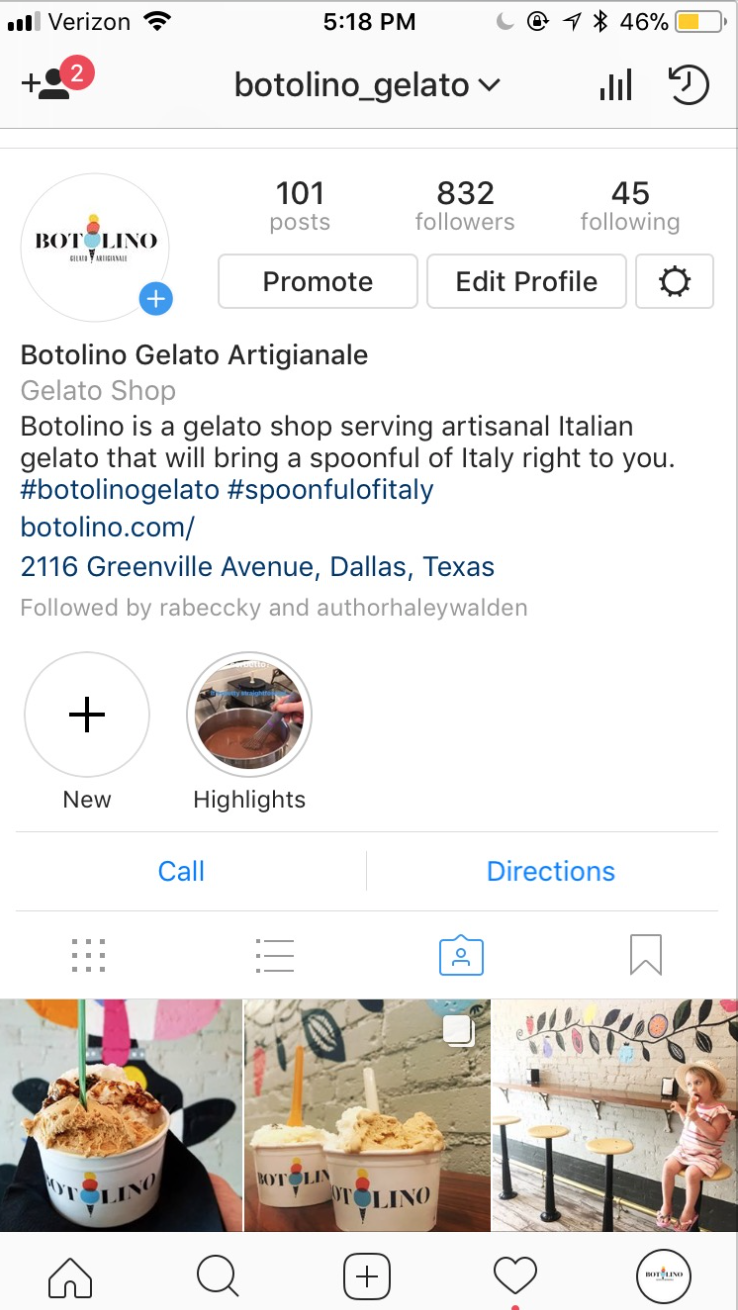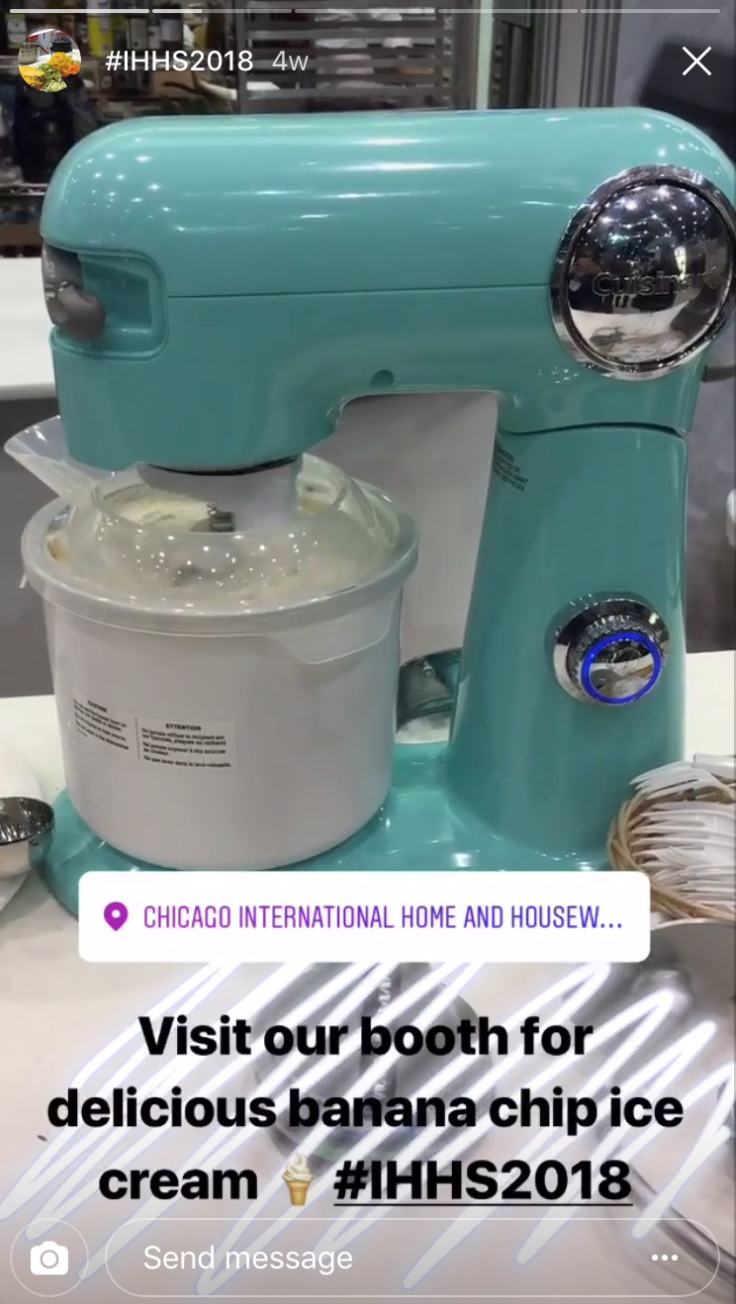When Instagram Stories rolled onto the scene, I had a beef with them right away.
Why on earth should I, as a marketer, invest a ton of time and energy creating posts that will be gone in 24 hours?
As a user and a marketer, the idea didn’t make a ton of sense to me. I didn’t want to spend time creating and conceptualizing gorgeous, interesting posts that were going to be gone in a flash, with no social proof hanging around and the fact that the Stories would only be viewable if people happened to see it in a short time frame.
Instagram Story Highlights fixed this problem (and officially out did Snapchat for good with this update). In this post, you’re going to learn about how to use Instagram Story Highlights to better promote your business in several different ways and how to create them.
What Are Instagram Story Highlights?
Instagram Stories, as discussed above, were the appear-above-the-newsfeed, auto-play, disappear-after-twenty-four-hours images and videos users could share on their profiles. Now all that is true, but after your Stories’ 24 hours are up, you can add them to a Highlights collection instead.
Your Story Highlights will be viewable by your followers (or the public, if you have a business profile), and they’ll be available to see on your profile, above your feed but under your description. When users click on the highlight, each individual story it contains will play.
This allows your Stories to live on indefinitely, giving you long term potential views and ROIs. And, when used correctly, they can help you make the way you market your business on Instagram a little more effective.
How to Create Instagram Story Highlights
Creating Story Highlights is simple. On your business profile, you’ll see the “+” button with “New underneath it. Click on it.
When you do, you’ll be shown all your recent Stories that can be added to your Highlights. Select the ones you want the Highlight to contain.
On the next screen, you’ll name your Highlight and choose its cover image. Make it something visually interesting so people are enticed to click. The headline for the Highlight will be short, so keep that in mind.
Once you do this, your Highlight has been created. You can add to it at any time.
How to Organize Instagram Highlights to Promote Your Business
As you may have gathered, you can create multiple Highlights for a single profile. This is a strategy I personally recommend and have implemented on most of my clients’ Instagram profiles. Doing this allows you to organize content into different categories, making it easier to promote certain aspects of your business and helping potential customers find what they most want to see.
Here’s a few examples of how to organize your Instagram Highlights to better promote your business.
Our Story
I’ve personally used this headline for highlights designed to quickly build brand awareness and show users what we’re all about. This could include behind the scenes content, short videos talking about mission statement, or quick clips going over how you make your products or what goes into them. Something like the example below from Modcloth would fit well into this category:
I treat the Stories that go into these highlights like little mini elevator pitches. Each one should be going over a selling point or a tiny building block of what makes your business unique. I position this Highlight first, so it can be one of the first things that new users see when they first discover your brand on Instagram. It’s a great way to show new users exactly who you are, the way you want to.
Our Events
A lot of businesses host events; even more participate in other events, and could use the shorter headline of the sentiment “catch us around town.” Either one will work with this principle.
Fact 1: A lot of social media marketing has to do with the fear of missing out (FOMO).
Fact 2: Social media is a great place to promote your event. It can both build awareness and be used by potential attendees as a research tool.
I have two clients who regularly host in-store events for their customers. Botolino Gelato (seen in the screenshots above), for example, is a small gelateria in Dallas that will have Flavor of the Month weeks, where they feature certain flavors of gelato and they bring in a local vendor. As soon as our next event is over, we’ll be creating an event Highlight showing pictures and videos of each event. This will help users get a better idea of what the events are all about and increase attendance and interest for future ones.
Always use every possible opportunity to promote your event, both before and after it’s over. Instagram Story Highlights is a great tool to do that, and to separate it in a way that makes it easier for users to find.
What Our Customers Think
User-generated content is everything. That is not an exaggeration. Okay, maybe a little one, but it is exceptionally important for businesses in all industries, and you should never overlook it.
Use Story Highlights to create and show off social proof. If users have full-screen images and have given your permission, you can share their pictures in your Story, and then add it to a Highlight. You can also use Poll stickers to get users to share their thoughts, or add text from a customer’s review over an image of your choice. All of these options work well to give new users a quick shot of how much other customers love your brand. It’s an excellent way to feature user-generated content and put it at the forefront of your profile, too.
Final Thoughts
Instagram Stories have been a staple part of the platform since they’ve been created, so they’ve always been important to use. Now, though, the Story Highlights gives the feature even more potential for long-term brand building and ROI. You aren’t losing all that time and effort any more, and it gives you an additional way to fill out your profile. By organizing your Story Highlights into distinct categories meant to promote your business, you can share your brand message more effectively than ever before.