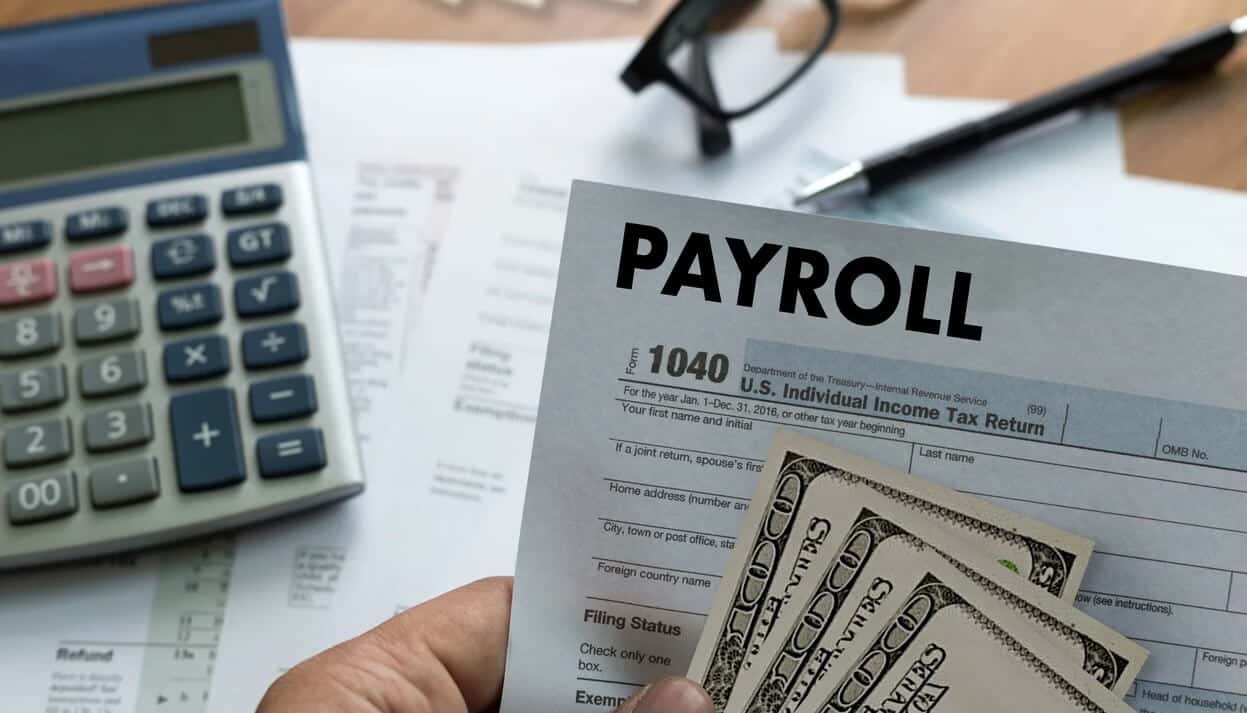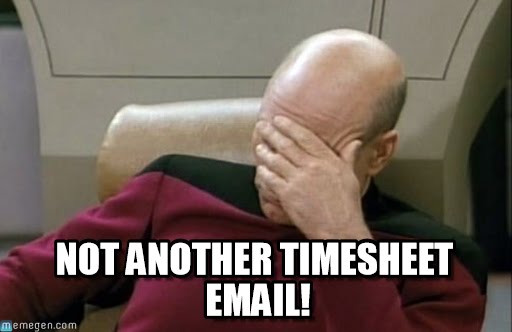Still using pen and paper for employee time record keeping? Relying on shift schedules for payroll calculations? Then your company is leaking money and you’re probably open to lawsuits and IRS penalties.
If it’s any consolation, you’re not alone. 33% of employers make payroll errors costing billions of dollars annually, according to the IRS.
The American Payroll Association shows an error rate of between 1-8% of total payroll in companies that use traditional timecards, and roughly 40% of small businesses incur an average of $845 a year in IRS penalties as a result of mismanaged payroll processes.
Why do business owners let this happen?
Because it’s easier to assume that payroll errors don’t happen (or ignore them when they do), than it is to change old habits.
Key Takeaways:
- Payroll Errors Are Costly: Relying on outdated timekeeping methods leads to costly payroll errors, with penalties and compliance issues adding to the financial burden.
- Time Theft Reduces Profit Margins: Time theft practices, like “buddy punching,” cost businesses up to 7% of their gross payroll annually.
- Digital Solutions Minimize Mistakes: Digital payroll systems reduce data entry errors, prevent time theft, and streamline compliance with labor laws.
- Cloud-Based Apps Are Convenient: Cloud-based mobile apps provide affordable, scalable solutions with features like geo-tagging and real-time attendance tracking.
- Regulation Compliance Simplified: Digital systems help businesses easily adhere to state and federal labor laws, reducing the risk of audits and legal complications.
What Payroll Errors?!
As a small business owner, you do everything in your power to manage payroll efficiently and without mistakes.
Well, maybe not EVERYTHING.
After all, you have a business to run, and there’s only so much time you or your HR team (if there actually is one) can invest in checking and re-checking employee timesheets. However, some of the errors hiding in that pile of timesheets are costing you money already, and might cost more in the future.
Here are just a few of the issues plaguing businesses still depending on outdated timekeeping practices:
Payroll Document Mess (or “Who moved my timesheet?”)
One of the main disadvantages of paper over digital media is the challenge in keeping up-to-date backups. Paper timesheets and punchcards are fragile and perishable. It’s a liability! They can be swapped, altered manually with no record of the changes made, destroyed or simply misplaced.
Just imagine having to deal with a fire or a flood in your business, while at the same time freaking out about having no records of employee hours to calculate payrolls.
Absence Kerfuffle (Working on Vacation)
Depending on how you calculate payroll and what sources of data you rely on (timeclocks, shift schedules, employee reporting), you might come across overlapping time clock entries and payable time accidentally misclassified.
At best, this sort of mix-up will demand time to figure out. At worst, you might end up paying a lot more than you need to.
For example, consider an employee on vacation suddenly having to work to take care of an urgent matter. Your records might then have an employee on paid leave clocking in work hours. Sorting this whole mess out can be a small headache when you have a team of a dozen. But as your workforce grows, these sort of overlaps can turn into full-blown payroll migraines.
Sleepy Payroll Staff (Making Errors in Data Entry)
If you’re lucky you have a payroll staff or you outsource.
If you’re not. you DIY. In the end, though, you can’t eliminate 100% of the mistakes. You can only reduce them. It doesn’t really matter if it’s you or someone else making the mistakes – we’re all just human. We all make typos, and anyone can accidentally enter 20 hours instead of 2.
That’s 18 billable hours birthed by a typo.
Buddies of the Buddy Punching System (and Other Time Thieves)
This probelm is an oldie but a goodie…well, maybe just an oldie. 19 percent of employees (1 out of 5) have participated in some form of time theft, which can cost companies up to 7 percent of their gross annual payroll.
It’s not just about “buddy punching” – employees “covering” for each other and clocking in for one another to steal time. The average weekly “theft” of time is 4 hours and 5 minutes per employee per pay period. This included long lunches and breaks, tardiness, early departures, etc.
Law & Order (Compliance, State Laws and You)
Don’t you just love IRS audits?! How about employee lawsuits for unfair pay?! You might think that regulations that demand you keep precise records of employee work hours are a bureaucratic drag, but they’re actually there to protect you. As are state laws regulating payroll processes.
Sure, you can still comply with regulations while using traditional solutions, or just your good old pen and paper. But it’s simply easier with an app.
The True Cost of Payroll Errors
Payroll errors are more than just small missteps—they can accumulate to significant costs for a business. Here’s a closer look at the true financial impact:
1. Direct Financial Loss
Payroll errors, such as overpaying employees due to timekeeping mistakes, can lead to thousands of dollars in losses annually.
When multiplied across multiple employees, this can sharply affect profit margins. The American Payroll Association estimates an error rate of 1-8% of total payroll costs in companies that use traditional timekeeping methods.
2. Penalties and Legal Risks
Mistakes in payroll can lead to serious penalties.
Businesses risk fines for incorrect tax withholdings, late tax payments, and non-compliance with wage laws. For small businesses, penalties averaging $845 annually are common, which can be devastating for a lean operating budget.
3. Loss of Employee Trust
Frequent payroll mistakes can damage morale, leading to decreased productivity and increased turnover. Employees rely on timely and accurate payments, and errors can affect their trust in the business.
4. Reputation Damage
Mistakes in payroll processing can impact a business’s reputation. In industries where compliance is critical, such as healthcare or government, consistent errors can lead to public trust issues or loss of contracts.
Going Digital: Easier Than Ever
Switching to digital attendance and payroll management is not as expensive or complicated as you might think, or as at might have been when you last checked.
You (probably) don’t need to purchase complex biometric attendance systems, or even computerized punch clocks. In fact, you need not look further than the mobile phone in your hand.
Cloud-based mobile app solutions, like Connecteam or Kronos, offer geo-tagged time clocks, shift scheduling and a lot more. In addition to the major reduction in payroll errors, these platforms also offer a host of features, like real-time information on employee attendance, that can help make your payroll process faster, more effective, and fully compliant with regulations.
A Step-by-Step Guide to Transitioning from Paper to Digital Payroll
Making the transition from paper-based payroll to a digital system can feel like a daunting process, but it’s easier when broken down into manageable steps:
1. Assess Your Current Payroll Needs
Start by identifying what features you need in a digital payroll system, such as time tracking, tax calculation, compliance support, and mobile access. Consider the size of your workforce, industry requirements, and specific timekeeping challenges.
2. Research Payroll Software Options
Explore available digital payroll systems, paying close attention to user reviews, customer support, scalability, and cost. Look for features like mobile clock-in, geolocation, and integration with HR systems.
3. Involve Your Team in the Decision
Get buy-in from key stakeholders—especially those directly involved in payroll, such as HR and finance managers. Their input can help you choose a system that best meets your needs and ensure smoother implementation.
4. Plan a Phased Rollout
Start small by implementing the digital system for a specific team or location. This lets you troubleshoot any issues before full-scale adoption and collect feedback to refine your processes.
5. Provide Comprehensive Training
Set your team up for success by offering clear training resources, hands-on demos, and Q&A sessions. A smooth transition requires that employees understand how to use the new system effectively.
6. Monitor and Adjust
Regularly review the system’s performance and employee feedback during the early phases. Make necessary adjustments to streamline processes or enhance user experience.
Top 5 Payroll Timekeeping Mistakes and How to Avoid Them
Accurate timekeeping is crucial for compliant payroll management. Here are some common timekeeping mistakes and how to prevent them:
- Failure to Track Overtime Accurately: Mistakes in tracking overtime hours can lead to legal and financial complications. Ensure your digital system automatically calculates overtime, based on both federal and local regulations.
- Manual Data Entry Errors: Manual entries are error-prone. Switching to automated systems reduces the chance of mistakes in hours worked, pay rates, and deductions. Avoid systems that rely heavily on manual inputs to eliminate these errors.
- Inconsistent or Non-Standardized Policies: Discrepancies in timekeeping policies across teams can lead to payroll inconsistencies. Ensure that company policies around breaks, PTO, and overtime are standardized across all departments.
- Poor Absence and Leave Tracking: Mismanagement of leave requests, especially for salaried employees, can result in overpayment or underpayment. Use a payroll solution that integrates leave tracking so absences are accurately reflected in pay.
- Ignoring Time Theft: Time theft practices, like “buddy punching,” can cost businesses significantly. A digital time clock with geo-tagging features can help prevent this issue by ensuring employees are actually present when clocking in.
What’s Next?
People don’t change, so technology has to. People will always find a way to err or cheat in attendance reporting.
However, by switching to a mobile time clock, you can greatly reduce the frequency of errors, save money and increase efficiency in your business. Need help getting everybody on board with the change? Read this: 8 Steps to Introduce Tech into a Non-Techy Business.
All you need to do now is choose the right solution for your business, starting here: “8 Money Saving Tips for Choosing a Free Online Time Clock”.