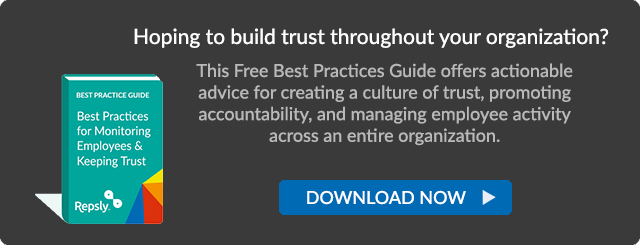It can be difficult for managers of remote teams to ensure that their employees in the field are working to their fullest potential.
Without a means of tracking their activities, managers are forced to do a lot of guessing about what employees are doing throughout the course of a day. Luckily, there are many affordable software solutions available that enable managers to monitor their employees’ activities, as well as time spent visiting clients and on the road.
Let’s explore some of the benefits that come from using such software.
Key Takeaways: The Benefits of Employee Monitoring
- Enhance Billing Accuracy: Time tracking software eliminates guesswork in billing, ensuring accurate client invoices and fostering trust while avoiding disputes.
- Boost Productivity: Employee awareness of monitoring leads to increased focus and faster issue resolution, improving overall productivity.
- Improve Budget Management: Data on employee-client interactions helps managers allocate resources more effectively, prioritizing high-value projects and clients.
- Measure Employee Output: Tracking tools provide real-time insights into employee performance, enabling better task assignment and targeted coaching.
- Deliver Actionable Feedback: Managers can provide detailed, activity-based feedback, addressing specific strengths and areas for improvement, especially for remote teams.
- Streamline Project Timelines: Monitoring ensures tasks align with schedules, helping managers identify inefficiencies and adjust timelines proactively.
- Drive Organizational Growth: Workforce tracking offers valuable insights into processes and fosters employee engagement, contributing to business growth.
1. Accurately Bill Clients
When employees have to rely on their memories for recording their time spent with clients, their reporting is subject to human error that can lead to billing inaccuracies.
This can be problematic for your organization’s bottom line, as well as for your organization’s relationship with clients. If a client feels that their bill does not reflect the attention they received from your organization, a dispute may arise that can cause the client to stop doing business with you altogether. Not only does this cripple an organization’s revenue stream, but the angry ex-client can hurt its reputation.
However, if an organization is using software with a time tracking function, hard data will exist to show how many hours a representative spent with a client.
With this information, the client will be satisfied knowing that they were billed fairly and your organization will save money because employees’ hours were recorded correctly.
2. Improve Employee Productivity
In his article “8 Compelling Reasons Why Businesses Should Track Their Employees’ Time”, author Jimmy Rodela notes that employees tend to be more conscious of how they spend their time at work if they know their activities are being monitored.
This awareness translates to increased productivity. Furthermore, monitoring employees helps managers adapt to any problems that arise in the field allowing them to be handled more quickly.
This ability leads to a boost in productivity because less time is wasted dealing with problems after the fact.
3. Handle Budgets Better
Sometimes it’s hard to judge how much time, effort, and resources will be needed to complete a given project.
A manager can assume that projects for high-priority clients will need more attention than those for a client who brings in less revenue, but this assumption isn’t the best way to go about allocating funds. With employee tracking in place, managers can see how much time a representative typically spends with a given client and the types of activities he or she performs for that client. This data gives managers a better sense of that particular client’s needs and lets them allot funds and human capital accordingly.
The more knowledge managers have of client-employee relationships, the better able they are to distribute organizational resources appropriately.
4. Assess Employee Output
Another benefit of tracking employees is the ability to measure the output of their work as it’s happening.
By doing this, managers can see if the right employees are being assigned to the right projects. For example, if a particular employee’s output for a given task is below average, he or she may not be the best fit for that assignment. This indication can lead managers to purposefully coach that representative or potentially appoint a new representative to the project.
5. Administer Feedback
With tracking software in place, managers can more easily deliver feedback to employees about their performance.
This is an invaluable benefit, as many remote employees cite a lack of feedback from management as being among their top pain points. Workforce tracking enables managers to provide feedback based on specific activities that a representative executed in the field, instead of just speaking about his or her performance in general terms.
Having this capability lets managers coach those employees who are not performing up to par and recognize those who excel.
6. Manage Project Timelines Effectively
It is likely that managers will outline a timeline for a project before assigning tasks.
With employee monitoring in place, managers can track the time employees are spending on a project and the types of activities they carrying out and see if they are aligning with the proposed timeline. Insights gained from this data can lead managers to coach employees as needed to ensure they are working efficiently or possibly design a new timeline.
Either way, monitoring will prevent projects from being delayed because of inefficiencies in the field.
Top 10 Features to Look for in Employee Monitoring Software
- Time Tracking: Essential for monitoring the hours employees spend on tasks and projects, ensuring accurate billing and payroll.
- Activity Monitoring: Tracks productivity metrics like keystrokes, screen activity, and app usage to gauge work efficiency.
- GPS Tracking: For field employees, GPS tracking ensures accountability and provides real-time location data.
- Automated Reporting: Generates detailed reports on employee performance, task completion, and resource allocation for managerial insights.
- Project Management Integration: Seamlessly integrates with tools like Trello, Asana, or Microsoft Teams to enhance workflow visibility.
- Privacy Controls: Offers customizable settings to ensure ethical usage, such as turning off tracking outside of work hours.
- Real-Time Alerts: Provides instant notifications for unusual activities, such as prolonged inactivity or unauthorized access.
- User-Friendly Interface: Ensures that both employees and managers can easily navigate and utilize the software without a steep learning curve.
- Cloud-Based Accessibility: Allows managers and employees to access data from anywhere, ensuring flexibility in remote or hybrid work environments.
- Security and Compliance: Ensures secure data storage and compliance with local and international regulations like GDPR.
Common Challenges and How to Overcome Them
Employee monitoring can cause a few issues within your company, including:
Employee Resistance
- Challenge: Employees may view monitoring as an invasion of privacy or a sign of mistrust.
- Solution: Clearly communicate the purpose of monitoring as a productivity-enhancing tool and implement privacy-focused settings.
Data Overload
- Challenge: Managers might feel overwhelmed by the amount of data generated.
- Solution: Use automated reporting and data visualization tools to prioritize actionable insights.
Legal and Ethical Concerns
- Challenge: Improper use of tracking software can lead to legal repercussions or damaged trust.
- Solution: Adhere to legal frameworks and involve employees in discussions before implementation.
Technical Issues
- Challenge: Software glitches or compatibility issues can disrupt operations.
- Solution: Choose reputable vendors with strong customer support and reliable system updates.
Balancing Oversight and Autonomy
- Challenge: Excessive monitoring may harm employee morale and creativity.
- Solution: Focus on outcomes rather than constant activity checks, allowing employees some autonomy in their workflows.
Integration with Existing Tools
- Challenge: Software that doesn’t integrate well with current systems may cause inefficiencies.
- Solution: Opt for tools that offer easy integration with your existing software ecosystem.
Wrapping Up
Tracking employees’ activities helps managers understand which business processes are working and which need tweaking.
It also lets managers give relevant feedback to employees, whether it be positive or negative. Overall, organizations that utilize employee monitoring can experience enhanced business growth and employee engagement.