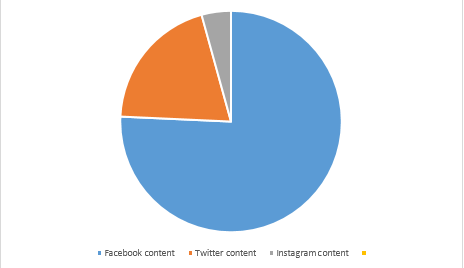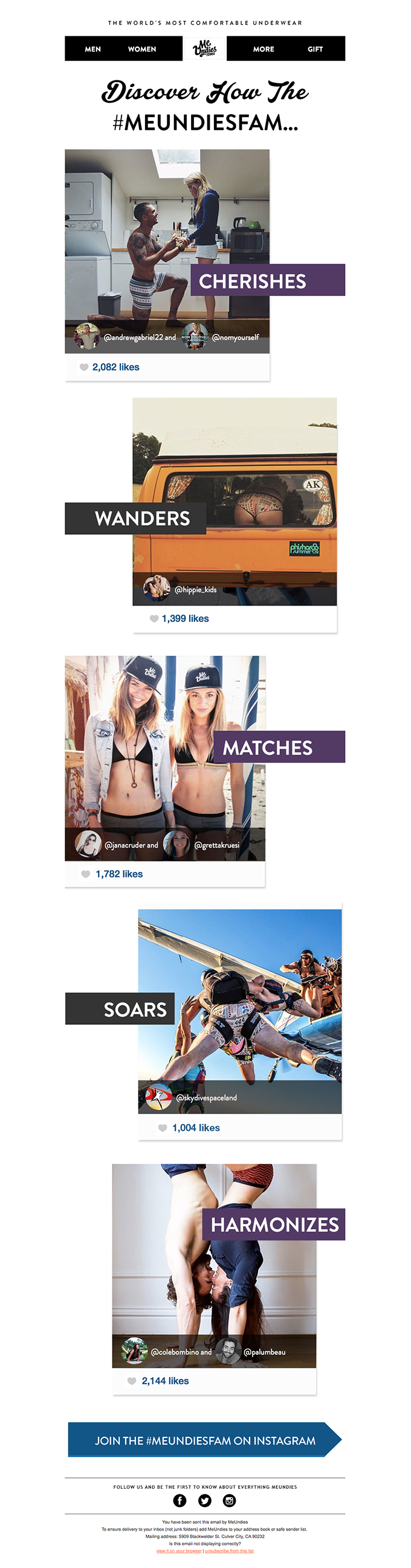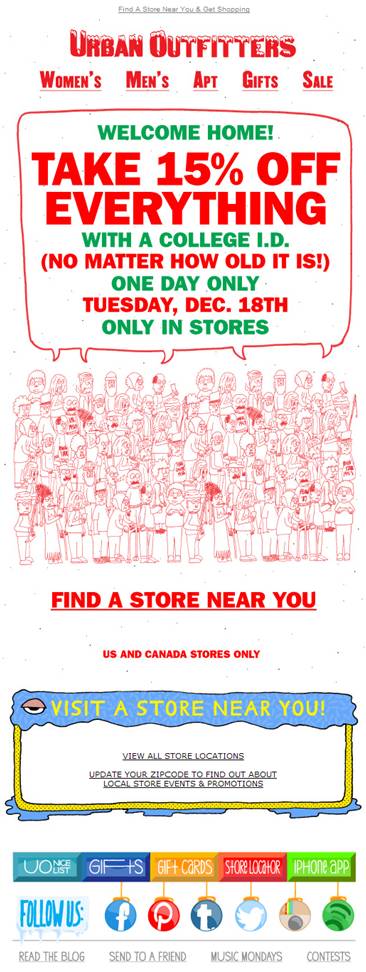You are a restaurant owner. Every day you take care to tickle the taste buds of hundreds of your customers. You also harness the power of email marketing to notify your subscribers and customers about new dishes in the menu to food coupons. But with the holiday season arriving, I’m sure you surely want your business to entice more customers and maximize ROI.
Ummm….But how? Voila!

Integrating Instagram and Email Marketing
First, prepare an Instagram account if you don’t have one. Upload all the daily images of delectable dishes and drinks served in your restaurant. By doing so, you let people know how you incorporate creativity in preparing different dishes.
Now, insert this Instagram feed into your Email. This way your subscribers and customers will get a sneak peek of what new you made last week through your email. Isn’t that interesting?
Those images will speak for the quality you offer and will inspire them to visit you for sure.

According to Movable Ink, 76% of emails include social media buttons but only 14% of emails include social images.
Today, Marketers use following variations of social media in Email marketing:
It’s high time that marketers realize the potential of Instagram in Email Marketing. Instagram delivers 120x more customer engagement than Twitter & 58x more customer engagement per follower than Facebook.
Instagram, in the recent times is one of the fastest growing social network. In December 2015, the social network proudly announced a milestone of 400 million active users each month.
How brands use Instagram to supercharge their Email campaigns
1. Host a Contest
There are several types of contests that you can undertake on Instagram to drive more customer engagement and brand loyalty. Horchow built a contest around an automated feed of their latest Instagram photos.
By promoting the #HorchowHolidayTraditions, they encouraged more customers to take part in their Instagram campaign and earn a chance to win $500 Horchow gift card.
2. #Hashtag incorporation
Hashtag: phrases or words prefixed with #.
Meundies allowed its customers to actively participate by submitting photos with an accompanying hashtag. By using the hashtag, audience could discover how different people cherishes, wanders, matches and soars after using the brand product.
3. Add Follow Instagram button
The first and the foremost thing is to make your audience aware of your presence on Instagram. Till date, Instagram is new to some people. Hence, they aren’t trained much to find out your brand on social media. Urban Outfitters did same thing by adding social media buttons at the end of the Email.
How to get Permission to use chosen Photographs for your Email Campaign?
The methods of acquiring legal rights for the photographs depends on how you collect them and what sources you use to do so. To this, Peg Fitzpatrick says,
“When a brand or small business wants to use Instagram images in their email campaigns, they should make sure they have permission to use the images in their marketing. When a brand finds a photo that they want to use, they can send a direct message (DM) on Instagram or comment on the post asking permission to use the image.”
Bear in mind, some instagrammers might not allow you for reuse of their images. As Fitzpatrick says, “Some influencers may not want to allow brands to use their content due to having arrangements with other brands or without compensation. But there are many Instagrammers that will be happy to have their photo shared on a brand’s Instagram page they love or to their followers.”
Once you acquire the permission, you must credit the particular instagrammers for allowing you to use his/her images. However, those permission may differ according to the industry. After acquiring the permissions, you’re all set to add user-generated Instagram pictures to your Email campaigns.
The very next step is to notify the Instagramer about the date when your Email newsletter will be mailed to all the customers. And, that’s how your journey to more customer engagement begins.
So what are you waiting for?
1. Create your email list sign up page.
2. Promote that Email sign up on Instagram.
3. Watch your Email list grow.
And, hey! Don’t you just limit your possibilities till newsletters. Use Instagram and Email Marketing for your ‘Thank You’ pages or even the landing pages. And, enjoy the bright colors of increased customer engagement.
Do you see any other opportunities by incorporating Instagram in your Email campaigns? Does your business integrate different social media? Share with us!
Need any help with your monotonous Email Templates? Monks are always glad to help you out!