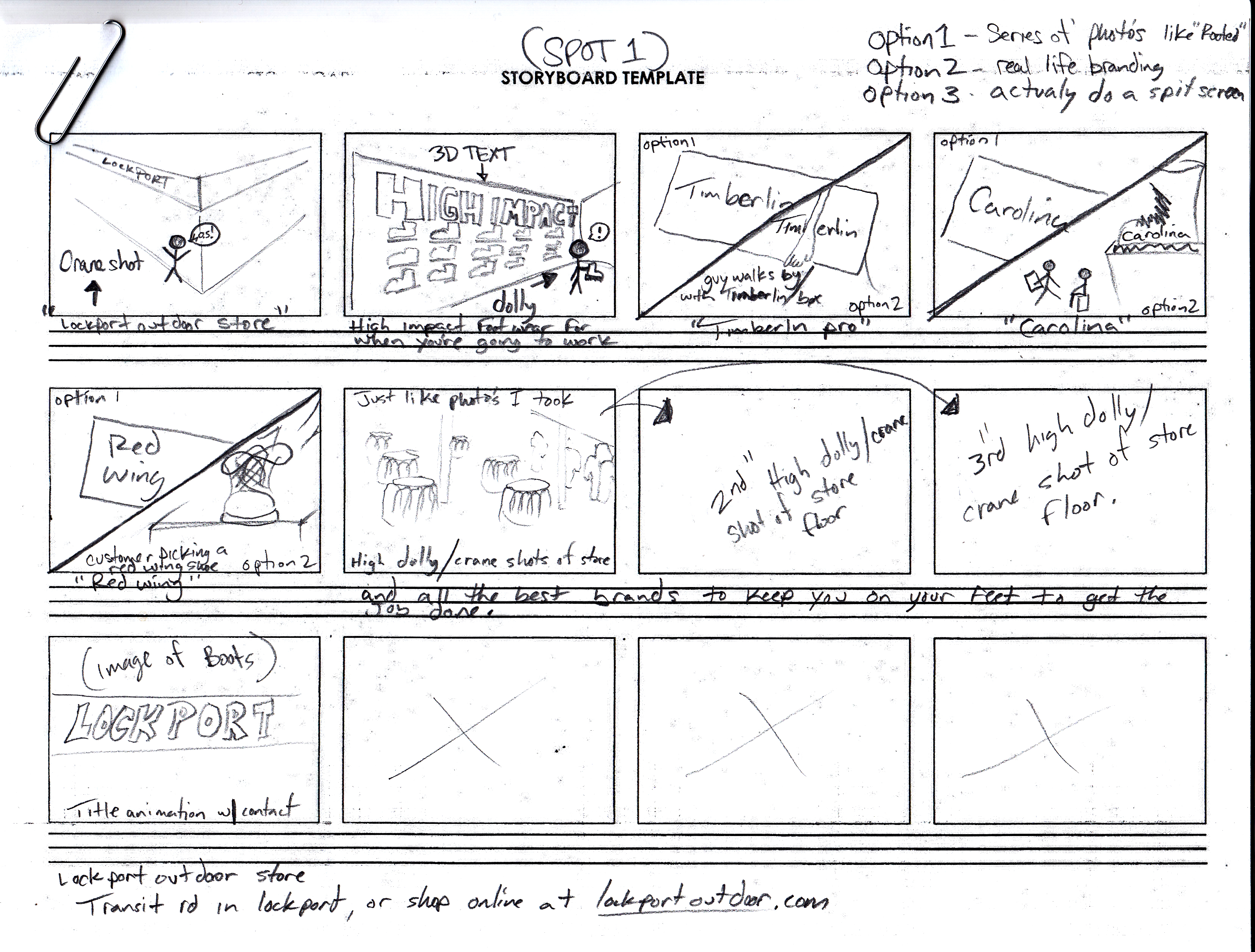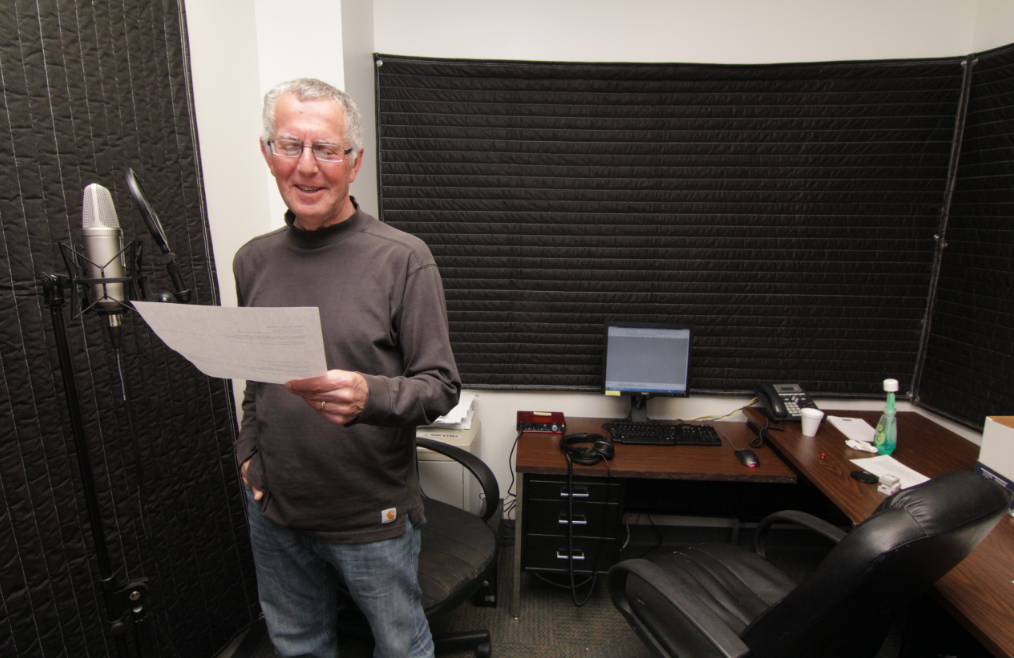Creating a video doesn’t need to be a team of three with a $10,000 budget. There are plenty of budget-friendly video tools available. Once you have a solid idea, you’ll be set to make a great video. From selecting gear to post-production, I’ll cover some key points about the making of Mainstreethost’s latest broadcast commercial:
If you are in digital production industry, then you know that you can’t help but to be a gear whore. Today, you can find a wide variety of affordable HD cameras and a wide variety of stabilization devices. Besides the obvious advantages of using professional gear, you should realize, as a film maker, that concept is more powerful than equipment. In my opinion, as long as you use the equipment that you have properly you can make anything work.
Take a look at Casey Neistat’s success with point and shoot cameras. He utilized some of the most inexpensive cameras early in his career and found his style. He worked with stop motion and rough hand-held shots, giving his work a gritty look and feel. With comprehensive dialog and graphical visuals, his style came across very clear and powerful.
Neistat’s short film, The Ethics of Stealing a Bike, was filmed using cheap cameras, stop motion, and voice over to successfully express his point.
Casey currently works with Mercedes Benz and Nike.
If you are just starting to get into video production, don’t get caught up worrying about image quality or expensive gear. Focus on your concept and how to utilize what you have available.
For the Lockport Outdoor Store commercial, the concept was simple. Zach, the manager, asked for the video to be basic and to showcase the size of the store. Just to give you an idea of what equipment I used for this shoot, here’s a list of items:
Canon 60d
Tamron 17–50 2.8
Tokina 11-16 2.8
Kessler 8” Jib Crane
cobra crane dolly
Lowell halogen lights
Rode NT2A condenser microphone
manfrotto 502 video head mvh502ah
heavy duty bogan tripod
focusrite preamp
Audio Mute Blankets
The total cost to produce these two 15-seconds spots was approximately $3,780
Storyboarding
When the client asked me to showcase the size of the store, I immediately thought “panorama,” along with stop motion clips of customers trying on the products in the store (for branding purposes). Using quick sketches and production notes, here is what I came up with:
I presented the storyboard to Zach and he decided that stop motion was not their style and suggested to keep the shots simple. Creating a concept and mapping it out will always be a process of trial and error. It is very important for planning out your entire project.
Think of your commercial or short film as a story. If there’s dialog in your story, make sure it works with your images. Jot down the dialog that will be played with every clip while also describing every shot as best as you can, from its composition to what movements are happening. (Notice the arrows in the first two shots of my storyboard, these show dolly and crane motions.) Thorough mapping will help you plan your shooting from start to finish in an organized way. You don’t want to show up to the set and be confused on who, what, when and where you are filming next.
While bringing your concept to paper, always think about building your scene properly. There are many ways to do this. For example, Michel Gondry built his scene in an interesting way in his 1994 Levi’s commercial. He used rhythmic clips of the surroundings, allowing the viewer to see glimpses and compile an idea of the entire town. While the main character drove through town, you never see his face. Gondry used first person perspective as the main character drove to the drug store and purchased latex condoms. Gondy’s style is surrealist, but simple. Each shot was easily created. This commercial was filmed with no dialog and is universally comprehensible, making it impactful for anyone watching it. It’s not until the end that you see the main character. He built an entire story in this ad with suggestive imagery and no dialog. This commercial is very powerful yet simple with minimal, if any, post-work done to it.
Build the Scene with a Crane Shot
The Kessler Krane was a huge part in the Lockport Outdoor Store production. The wide images of the entire store floor helped to show the massive size of the store. When using a crane, as a film maker, you can utilize a bird’s eye view to map out parts of the scene. A fantastic example of this is in Touch of Evil 1958 by Orson Welles. This type of shot can be accomplished with the right tools. The opening clip was one long take driving through a city, while raising and lowering the crane on a moving vehicle.
I wanted a similar establishing shot within the Lockport Outdoor Store, but I also wanted to incorporate it into a 15- second commercial. I was able to make this happen by combining the Kessler Crane onto a dolly track and time remapping the footage in post. This shot was so important in showcasing the massive size of their store. When starting the camera in a small area and opening the shot up into the large retail floor, the viewer gains a sense of space.
These cinema tools can make the difference between a good shot and a bad shot. It’s a good idea to work tools like this into your budget. A crane will allow you to pull different shots and really bring your concept to life.
3D Camera Tracker
Utilize more current tools for post video production. A great way to add production value to your work is by using 3D text in your shots. This can be easily accomplished by using the 3D camera tracker in Adobe After Effects CS6. Here’s a basic demo on how to use the 3D camera tracker in this specific program:
Recording Dialog
Audio is half of the experience of producing a great commercial or short film. Never underestimate the power of Foley sounds, dialog and music.
When planning to record audio for your film, never use the onboard microphone that is built into your camera. Stock microphones often pick up a lot of unwanted noise and the range is never in the correct place. Even a cheap lavalier or a separate boom microphone will make all the difference in your audio quality.
Jim, owner of Lockport Outdoor Store, has a great voice for dialog. The Rode NT2A combined with the scarlet preamp by Focusrite worked beautifully for several different types of recordings. In the past I have recorded dialog straight to a boom, but I wanted something that would capture a little more character. This microphone recorded the low-end vocal range very well and helped his voice really pull through in the final product.
Always consider the space you are recording in. We recorded the Lockport Outdoor Store audio in a nine-by-nine room, with thin walls, so I knew I needed to do something to help dampen the resonance. I stumbled on these dampening blankets made by Audiomute, and they are amazing! After installing five panels, the resonance of the room was almost completely deadened.
Recording quality dialog might not be an option for your short film or commercial. Once again, think about what dialog was in Gundry’s 1994 Levi’s commercial: none.
Don’t be discouraged when trying to tackle a production. Whether it is a short film or broadcast commercial, always focus on a concept first and solidify it by creating a comprehensive storyboard. This will allow you to focus on each individual aspect of your project. Although it’s important to have quality equipment, amazing things can be done with a great concept, a solid story board and some entry-level camera equipment.
Here’s the second 15-second spot I produced consecutively with the one.