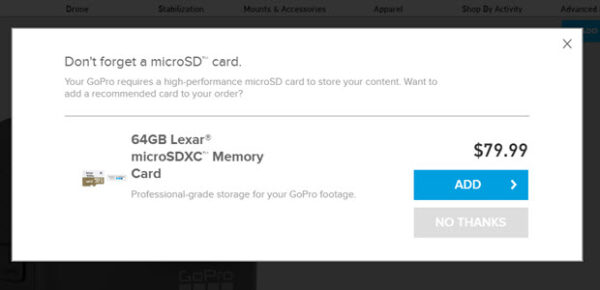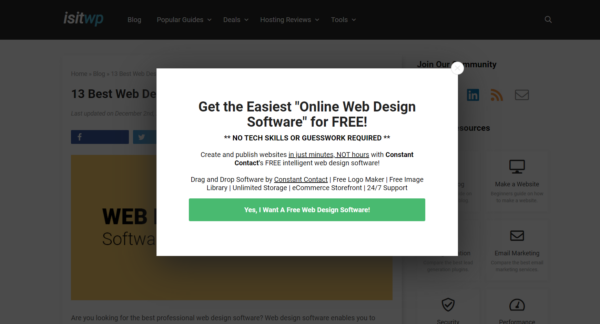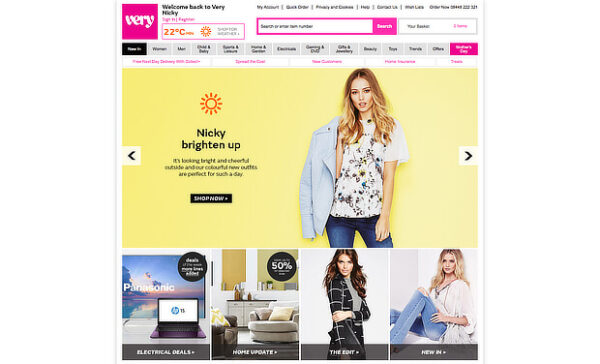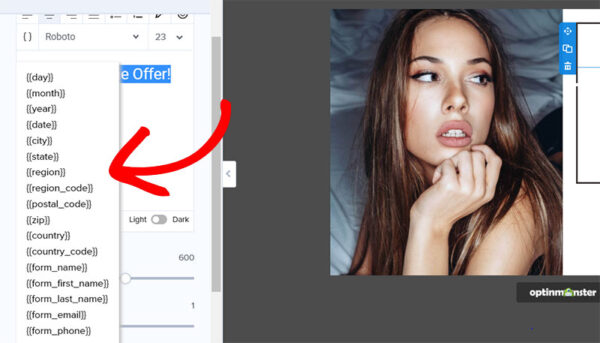Opt-in popup forms have often been looked down upon because they were misused in the early days of the internet. And with good reason. Who likes having popups shoved in their face right when they arrive on a webpage? Many popup forms were also hard to close and frequently blocked the main content of a page.
Today, opt-in popups are advanced and vital tools for any business with a website. If you aren’t using a popup form or an opt-in popup tool, you’re missing out on a lot of potential customers. Marketers understand that 70% of visitors who leave your site will never come back. An opt-in popup form helps lower that number by encouraging people to share their email and stay connected.
If you already use popup forms, then you can boost your existing conversion rates by personalizing your opt-in popups. In this post, we’ll list out some personalization ideas that are sure to catch your users’ attention.
1. Address site visitors by their first name
You can personalize your opt-in form in this way when your audience member is already part of your email list. When an existing customer or subscriber visits your website, they’ll be drawn to your popup content because they’ll see their names mentioned on it.
Adding a user’s name personalizes the opt-in popup, makes them pay attention to your sale or other marketing content, and also makes the users feel special.
- Example of an opt-in popup addressing a visitor by name
This degree of personalization shows that your business is professional and goes the extra mile to keep customers happy. Overall, personalizing your popup with your audience’s name builds trust and leaves a positive impression.
2. Create a location-based popup
Another way you can catch your site visitor’s eye is to insert their general area or location in the popup form. People tend to prefer businesses that are in their location. If need be, they can verify a brand’s existence themselves and may even get their deliveries faster from nearby businesses.
You can create a popup that automatically offers a deal for people in their own location. This creates a high degree of personalization and makes the customer feel special or lucky.
Another reason to use a popup is to redirect users to the right website for their country. If your brand has a global website and country-specific sites, then it’s important to make sure that customers are getting information from the website that’s local to their region. This is another way to personalize your opt-in popups and help site visitors get the right information.
3. Offer discounts or complementary products
Sending a special discount or offer while a user is on your product page is a clever way to incentivize visitors to buy from you.
Use an opt-in form plugin with exit-intent features to detect when a user is about to leave your page or switch windows. Just as they are about to do so, your opt-in popup can display a great deal or mention an added benefit if they buy now. You can also suggest complementary items for the products they’re looking at.
You’ll see an improvement in your conversion rates or at the very least, build your email list by using this technique.
- Personalized upsell offer for site visitors
4. Create content upgrades
Another way to personalize your popup forms and make them relevant to the page a viewer is reading is to build a content upgrade. A content upgrade adds to the blog post or web page content a reader is currently viewing by giving your reader access to free content. Your reader simply needs to enter their email address to download your free content or they’ll receive it in their inboxes.
- Example of a content upgrade
An optin popup is already a powerful way to increase conversions on your site. But when you make a content upgrade, you’ll get more sign-ups because of how relevant your popup is to readers.
5. Leverage purchasing behavior
Your customers’ buying behaviors are also helpful data points that you can use to personalize optin popup forms. With the help of CRM integrations, your popups can make suggestions about related products, upgrades, complimentary items, and more.
This is a great way to educate your customers about the products and services you have. And it also helps you cross-sell your products.
How to create personalized opt-in popups
We’ve looked at some ways you can personalize your popups. However, your options aren’t limited to the ones we’ve listed here.
Did you know that there are websites that use outdoor temperatures (really!) as a way to personalize their websites and popups. Depending on whether it’s rainy, hot, or cold – a fashion or clothing website can display web content or opt-in popups for the right weather. This is an example of a specialized marketing tool or plugins that enables such personalization.
- Weather-based marketing content
For the more common personalization tactics used here, you can rely on a good optin popup plugin and use the Smart Tags feature to personalize popups.
Smart Tags are elements that let you add dynamic content to your opt-in popup forms. You can create popup forms, insert relevant Smart Tags, and during a live event on your site, these tags will get filled with relevant content like the visitor’s name, location, or some other information.
- Smart tags dynamically add personalized information
Conclusion
From the content given in the posts, it’s evident that you’ll have to personalize your optin popup forms for different types of audiences. For audience members consisting of existing customers or email subscribers, you can personalize opt-in popups by adding names, previous purchasing behavior, and other details. If the visitors on your site are there for the first time, you’ll have to use other methods of personalization.
So, opt-in popups can do the following for your site: get leads from new visitors to your site. And reengage customers who haven’t bought from you for a while. With increased personalization through the methods mentioned here, you should see your conversion rates skyrocket.