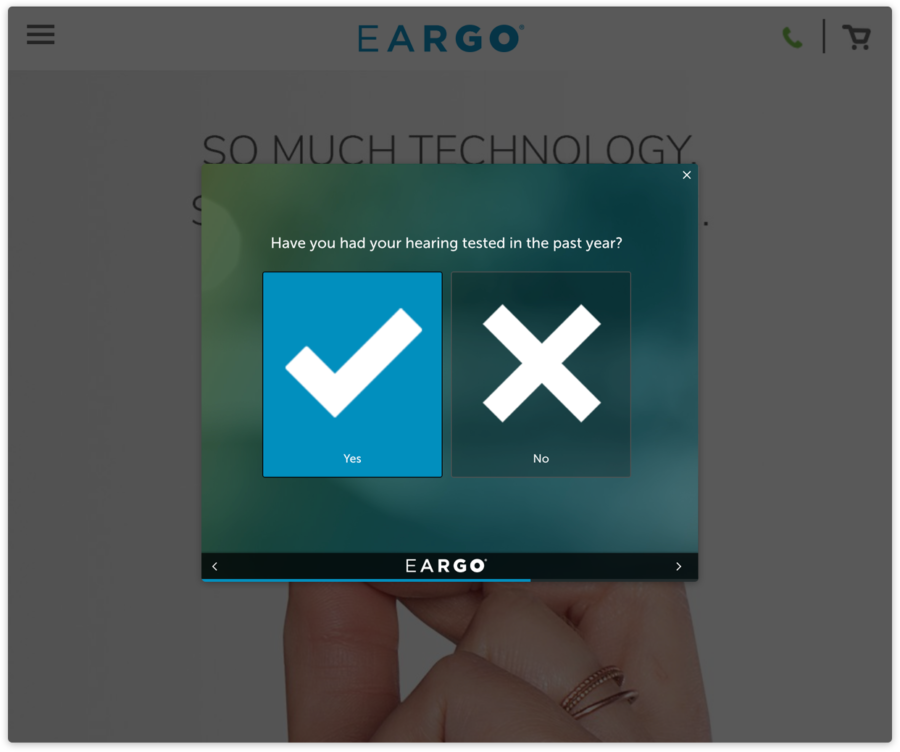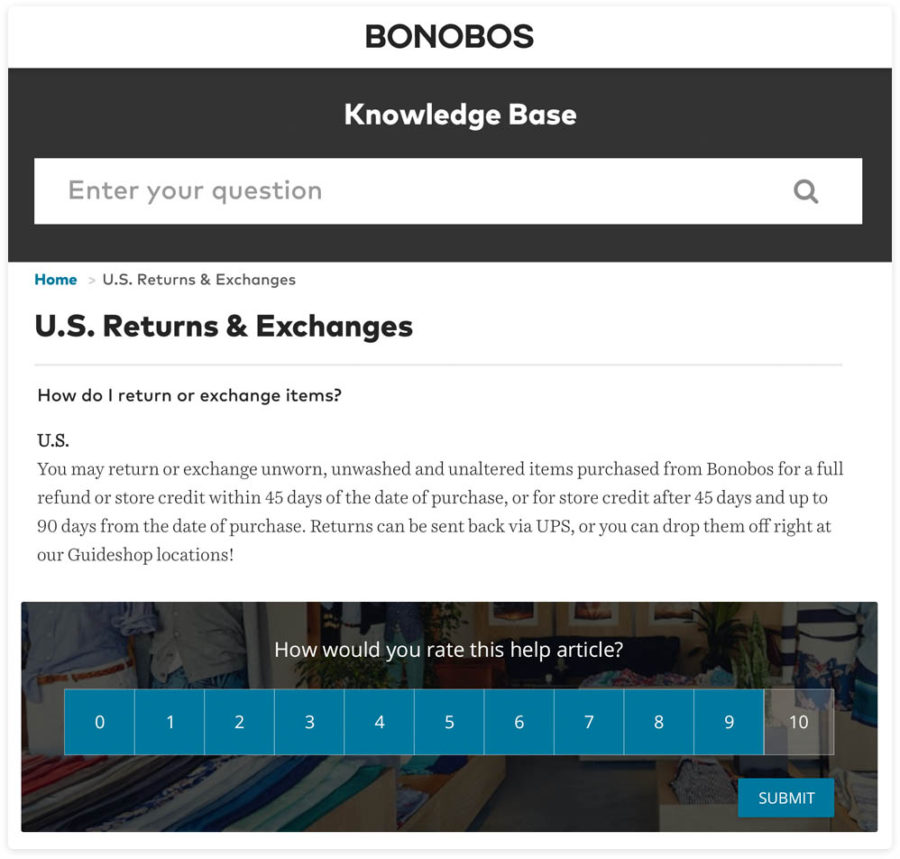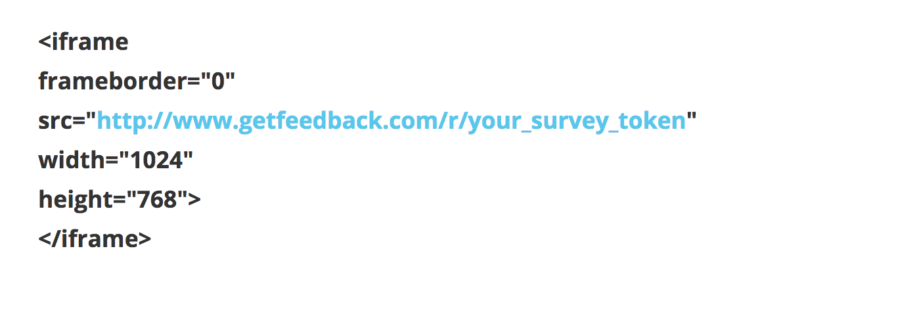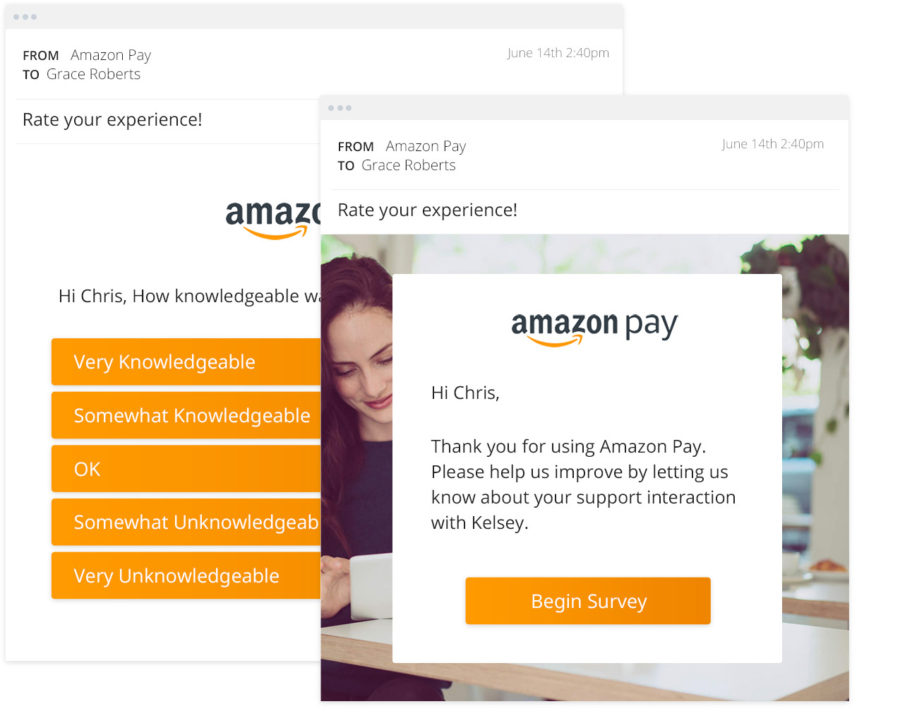People tend to see customer service as the hallmark of customer experience, but marketers play a major role in modern customer relationships. They design inroads for new business and mold customer expectations from the get-go. This goes for the content that marketers create too. Click or no click, when people consume your messaging, they form an impression of your brand.
But unlike customer-facing teams, marketers don’t always hear directly from the people they’re speaking to. Instead, they rely on metrics and intuition to understand the end consumer. Good data and marketing chops go a long way, but they don’t tell you everything. If you’re not tapping into your audience for feedback, then you’re leaving insights (and revenue) on the table.
In this post, we’ll cover the benefits of collecting content feedback and share some tips on doing it well.
Collecting content feedback with audience surveys
Unless you’re hyper-engaged with your target audience, it’s hard to nail down why some messages work and others don’t. But as marketers, it’s kind of your job to figure it out. That’s why focus groups and market research studies have long been used to gather consumer insights.
However, as we head deeper into the digital age, those methods become less realistic. If you’re an agile marketing team that needs to learn and adapt quickly, then you can’t afford clunky solutions. You need quick answers and quality feedback as you go.
Audience surveys are a great way to get that. Unlike traditional market research surveys, these quick, contextual questions capture content feedback in the moment. If someone is reading your blog post (meta, right?), watching a webinar, scanning your pricing, or just staring blankly at your homepage, you can ask them for input.
Below are a few ways you can seamlessly integrate audience surveys into your digital marketing program.
Use lightbox website surveys to engage visitors and capture info.
Website surveys are simple lightbox windows that you can include on your landing pages. They function a lot like live chat windows, giving visitors the perfect way to engage without leaving the web experience. You can use website surveys to collect content feedback and visitor information, invite readers to subscribe, or even automatically create leads in Salesforce.
How to set up a website survey and start collecting responses immediately:
- Build your website survey. Keep it short and sweet to avoid diverting visitors’ attention too much. Stick to essential questions about their current experience or ask them what they’re looking for. Focus on questions that will help your content strategy and eliminate the fluff.
- Configure your survey. After you’ve built your survey, make sure to think through its placement and design. In the GetFeedback survey builder, you can choose where your website survey appears on the page, set colors and icons, determine when it’ll pop up, and more.
- Add the code to your website. Place the Javascript snippet onto pages of your website before the closing </body> tag. Make sure you’ve specified which pages the survey should appear on. As soon as you do, any active website surveys will begin appearing on your site.
Ask for contextual feedback on web content with embedded surveys.
Sometimes lightboxes aren’t the right experience for your web visitors. If you’d rather weave surveys into the content itself, then you can embed surveys into landing pages or articles. It’s a non-intrusive way of asking for feedback in the moment. This works especially well for blog posts, knowledge base articles, and FAQ pages. With just a couple questions, you can find out what visitors think of your content and what you could do better.
How to embed a survey into your page:
- Build your survey. Before you write your questions, think about where you’re placing the survey. If it’s in the middle of the page versus at the end, you’ll probably frame your questions differently. Try to include one quantitative question (like “How helpful was this article?”) so you can track performance over time.
- Embed your survey. Once your survey is created, you can generate an embed code to add it to your page. With GetFeedback you can simply replace the URL in the src element (in blue below) with the URL of your live survey, then adjust the dimensions based on your preferences. Read more about embedding surveys on web pages.
Collect campaign feedback by embedding survey questions into marketing emails.
Last but not least, if you want input from your current subscribers, then email is the perfect place to include an audience survey. Whether it’s a new campaign, a monthly newsletter, or a nurture series, email works seamlessly with surveys. And by embedding survey questions into emails rather than just including a hyperlink, you can drive engagement and provide an all-around better experience.
Here’s how to embed a survey question into a marketing email:
- Build your email survey. Start with the question you care about most. That’s the one you should include in the email. When subscribers click a response, the rest of the survey will launch in a new window. Make sure the survey design matches the email design. Consistency is important.
- Add the survey question to your email. When you’re ready to go, you can generate the HTML code and embed your chosen question within the email. Or, if you’d rather send your email from GetFeedback, you can do that using our built-in email functionality. This allows you to create and distribute beautiful survey emails without relying on a 3rd party.
Wrap-Up
Today, customer experiences don’t just affect one customer relationship. They can impact potential business too. People share their stories all the time, online and offline. And thanks to social media and review sites, consumer voices are amplified. BrightLocal’s Consumer Review Survey found that 85% of consumers trust online reviews as much as personal recommendations.
For businesses, this means online reputation management is critical to success. If you’re not tuned into customers’ needs and preferences, you risk losing their business—and the business of everyone they reach. As brand stewards, marketers can use content feedback to tune in and grow along with their audience.