Take a trip back to the last conference you attended. Picture yourself sitting in a crowded room with other professionals. As the speaker is introduced, which type of presentation are you most attracted to?
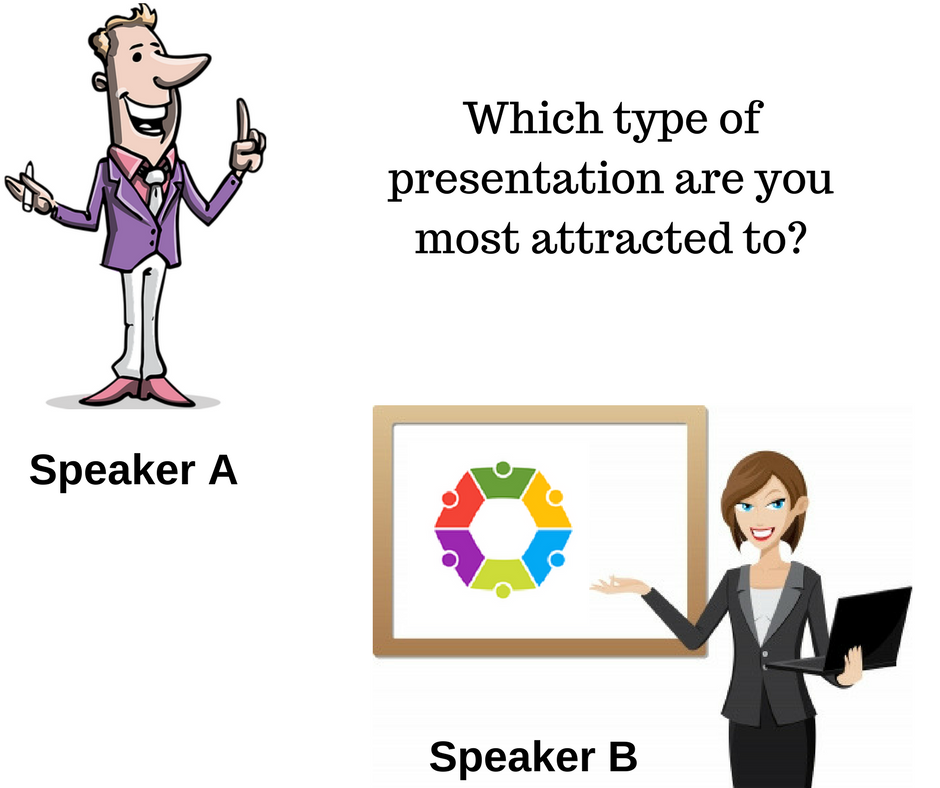
A speaker who delivers his presentation standing in front of the room talking?
A presentation with illustrations relevant to the speakers topic?
If you picked the illustrated presentation, you may be a visual learner. You are not alone in this learning style. “The facts suggest that around 65% of people today are visual learners.” Jeff Bullas
What does this mean for the content you publish? To grab a reader’s attention and keep them wanting more, you need to use visuals.
Where you need to use visual content.
Social Media: This might be the first thing that comes to mind. When you’re scrolling through your news feed, what makes you pause and read? Is it the name of a trusted friend or coworker? Or is it a picture? Most users are drawn in by either, but if you want to grow your audience, the image will be the key attention grabber.
Just any image won’t work. If you are a business coach, and posting about team building, you shouldn’t choose a picture of elementary age children in a classroom. On the other hand, if you post an image of a team building exercise with adult participants, your image will stop your target audience and entice them to click through, like and share. So be sure your images are relevant to your audience.
Blog and Article Images
In the early days of blogging, you could write a 400 to 500-word post and publish it as is with no images. However, as the number of blogs have increased and our attention span has decreased, you need to include relevant images to get and keep your audience’s attention.

If you want to create an eye-catching and unique blog image, remember these guidelines:
- Integrate your blog concept in one single image by imagining the blog concept in your mind
- Get the best designers to design the blog image for you (Or use a tool like Canva)
- Make sure the blog image communicates the blog concept
Website images
Pop quiz time! Which website do you prefer?
If you chose site A that includes images over site B without images, you are on top of your image game. Web sites that include relevant and interesting images are more appealing to the eye and, once again, draw the reader’s attention. Your website images should complement th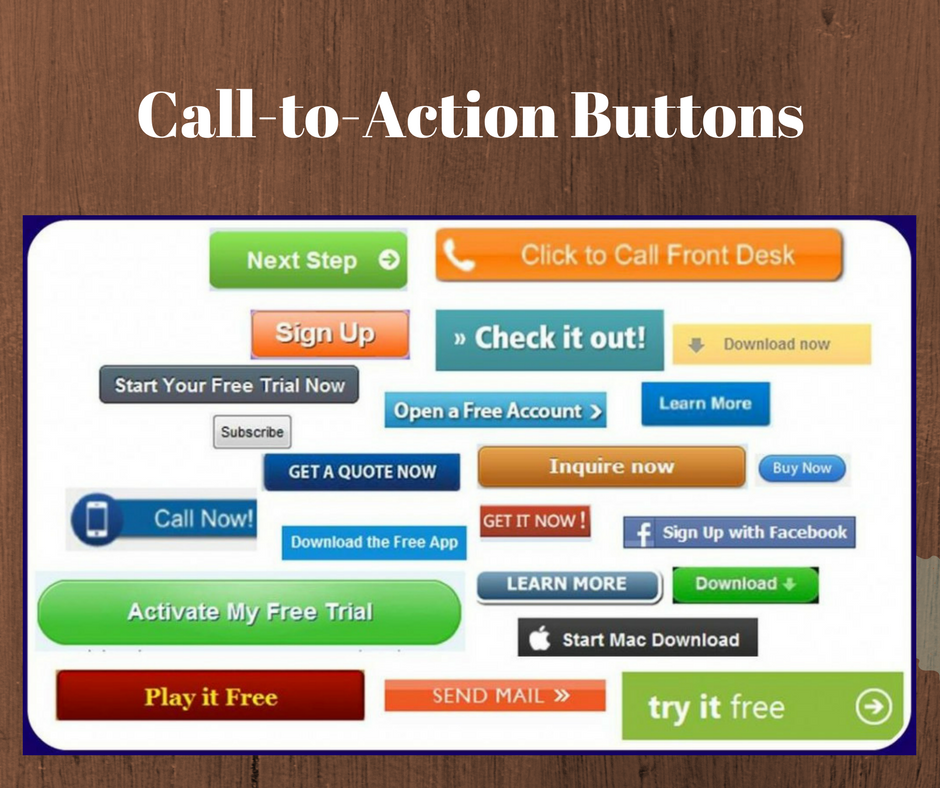
always used to get your visitor to ask a question, set an appointment, move along your sales funnel or purchase.
Types of Visual Content
There are many types of visual content you can use. These are the most popular.
- Stock images are one of most common form of visual content. You will see these used for social media memes frequently. You need to make sure you use images that are royalty free or that you have purchased the right to use. You should also customize these images, at least a little, so your images don’t look like everyone else.
- Infographics (also graphs and charts)
One study found that “infographics are often liked and shared 3x more than any other form of content on social media.”
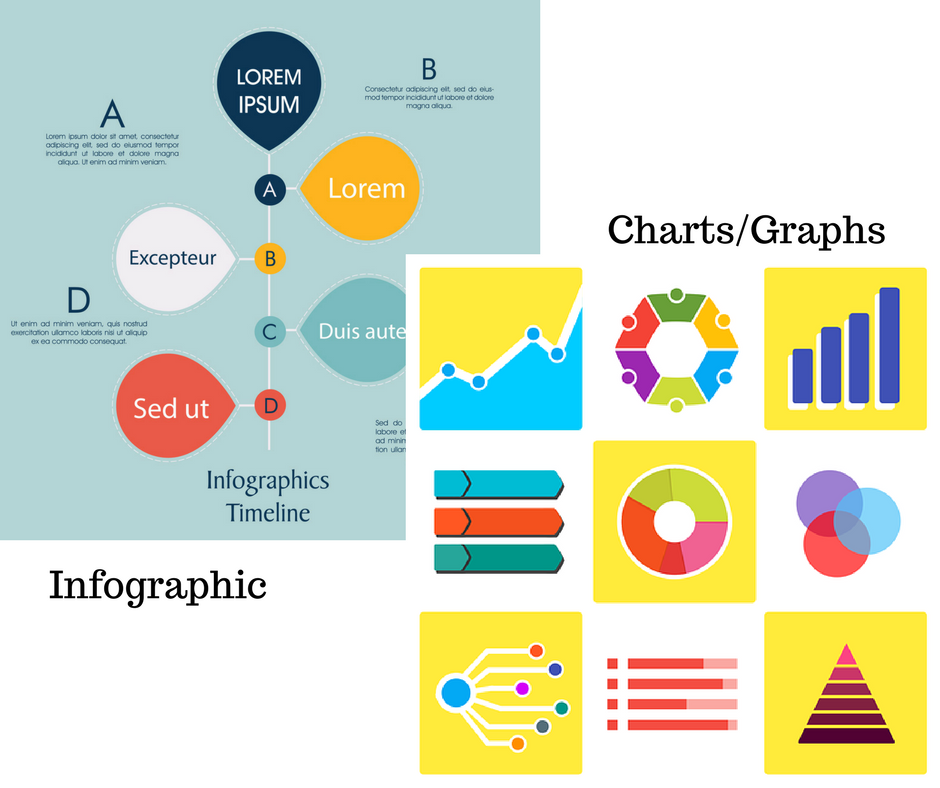
- Makes info more appealing
- Easier to understand
- Accessible
- Persuasive
- Memorable
By now you should know why you need to incorporate images in all your content. Research from the Search Engine Journal found that 53% of marketers publish content containing visuals between 91% and 100% of the time. So if you’re not using visuals you are falling behind. Get started today!
