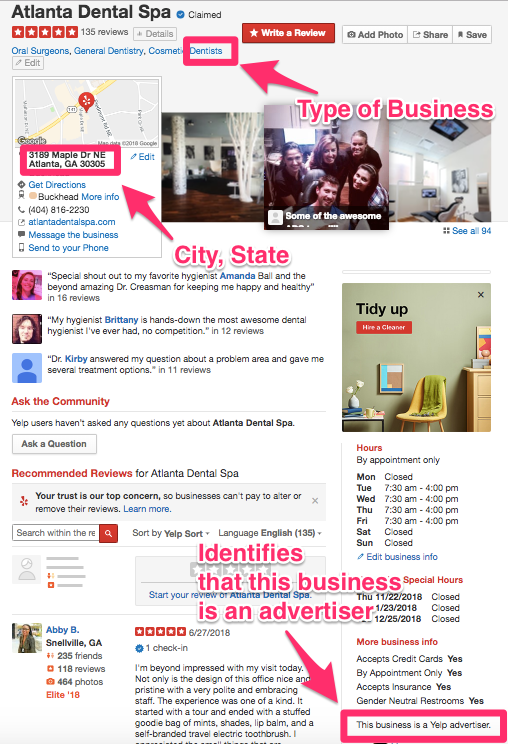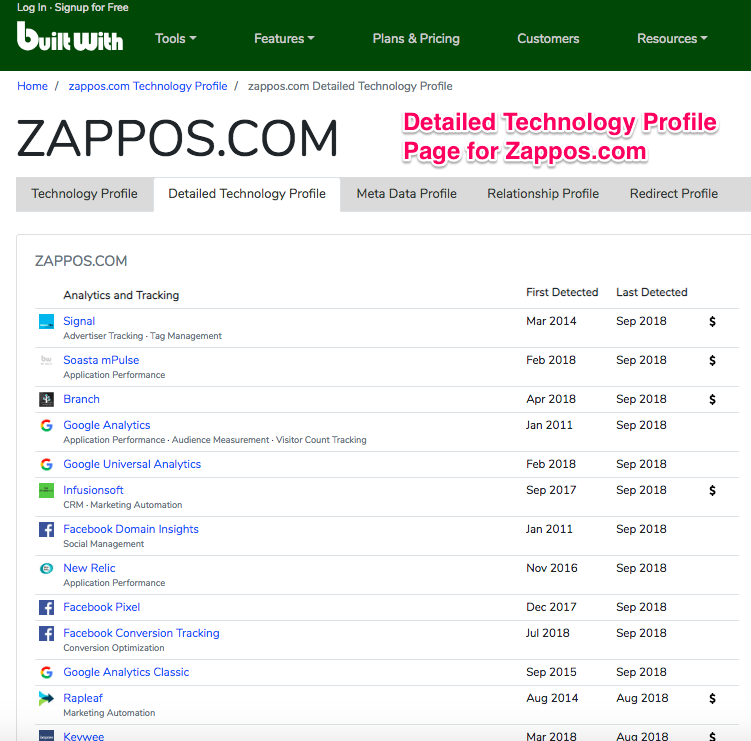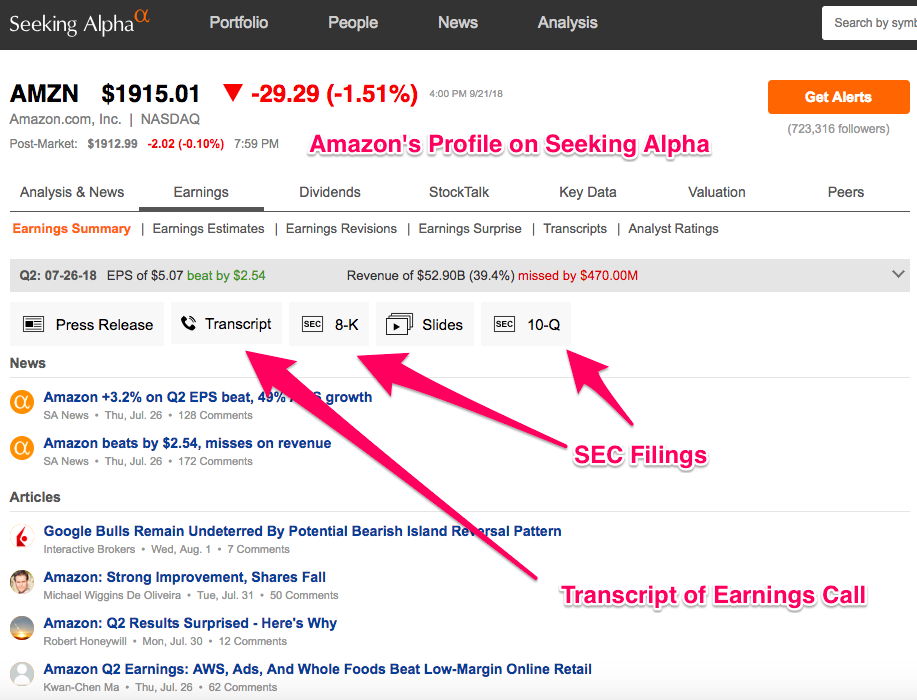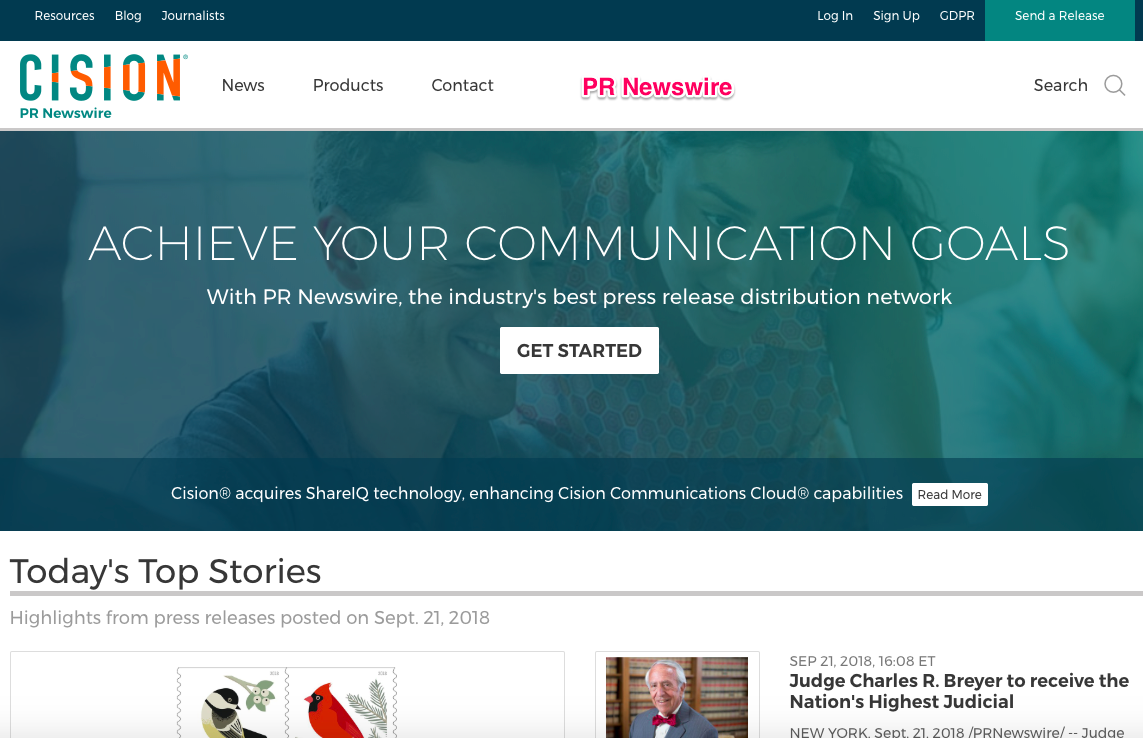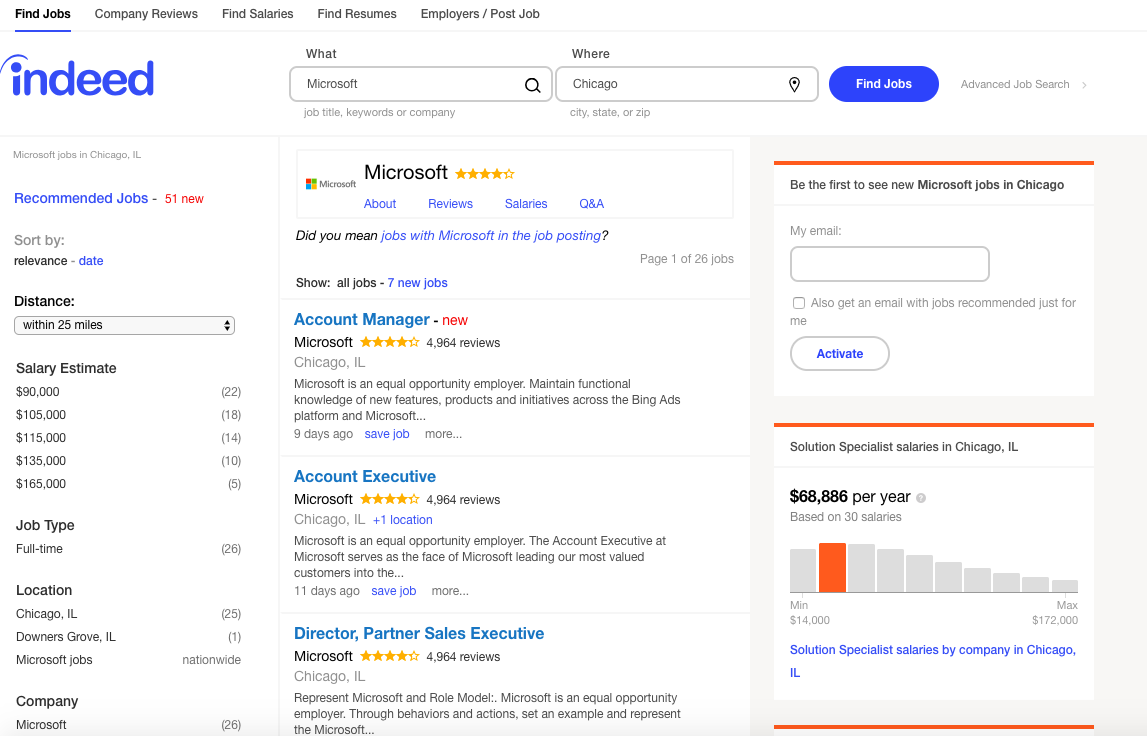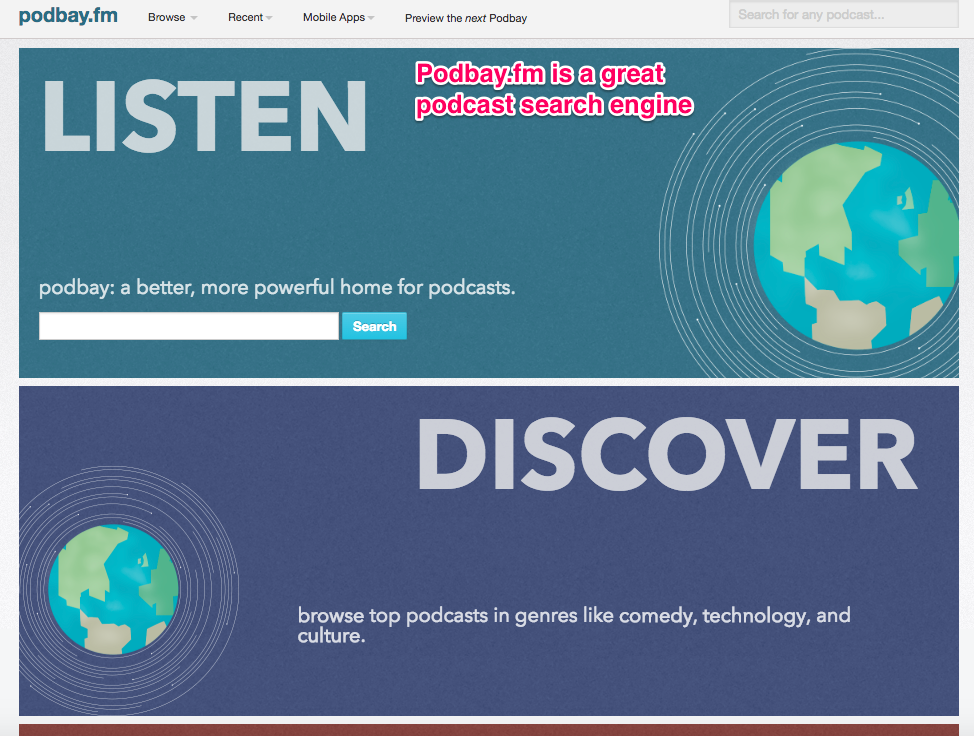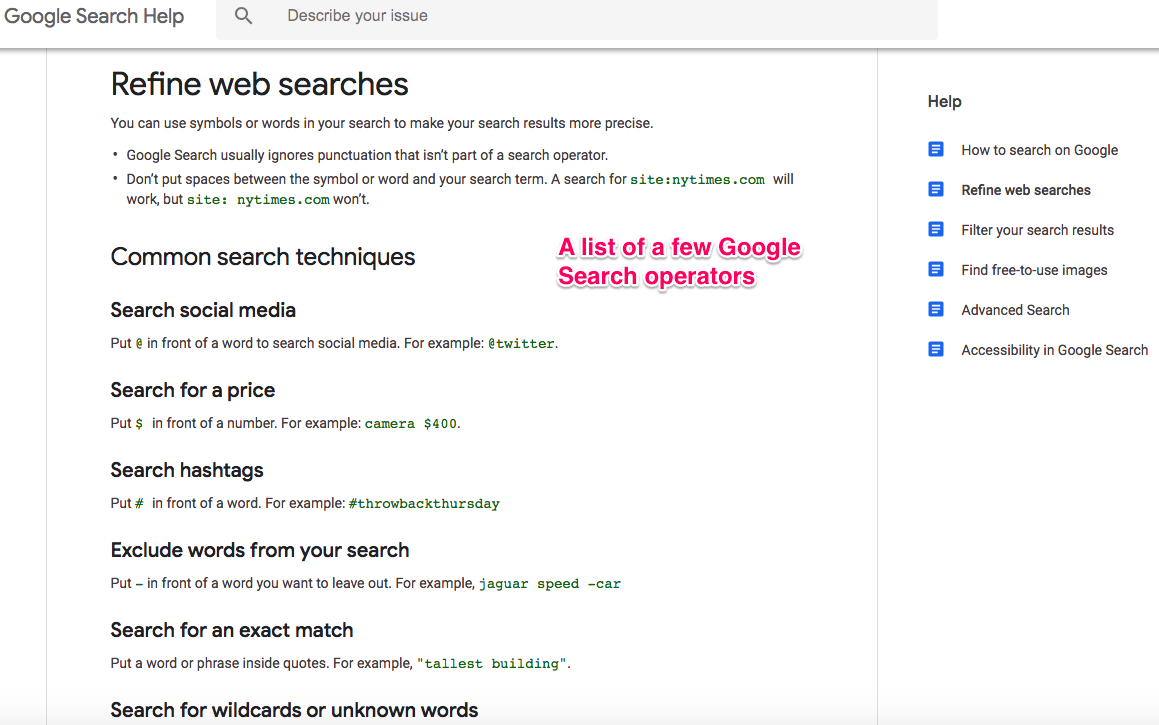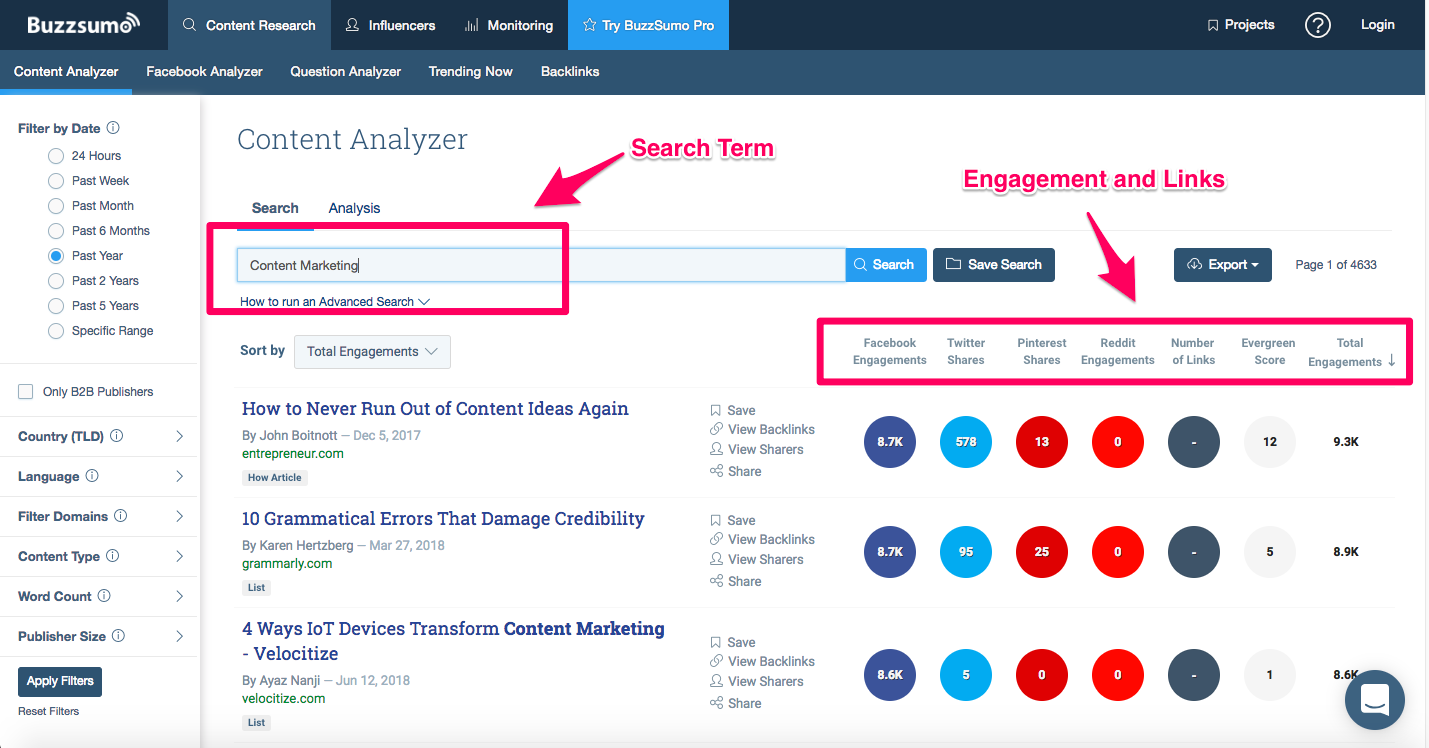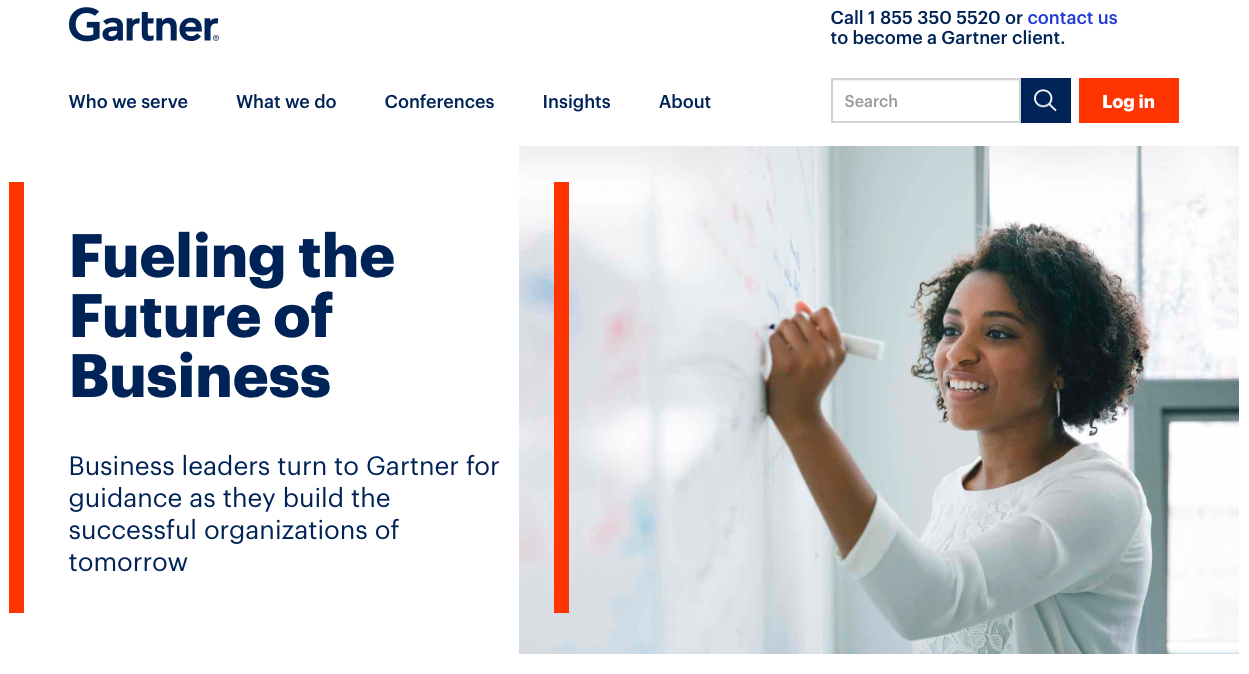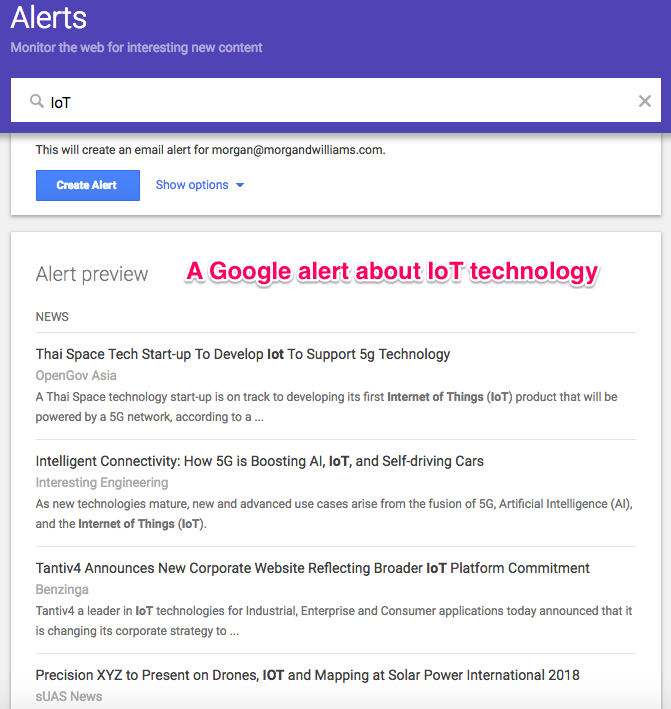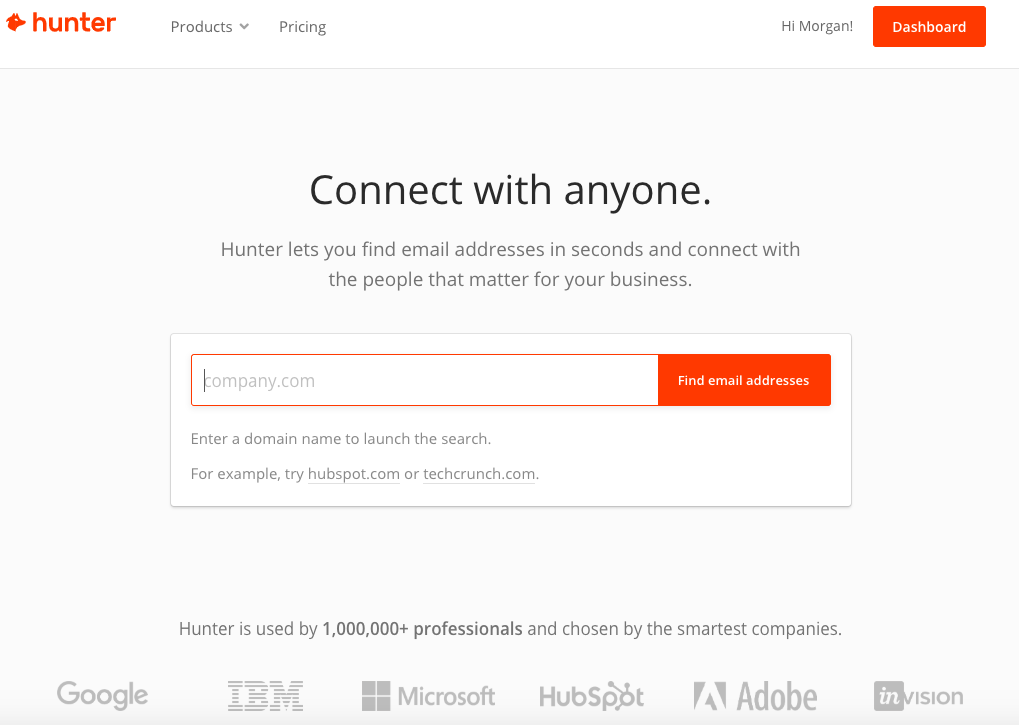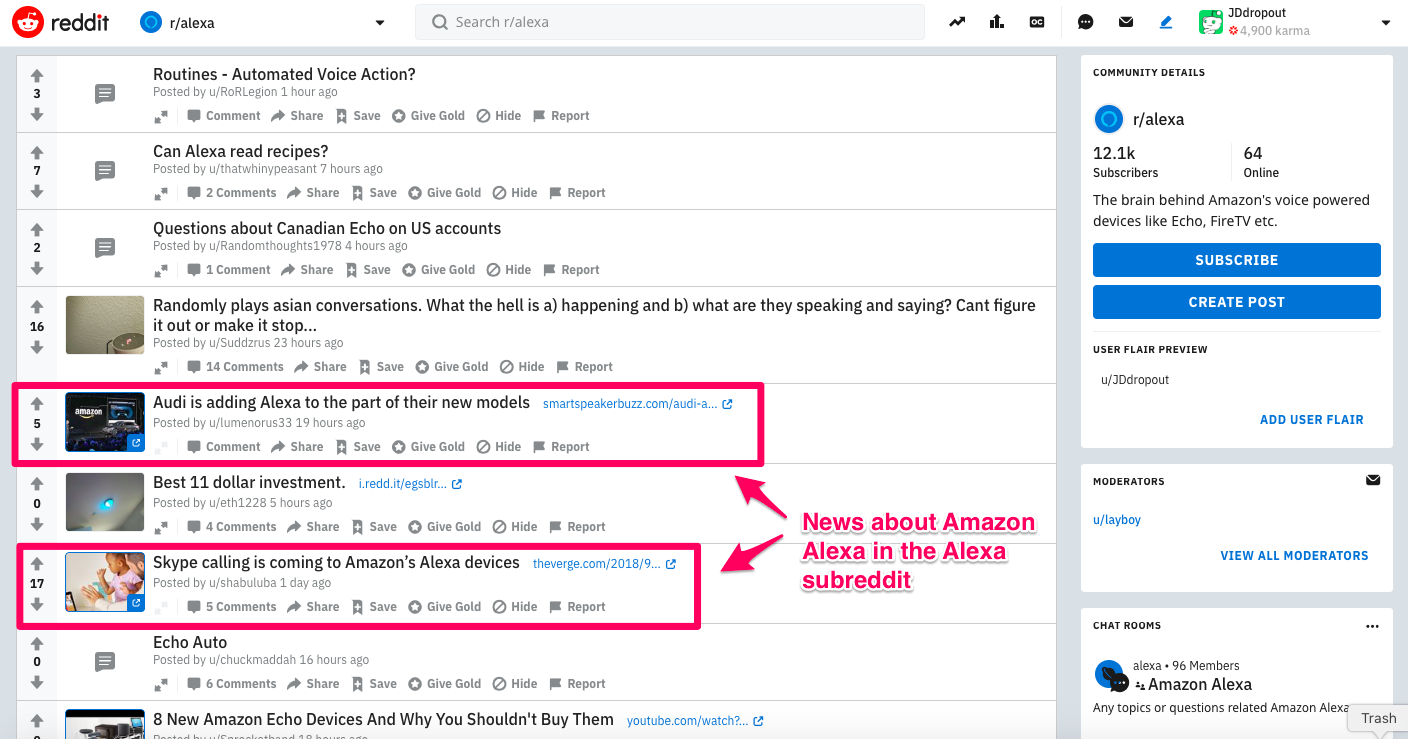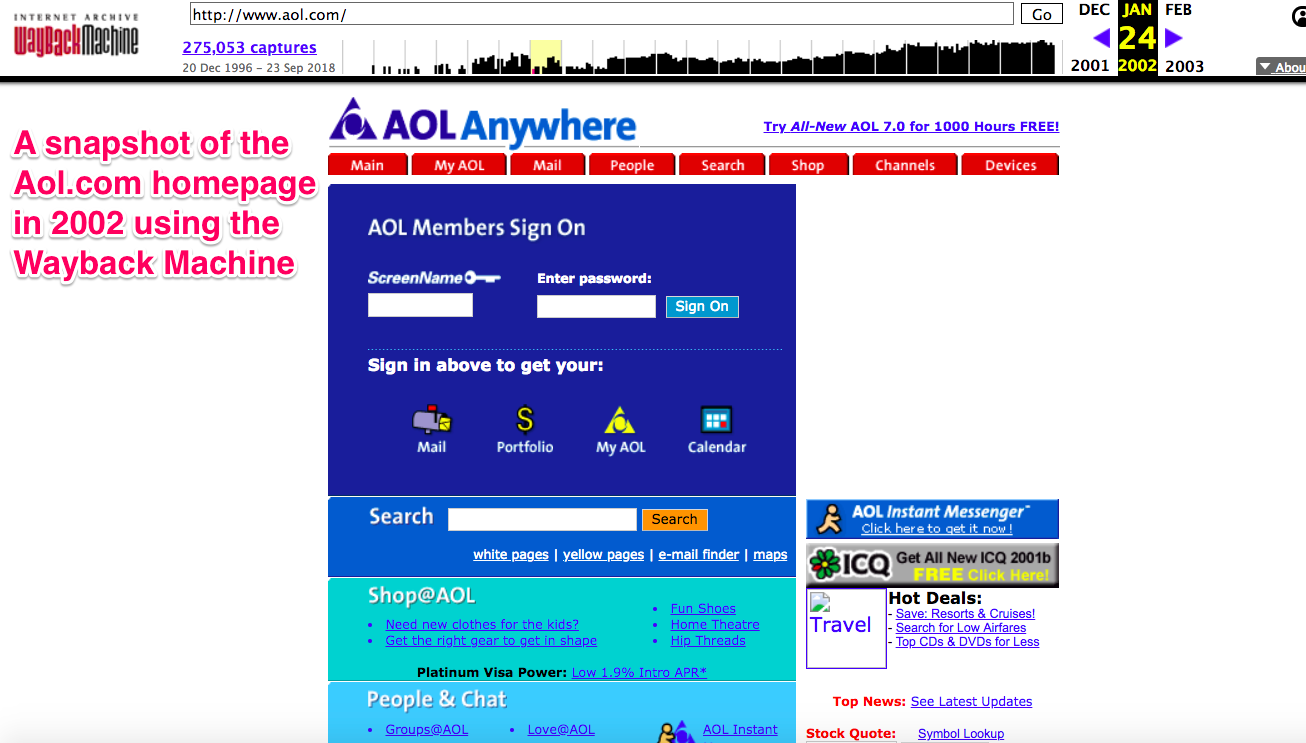Small housekeeping tasks and customer research are adding up to a big chunk of time. This unproductive time could be better spent elsewhere and can lead to you not hitting your quota or closing your deals.
As salespeople, we want to spend our time productively, but there are so many things that take up so much of our time.
How to Start Making More Sales (hint: research prospects)
The solution to this problem is to minimize as much time as possible on these tasks so you can maximize your time selling and on other revenue-generating activities like networking and gaining referrals. This doesn’t mean that you shouldn’t spend any time to research prospects.
Smart salespeople spend time studying their prospects so they can provide context to their sales communications and add value to the conversation. The only difference is that they do it deliberately and efficiently.
Researching can take up a lot of time, so it’s good to find ways to make the time you spend researching more efficient. You can do this by gathering a collection of several websites that you can visit anytime you need information about a prospect.
Think of it as having a network of resources you can use to piece together lots of different data about your prospects. This post will focus on 15 websites you can use today to find information on your prospects, so you can get more meetings and make more sales.
Your “Secret Weapon” for Reading Your Prospect’s Mind
Here are 15 different websites you can start using today to research prospects.
1 Directories
Directories are websites that contain lists of companies based on various attributes. For example, you can find local businesses on Yelp, startups on AngelList, and venture-backed companies on CrunchBase.
These directories are great because they’ve done all the hunting and organization of potential prospects for you. You can even sort and filter the results based on your ideal customer profile. How you use the platform to prospect will depend on the nuances of your market and your ideal customer.
You’ll have to do your research, dig, and learn about each directory to figure out how to mine the data. Some platforms, like CrunchBase, have a paid option that will allow you greater visibility and functionality when searching.
Pro Tip: If you’re prospecting for local businesses on Yelp, try using this advanced search in Google:
Site:Yelp.com [type of business] “[city],[state]” “This business is a Yelp advertiser.”
This search will help you find local businesses in a specific city that are spending money on advertising.
For example, to find dentists in Atlanta, Georgia that are advertising on Yelp, you would use the following search.
Site:Yelp.com Dentist “Atlanta, GA” “This business is a Yelp advertiser.”
2 Social Media
Social media networks contain a treasure trove of information on your prospects. The market you’re in, and the person you’re targeting will determine where you should look.
If you’re in B2C, start with Facebook, Instagram, and Twitter. If you’re in B2B, begin with LinkedIn. If you can afford it, LinkedIn Sales Navigator is a must. It has a ton of great features and lets you keep your LinkedIn prospecting organized.
You can use social media to figure out what’s going on in your prospects head:
- Check out their random thoughts or musings on Twitter
- Read an article that they wrote or shared on LinkedIn
- See what’s happening in their personal life on Facebook
There’s a thin line between excellent research and being creepy. When you’re using social media to create context for your sales communications, try to help your prospects solve a business problem or engage them within a business context first before you get personal.
If you immediately try to talk about a team they like or a concert they just went to, they may see it as a cheap trick to get their attention.
But, ultimately It all depends on the person you’re contacting and how you deliver your message. You have to test things out to see what works for you.
3 Technology Lookup
BuiltWith is a business intelligence tool that lets you track the technology profile of any website. By going to BuiltWith.com and putting in a URL, you can find out every piece of technology that site uses.
This tool can give you incredible insight into how your prospects are spending their tech and marketing budgets.
You can use this information to sell a competing product with better positioning, a complementary product, or suggest how they can better optimize a product or service that they are already using.
Plus, you can use BuiltWith for free by heading over to BuiltWith.com and find technology profiles by entering a website address, technology name, or keyword to find companies that would be a good fit for your product or service.
4 Company Financial Statements and Quarterly Earnings Calls
If you sell to public companies, you should be reading their financial statements, SEC filings, and listening to their quarterly earnings calls. With this information, you can learn about their performance in the previous quarter, hear news about corporate roadmaps, reports on sales, and corporate strategy.
You can find this info by heading to the company’s website or heading to a financial news website like Yahoo Finance, Morningstar, or Seeking Alpha.
5 Company PR and Press Releases
A press release is an official statement that a company releases directly to the press or through a distribution service like PR Newswire.
The proliferation of communication channels over the past couple decades (social media, blogs, etc.) have led to press releases not being as popular as they once were, but you can still get useful information out of a press release like organizational changes, developments in new technology, or new hires within the company.
You can usually find press releases by going to a company’s website and looking for the appropriate section. Or by going to a press release distribution like PR Newswire or Business Wire.
6 Blogs
I’m sure you know what a blog is because you’re reading one right now 🙂 Seriously though, a company’s blog can be hit or miss when it comes to research.
If you come across a blog that hasn’t been updated in a while and is “faceless,” meaning that it doesn’t say that someone at the company wrote it, then it won’t be helpful to you.
But if you come across a company blog that has posts that are written by a founder, executive, or your prospect; and is updated fairly frequently, that may be an excellent resource.
Read over the blog and find key insights that you can use as context within your communications with your prospect. If you can mention something that a prospect wrote in a blog post, it tells them that you did your homework and are adding value to your discussion.
7 Job Boards
Job boards are excellent sources of information because they can tell you exactly where a company plans to spend its money.
Positions a company is hiring for can signal where they are looking to take the company and can clue you in on what other types of products or services they may want to purchase.
You’ll want to check out the big job boards like Indeed, LinkedIn, Glassdoor, and Simply Hired. But, don’t forget to search the niche job boards that are in your industry.
For example, Cool Works offers “jobs in cool places” and focuses on the hospitality and guest service industry. AngelList has a job board that features jobs in tech and mostly in the startup space.
College Recruiter has jobs and internships for students and recent grads. You may have to do lots of digging depending on your niche, but this approach can yield very positive results.
8 Podcasts
Podcasts give you an excellent chance to be a fly on the wall during a conversation and get into the head of your prospect. The podcast format offers one of the best ways for you to empathize with your prospect and step into their world.
If you’re trying to reach a prospect, and you see that they’ve done a podcast interview, you’ll want to listen to it.
Podcasts typically feature long-form conversations between the host and guest and during that time you can hear not only the topics that are on the prospect’s mind, but you can also hear your prospect’s inflection and tonality about what they are saying.
These conversations can tip you off onto how they feel about specific topics or subjects that they mention.
Search the major podcast directories like iTunes, Google Play Music, Stitcher, SoundCloud, and Spotify. You’ll also want to check out some of the lesser-known podcast directories like Anchor, Spreaker, Blubrry.
9 Google (with search operators)
We couldn’t forget good ol’ uncle Google, could we? The big G needs no introduction. It’s where we start when we want to research anything. The power of Google is undisputed but what if I told you that you were missing out on the full potential of Google?
Enter, search operators.
Search operators let you narrow or broaden your search based on using a set of specific characters.
For example, quotation marks (” “) allow you to search terms exactly as they’re written, or an exact match search. Using the following operator, related: , we can find sites that are similar to a specific website.
Here are some use cases as an example:
Looking for guest post opportunities in marketing?
Use marketing + “write for us” to look for websites about marketing that have the term “write for
us” on the website.
Want to find sites related to one of your competitors?
Use related:hubspot.com to find sites that are similar to hubspot.com.
10 Buzzsumo
Buzzsumo lets you find out what content is most popular on a specific topic or website. After typing in a search term, you can get information like Facebook and Reddit engagements, Twitter and Pinterest shares, and the number of links a site has pointing to it.
When you have this information, you can figure out content that is resonating with your prospect’s audience or within their industry. You can then use this to provide more context in your communications with them.
All you have to do is head over to Buzzsumo.com and enter in a search term or website URL.
11 Third Party Research
When B2B stakeholders need to make buying decisions, they often incorporate credible research into their process.
According to Demand Gen Report’s 2018 Content Preferences Survey, 78% of B2B buyers say that they place more emphasis on how trustworthy the source of information is and 65% say that they prefer content from credible influencers.
Global research and advisory firms like Gartner and Forrester can be a great way to get a detailed and technical look at companies you are prospecting.
Typically, the best research is behind a paywall, but you can always get some pretty good info in exchange for your email address from a vendor that is releasing a report they are included in or from the website of the research firm itself.
12 Google Alerts
Google Alerts is a powerful tool that turns Google into your personal research assistant. If you’re looking to save tons of time by having Google deliver the information you want to your inbox instead of spending hours searching for it, Google Alerts is for you.
With Google Alerts you can set up a rule that will have Google send you a curated email based on when a specific word, phrase, or topic is published on the internet.
You can set up alerts that track the names of your prospects and competitors, so you can figure out what conversations are taking place online, or even set up an alert that delivers the latest industry news.
13 Hunter.io
Hunter.io is a versatile website and tool that allows you to find and verify email addresses. You can do several things with Hunter, including, putting in a first name, last name, and domain name to return an email address.
You can verify that an email address you have is valid. Also, you can search the email addresses that exist on a domain.
When you’re researching a prospect, one of the most valuable pieces of information you can have is their email address. It’s often the most direct path of communication.
Hunter has paid plans, but you can perform a limited number of searches per month for free.
14 Reddit
Reddit is known as the “front page of the internet” and for good reason. According to Statista, at the time of this writing, Reddit gets over 1.5 billion visitors per month. You may not think of Reddit as a traditional source for researching prospects, but I encourage you to think again.
Reddit users are some of the most devoted and passionate members of any given community. On Reddit, you can get real and blunt information about your prospect’s product, service, or the market as a whole.
This can include customer feedback, news, and reviews. The information can help you craft better messages when reaching out to your prospects.
Find a subreddit (a specific topic category) about your prospect’s company or industry. Then, dig through for any key insights or information that you can use. Using the search bar is also very useful.
15 Historical Web Searches
Have you ever wanted to see what a web page or website looked like in the past? With archive.is and the Wayback Machine you can view archived versions of almost any website.
By using these tools, you can see how a company has evolved. And you can get insight into how their brand, messaging, etc. have changed over time. Head over to archive.is or the Wayback Machine and enter the URL that you want to get historical info for.
Wrapping Up
This article should give you a good starting point for creating a reliable network of websites. All of which you can visit to research your prospects. Remember, you’re trying to create a predictable collection of resources. Places you can tap again and again.
You want to approach your research diligently and not waste any time. Thus, you can spend more time selling. Happy prospecting!
What websites do you use to research your prospects?
Answer in the comments below!