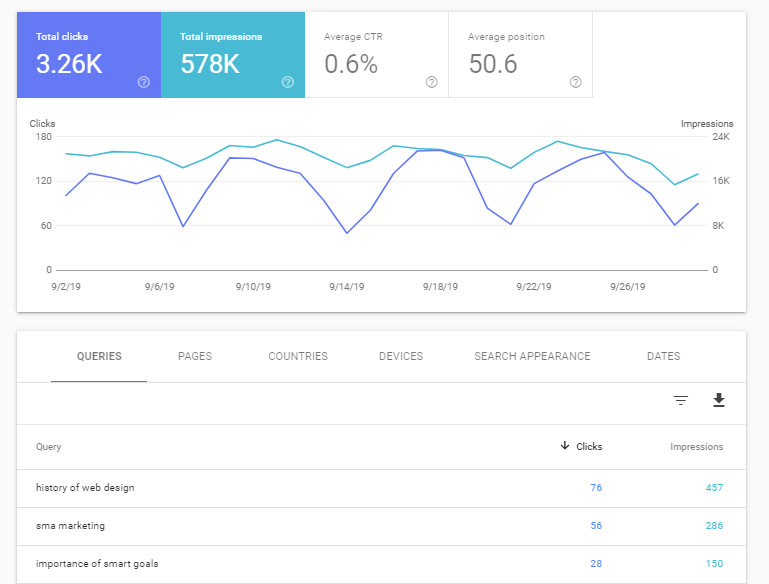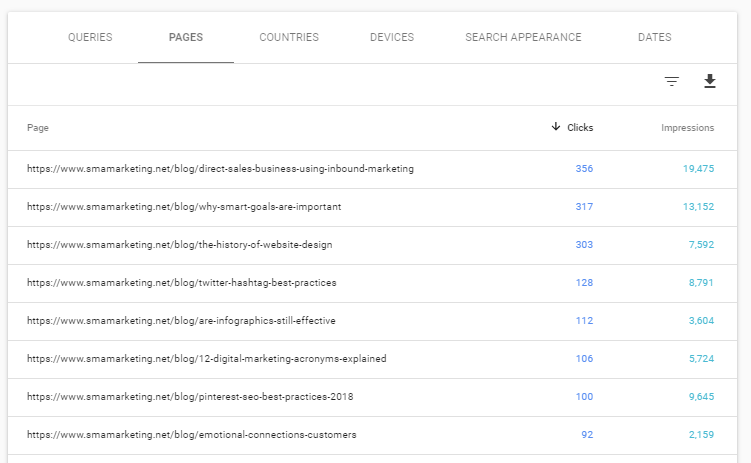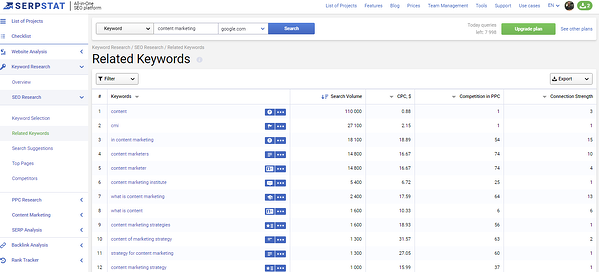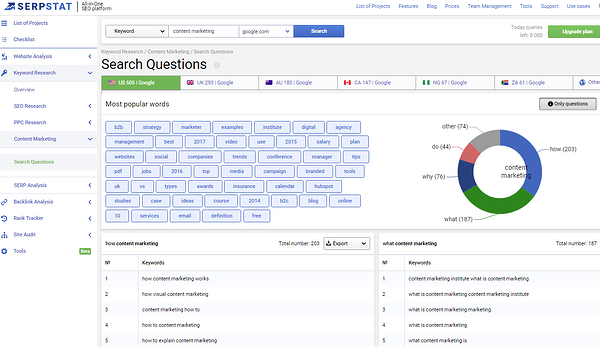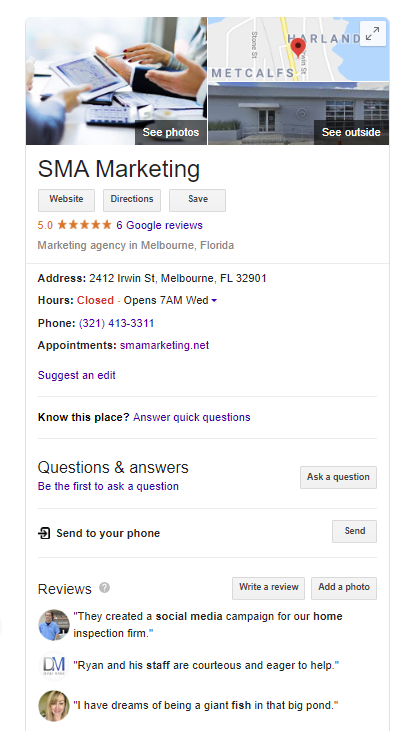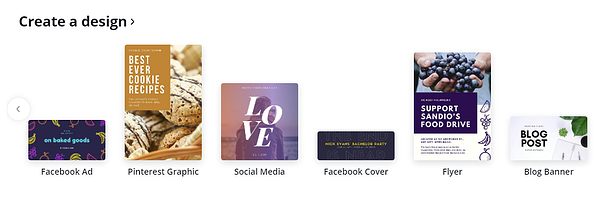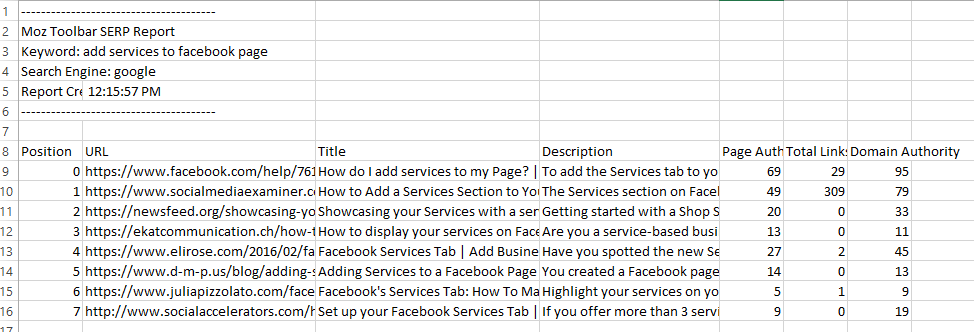Sticker shock! I’m sure you’ve experienced the same feeling when you see the prices of some Inbound Marketing tools. As a marketing agency that serves high-growth companies and small businesses, we are always on the lookout for effective tools to manage and measure the marketing efforts of our agency and our clients. There are thousands of inbound marketing tools on the market. How do you know which ones to choose?
Did you know that the average organization has 91 MarTech tools? That’s an overwhelming number of tools. The problem is compounded when the tools don’t work well together or don’t fully accomplish what you need them to do.
New tools are introduced to the market all the time, and it’s tempting to want to try every new software that offers a free trial. But, we encourage you to avoid “shiny new object syndrome” and focus on the tools with a proven high ROI.
“It’s hard to integrate two or three tools, let alone 91. So, when you’re looking at a tool, you need to know what do I need this for, what is it supposed to accomplish, and am I going to get ROI from this tool?”
– Ryan Shelley, Founder and CGO, SMA Marketing
Keep in mind that the ROI of inbound marketing tools shouldn’t be measured only in terms of money saved, but time saved as well. If a free tool doesn’t save time, it’s not worth using. If a pricier tool saves tons of time, streamlines your process, and helps you meet your marketing goals, it may be worth the extra expense.
Check out the tools below that are effective, easy to use, and won’t break the bank.
12 Inbound Marketing Tools for Inbound Marketing on a Budget
Website CMS
Free to download. You will have to pay for website hosting and domain name. Most plug-ins are free.
WordPress.org software (not to be confused with the WordPress.com platform) is an open-source content management system, which means that it’s free to use and has an open community of developers. WordPress has become the number one CMS in the world because it’s so easy to use. It’s very flexible and scalable for small businesses. You can build your self-hosted site using WordPress and continue to grow your functionality and manage your site’s security through the use of plug-ins and widgets.
One of the best things about WordPress is that there is so much information available about it, from how to build a site, to how to troubleshoot issues, to how to start your blog, and the best plug-ins to use. It plays nicely with automation and analytics software, so integrating your site with other tools is easy.
Marketing Automation Software
Free plan available; paid plans start at $50/month.
HubSpot’s free plan includes a powerful CRM with up to 1000 contacts. It’s an excellent platform for any business getting started with inbound marketing. The engagement and conversion optimization tools enable small businesses to generate and email new leads.
The Professional and Enterprise-level tools give you the ability to manage all of your content marketing and sales efforts from one platform with everything connected so you can track leads and measure the effectiveness of your marketing campaigns. With the Professional plan, you can host your blog and schedule and measure your social media posts on HubSpot. You can also connect your Salesforce account to HubSpot to ensure leads are tracked properly.
What exactly does HubSpot do? Learn HubSpot features and benefits of HubSpot in our 2019 update.
Analytics
Free
Google Analytics is the go-to resource for both customer and advertising insights. As the most widely-used website analytics service provider, Google Analytics offers tools and resources that are unparalleled for tracking traffic, activity, trends, and website visitor behavior and demographics.
The service is integrated with AdWords, which helps ensure that you have the data you need to execute effective PPC ads.
Free
Search Console is a free service that helps website owners optimize and maintain their presence in Google search. It allows you to submit new content for the search engine to crawl, as well as remove old content you no longer want indexed. Use it to monitor and address spam issues, so you can keep your site clean and ready for crawling.
With Search Console, you can also discover the sites that are linking to you at any given time, determine which queries result in your presence in the search engines, evaluate which pages are driving traffic, and monitor mobile site performance.
Check out our Intro to Search Console to learn more.
SEO
Free plan available; paid plans start at $69/month+.
Good search marketing requires good data. Serpstat is a powerful SEO tool that gives you a complete view of your site’s health, and helps you uncover new opportunities for growth. The SEO and content marketing tools make keyword research a breeze and help you build a solid content marketing strategy.
The “Search Questions” feature is a robust tool to help brainstorm web page and blog content that will serve the needs of your target leads.
The free version is great, and there are several pricing options for single-site users and agencies. If you are looking for a tool with great research data with a lot of other perks like backlink analysis, rank tracking, and more, Serpstat is worth a look.
Free
Google Business Listings, otherwise known as Google My Business Pages, are a free resource for businesses. When you verify your Google Business Listing, you will have a Google My Business profile that appears in the search results. Here’s an example:
You’ll want to optimize the opportunity to appear in local searches by completing all of the information requested in your listing. You will also be able to add images, products, hours of operation, blog posts, answer questions from users, and receive reviews of your business.
Yoast SEO Plug-in for WordPress
Free
Yoast SEO is one of the most extensive WordPress tools online today. The scoring tool lists suggestions for optimizing titles, snippets, keywords, and links. More advanced features include permalink cleanup, XML sitemap creation, RSS enhancing, and redirect management. It’s easy to streamline your entire site by optimizing your SEO efforts, improving content quality, and increasing exposure on the search engines all in one place.
Social Media Planning and Scheduling
Plans start at $15/month
With Buffer, you can manage all of your social media planning and scheduling in one place. Connect your Instagram, Facebook, Twitter, Pinterest, and LinkedIn accounts to one platform to create a consistent social media strategy that will help you stand out from your competition. The calendar feature enables you to see your content lineup at a glance.
Buffer’s blog is full of helpful tips that will take your social media game to the next level. Want to share inspiring content on the fly? There is also a Buffer Chrome browser extension that lets you easily share links.
Visual Content Design
Price: Free to $1 for premium images
Using a professional graphic designer to create eye-catching graphics and designs for your online content can get pretty expensive. With Canva, you can create stunning designs in a matter of minutes by simply dragging and dropping your favorite graphics and photos into the program’s design tool then adding text using their extensive font library. There are some free stock images, illustrations, and vector images included. Premium images are $1 each.
The program’s design tool includes pre-built templates that you can use as-is or as a starting point for your original designs. Creating images in optimal sizes for various social media platforms is easy – just choose from the selection of standard image sizes.
For royalty-free stock images, check out Pixabay, Pexels, and Unsplash.
Browser SEO Tool
The Moz SEO toolbar (MozBar) enables access to powerful SEO tools while you’re browsing the Web.
You can check out a variety of SEO metrics of any site you are visiting at a glance, including Domain Authority and Page Authority. Use the SERP analysis to export details about the pages that are ranking.
You can also perform a Google search for your target keywords, then use the SERP analysis tool to export details about the pages that are ranking for that keyword.
Content Marketing
Free account available; Pro accounts start at $99/month
SEMrush is the go-to tool for many of the internet’s top content creators who want to produce SEO-friendly content and monitor their content performance. SEMrush is a robust tool with many features, including an On-page SEO checker, link tracking tools, content analysis tools, and brand mention tracking. The keyword research and content optimization tools help create a solid content strategy and measure its performance. The social media scheduling tool and marketing calendar feature help round out this all-in-one marketing tool.
The free option does have some limitations, but if you’re a small business looking to get started with SEO and content marketing, it’s a great place to start. Use it for a few months and then decide if you need the features included in the pro account.
Their free courses walk you through the SEO and Content Marketing toolkits and will teach you not only how to use the features, but also content marketing tactics and best practices.
Knowledge Center
HubSpot Blog and HubSpot Academy
Free
The HubSpot Blog is a great resource for all things related to inbound marketing. This blog has more than 400,000 subscribers and attracts over 4.5 million visitors. HubSpot makes it easy to follow the latest marketing, sales, and customer relationship news. This site also features an abundance of free templates, tools, and resources.
If you’re looking to step up your inbound marketing game, we highly recommend taking the free certification courses offered by HubSpot Academy.
Remove Unnecessary Inbound Marketing Tools
As you research and try new tools to add to your inbound marketing toolbox, we want to encourage you to keep your tech stack lean. Constantly weed out the tools you aren’t using and try to consolidate whenever possible. Learn to use the tools you have before adding new ones. You may discover, as we have, that some multi-functional tools can replace many single-purpose tools.
An example is HubSpot, which we use not only as a Content Management System, but also for email marketing and automation, CRM, analytics and reporting, sales tracking, conversion optimization, and landing pages.
Another all-in-one tool that we highly recommend for SEO and Content optimization is SEMrush. The link-building, content optimization, traffic analytics, keyword research, and competitor analysis tools provide huge bang for the buck. We are continually discovering new ways to use the SEMrush SEO and Content Marketing toolkits for our agency’s marketing as well as that of our clients.
Whatever tools you decide to use, we encourage you to take advantage of any free training that the software provides. You’ll learn how to get the most out of your investment and you’ll likely discover features you didn’t even know the tool had.