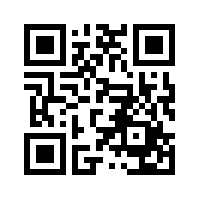There’s a growing interest in QR codes for trade show display graphics lately. While already very popular in Asia, QR codes are just starting to take off in North America. If you’ve been considering them, this article is for you. I describe what QR codes are, why to use them, and what the hurdles are to a good experience. I finish with a short list of recommendations if you put QR codes on your trade show displays.
What are QR codes?
QR codes can act as a hyperlink for print and multimedia when scanned by a smart phone. When you take a picture of a QR code with a smart phone that has a suitable app, it will launch the webpage automatically on your phone. Just search your app store for “QR code scanner” and get a free app. You can try it with the QR code here:
QR codes are free to make. They can’t be stolen, as they will only direct people to a web address you control. Just search on Google on “free QR code generator” and find a website that can make them for you. You give the QR code generator the URL of the webpage you want to link to, and it will generate a unique QR code you can download and use as art on a brochure, ad, business card, or even your trade show display graphics.
I’ve had two great experiences with QR codes. Once I wanted more info on a new toy in a catalog, and there was a QR code next to the product photo. I snapped a photo and was rewarded with a great two-minute video that demoed the product way better than any paper catalog could. I’ve also worn a shirt to events with the QR code for the Skyline blog, and started conversations with it.
We test QR codes at EXHIBITOR2011
Skyline tested QR codes at our most recent show, EXHIBITOR2011 in March 2011. We put 6 QR codes in our two booths. Each QR code was a link to a YouTube video about the specific Skyline display system the QR code was on. Below each QR code was the headline, “View the Movie” to give them a reason to scan them. We linked to YouTube movies, expecting YouTube to have the fewest issues streaming the videos.
Actually, our QR codes didn’t point directly at the YouTube URLs for the movies, but instead made a hop via bit.ly, a free service for shortening URLs. That way we could use bit.ly’s reporting ability to track how many times the URLs were accessed, each day of the show. Here’s what happened:
Overall, the counts were disappointingly small for all the graphics space we used, and compared to the much, much higher number of face-to-face conversations we had and the hundreds of leads we took. Plus, many of the “clicks” on Monday for Envoy were actually the booth staffers trying out the QR codes, because that’s where we held booth staff training. So, there just weren’t that many “clicks” to make QR codes worth using — for our audience.
And for the small number of attendees who did access the QR codes, it still wasn’t a good experience. Within the confines of the Mandalay Bay show hall, many smart phones simply did not work because of bad connections to the internet. The bar code scanner app within the smart phone would recognize the QR code, call up the web page, but then the page would not load. How often does the same thing happen in other show halls?
QR codes interfere with clear trade show graphics
The best place to put a QR code is right about eye level, so attendees don’t have to stoop or stretch to take a picture with their smart phones. But that’s very valuable graphic real estate! That’s the same place you need to also have a clear graphic message about why attendees should stop and visit your booth. The QR code gets in the way of that.
It’s true, having someone take a picture of your QR code and walk away is better than taking a brochure and running away – at least they won’t toss the brochure in the hotel room trash can. But don’t miss the opportunity to interact with the attendee and get their contact info.
While smart phones are becoming more and more prevalent, not every smart phone automatically scans a QR code when you take a picture with it – some require a bar code scanner app to be loaded up. If your clients and prospects are more tech savvy, like attendees at CES or BlogWorld, then QR codes could be worth it for you.
7 tips to using QR codes on your trade show display graphics
If you feel your audience is a tech-friendly group and thus decide to add QR codes to your trade show exhibit graphics, then do these 7 things:
- Place them on your trade show graphics where they can be seen and easily scanned – if you’re going to use them, really use them
- Give show visitors a reason to scan the QR code, such as “Get more info” or “Sign up for our newsletter” or “See the movie” or “Scan to enter contest,” and then link to a show-specific landing page or a webpage that has the great content you promised and is optimized for mobile devices.
- Explain how they work to your staff…and ensure each staffer has a smart phone in case the attendee doesn’t
- Make sure your staff knows to approach anyone who is scanning your QR code and use it as an opportunity to engage them in a conversation
- Test if the QR codes launch the internet inside the show hall every show … before the show starts
- Set up the links so that “click” counts can be tracked during the show days, such as with bit.ly
- Track them especially close the first few shows to see if they work for your audience
Sure, QR codes have the cool tech factor, and we’d like some of that to rub off on us. But let’s not get so caught up in the technology that we forget our marketing goals. I would rather spend our very valuable trade show time talking with prospects about what their problems are and how we can help solve them – instead of explaining how to use a QR code, or worse, explaining why the QR code isn’t working in the show hall. And why have a booth visitor go off onto a website, when you’ve got a live booth staffer right there to engage them?
If your audience has reached the technology tipping point and you can use QR codes to quickly advance your trade show interactions, then use them. But if not, then think twice before you use up your valuable display graphic real estate and your booth visitors’ time.
Want to find out what else is working (or not working)? Then click here to get your free copy of the 32-page white paper, What’s Working In Exhibiting and see what over 170 exhibitors say drives their trade show success.