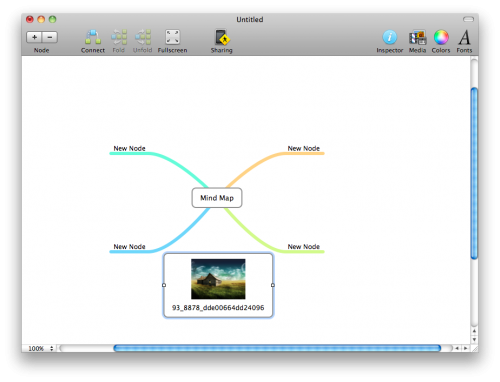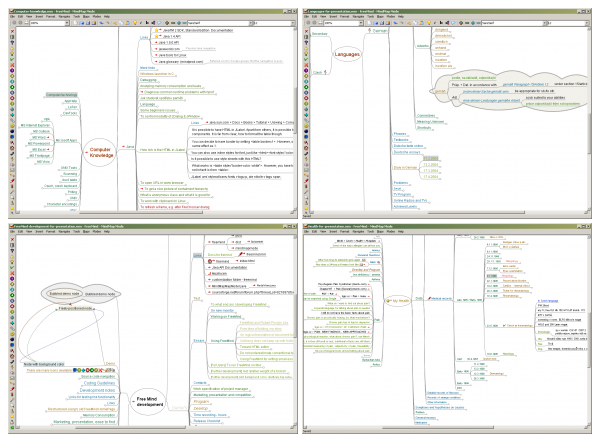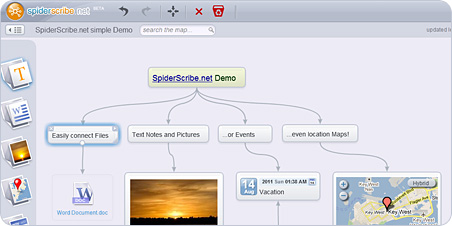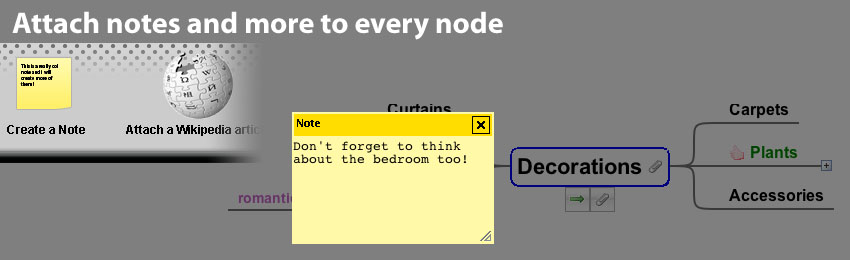What Are Mind Maps?
Mind Maps are a method of visually organizing information that help you quickly see and understand the structure of a topic. They enable you to make logical links between ideas, illustrating how different pieces of information connect, giving you a “map” of your thoughts, processes, and concepts.
You can use mind maps for many things such as outlining presentations, ebooks, and content plans, engaging in logical problem solving, and mapping out user experiences online and in the real world.
Popularized by British psychologist Tony Buzan, mind maps stand out from traditional note-taking or planning by offering a non-linear approach that resembles brainstorming and how the brain works. Buzan argues that mind mapping is the best way to take notes because it helps prevent the “semi-hypnotic trance” that other methods can cause, meaning it’s much more engaging than using Word. According to Wikipedia:
Buzan also argues that the mind map uses the full range of left and right human cortical skills, balances the brain, taps into the alleged “99% of your unused mental potential”, as well as intuition (which he calls “superlogic”).
Whether or not mind maps unlock the brain’s full potential, they offer a useful tool to the content creator and marketer alike.
Mind Mapping Best Practices
There is no “right way” to do mind maps. By definition then are a free form medium, but there are some suggested best practices to help make your mind maps more effective.
When considering using mind maps, be aware of this basic terminology:
- Branch: refers to the lines sprouting out from each idea to show sub-concepts and new ideas; grouped branches will be part of the same sub-concept
- Node: refers to the shape or container where each piece of content on the map lives (content can be text, image or symbol)
- Main Node: the main concept, usually the title of the mind map itself, which lives at the center of the map
- Parent Node: a node that lives above another node; demonstrates a more general part of the concept
- Child Node: a node that lives below another node; demonstrates a more specific part of the concept
- Sibling Node: a node that lives on the same level as other nodes; demonstrates a “grouped” concept
- Connections: show relationships between ungrouped nodes; usually demonstrated by a dashed line and arrow running across the page
Here are 10-best practices for mind maps:
- What’s the BIG IDEA – start in the center with the main idea of your map, and consider using an image to represent it rather than just text
- Mix It Up – you want your mind map to be visually appealing without being too cluttered; for REALLY visually appealing mind maps check out the mind map art movement. Use a mix of images, colors (at least 3), and dimensions (font, node, and, branch sizes) to break up the look of your mind map
- Keywords and Phrases – similar to any kind of writing, select the keywords and phrases that best describe your idea. Don’t worry about editing in the beginning, the idea is to get it all down (you can change the sibling, group, and connect levels later).
- One Line for Each Word or Image – each word or image should sit on it’s own branch and node. After the first iteration of your map is complete, you can go back and fill in each node with the content of your concept. Be sure to bold or CAPITALIZE the keyword if you choose to write directly on your mind map.
- From BIG to Small – start with the center concept, using thicker lines for the initial branches, which get thinner as they radiate from the center concept.
- Use Hyperlinks – almost every mind mapping tool will allow you to insert hyperlinks to the text of nodes (see below for a list of mind mapping tools); use links to reference bigger pieces of information, helpful resources, or anything else helpful to fleshing out the concept presented by the mind map
- Use Multimedia – some mind mapping tools allow you to embed multimedia into the mind map, such as audio or video; consider using this to present concepts that cannot be captured on the map, but that are vital to the presentation of the idea.
- Be Yourself – there is no right way to do mind mapping. Even this list is just a collection of suggested best practices. Play around with mind mapping and develop your own style.
- Number Nodes – once you’ve done the brain dump, consider numbering your nodes to give the map a more hierarchical structure that’s easy to follow.
- Start Simple – if you are simply looking to visually structure your thoughts then keep it simple; don’t go for high design or fancy background; don’t worry about node shape, branch thickness and length, or font differentiations; just get your ideas out. Once your concepts are “on paper” you can go back and stylize all you want; feel free to make mind map art if it’s what you want to do, but start simple.
Again, these are suggested best practices only. You can no doubt expand upon this list (feel free to do so in the comments!) or choose only a few of these practices, the point is to give this medium a try for yourself and see where it goes.
295 Mind Mapping Tools: Best of the Best
There are nearly 300 mind mapping tools that are currently available. Mind-Mapping.org maintains a comprehensive list of them with screen shots, descriptions, and links to the tools. Rather than replicate the masterful work they have done and continue to do, I will point you to their resource:
CLICK HERE for a list of 295 mind mapping tools.
Here are the best of the best from the list:
MindNode (Mac; free or $20 for premium; Program) – one of my most used and loved applications, MindNode very easy to use and was created with the user in mind. It features a very simple interface for quickly creating visual appealing mind maps. You can integrate multi-media, including audio, video, and pictures to nodes. If you have a Mac this is the program to get.
Click here to get MindNode.
FreeMind (PC, Mac, Linux; free; Browser Based) – open source project that gives you some basic mind mapping functionality (drag and drop nodes, folding nodes, XML export, etc.) in an easy-to-use and clean tool. Weak spots of this tool include: no pictures or multimedia in nodes, embedded links on maps not always functional, and not very customizable graphically. One bonus feature is it allows you to view the files on your computer as a mind map, giving you a visual representation of what’s in your harddrive.
Click here to download FreeMind.
Spiderscribe (PC, Mac, Linux; Browser Based) – currently in Beta, Spiderscribe is a free (for now) online mind mapping tool with a clean design and user experience. It easily incorporates multimedia with the click of the button including pictures, Google Maps, and easy file integration. It can be used for online collaboration as well giving you the ability to share maps both privately and publicly.
Click here to join SpiderScribe.
Mind42 (PC, Mac, Linux; Browser Based) – The homage to Hitchhiker’s Guide to the Galaxy alone should prompt you to check out this tool. Dubbed as a collaborative mind mapping tool, it offers similar functionality to SpiderScribe, although without the pretty packaging.
Click here to register for Mind 42.
Mindomo (PC, Mac, Linux; Browser Based; free & subscription based) – Mindomo offers a flexible and powerful online mind mapping tool. You can embed multimedia, spell check, collaborate and showcase your maps, and more. It also allows you to export your maps in 10 different formats.
Click here to sign up for Mindomo.
Xmind (PC, Mac, Linux; Browser Based; free & subscription $6/month) – XMind has become a standard choice of mind mappers everywhere for its ease of use and navigability. Besides basic mind maps, you can also create fishbone, organizational, tree, and logic charts, which can be exported as images, text, or HTML. The free account on XMind.net allows you to share charts online and embed them into blogs and web sites.
What are your favorite mind mapping tools and best practices?
Read more: