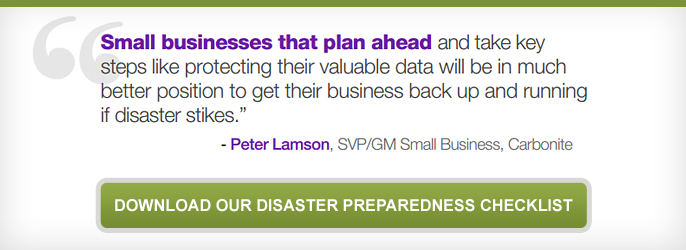Many small businesses owners rely on an outdated data storage system, usually some sort of local onsite device, such as an external hard drive. That’s asking for trouble. The leading cause of data loss is hardware failure (40 percent), followed by human error (29 percent), according to a 2011 Pepperdine University study.
Many small businesses owners rely on an outdated data storage system, usually some sort of local onsite device, such as an external hard drive. That’s asking for trouble. The leading cause of data loss is hardware failure (40 percent), followed by human error (29 percent), according to a 2011 Pepperdine University study.
But there’s good news. You can upgrade to secure, offsite data storage by following three simple steps outlined below.
- Assess your data: The key thing is to understand what data is critical to your business and where to find it. Start by thinking about what data and software tools you and your employees need to use in the course of a workday. What are those critical applications and where is that data stored? For Microsoft Office programs, it might be simple to track down the location of your data, but for something like QuickBooks, it could be more complex.
- Take action: Once you’ve evaluated what data you will need to recover in the event of a disaster, find a solution that matches that need. At this point, it’s tempting to make excuses, like backing up your data will cost too much, take too much time or require skills you currently lack. If you’ve followed the earlier steps, however, there’s no need to hesitate.
- Document your backup status: It should be easy to determine when your data was backed up and feel confident that you’re using the latest copy. If you rely on an external hard drive, your backup is subject to human error and uncertainty. It’ll only be as good as the person who is supposed to manage and document the process. An automatic backup cloud service, in contrast, will provide clear communication on the status of your backup, as well as a concrete time frame for recovering your data in the event of a disaster.
With a little time investment, upgrading your data storage is a task most small business owners can handle. In the end, a good system means one less thing to think about, saving both money and time in your day.