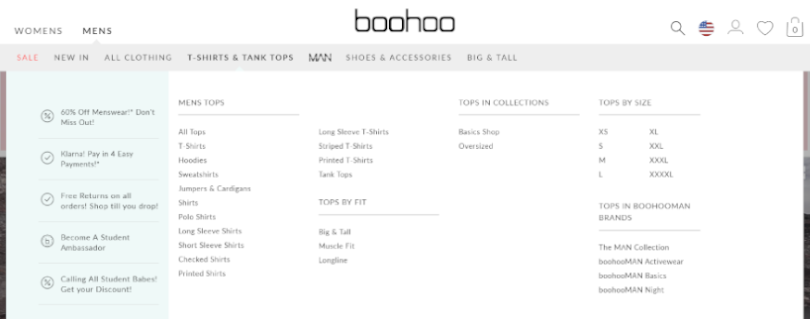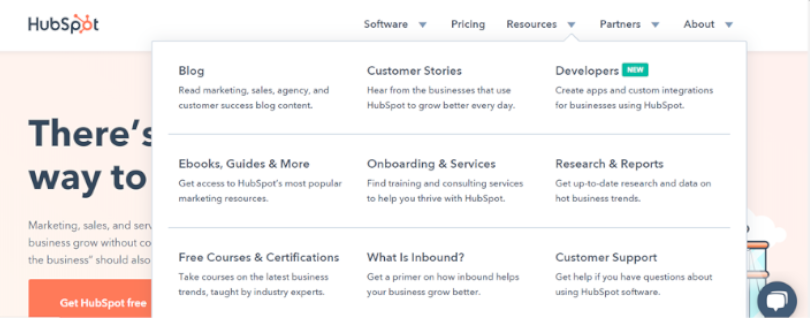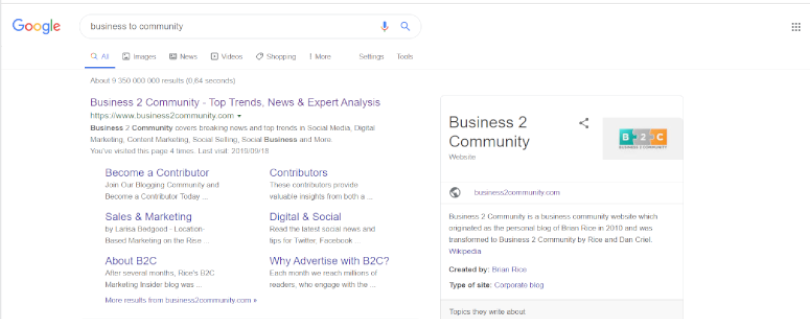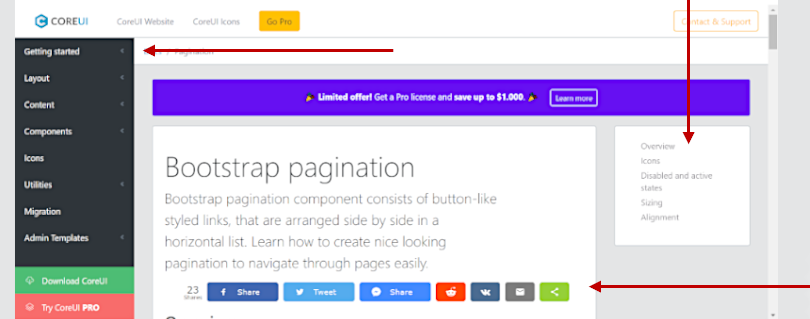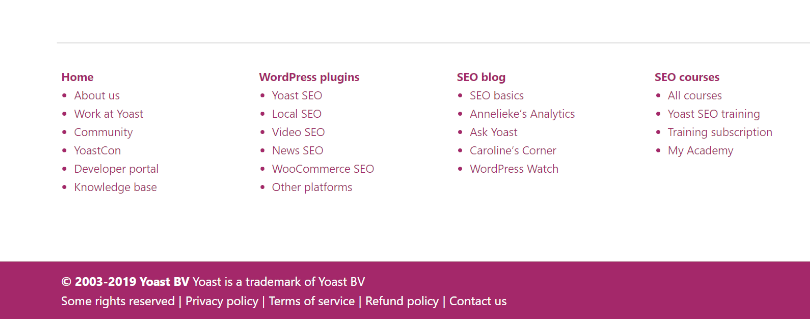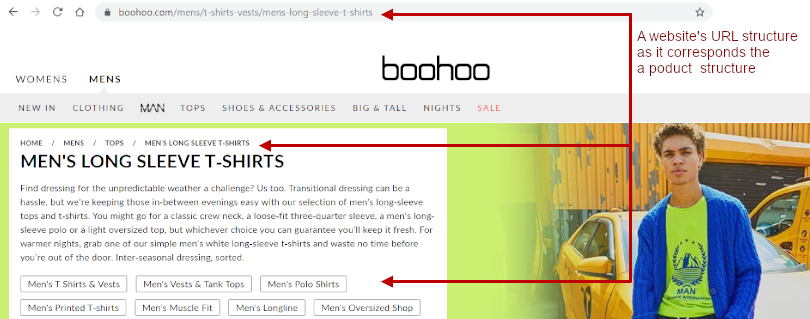The structure of your website influences the experience of the people who visit it. I often find myself wanting to leave a website when it becomes challenging to find the information I am looking for. And this is what you want to avoid at all costs.
To start this discussion today, let me first cover the basics of website architecture. After which, we can delve deeper into the tips that can help you optimize your website structure. This way, you can ensure your visitors have the best experience possible, making them more likely to return to your site.
What is Website Structure?
In essence, a website structure is how your content is grouped, linked, and presented to visitors to your site. For example, if you are running an e-commerce site, you might have:
- Blog Content: this is often categorized into different groupings
- Category groupings for products: for example, household furniture, garden furniture, etc.
- Product groupings: for example, 15 different types of lawnmowers
You need to organize your website in such a way that it is easy for people, and Google’s spiders to navigate. The way you organize all of this content to make it easy to navigate is your website structure.

Website Structure and User Experience
User experience relates to the overall experience you provide to a person visiting your website. It’s about how engaging your content is, how quickly to page loads, etc. A core part of the user experience for a person visiting a website is the structure.
Companies usually try to design their websites so that they are easy to navigate. For example, if you were running an e-commerce store, then you want your products to be easy to find. On the other hand, if you are running a blog, then you want to make it easy for a person to sign up to your email list.
A good website structure, while offering a better user experience, also has clear SEO benefits. For example, a website that is easy for a person to navigate is also easy for a Google Spider to navigate. This makes it easy for Google to index your content.
Moreover, several website metrics that are closely related to your user experience and website architecture are ranking factors on Google. For example, a high bounce rate can negatively impact your search rankings. This is because Google understands people are visiting your website, not finding what they want, and going to a different resource.
4 Steps to Improve Your Website Structure
At this stage, you will understand why your website structure is so important. In the section below, I’ll walk you through four steps you can take to improve your website structure so you can provide a better user experience. In addition to this, the changes I’ll outline can also help improve your rankings in the SERPs.
1) Plan Out Your Website Hierarchy
The hierarchy of a website, simplified, is the outline of your website pages and how they relate to each other. For example, the menu structure at the top of your page. This is the first way your users will seek to find the content relevant to them. Therefore, careful consideration must include decisions on what to include in this menu and how to present it to your audience.
Additionally, there should be planning around the hierarchy that exist within your website structure as well. For example, how would you categorize content from your Blog so it’s easy for people to navigate?
2) Make Sure Your Content Is 3 Clicks from the Homepage
The unofficial three-click rule tells us that users should be able to find the information they are looking for within three mouse clicks from the homepage. The way you manage this will vary from website to website and is impacted by the amount of content on the site.
For instance, ecommerce websites that sells a wide range of products will often have a similarly large number of links in the menu. This is because they want people to navigate from the homepage to the product pages in the shortest number of clicks.
In the screenshot of boohoo’s menu structure above, shirts for men are categorized, arranged by size and presented in collections so that the shopper can browse and purchase with ease.
SaaS companies often favor less links on the menu. This is because they want to channel the visitor to a limited number of pages on the sites. While this will help with sales, it causes issues for SEO.
In the above example, Hubspot shows us an effective method of arranging and presenting content from various parts of the website – from the about us page to the blog, for easy navigation.
To accommodate this, you will need to interlink between your content more frequently. This will help ensure that the majority of the site content is just three clicks from the homepage.
3) Create a Comprehensive Internal Linking Structure
It is also necessary to internally link between your content. This is useful for the following three reasons:
- Links make it easier for your visitors to move through the content of your site: For example; in a blog post about the benefits of your company’s products you can link to the contacts page so that users may make an inquiry and become potential customers.
- An information hierarchy ties content together neatly: Categories and tags make it possible for content to be searched for and found. For example, a tag cloud helps users find related content. Categories, can help you group content, but also provide a framework for your interlinking.
- You can highlight keywords you want to rank for: The anchor text you use when interlinking between content on your site provides the clearest overview of what you want content to rank for to Google.
- A proper link structure helps Google engines index content according to relevance and then present this information to website visitors: This can occur off-site. For example, if you searched for Business 2 Community in Google you would see the top-level pages of the website. This clear structure is a great benefit to any website.
Keep in mind the three-click rule to make sure your important content is easy to access. This can be done effectively by dividing your pages into different content zones.
For example, sidebars and pagination menus are great places to present your reader with options without sacrificing the readability of your pages. These content zones help arrange content into smaller digestible parts and often points users to useful pages that you know they will probably want to access. In the example derived from the Yoast SEO website (below), a footer menu area proves very handy for just that.
4) Create a Clear URL Structure
A well-crafted URL structure provides both humans and machines clues as to what your pages are about, but also where your content is within the overall structure of the website. This is where categories come into play.
Let’s take the example of an e-commerce website again. Categorization is the way websites can present items in logical sequence. For example; mens clothing is broken down into mens tops and then further subdivided into groups like t-shirts or sweatshirts.
If you review the URL structure you can see that content has been siloed into different groups. Let’s break this down quickly by taking a close look at the URL below:
- https://boohoo.com/mens/t-shirts-vests/mens-long-sleeve-t-shirts
You can see the content has been siloed into three groups:
- Mens
- T-shirts-vests
- Product
This siloing makes it easy for the person browsing the site to know where they are. Just as importantly, it makes it easy for Google Spiders to crawl the site. An added advantage of this website structure is that each of these siloes can support relevant keywords in a content pyramid.
In Conclusion
Your website’s structure matters because you don’t want the important stuff buried deep where nobody can find it. To sum it up;
- Planning your website’s structure according the customers journey is essential to the success you reap from their interaction with your site’s pages.
- URL structures show users the routes to follow along the map.
- Try to provide your customers with the ability to find the information they are looking for in just three clicks.
These tips, if used correctly will help Google index your website nicely so that visitors to your website can find the right information easily and stay on your site longer.
We leave you with one last thought, keep it simple. A clear navigational structure is not only at the order of the day, but also beneficial for your business in the long run.
Read more: