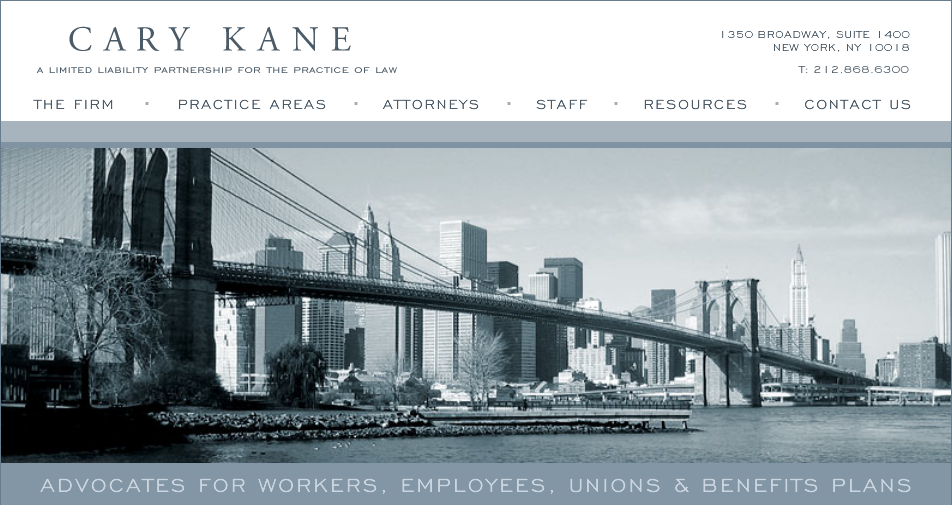A picture is worth a thousand words. An image always speaks more than a bunch of text. You could write long essays to explain something, and illustrate it much more easily with a chart or a diagram. Your website header performs a similar function.
An attractive header goes a long way toward defining your users’ experience.
It is a tool the business owner can use to establish an instant connection with the user, so that there is no doubt about what your business does. A header is the rectangular area at the top of your homepage that spreads horizontally across your screen. It is a great way to advertise your brand or company. Many headers become so distinctive that people recognize the brand based on them.
The image depicts the heat map of websites – the place where people click most. As you can see, the top of the page where the header is gets the maximum attention. So even if a visitor spends a second or two on your website, they are sure to see the header. Shouldn’t you make the most of this opportunity to keep them from leaving?
WordPress makes it pretty easy to add a header to your website, although all themes may not be equipped with this. Here are some proven ways in which you can use a header to tell your story –
Using images with your distinct branding
You can use an image depicting your logo, your offices, the city you are in etc. For example, a city skyline could provide a great backdrop and will make people instantly connect your company with a certain city or landmark. The opera house can symbolize a Sydney based business, or the Wall Street bull can be used by a stock broker.
Using images showing the nature of your business
The most popular example of this nowadays is collages of social media icons used by companies offering some kind of social media service. An IT company building Android apps may go in for the green Android symbol to show what they do.
Using images establishing your target customer demographic
A baby food company might have a picture of a bunch of babies, making it clear what their business is about. Travel companies can show various famous world sites, dating sites might show pictures of happy couples etc.
OK. So now that we have established how headers are great as a market positioning tool, let us see how we can create some winning headers with WordPress. I am sure you will also want to know what kind of prior knowledge you need to be able to create an attractive header. The good news is – practically none!
Headers with WordPress
With WordPress, there is no coding or programming needed. There is also hardly any need for formatting. This is because most WordPress themes come with a pre-defined header area. Some themes provide a GUI or graphical interface where you can just change the dimensions of the header. Simple image editing is sufficient to get your header in the required size. Some themes allow you to crop and resize the image based on the requirement.
The header section is generally found under the Appearance tab on the WordPress Dashboard. The Dashboard is the area you come to when you login to your website.
Do you use a custom header for your website? What factors did you consider while designing it. Do you think it has helped you create a certain connection with your website’s visitors? Please leave a comment and take the discussion forward.
Article Source: http://EzineArticles.com/7217808