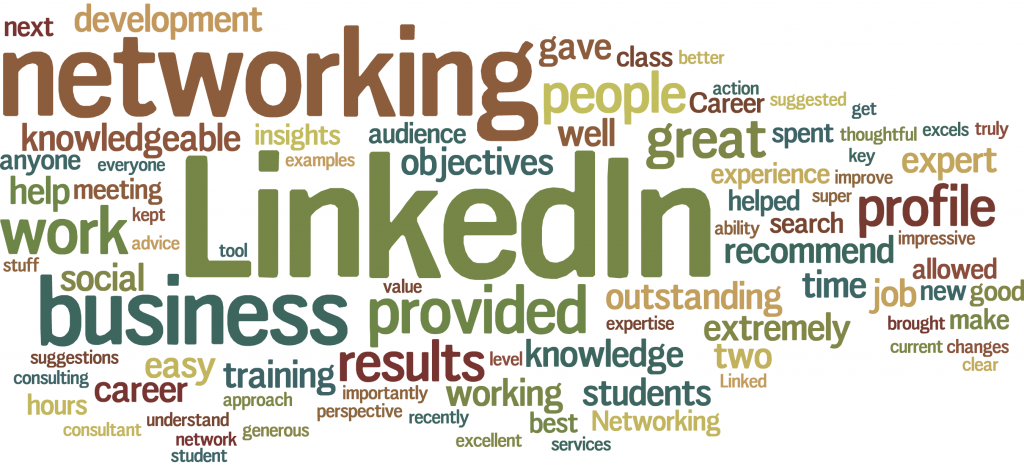Most of us put at least some effort into requesting and collecting recommendations on our LinkedIn Profile only to end up having them buried behind a “more” link. Why not do something visual with all those fabulous recommendations that have captured your talents, skills and personality so well?
I found a simple tool that can help you create a “visual recommendations cloud” (VRC) of the kudos you’ve received on LinkedIn, which you can then add to your LinkedIn profile as media or a link. Wordle is a neat web app for making “word clouds” from the text you provide. The clouds highlight words that appear more often in the text you enter or paste, like your LinkedIn recommendations.
You can tweak your clouds with different fonts, layouts, and color schemes that reflect your brand. The images you create with Wordle are yours to use however you like. You can print them out, or save them to the Wordle gallery to share on your website, LinkedIn profile, speaker sites, etc.
I decided to do one on my Speaker recommendations on LinkedIn and another on my LinkedIn training recos, respectively. Check ’em out below (click to view larger). What other applications can you think of for your VRC?

And here’s how it looks on my profile:
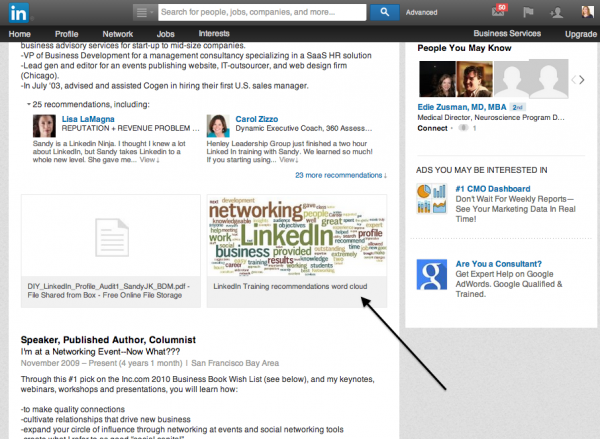
Hope you give this a try, and if you’d like to learn more of my LinkedIn Hacks, or how to seriously leverage LinkedIn to achieve your goals, just click here.