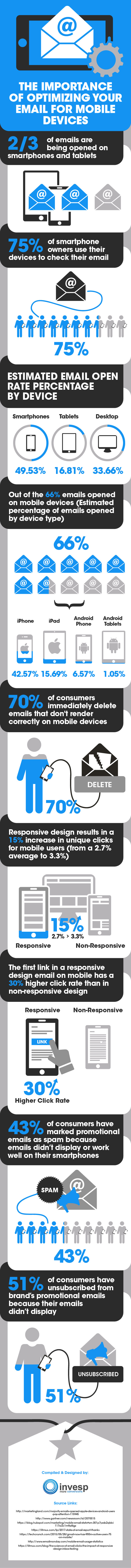Have you optimized your company emails for mobile viewing? According to Invespcro, mobile is the “New Inbox”. Many users regularly check inbox wherever they are. As a result, many of them expect the emails they receive to be mobile friendly. If your email is not mobile friendly, it has 80% chance of being deleted without being read. You also risk up to 30% unsubscribe rate.
Here are 5 mobile-specific things you need to do to ensure that your emails are mobile friendly.
Use mobile-friendly templates
It is important to leverage email templates that have been optimized for mobile. This is necessary to ensure that you maximize your open and click-through rates. Unless you possess coding skills that can help you to code your email template to be mobile-friendly, you can purchase templates that look great in all environments including tablet, smartphone and desktop.
Keep your email short and to the point
One of the reasons why most emails sent get low open rates or easily get deleted is because most of those emails are long, have poor subject line and the main copy is not engaging. It is important to remember that mobile users often multitask and the key to mobile email success is to create emails with short and engaging subject lines. Also, ensure the email contains interesting content, is easy on the eye and uses fonts that are easy to ready. Also, use shorter subject lines. It is advisable that you keep your subject lines under 30 characters. Use darker, heavier text in subject line to make them standout.
Use a preheader
In order to make your emails to stand out in the mobile inbox and be opened, you need to include a short summary of the email just before the subject line. This is called a preheader, and gives your users a preview of what the email contains. You can also include your call-to-action in the preheader.
Are your call-to-action buttons finger-friendly?
Obviously mobile users use their fingers to browse on their mobile devices. According to Campaign Monitor, an adult finger normally covers about 45 pixels when pressing on mobile screen. So you should keep this in mind while designing your mobile email call-to-action. If you make it difficult for users to tap on your CTAs, the harder it is for them to actually click on those buttons.
Balance your images
As much as images help to increase the visibility of your emails, you should not overuse them. Strike a balance between text and images. Instead of making your email text to depend on images, your images should support the text. Also, try to use smaller image size for faster download.
More people are now viewing their emails on their mobile devices. So you should ensure that your emails don’t get deleted simply because you failed to optimize them for mobile. If your emails are being deleted or they are not being opened, it is most likely you haven’t optimized them for mobile viewing.