Google Plus Extended Circles are, quite simply, like the “Friends of Friends” feature on Facebook. If you share something with Extended Circles, you are saying, “Anyone in my circles can see this, and so can anyone that those people have in their circles.”
In order to understand this, you have to first understand how Circles and visibility works. You create circles with any grouping you want. You can have a celebrities circle, one for news, one for colleagues, one for family, one for your poker club or football team mates… How you organise your groups is up to you. Then you decide which people or brands you want to add to circles. Some people may go into more than one. By doing this, you are saying, “If I share anything with this circle, this person is allowed to see it.”
In another recent post I explained how you can control whether the people in your circles are visible to the public. This is a key component in how Extended Circles work.
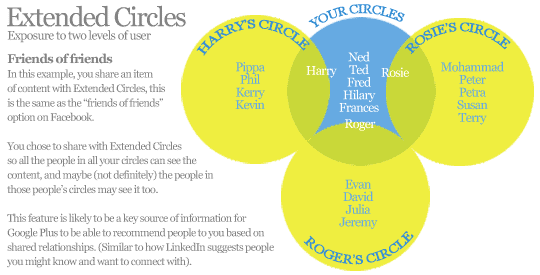
The above diagram explains the idea of Extended Circles. The behaviour is not always the same though. Let’s imagine Harry has changed his profile settings to hide his circles completely from view. That means none of the people in his circles will apply to Extended Circles (according to Google’s own explanation).
Effectively, any user controls whether the people can be included in Extended Circles by controlling which circle members to display in their profile.
All things being equal, if you are able to see those in the circles of Harry, this is how the Extended Circles feature works.
- You post an item of content, and you choose to make it visible to Extended Circles.
- Anyone who has you in their circles will see the content on their own Stream.
- Anyone in your circles who does not have you in their circles will not see it in their Stream, but they would be able to see it if they visit your profile page to view what you have posted.
- Anyone in the circles of people in your circles will also be able to see the content on your profile if they visit it.
Extended Circles can also help Google to make suggestions of people to follow who may be relevant to you. They also can help Google make decisions about what to show people in personalised search results.