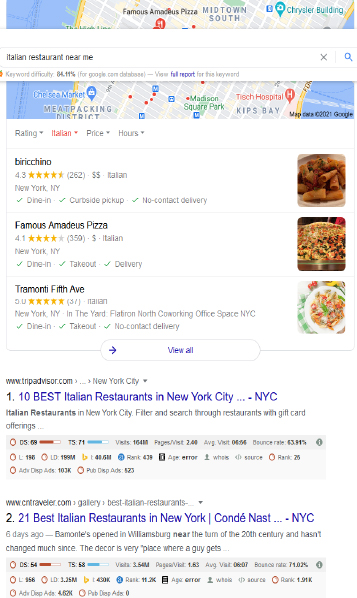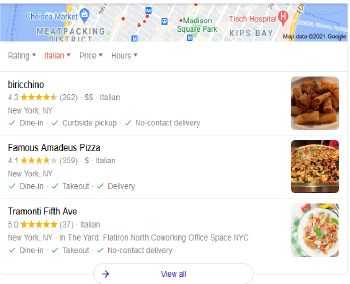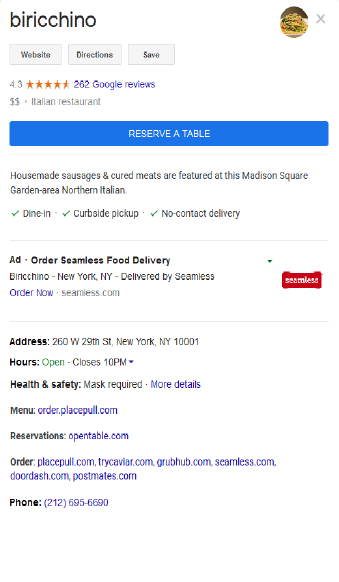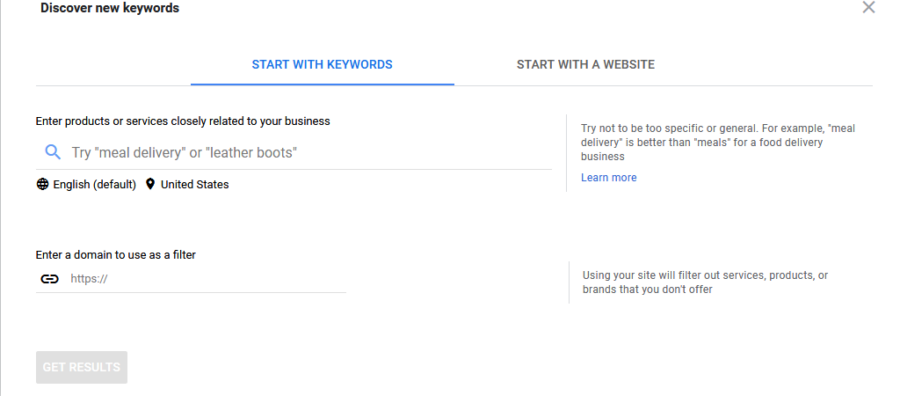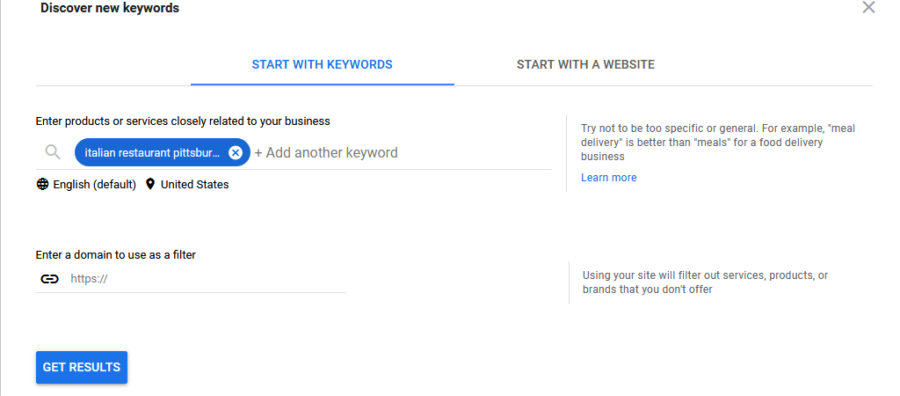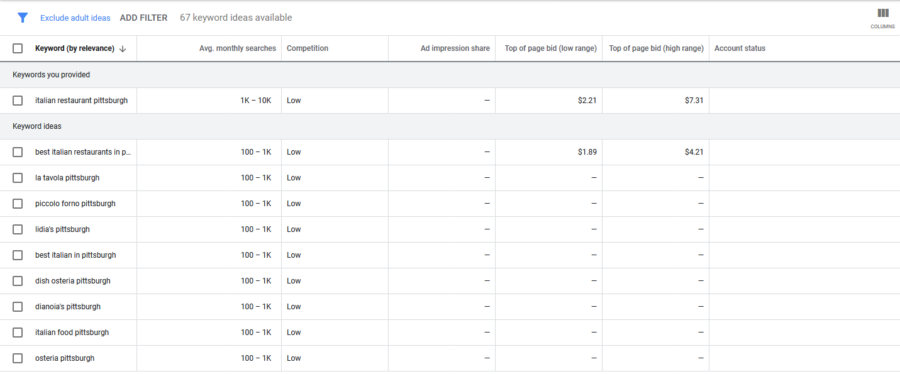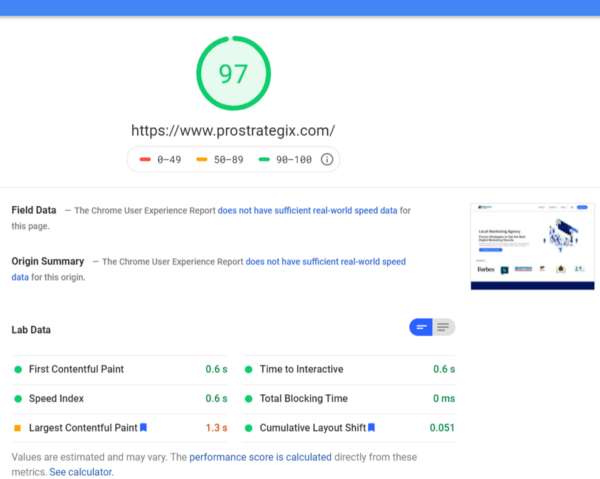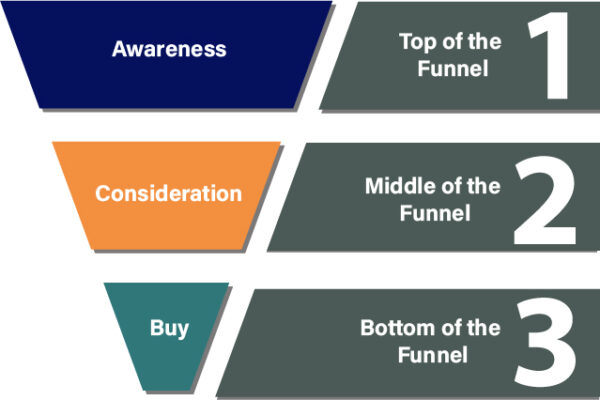Local digital marketing is the cost of entry for today’s small businesses. But, if you want to get ahead, you should master four important skills.
Major Shift in Consumer Expectations
We live in an age of constant churn. This is not necessarily detrimental, but you need a plan. People are becoming less willing to wait, so if you have a solution to their needs that is easy nearby, they need to know about it.

Local digital marketing provides you with visibility. Because if you are not visible at that decisive moment, your sale has likely gone to your competition.
How People Shop Has Fundamentally Changed
Consumers research before they buy. Roughly 70-80% of consumers research a product or service before they buy it.
If your product or service is visible at that moment, that sale is lost. Those potential customers simply will not know it is an option.
More importantly, customers want solutions that are nearby and available. No one wants to come back tomorrow or travel across town. If they know you are open, have what they need, and are around the block, you will likely get that sale.
Why Local Digital Marketing Matters to SMBs
- 70-80% of your customers or potential customers are searching for immediate solutions.
- They often choose to go to a nearby business with convenient hours and the product or service they need at a fair price.
- Mobile searchers are very valuable; 92% of them are ready to buy in realtime.
The 4 Important Skills to Master Local Digital Marketing
Several skills could help you improve your local digital marketing. However, these four skills are more closely tied to mobile performance, which is why we chose them. They are listing management, local SEO, seamless website performance on mobile, and local advertising.
Listing Management
It might be a bit of a surprise to see listing management as one of the top skills. This is mainly because of the impact Google My Business (GMB) has on your mobile search results.
It is best to illustrate this point with an example. In this example, we are searching for ‘italian restaurants near me’ Below is what the search engine results page (SERP) was:
There are a couple of points that we should make on this SERP. First, you will notice the call out with the map and three options. This is called the Google Local 3 pack. More on that in a second. Next, you will see a bunch of rating sites that rank highly. In this example, I had to go beyond the first page to get to the first organically ranked restaurant.
Without Good Listing Management, You Will Struggle for Visibility
Around 80% of all the clicks happen on the first page. The top 5 account for 76% of the total search volume. This is why GMB and local list management is so important.
How the Google Local 3 Pack Works
The top 3 listings for a geographical area are selected and highlighted as shown below:
You will notice a couple of points. First, they all have what is called ‘aggregate ratings,’ the star system. They all have images, pricing, and a few facts to help a searcher make a choice.
When one of these three is selected, their GMB page shows on the screen like this:
It can be tempting to think that you only need to manage GMB, which is the end of listing management. While GMB is very important, it is only one metric that Google uses to determine legitimacy.
Listing management is challenging because it is so repetitive. The most important thing in listing management is ensuring consistency of your Name, Address, and Phone number. Whether you do it or pay someone to do it for you, you should always double-check to see if your NAP is up to date.
Business.com has pulled together a nice list of free listing sites. This should help you get started if you have not already. If you have, it may be a good time to do an audit of your NAP.
Focus on Local SEO
Local SEO is important so that you rank high enough to enter the coveted Google 3 Pack. It is not easy to land in a top 3 spot, but if you focus your energy on a couple of keywords in the right locations, you will start to see results.
Start with a Keyword (KW) Strategy
It is challenging to cover a topic as complicated as keyword strategy in part of a post, but I will try to cover the steps to understanding what you can do.
Think Like Your Customer
The first step is to try to think about how your customer might search for your business. We can always start with the obvious, but sometimes there are hidden gems that you and your competition locally haven’t considered.
One technique we recommend is asking, “how would you search for us?” We ask customers to write down 3 to 5 different ways they might try. It is sometimes surprising to see what comes up.
Once you have your list of words, you could go to Google Keyword Planner or a paid site. Each has its pros and cons. Google will require you to get an AdWords account, so expect to be pestered about advertising. It is a decent tool considering it is free. However, as you become more advanced in SEO, you will quickly run into its limitations.
For this post, we will use Google Keyword Planner for our example. We will stay with our Italian restaurant theme. But, this time, we will add in our geography.
After you sign in or create your Adwords account, you will want to select ‘discover new keywords.’ You can use your site URL or use a keyword. Either way can be useful. In this example, we use a keyword.
Then, you hit “get results,” and you should get a results page like this:
Then, click the “GET RESULTS” button to see what comes up:
As a general rule of thumb, if this is your first time, try to find the keywords with the lowest competition and the highest search volume.
In this example, we could choose all of them. However, we need to briefly touch on domain authority, which is a bit like your credibility level on the web. Remember, if you are new or your current web traffic is low, it is unlikely that credibility level will be high.
In fact, most small businesses should target keywords under 1,000 searches per month. The good news is that with local search, that’s more than possible. In our example, 66 out of 67 recommended keywords were under 1,000, with low competition.
As a result, my Italian restaurant in Pittsburgh would do quite well by optimizing my on-page, off-page, and technical SEO.
Seamless Website Performance on Mobile
Seamless performance requires a truly responsive web design. While many themes will claim to be fully responsive, not all of them are. Themes, by their nature, are very code-heavy. Therefore, mobile page speeds can be a real challenge.
Google PageSpeed Insights is a great tool to measure page performance. There are several other page speed tools available, such as GTMetrix. I’ve found that Google is the toughest grader, and if you can perform well there, then you are in good shape.
This is an example of what a Google PageSpeed Result looks like:
Since 2018, mobile page speed has been a ranking factor in Google’s algorithm. Therefore your page speed affects your mobile ranking. In turn this determines whether or not you rank in the coveted Local 3 Pack spot.
Given we know that Google is measuring speed, it would stand to reason that they would use their own tool. That’s why I argue that you would want to rank well on Google PageSpeed Insights more so the other tools.
In my guest post, “2 Critical Web Design Errors & How To Avoid Them” on SMBCEO, I go through this in great detail. I suggest you consider it or another post on Business2Community if you really want to understand this better.
Finally, your content management provider, or CMS, such as WordPress, can have a significant impact on your mobile performance. I wrote a post on CMS’s impact on mobile web design for Growth Hackers if you would like to delve into this further.
If you are highly tech-minded, then you will enjoy learning this skill. If coding does not interest you, you should at least be familiar with the landscape so you hire the right help.
Local Advertising
This is probably one of the toughest skills to learn of the four. There are so many advertising options available that it is understandable to become overwhelmed.
Since our scope is local digital advertising, predominately on mobile, it gets a little easier. Before we can get into the actions, we need to discuss what is called the sales funnel.
I’m not a massive fan of the sales funnel as it assumes a linear path from point A to point B. Nothing in the digital world is linear. But, it is a good model for a basic understanding of key concepts.
As we discussed earlier, our mobile searcher is between the consideration and purchase phase or the middle to bottom of the marketing funnel.
Advertising can be much more targeted when you are trying to reach the bottom of the funnel. We tend to use paid search in these circumstances. The great news is that we already have the keywords from our keyword strategy, and we can use the advertisers’ audience features to segment those ‘in-market.’
Summary
If you want to leapfrog the competition with local digital marketing, there are four main areas to focus:
-
- Listing Management: The reason this skill is important is because of the impact Google My Business (GMB) has on your mobile search results pages.
- Local SEO: This builds on listing management. It is important to set an appropriate keyword strategy and implementation plan.
- Seamless Mobile Experience: Your choice of provider and theme can have a profound impact on your page speed and user experience
- Local Advertising: We are focused more on the bottom of the funnel, where targeted paid search works well.