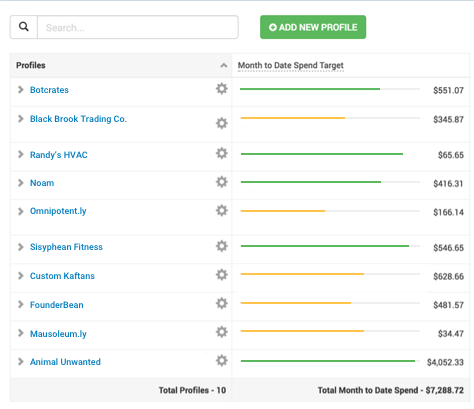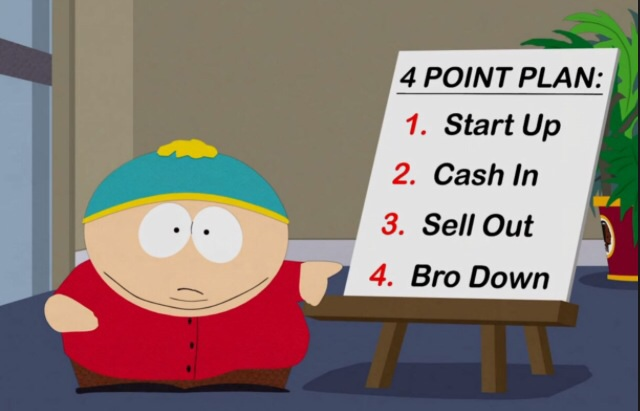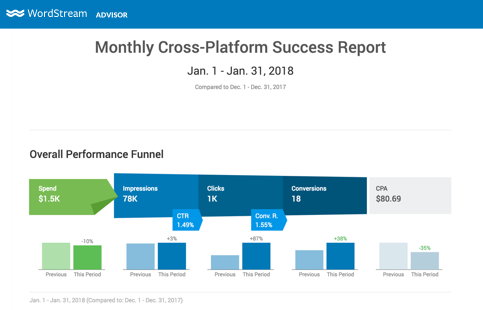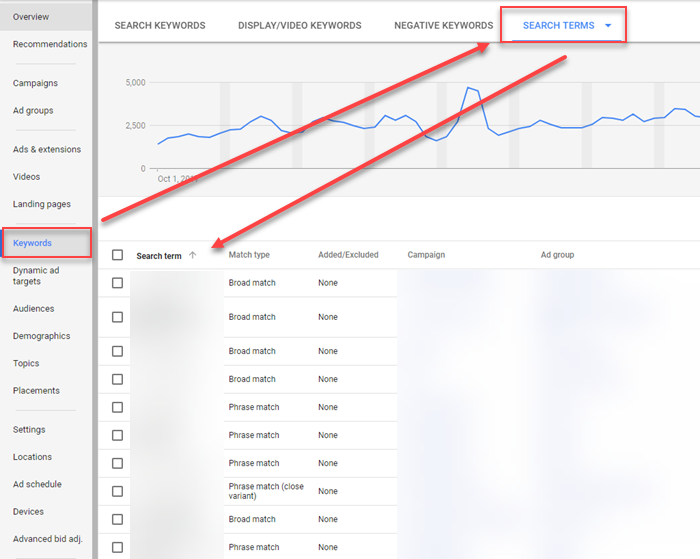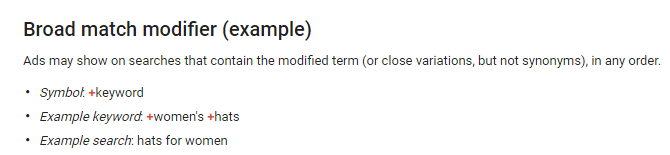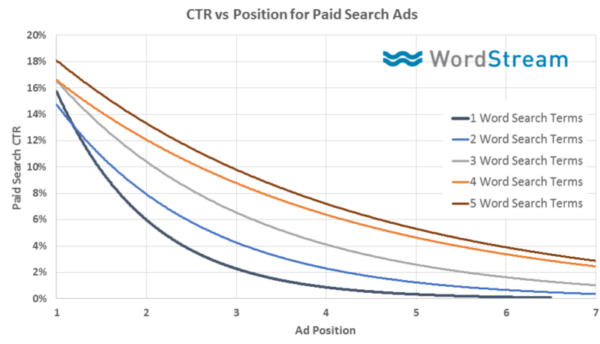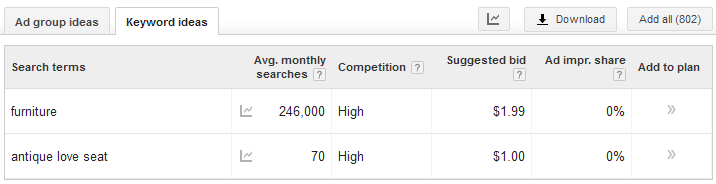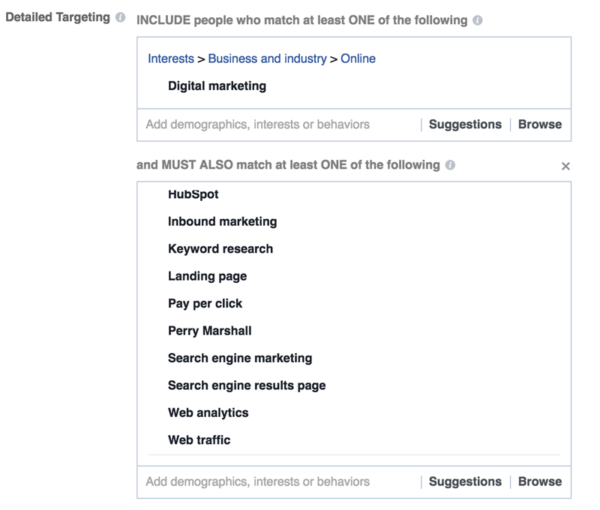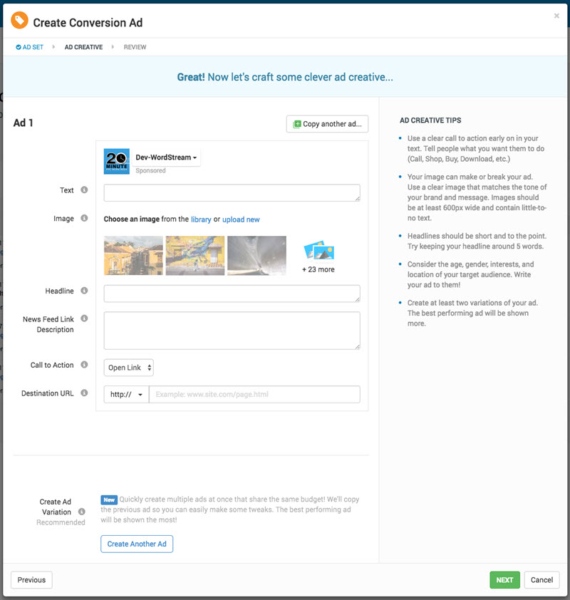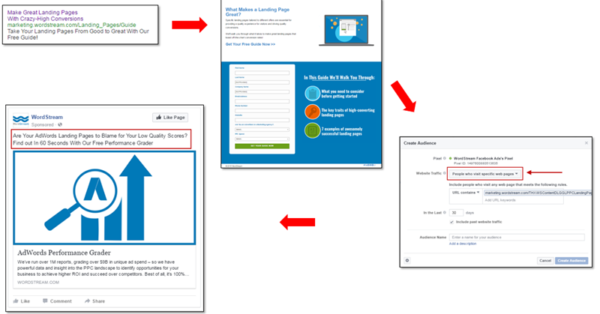WordStream Advisor: it isn’t just for advertisers.
In fact, there’s even a souped-up version built specifically for those who manage multiple accounts for other businesses. It’s called WordStream Advisor for Agencies.
It helps agencies of all sizes, from seasoned teams looking to scale their book of business to one-man bands building a PPC offering from the ground up. As such, our team is exposed to brilliant minds and the successful AdWords, Facebook, and Bing accounts they manage every minute of the workweek. Of course, they also see their fair share of tomfoolery, which tends to stem from some combination of overzealous oversight and a simple lack of PPC education.
After chatting with WordStream’s best and brightest on Slack and between bites of microwaved lunches, I’ve pulled together a list of 11 common mistakes we see agencies make every day. Some may sound ludicrous to you, others will be more like light bulbs popping on atop your head.
Regardless of where you stand, don’t be embarrassed to open up your MCC or Business Manager and see if you stumble upon any of the issues that follow. Doing so is a great way to identify quick wins for your existing clients so you can spend your time pitching new ones.
#1: Multiple Clients in the Same AdWords Account
Managing multiple clients from the same account—no matter the platform—is ill-advised. You don’t want to be on the hook for prepaying ad spend and awaiting reimbursement: clawing that cash back can be a pain and the model scales horrendously. Unfortunately, a lot of fledgling agencies make this mistake.
They take on a rash of local businesses, build campaigns in a single AdWords account for the sake of “ease,” then begin running into a million issues. Account-level negatives and ad extensions gone awry. Billing conundrums. Dayparting disasters. And God forbid one of your clients gets hit with a suspension and it takes your whole account out of commission…
Save yourself the headache: Use a MCC (short for “My Client Center”) account to ensure each client you manage has their own ad account. And if you’re managing accounts across multiple channels for multiple clients, you can use a third-party tool like, oh, say, ours. The WordStream Advisor Client Center allows you to track client spend and KPIs in aggregate, eliminating single-account snafus and making it easy to track budgets at scale.
#2: An Unprofitable Pricing Structure
Having a pricing structure that isn’t profitable is a huge problem, especially for agencies pivoting towards paid search and social from another field. Website development and SEO campaigns are time-intensive. In these niches, billable hours or a flat fee make a lot of sense.
For PPC, not so much.
In fact, over the long-haul, you can end up leaving a ton of cheddar on the table if you charge by the hour for AdWords, Facebook, and Bing account management. The work is significantly frontloaded, and too much tinkering—trying to make a living when you’re paid by the hour—can even tank performance, especially when it comes to paid search. You might also charge using a results-based model, which has the potential to pay dividends or, you know, zilch.
Instead of trading your workdays for dollars or assuming unreasonable risk, you should consider charging your clients a percentage of their ad spend.
This model incentivizes client growth: the more efficient you can make a client’s account, the more they’ll spend, the more they’ll make, the more you make. Since you’re providing more value to the client, the percentage-of-spend model fairly compensates you while ensuring good ROI for your them. A literal win-win.
Don’t not profit when your clients are because it only takes you 20 minutes each week to hit their goals.
#3: Too Much Time Reporting, Not Enough Optimizing
Some agencies spend boatloads of time creating intricate reports, often to the detriment of account performance. In fact, according to HubSpot, “agency staffers spend around four or five hours per client each month reporting on digital.” This issue is only exacerbated as your clients grow their advertising efforts onto new channels, where KPI go together like lamb and tuna fish.
This isn’t to say that reporting is inherently bad.
Solid reporting that clearly conveys pacing towards your clients’ goals is key to presenting your impact on their businesses and, therefore, your value. But you can achieve this through some measure of automation without wasting most of your Monday morning tweaking broken Excel formulas. That’s time you could be spending helping someone grow their business (or, you know, growing your own).
While a gyrating word cloud might be all the rage in some circles, I’ve never met a client who needed a heat map of their CTR segmented by hour of day and barometric pressure more than they needed a few dozen extra conversions. If you find reporting to be a major hurdle in your workweek, check out our customizable cross-platform Success Reports.
#4: Skipping the Search Query Report
Keywords are the backbone of any AdWords account, but what about the queries that trigger them?
Many agencies we speak to diligently sift through their clients’ keywords, adjusting bids often and synthesizing SEO research and existing account data to uncover new opportunities in PPC. This is a fantastic use of time, but shouldn’t occur at the expense of diving into the Search Terms Report at least once a week.
The Search Terms Report is a tool in the Keywords tab in the new AdWords UI. It allows you to get an idea as to the sorts of search queries that are triggering your keywords and understand which match types are triggered by said queries (particularly important if you’re leveraging a tiered bidding structure). It also lets you add negative keywords at the ad group or campaign level, or build lists of negatives that can be added to your entire account.
Don’t stop looking at keywords in favor of panning for ludicrous search queries to Slack to your compatriots: fold the Search Term tab into your routine account maintenance to put a stopper in inefficiencies and uncover new opportunities for your clients.
#5: Hiring WAY Too Early
We get calls each month from agencies who say: “We’re taking on more and more accounts. It takes hours in AdWords to manage them. We’re going to hire a PPC coordinator.” And in some cases, this is 100% the right move.
For most though, it’s the powder keg for a fusillade of headaches and time squandered. That’s why our agency team takes pride in helping you NOT hire additional staffers.
Think about it: Employees mean overhead.
Add up the costs of salary, health insurance, paid-time off, 401(k), etc. That’s before you even begin to factor in training them and ramp-up time and the potential for silly mistakes that might cost your clients (a poorly placed negative here, an overeager bid adjustment there).
“But I’ll hire someone experienced, someone autonomous.” Great idea, but the bread you save on training will come back to bite you in salary demands. Not to mention the fact that it’s shockingly difficult to hire top-notch PPC talent, even in a city like Boston (if you happen to be a needle in a haystack, though, drop our Managed Services team a line).
Don’t take time away from your clients to find help until you absolutely must. Software is much more affordable than a warm body and will make account management more efficient without adding headcount to your team.
#6: Missing Out On Broad Match Modified
Casting a wide net inevitably dredges up a ton of junk.
This doesn’t make doing so un-valuable; it just takes some hedging. On the Search Network, broad match keywords are the wide net, and negatives are one way to mitigate the wasted spend they incur. Regular broad match keywords are the AdWords default (because, you know, Google is an ad company).
Unfortunately, if you’re not diligently checking your clients’ Search Terms reports (which, as I mentioned earlier, happens), you can end up hemorrhaging budget on irrelevant clicks. Broad match modified keywords, however, offer the same catch-all utility without as much waste by affording you some modicum of control.
To use BMM, simply place a plus sign (+) in front of one or more words in a broad match keyword. The words that are preceded by a (+) sign must appear in the user’s keyword phrase exactly or as a close variation.
So, if you have a client who sells rugged, manly slippers, bidding on +mens +slippers instead of mens slippers ensures more of their budget is spent on relevant search queries (the latter would also match out to searches for slippers for women and puggles and whatnot). In addition to saving their money for high-volume, relevant(-ish) searches, BMM keywords maintain your ability to prospect for new opportunities. In most cases, these opps. take the form oflong-tail keywords.
#7: A Lack of Long-Tail Keywords
Did you just scratch your head and ask yourself “what’s a long-tail keyword”?
You’re not the only one!
Many of the AdWords and Bing accounts we analyze tend to be comprised of mostly short-tail keywords, those with a limited number of words and high search volume. This makes them expensive. Everyone in your client’s industry is bidding on those terms and most of the time, they aren’t converting with much frequency; that’s because these short keywords don’t tend to signal much commercial intent. Competition, cost, lack of conversion? Not a recipe for success.
Long-tail keywords, however, are the backbone of every great paid search account.
These are keywords—often identified by analyzing search queries or with the help of resources like the WordStream Free Keyword Tool—made up of multiple words, often conveying some semblance of intent. This allows you to present a different offer based on what the searcher is looking for, improving the likelihood of conversion in your client’s account. And because they tend to have less volume and competition, hyper-relevant long-tail keywords can actually cost less on a per-click basis than less-relevant short-tail keywords.
While uncovering and optimizing for long-tail keywords takes a fair bit of elbow grease (more granular ad groups, more specific ad copy, query fishin’), the returns they yield are too good to pass up.
#8: Fear of The F-Word
Facebook is nothing like AdWords, but it’s not a particularly scary place either.
It relies on audience definition in place of search intent and the ads are infinitely prettier, but fundamentally it’s still just a means by which to fill and nurture a sales funnel in a more effective way than can be done with bench ads and branded toothpicks. If I wanted to target you, for example, I might build an audience that looks something like this:
Got ‘em.
That being said, many agencies—particularly those with a clear expertise in paid search—are hesitant to expand their services to social. This is silly because offering Facebook ad management opens up additional opportunities for you to bolster spend under management without taking on new clients.
#9: Backfilling Instead of Growing
Even the most devout practitioners among us, the true technical mavens, can find ourselves blinded by the allure of biz dev. After all, pitching new business is a helluva rush.
Unfortunately, it can be all too easy to focus too much on acquiring new business and neglect your existing client base. This stalls growth entirely, and you end up burning bridges with folks who should otherwise be your agency’s best evangelists.
How do you ensure that your clients are satisfied while you chase and convert prospects?
You become more efficient at doing both.
Using the power of the Pareto principle (the 80/20 rule that governs our own 20-Minute Work Week) to zero in on the activities that represent the most value to your clients and completing them with haste—and accuracy—allows you to free up enough time to research and pursue great new clients without sacrificing the ones you’ve got.
#10: Ugly Ad Creative
Not everyone who can body a spreadsheet or track event-based conversions is a design wizard.
Unfortunately, clients don’t buy that as a viable reason to avoid the sale-generating value of Facebook and the GDN. At some point, you’ll need to create stunning image-based creative that people actually want to click.
Now, you can lean on resources like Fiverr or a doe-eyed intern on summer break, but those will only take you so far. You might also use the image-ad creation platform in the AdWords UI; while the tool has come a long way since its inception, it still sacrifices panache in the name of simplicity.
WordStream’s Smart Ads technology, on the other hand, uses machine-learning to transform your clients’ existing website images into eye-catching Facebook, Instagram, and GDN-ready ads. By recognizing and zeroing in on the focal point of any image—a smiling parent, a burning house, a swollen 401k, etc.—Smart Ads can help you create compelling image-centric ad content for all of your clients: at scale.
#11: A Supreme Lack of Stickiness
The final issue we notice among online advertising agencies is going to sound counterintuitive: they lose business by doing a great job.
At a certain point, some clients decide that they can take over their own account management (usually after performance peaks and plateaus for an extended period). You obliterate CPA goals, eliminate inefficiencies, and run out of ideas to test. The client decides they can handle tweaking bids and adding negatives, so they sever ties.
In other words: you delivered on your word, you made mounds of cash for your client, but you didn’t make yourself irreplaceable.
The easiest way to become stickier—the thing that makes tools like Salesforce so indispensable—is to bake yourself into the very fabric of your client’s business model. You need to stop managing standalone marketing channels and start developing and executing on cohesive, cross-platform growth strategies.
This means taking what you learn in AdWords to inform Facebook audience creation, using RLSA to reach top of funnel prospects first touched on Instagram later in the sales cycle: Basically, aligning goals between search and social by understanding the relationship between audience and intent for each of your clients.