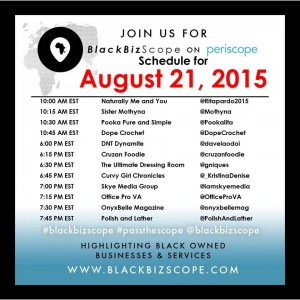Michelle Y. Talbert introduced me to Periscope – and I’m very glad she did. Michelle is a recovering lawyer, the host of the Her Power Hustle Podcast and creator of Her Power Platform: 5-Steps to Create Connections that Profit. She writes for Black Enterprise and has been featured in USA Today and Forbes. In 2015, she was invited to the White House to cover President Obama’s State of the Union as a Social Media Influencer. I asked Michelle a few questions about some of the advantages of using Periscope.
For business purposes, what do you believe are the greatest advantages to using Periscope?
Periscope is a video platform that is different from other social media platforms because it humanizes businesses. When [business] owners or representatives turn on the camera, you are live, generally unscripted, and able to recognize your audience and interact in real time. From a sales perspective you can share your knowledge, if you’re a service provider, and show your products. Whether a brick and mortar business or home-based, you can give prospects and customers a behind-the-scenes view into your life and business. And, from a customer service perspective, you can answer questions on the spot and provide assistance in real time. No other social media platform is as interactive as a live video-based platform, like Periscope.
Please cite an example of a Periscope success story.
I know someone who made $1,000 in 20 minutes for a course, he’d admittedly not yet created! Just before my recent free workshop, some of my Her Power Hustle community members took it upon themselves to do a ‘pass the scope’ – where individuals share on a topic then ‘pass’ off to another user – to garner support for my endeavor. I added almost 100 new folks to my email list that night because four ladies jumped onto Periscope and shared about my program.
Please provide a link to your favorite scope. Why is this your favorite?
My username is @herpowerhustle. I’m crushing on @jaistone’s ‘scopes, what we call Periscope broadcasts, right now, because she offers so much value on branding and marketing and she infuses her entire personality into her ‘scopes.
After watching the #BlackBizScope series, I am convinced that Periscope is a remarkable tool for business owners who are looking for a great way to network, engage with their clients and generate revenue. The #BlackBizScope series is designed to highlight black owned businesses and services. Hundreds of ‘scopers were logged in asking questions and supporting each other. I watched some serious business networking in action.
If you’re ready to get started with your Periscope marketing, here are some great tips about using Periscope in your marketing strategy:
Effectively Market on Periscope (Heather Prestanski)
The Power of Storytelling on Periscope (Miranda Paquet)
How to Integrate Periscope Into Your Content Marketing Strategy (Sally Watson)
5 Tips for Making Periscope Part of Your Brand’s Content Marketing Strategy (Eric Sherman)
Some things to remember when using Periscope:
- Always add a title before starting your broadcast. You can’t go back and edit your title later.
- ‘Scopes expire after 24 hours, so you gotta be quick about it!
- You can choose to make your ‘scopes public or private. Before starting your broadcast, you select only those you want to view your broadcast. This is great if you want to monetize a ‘scope.
- Engage with your viewers. This makes your ‘scope much more interactive and effective.
- You can give hearts (it’s the same concept as hitting the like button) both during a live broadcast and during a replay. Just tap the screen.
- You can turn your location on or off by simply tapping the arrow icon before you start your broadcast.
- If you want only the users you follow to chat with you during your broadcast, tap the middle icon with the person silhouette before you start the broadcast.
Follow me on Periscope at @GeniaStevens. Post your Periscope handle below!