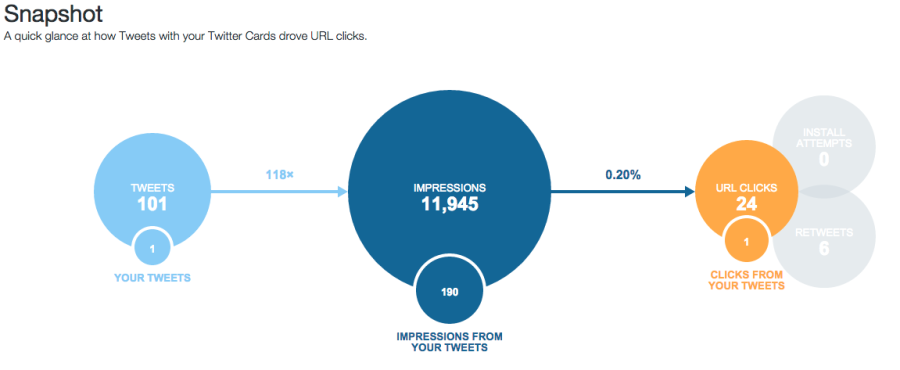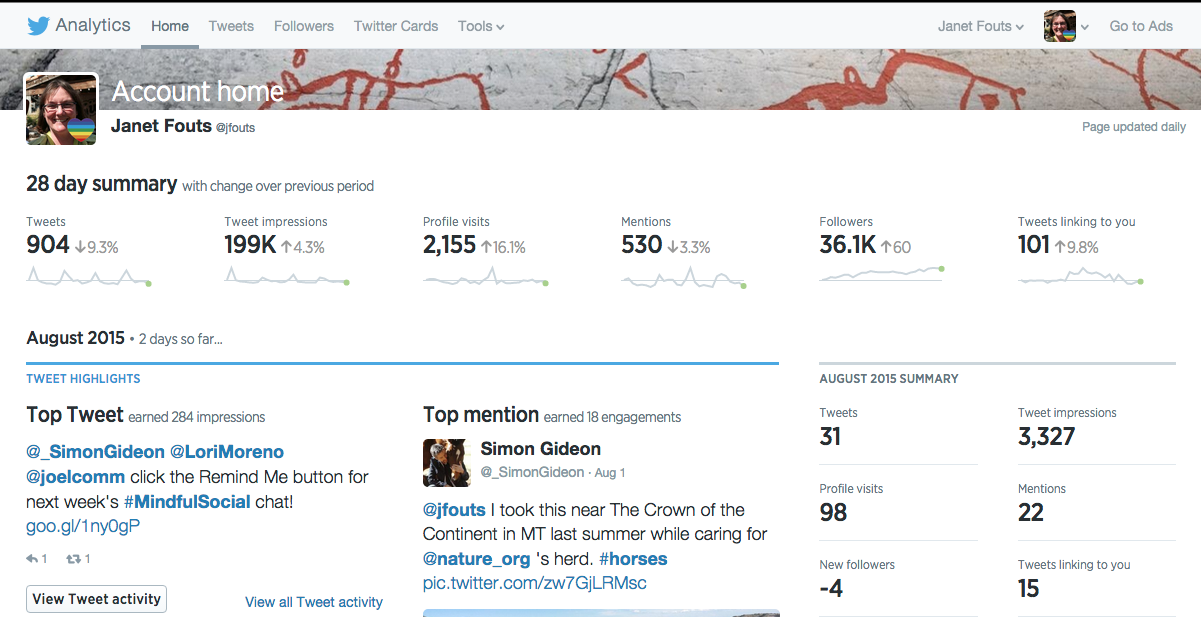
Twitter has been gradually enhancing its analytics tools for profiles and ads, which has been quite fascinating to observe. In the past, we had to sift through various reporting tools to understand what was effective and what wasn’t, as well as to collect data for clients. Not anymore!
The new analytics dashboard shows your top tweets, mentions, Twitter cards, and followers each month. To find yours, log in to Twitter, then click on analytics in the drop-down menu under your profile, or visit analytics.twitter.com. If you manage multiple ad accounts like I do, you can easily switch accounts to view the analytics for the ones you can access.
Click the “Tweet activity” button on an individual tweet to get specific data for that tweet. See how many views and engagements you’ve had with a tweet including retweets on a handy chart and even download the metrics in a CSV file.
Thank you Twitter!
Twitter cards
One thing I see immediately from my analytics is that I’m not using Twitter cards enough. These things are effective! Thre are several types of Twitter cards from the basic “summary” card with your title, description and thumbnail, to player cards to include video and audio clips. I am planning on re-downloading the Twitter cards getting started bundle and re-evaluating how I use these tools going forward.
Tools
If you are marketing an app be sure to look under the tools menu to manage your app promotion, learn more about the App card ads to target your ads for better conversions.
The events tab is little used right now but still it’s interesting to see what events people are posting. If you’d like to post an event you’ll need to reach out to your Twitter account manager.
When you are using Twitter’s promoted tweets to drive traffic to your website you can use the conversion tracking option to drop a snippet of code into your website and more accurately track conversions coming from Twitter.