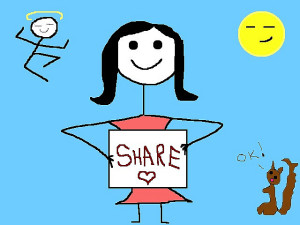 As a consumer, you are surely familiar with file sharing applications like Dropbox, Box, and Google Drive by now. And, like many business people, you may have tried those tools for your business, only to find that for sharing sensitive internal documents, none of them is ideal. So what we’re talking about here might be something new to you: enterprise-level file sharing software.
As a consumer, you are surely familiar with file sharing applications like Dropbox, Box, and Google Drive by now. And, like many business people, you may have tried those tools for your business, only to find that for sharing sensitive internal documents, none of them is ideal. So what we’re talking about here might be something new to you: enterprise-level file sharing software.
If you haven’t tried a “professional” file sharing app already, you’re in for a treat. The tools that make this list work well for distributed teams needing to access a virtual library of files. These apps offer more security, more scalability, and more control than consumer file sharing options.
Let’s take a look.
 Atlassian Confluence
Atlassian Confluence
Atlassian Confluence is pretty much a ninja weapon for collaborative teams.
Confluence facilitates not only file sharing, but also group discussion, all in one convenient interface. With Confluence, you can assign different resources to various teams and schedule collaborations without ever venturing outside of the app.
One of our favorite features of Confluence is its ability pull together all sorts of rich content, from customer feedback to YouTube videos.
Features of Atlassian Confluence:
- OnDemand or Hosted app
- Space Directory
- Knowledge Base
- Rich Text Editor
- Drag and Drop Editing
- Advanced Table Editing
- Task Notifications
- Livesearch Macro
- Advanced Search
- JIRA Integration
- Custom Layouts
- Massive Plugin Ecosystem
- Dashboard
- Calendars
- Share Button
- Unlimited Spaces
Atlassian Confluence keeps your company’s story ongoing, and puts its complete history at your team members’ fingertips.
 Hightail
Hightail
Hightail is not just a file sharing app, but a true collaboration tool for both colleagues and clients. It allows you to simply set user permissions on who can look at and act upon various documents and files.
Hightail likes to say it beats those “bounceback blues” by allowing you to send files up to 10GB.
- 2 GB of storage (free) or Unlimited storage (paid plan)
- Share files up to 250MB (free) or 10GB (paid plan)
- 5 electronic signatures (free) or Unlimited electronic signatures (paid plan)
- Secure delivery (all plans)
- Data encryption (all plans)
- Mobile & desktop app access (all plans)
- Microsoft Outlook plugin (paid plan)
- Receive large files from anyone (paid plan)
Hightail sets itself apart on this list of enterprise-grade file sharing apps by having unlimited storage. And then it even has a freemium plan if you only need to share smaller files.
 ShareFile
ShareFile
If you are nervous about leaving your files in the hands of a third-party app, a household name like Citrix should relieve some of your nervousness. ShareFile offers Citrix’s sense for security to more than 30 million businesses. ShareFile’s focus is on collaboration and mobility — making it perfect for both small businesses without a centralized offices and larger enterprises with multiple locations.
We dig ShareFile’s new iPad app for file-sharing and annotating. And we especially love how ShareFile has focused its onboarding and customer service based on the industries you work in — accounting, architecture, construction, engineering, financial, healthcare, insurance, legal and manufacturing — so you start using this for the kind of file sharing you need.
Features of ShareFile:
- Secure, encrypted file sharing
- Large file transfer – up to 10GB
- Custom branding
- Sync files across all your devices (PC, Mac, Mobile)
- Rich mobile editing with PDF annotation and track changes
- Complimentary custom branding to match your business colors
- Customizable folder security
- Dedicated customer onboarding & training
- 24/7 customer support
- Audit trails, custom reporting & file version control
- Remotely lock or wipe lost/stolen mobile devices
- Full text search within documents
If you deal with really large files that are of a sensitive nature, ShareFile might just be the file sharing tool for you, particularly if you are among its target customers.
 SmartCryptor
SmartCryptor
SmartCryptor has a much broader, simpler approach than the other apps on this list. Simply put, SmartCryptor lets you encrypt whatever you need to keep secure and private. What’s more, SmartCryptor works with any local or cloud-based storage resource, so you have great flexibility when it comes to choosing where you put your encrypted data.
What we like best about SmartCryptor is that it’s an ideal encryption tool for any business needing to share files in the post-Snowden revelations age.
Features of SmartCryptor:
- Secure File Sharing
- Unique Security Architecture
- Absolute Security and Privacy
- Client Side Key Management
- Complete Control of Data Life-Cycle
- Permission Management
- Audit Logs for Compliance
- Local and Cloud-based Storage
- AD/LDAP Integration
If file sharing flexibility is what you need, SmartCryptor gives you enterprise-grade encryption so that you can feel more secure, regardless of where you choose to store the files that keep you business going.
 bSource
bSource
bSource is a file sharing app chiefly focusing on businesses using iPads for file exchange and access.
bSource already serves state and local governments, universities, airports, and other large forms needing uncompromisingly secure file sharing.
Interestingly, bSource is not a cloud-based storage tool. Instead, it works by syncing over your intranet, thereby limiting access to outsiders altogether. If your business is always “mission critical,” you know just how important this can be.
bSource helps your team access all of its critical content, including reports, manuals, videos and more, with top-notch security.
Features of bSource:
- Content Management
- File Sharing
- Folder Syncing
- Syncing to iPads
- File Distribution
- File Organization, Favorites, Folders, Lists
- Total Control
- Complete Data Safety
- Incredibly Easy To Use
- Handles Any File Type That The iPad Does
- Large PDFs
- Manage Files Within App
- Recall, Replace File
Do keep in mind that bSource is for iOS only. But as such, it is one seriously powerful and unique file sharing solution for businesses that take security super seriously.
 TallyFox Cluster
TallyFox Cluster
TallyFox Cluster is an all-in-one knowledge management, content management, and project management app.
TallyFox Cluster, like Confluence, is ideal for teams working on projects across departments and physical locations. TallyFox Cluster lets you group resources into “clusters” and assign them to select team members accordingly.
TallyFox Cluster is also the most widely compatible app on this list, as it works on the Web, as well as Android, iOS, Windows and Blackberry phones.
Features of TallyFox Cluster:
- Custom know-how taxonomy
- Member and manager messaging
- Customize tabs and functionality
- Voice and web conferencing
- People and content search with SmartMatchPro™
- Create knowledge wikis
- Who’s Who Maps of People, Organizations and Crisis.
- Alerts and notifications
- Online meeting functions with chat
- Blogs, discussion groups
- Content sharing and content mosaic
- Invite “guests” to engage
- Security levels and role based access rights
- Custom branding including logo, favicon, social flow
- Multimedia library with images, videos, links
- Access rights and revision controls
- Custom content categories
- Task assignment and project tracking
- Unlimited workgroups, Public or private
- Custom branding and custom event listing
We love the flexibility TallyFox Cluster offers for businesses using various devices. With excellent cross-platform support and high scalability, TallyFox Cluster is one of the most powerful file sharing apps around.
 FlashPanel
FlashPanel
The last entrant on our list, FlashPanel, is a security tool for all you businesses out there using Google Apps. Let’s face it, nearly all businesses are using Google to some extent (you can hardly escape them on the Web at this point).
But it’s understandable that you’d want to beef up security nonetheless. FlashPanel is a tool for Google Apps administrators that helps you secure files and assets and control user access among your employees, as well as automate essential tasks.
Features of FlashPanel:
- Discrete Email Audit Monitoring
- Google Groups Management
- Policy Scheduling & Enforcement
- Shared Contacts Management
- Simple Email Delegation
- Robust Email Signatures
- Directory Management
- Customizable Reporting
- Access Control
- Inbox Delegation
- Apps Butler
- User deprovisioning workflow
- Bulk user provisioning / deprovisioning
- Google Drive Sharing Policies
- Google Calendar management & delegation
- Google Apps Training Videos
FlashPanel enhances Google Apps for Business by bringing increased security to an already robust set of tools. Naturally, like Google Apps themselves, FlashPanel is purely Web based, so it will work on any online device.
Are you using a true enterprise-grade file sharing app?
Your business takes its internal data and customer interactions seriously. If you’re trusting consumer-grade file sharing apps to get the job done, you’re putting a lot of faith in tools that are routinely hacked.
If you’re in business, you owe it to yourself to check out the file sharing apps that make our list. If none of the ones referenced in this article quite fits the bill, take a glance at GetApp’s running list of all the best enterprise-grade file sharing apps available.
 Hightail
Hightail TallyFox Cluster
TallyFox Cluster FlashPanel
FlashPanel