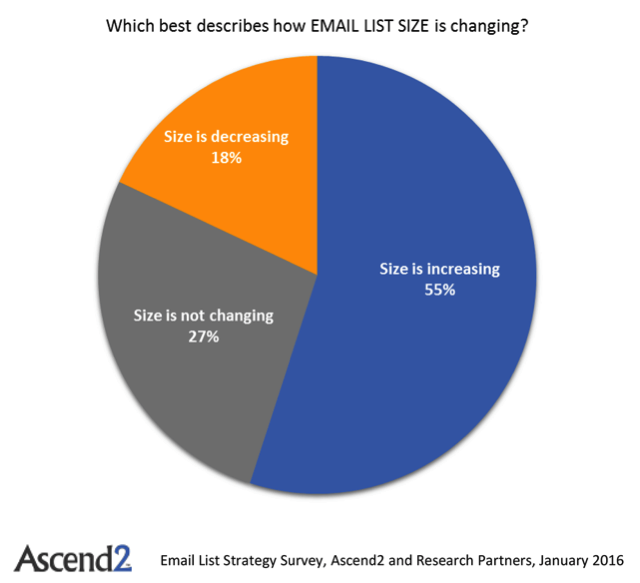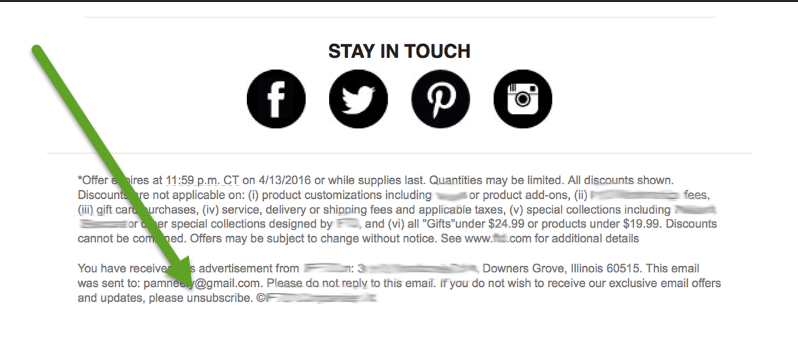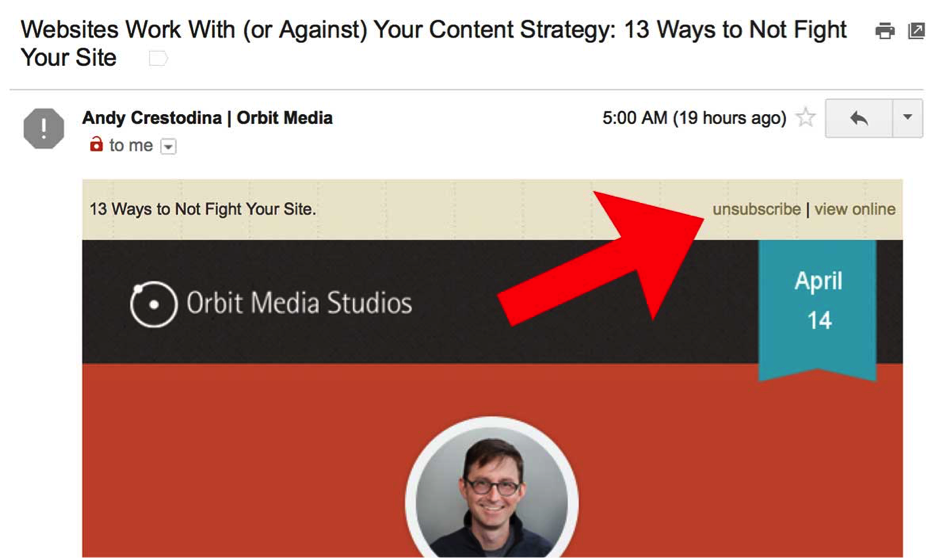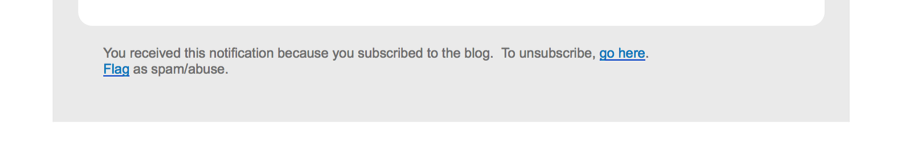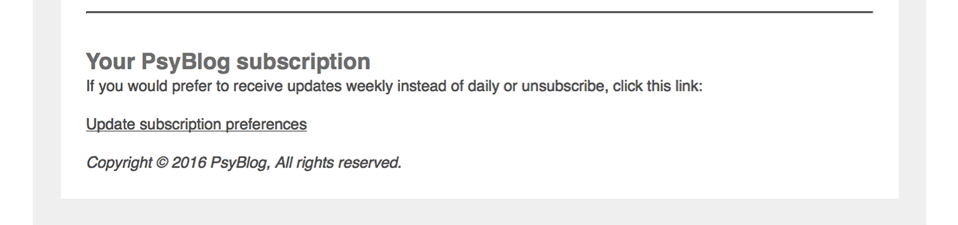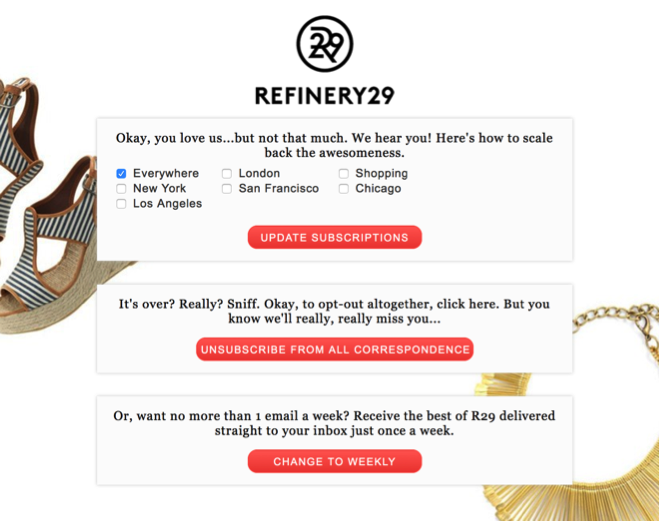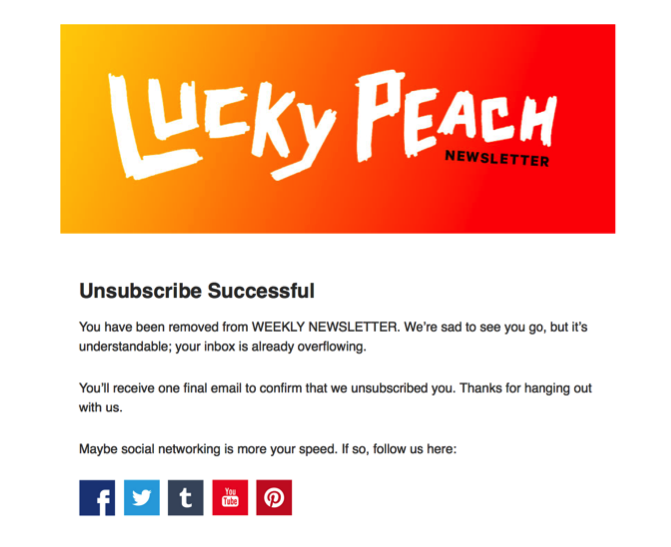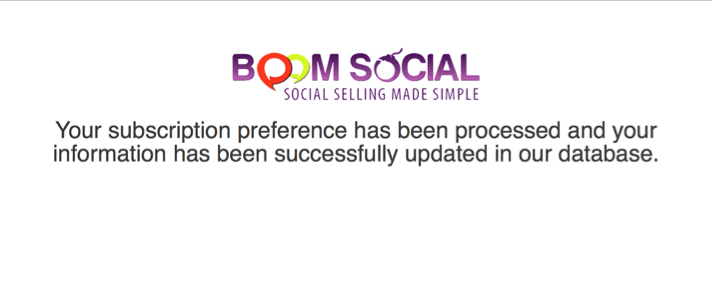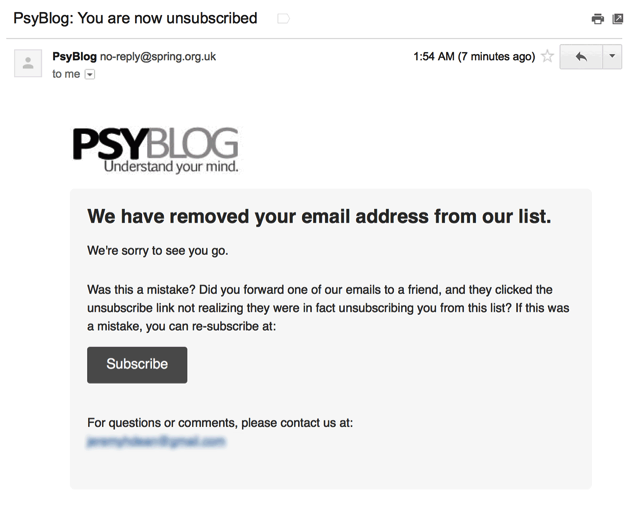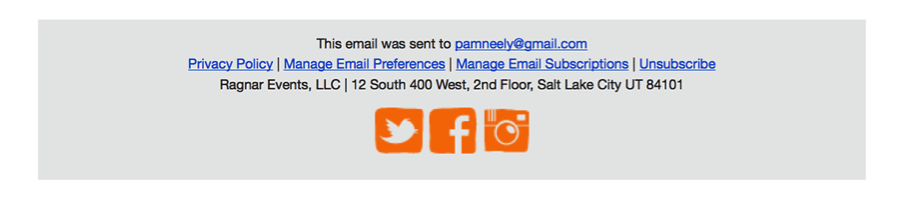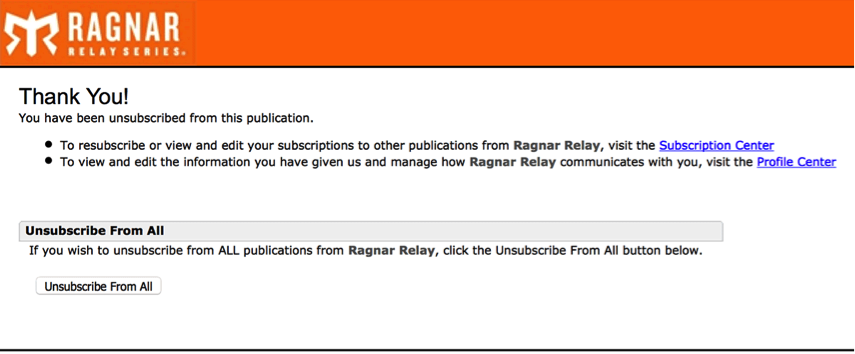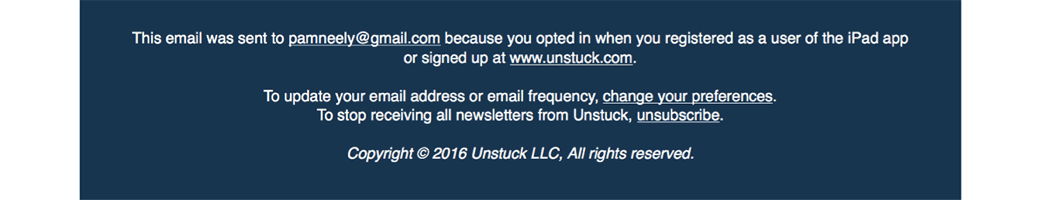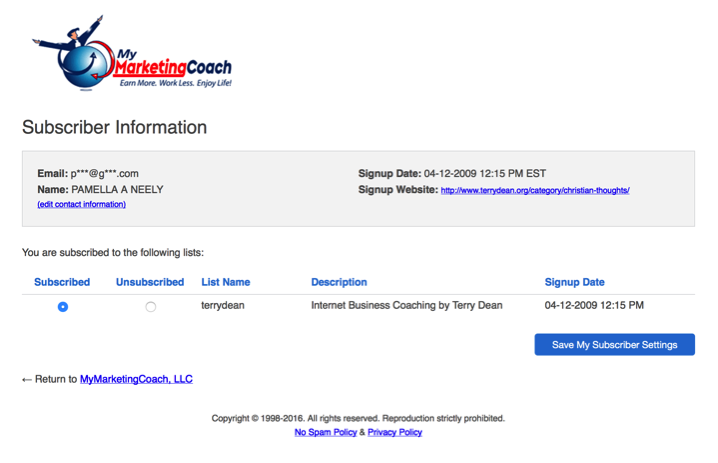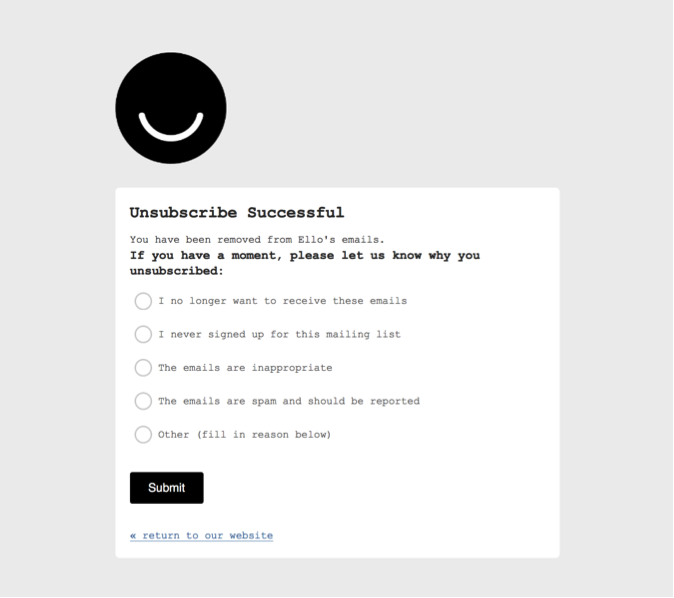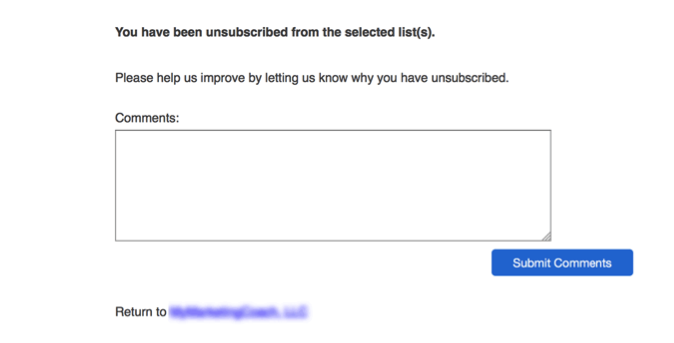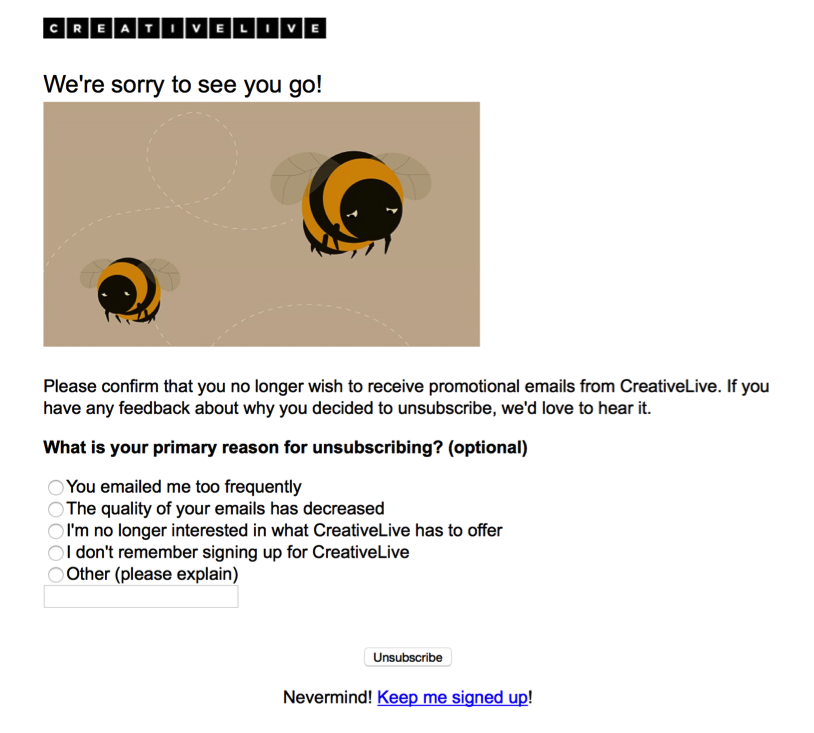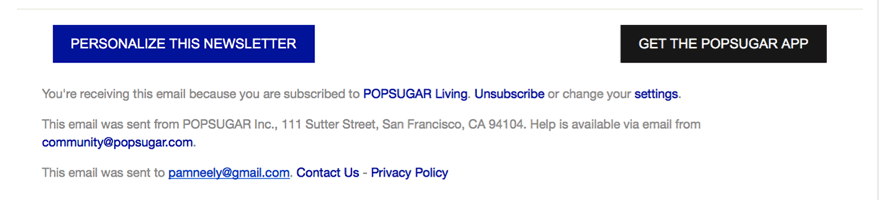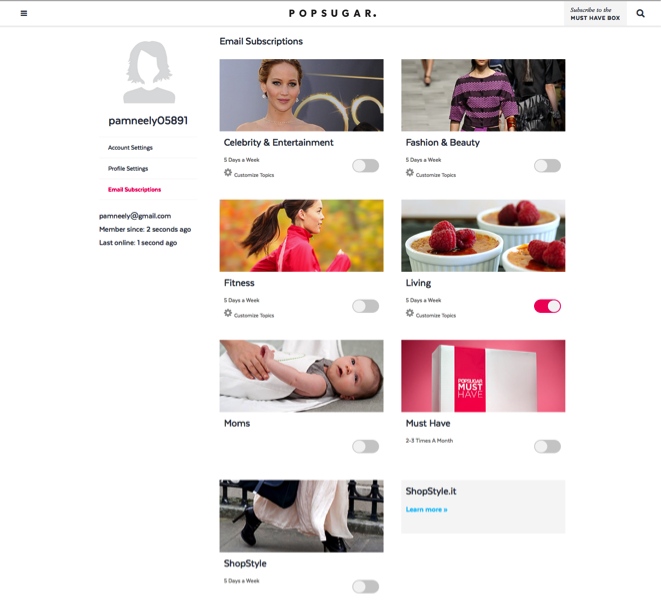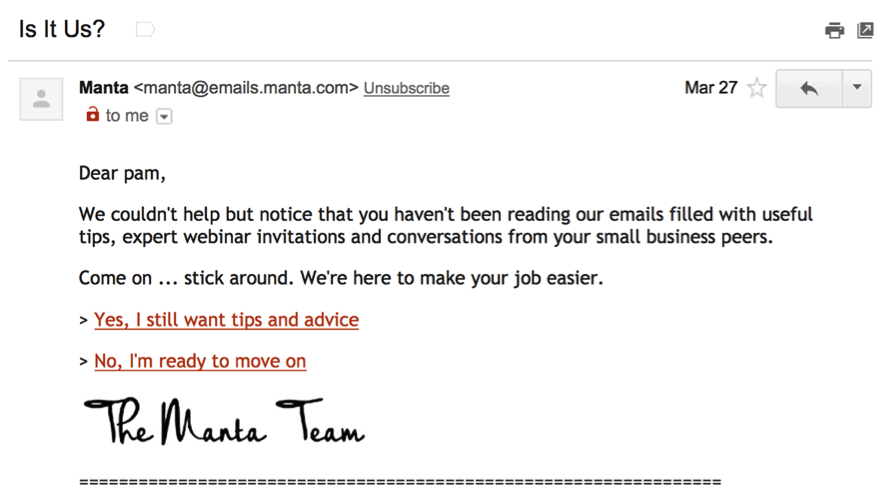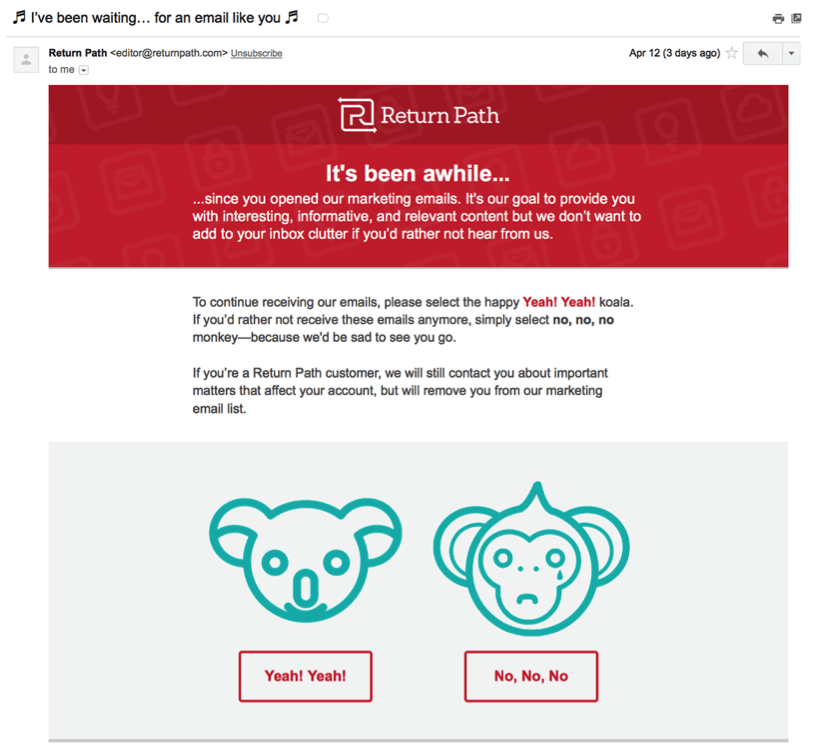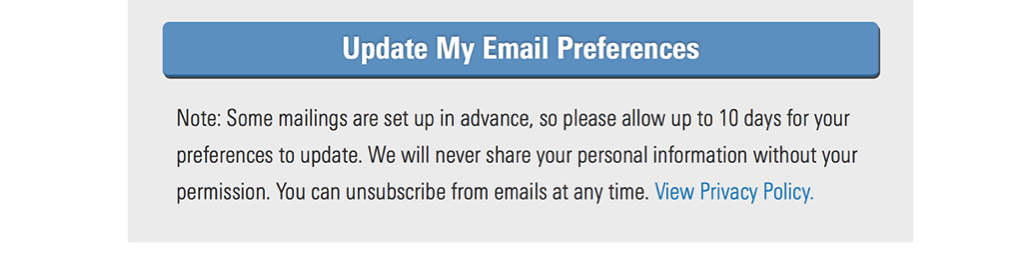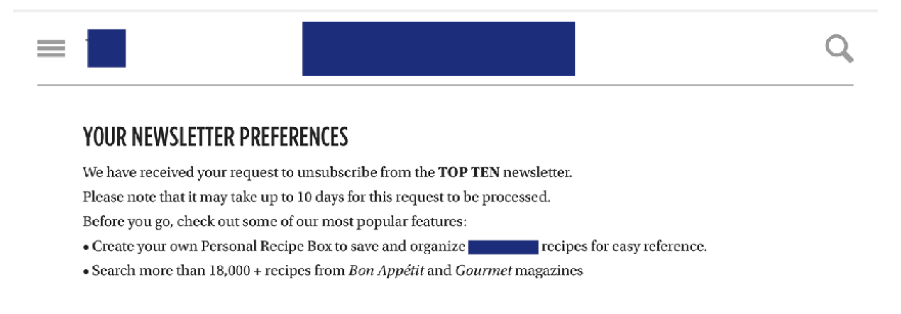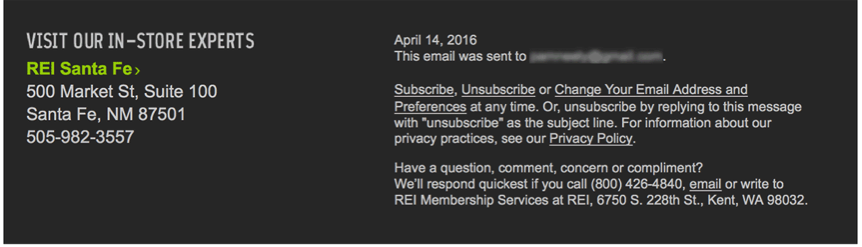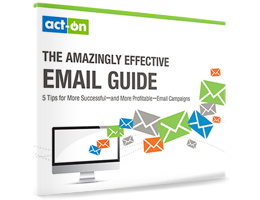The unsubscribe process you use for your email list might not be the most scintillating topic for conversation. Especially if you believe a certain number of people are always going to fall off your list, no matter what you do.
But that’s not necessarily so. I’m not recommending you con people into staying on your list – not in the least – but there are honest ways to retain subscribers even after they’ve clicked the “unsubscribe” link.
Even if you do lose them, there are other tactics that would let them leave with a more positive impression of your brand. And still other tactics that could help you switch them from email over to a different channel. So when your subscribers say “goodbye,” it doesn’t have to mean forever.
That’s just one aspect of why the unsubscribe process is more interesting than it first appears. Here’s another:
According to that graphic, about half of the marketers surveyed say their lists are growing. The other half say their lists are staying the same or shrinking.
Why would lists be shrinking? Are marketers just getting lazy, and not building their lists? Hardly. Everybody is still publishing landing pages, doing their outreach, and keeping up with all the other list-building tactics. None of that has changed.
What’s happening is that some marketers are losing subscribers faster than they can find new ones. They’re the ones with the shrinking lists. The marketers whose lists are staying the same are just keeping up with list growth at the same rate their subscribers are falling off. The marketers with the growing lists are ahead of that gain-a-subscriber/lose-a-subscriber curve.
There’s a term for that curve. It’s called “list churn” or “attrition.” Or sometimes just “churn” or “churn rate.” It’s a well-known problem for anyone who’s ever managed a list.
Depending on which expert you ask, email list churn can be anywhere from 25-30% a year. That means every year, a marketer’s email list will lose 25-30% of its subscribers. The marketer has to add at least 25-30% of their list in new subscribers every year, just to keep their list the same size.
Once you understand the creeping power of list churn, the unsubscribe process gets even more interesting. Why? Because the rate of unsubscribes is one of the major ways that subscribers are lost. If you can adjust your unsubscribe process to save even some of the people who might otherwise have left, then you can reduce your list’s churn rate. And that will immediately increase the growth rate of your list.
So in a backwards, paradoxical way, this is really about growing your email list. We’re just doing it by minimizing how many people unsubscribe.
Here are the best practices for making it work:
1. Don’t hide the unsubscribe link – and certainly don’t skip it altogether.
This best practice is more about not alienating your subscribers than anything else. If people want to unsubscribe, don’t make it hard for them. Irritating them on this topic might inspire them to mark your next email as spam, and that would be a shame. Include an easy-to-find unsubscribe link in the footer of every single email you send to your list. This isn’t just good etiquette – it’s the law (the CAN-SPAM law).
Make it highly visible. This one has an unsubscribe link, but it’s not easy to find when you’re scanning through the text fast:
Even worse, people – even marketers at big companies – inexplicably sometimes send emails with no unsubscribe link – and no footer links at all. (Examples not shown, to protect the guilty.)
Want extra credit? Put another unsubscribe link in the header area of your email, like Orbit Media Studios has done:
2. Don’t make people log in to unsubscribe.
I had unsubscribed from nearly one hundred emails before I finally found an example of this. That’s good, because it’s really annoying when companies make you log in to unsubscribe from emails. Personally, this is one of the few situations where I will mark an email as spam.
Of course, at the beginning of the process, it all looks normal. Like (X) has done here in the footer of one of their emails:
But if you click that “go here” link, you’re brought here:
To the main page of their blog.
Huh? I presume I have to log into my account to get out of these emails. So I try that, but my login information is rejected. Instead of going through the dance to get my password (via email, of course), I decide to just mark the message as spam. Sorry, (X).
3. Offer a chance to “opt-down” rather than to just opt out.
People want to be able to control how often they hear from you. So let them. I especially like to see a note in the footer that tells people they can get fewer emails if they want. Something like this:
But that doesn’t happen very often. An “update your preferences” link that goes to a page like this is the next best thing.
4. Include prompts to follow you on social media on the final unsubscribe page.
Just about nobody does this, and I don’t understand why. Most of us are unsubscribing to clear out our inboxes. It’s rarely because we’ve come to hate the brand (or the messenger). Offering a way to stay in touch with your company, but just with a lighter touch – would be welcome.
Here’s one of the only examples of this I could find.
Not even Kim Garst (Founder and CEO of Boom! Social) is asking people to switch to following her on social after they’ve unsubscribed. And Kim is definitely one of the most gifted social media marketers around.
This is a super-easy technique for retaining subscribers and growing your social media following. Just add a few social media follow icons to the final unsubscribe page!
5. Don’t send an email confirmation of the unsubscribe action.
This is another faux pas (and a fairly minor one, at that) I used to see all the time. But while doing my inbox sweep this time, I only got one unsubscribe confirmation email. Alas, it pains me to report they didn’t ask me to follow them on social. But they did at least give me an opportunity to re-subscribe, just in case I had made a mistake.
That is a tactic I saw a lot while I was doing these unsubscribes – more than a third of the company emails I unsubscribed from gave me an immediate way to re-subscribe. Does anyone use that feature? Can anyone tell me if they’ve done a test with that “oops – let’s re-subscribe you” option – and it worked? I’d love to know.
6. Everybody likes one-click unsubscribes.
This is another example of the tip to make it easy for people to unsubscribe. Here’s what the email footer looks like:
When you click the unsubscribe link, boom: You’re brought to the unsubscribe confirmation page.
7. Include information about when and where someone first subscribed.
Some people unsubscribe simply because they can’t remember signing up for your emails in the first place. If you give them a wee reminder of when (or even why) they signed up, this problem is solved.
Here’s an example of this information in an email footer:
And another example on the opt-out or manage preferences page:
8. Include a short survey to find out why people are unsubscribing.
This can give you insights into how your emails are falling short for subscribers. Or it’ll just give you some peace of mind to know that you’re simply losing subscribers because people are getting too many emails (and yours didn’t make the cut).
This is what a typical exit survey looks like:
I also like this opened-ended comment box. Every once in a while, someone will leave a really interesting comment in these.
9. Customize your unsubscribe instructions.
Please don’t make your company sound like a soulless machine. Change the default copy used in your unsubscribe process. Also, change the design of the pages to reflect your brand.
If you can do this in a charming enough way (especially if you include a few words about the benefits of your email updates) you might retain a few more subscribers. Even if you have to resort to images of depressed bees or lonely puppies.
10. Give subscribers the option of personalizing the emails they get, rather than just unsubscribing.
Every email marketer knows that segmented emails get higher engagement rates than unsegmented ones. So why not kill two birds with one stone: Save a subscriber who would otherwise have opted out, and get their preferences information so you can send them more targeted emails. Win-win!
Here’s PopSugar’s little personalization prompt, from the footer area of one of their recent emails:
This is the page you’ll see after you’ve clicked the link. This is significantly more attractive than the usual menu of text and radio buttons.
11. Send people an unsubscribe prompt if they’ve been inactive for a certain period of time.
I’ve been seeing a lot of these in my inbox over the last six months to a year. They’re a fairly new thing – most marketers wouldn’t deliberately reach out to people to ask them to unsubscribe. But I’m seeing this used so often that I suspect it’s working, or the technique wouldn’t be spreading like this.
There are two different approaches to these:
- The strict: You have to click a link in the email or you’re automatically unsubscribed.
- The moderate: You’re encouraged to click a link in the email, or you’re offered a short survey to complete so the company can send you more relevant emails.
Here’s an example of the more moderate approach:
And an example of the “we’re about to take you off our list” version, but in a playful tone:
12. Don’t make people wait days for their unsubscribes to take effect.
It peeves me to see messages like this. We are in the Internet age – no complex filing process has to be completed to process unsubscribes. So don’t make us wait around.
I thought it would take me forever to find examples of this. Sadly, I turned up several fairly quickly. Here are two:
13. Give subscribers a way to change their address.
Depending on which study you cite, the average email user has two or three different email addresses. And yet most email marketers – and email marketing studies – seem to want to ignore this.
At least in terms of managing unsubscribes, please don’t ignore this. Make it easy for people to change their email address. You might even go so far as to mention it specifically in the footer, as this company does well:
14. The unsubscribe links in your emails should work for at least 60 days after you’ve sent the emails.
This isn’t just being nice. It’s following the law. The Canadian CASL requires unsubscribe links to work for at least 60 days after an email message is sent. The US CAN-SPAM is a bit more lenient – it requires the links work for only 30 days.
Do us all a favor and do far better than this, okay? Don’t force or manipulate people into staying on your list. Set those unsubscribe links to work indefinitely. (Or risk being – deservedly – marked as “junk.”)
15. YOUR best tip for managing unsubscribes.
What’s the way to manage unsubscribes in your experience? Leave a comment below and tell us about it.
Now that you’ve learned more about tactics for email unsubscribes, it’s time to make your emails more successful and profitable! Move past the basics of email marketing and learn new techniques to optimize your email results by downloading, The Amazingly Effective Email Guide.