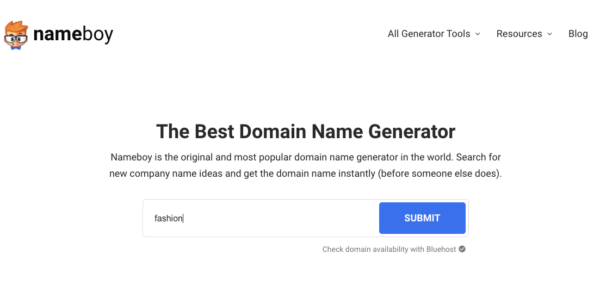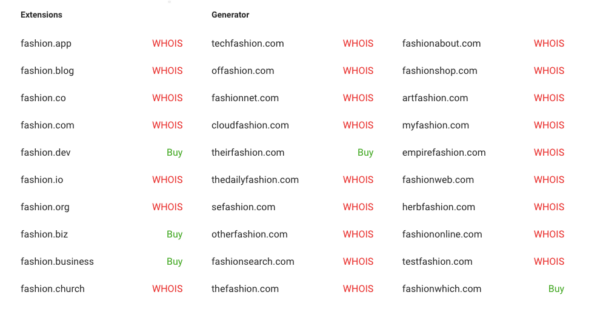Buying a domain name is one of the first steps to setting up your website. Although it’s an exciting thing to do, sometimes picking up the right domain name can be stressful. This is especially true with the huge number of options that are available in the market.
But why be confused when you can make an informed decision? So in this post, let’s look at some of the key points to consider before buying a domain name.
But before that, let’s understand what makes a good domain name.
What Makes a Good Domain?
It’s important to remember that your domain name is something that will stick with you as long as your blog exists. It’s not something that can be easily changed. That’s where picking the right domain name becomes crucial.
How can you tell if your domain name is a good choice? The first thing to think about when choosing a domain name is its extension. There are many domain extensions available, but it’s best to go with the .com extension because it’s not only easy to remember but also reliable. This makes it simpler to build credibility with these domains.
The second thing to consider is its length. Always keep your domain name short and brandable. Such names can easily make an impact on your users and can be easily remembered too.
Another very important tip is to include your keywords in your domain name. Doing so will help you tell search engines what your website is about and help you rank better by improving your SEO.
But finding a domain name with relevant keywords can be difficult. In such cases, try using your creativity to combine different keywords to form a powerful one.
Having said that, let’s now move on to check what to do before buying your domain name.
1. Check Domain Availability
Sometimes marketers come up with domain names without checking if it’s available for purchase. This can sometimes be super disappointing because someone else might have already taken it. So if you don’t want that to happen, make sure to check if the domain name is still available.
The best way to do that is to use a domain name generator like Nameboy.
Just type in your keyword to the given field and click on the submit button. It will instantly generate a list of names with different extensions.
All the names that appear on this list with the ‘Buy’ button are available for purchase.
2. Double Check Domain History
No one wants their business name linked to a questionable past. Some domain names may have connections to black hat SEO practices, adult websites, or other undesirable content. Purchasing such a domain can seriously harm your business since Google will keep punishing it for its history.
That’s why you need to check your domain history to ensure that it’s clean and that it isn’t associated with anything that can affect your business negatively.
There are various tools like Internet Archive that let you check your domain history for free. Use them to ensure that the domain name you’re about to buy is a safe purchase to make.
3. Check for Hidden Charges
Many of you may not know that your domain name has some hidden cost that would be added up to your pricing at the final checkout process. Many registrars might add an additional charge if you transfer your domain to another registrar.
Most registrars will also try to upsell other services with the domain. They will bundle up various extra services like domain security, storage charge, etc., to your final pricing. So if you don’t want to pay these extra charges, be smart at the time of making the purchase to avoid them.
You can do that by checking the registrar’s “Terms of Service” page. They should have all of these listed on this page. Some registrars even offer freebies with the domain name. So you might get a free SSL, free 24*7 customer support, and several other free services along with your domain. Do check out for these freebies if you don’t want to miss them.
These were some of the important points to remember before buying a domain name. Now that you know how to get your perfect domain name, we hope you find the best domain name for your website. And once you do, don’t forget to tell us what it is in the comments below.