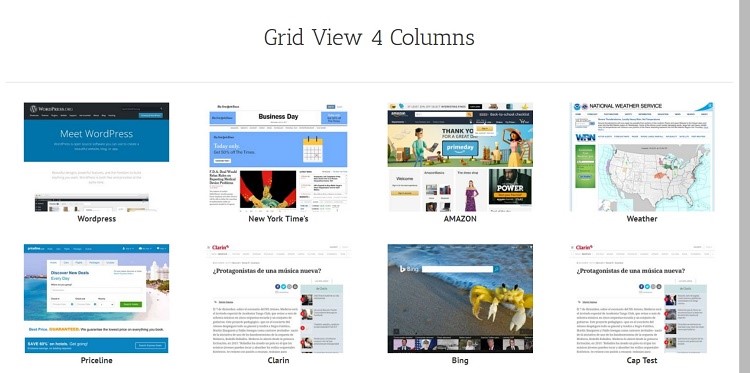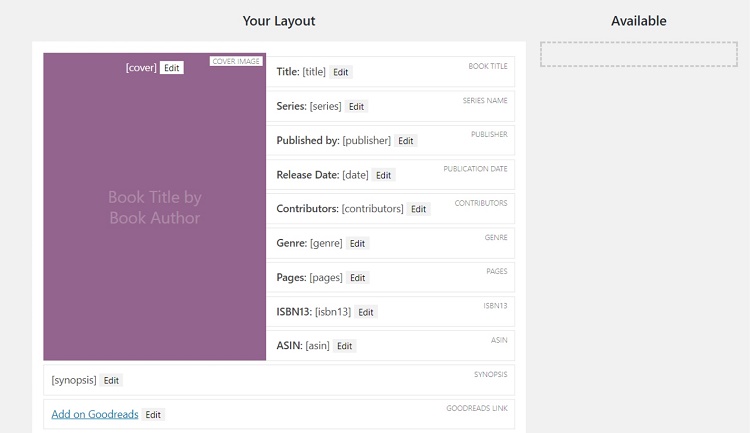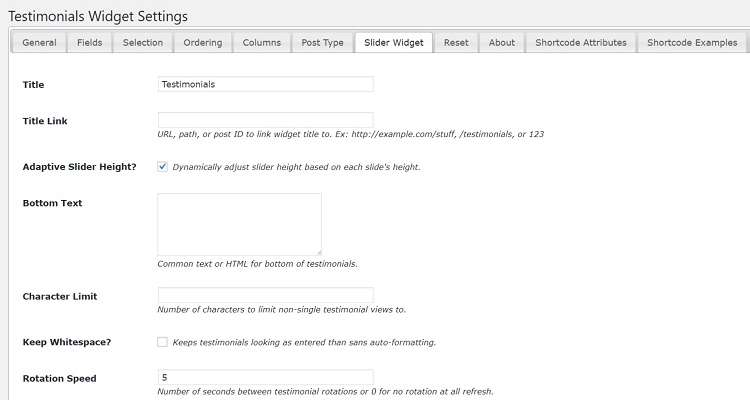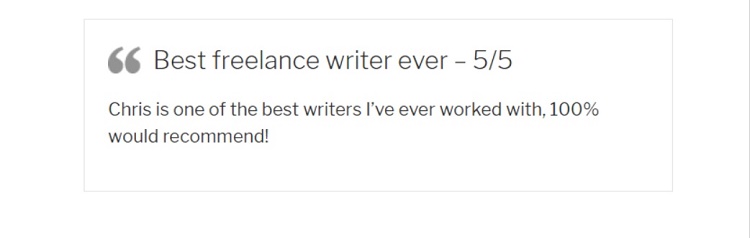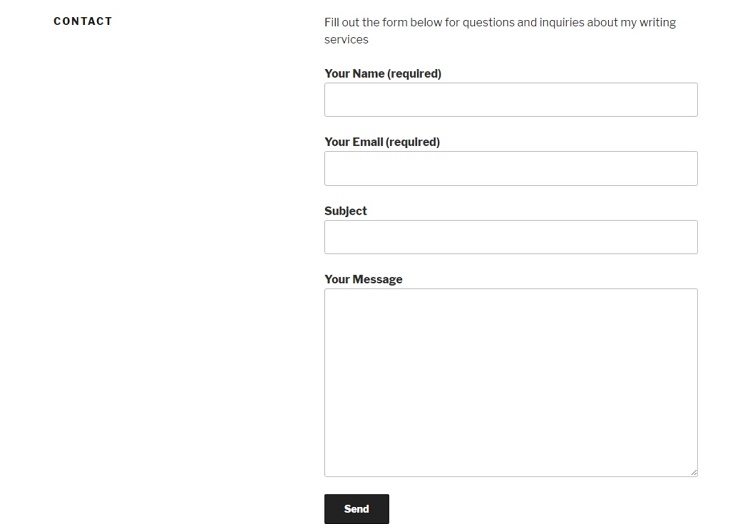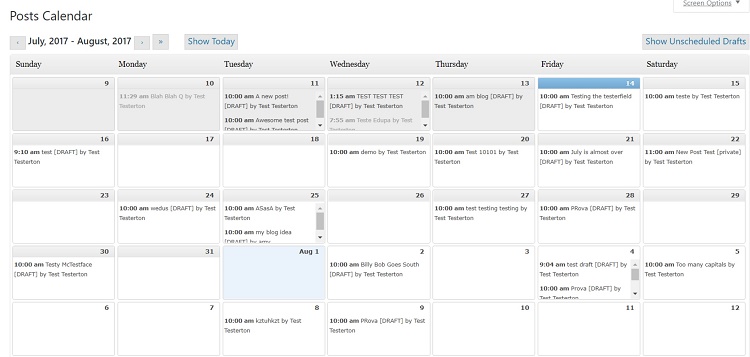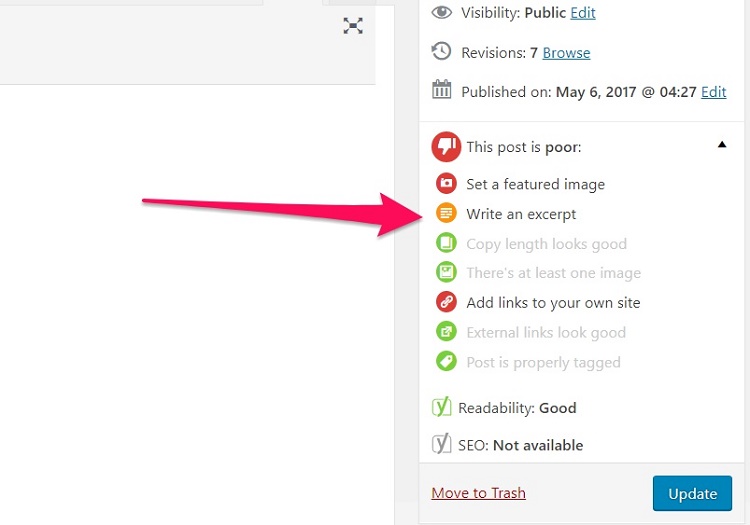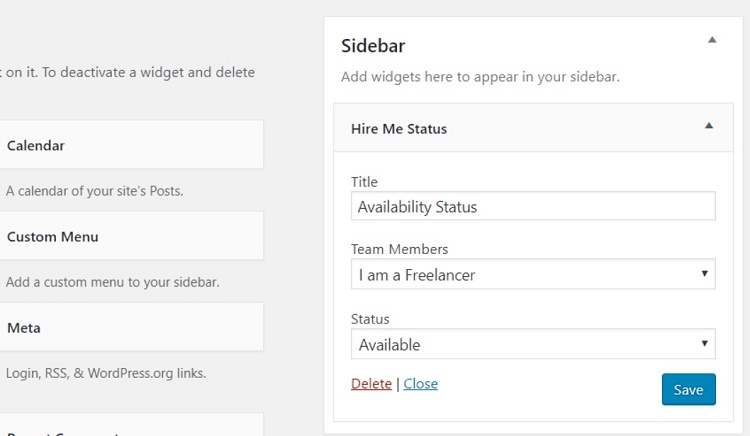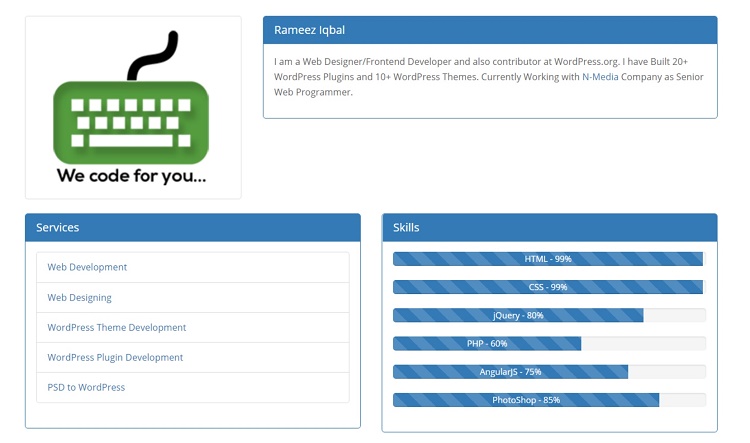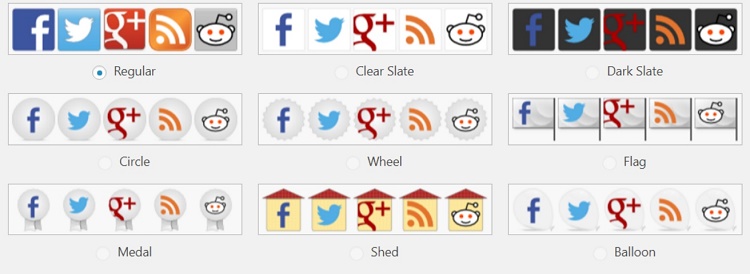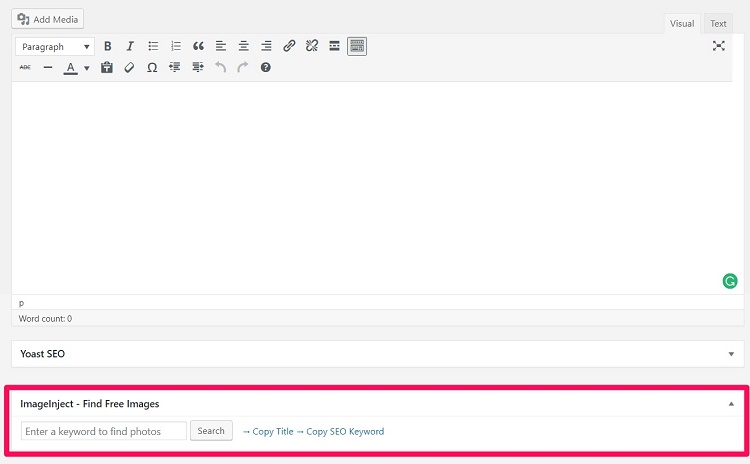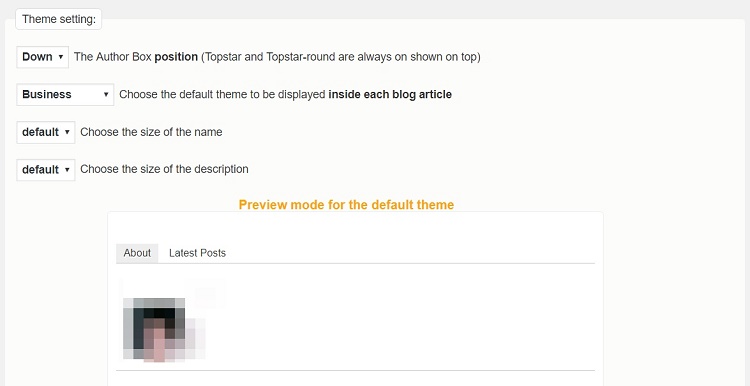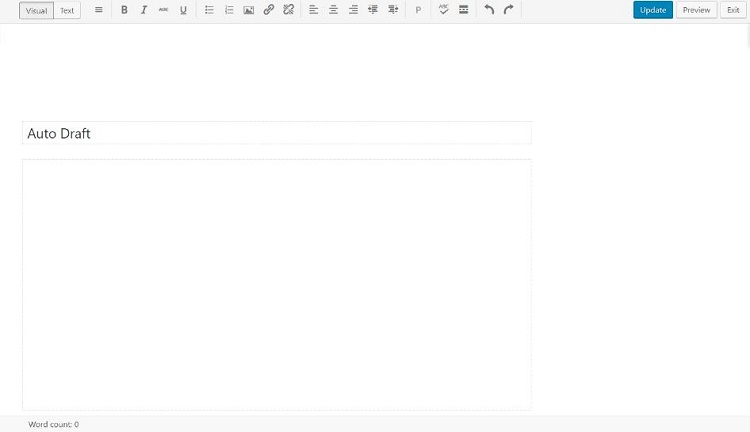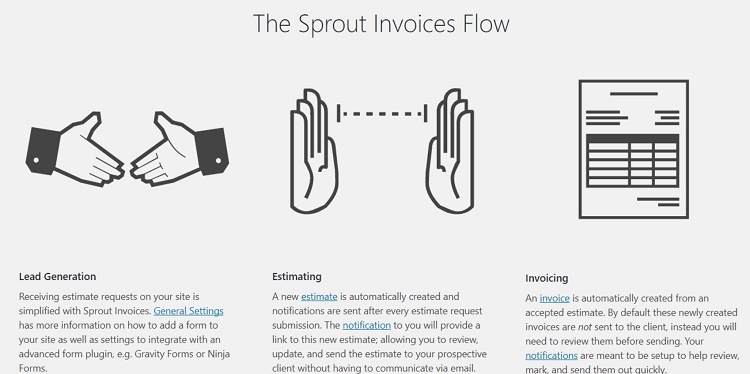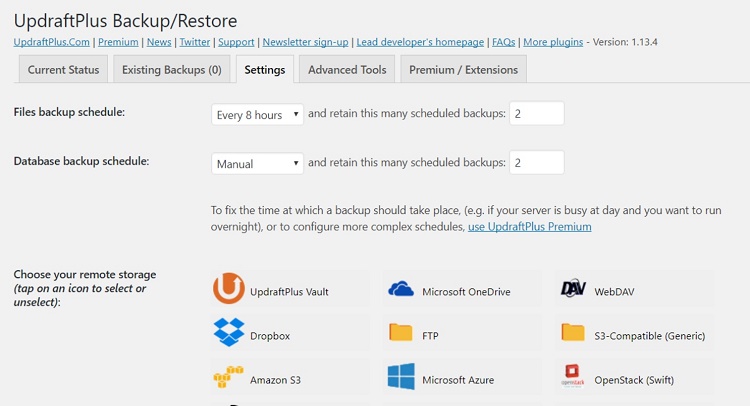So, you finally decided to up your writing game; you better make sure you’re equipped for the job.
As a freelance writer and content marketer myself, I can guarantee that you need more than just grammar and spelling accuracy. After all, the writing task is but a small part of this field. You also have a brand to maintain, leads to pursue, clients to keep happy, and a heavy workload that you need to shoulder all by yourself.
Most — if not all — of these can be handled through your official online website. And in this post, you’ll learn all about the most important WordPress plugins you can use.
As a bonus, I’ll throw in a few personal automation tips that I use myself.
Let’s begin.
1. WP Links Page
The first thing potential clients look for in a freelance writer is actual proof of their competence. Therefore, you need an online portfolio that showcases your experience via work samples.
A popular strategy is to create a simple “portfolio” page that only contains a bunch of links to your previously-written articles. Alternatively, you can use a plugin like WP Links Page, which creates an outbound link gallery complete with screenshots.
To start, simply launch the plugin from your WordPress dashboard, supply the necessary details for each link, and embed the link gallery using the shortcode [wp_links_page_free]. You may also switch between the list and grid views of the link gallery by going to ‘WP Links Page’ > ‘Settings’ from the main dashboard.
2. Novelist
What can be more hirable than freelance writers with actual books published under their name? With Novelist, you can easily create a beautiful portfolio of all the books under your belt.
Novelist allows you to present your books as an interactive grid — complete with purchase links, publish dates, number of pages, book covers, and more. You can also organize the titles by category. For a complete guide on how to operate the plugin and learn all its features, you can refer to the full-length documentation on the plugin’s official website.
3. Testimonials Widget
Sometimes, even the most brilliantly written samples aren’t enough to appease meticulous clients. In which case, you need the help of past clients to vouch for your brand through positive testimonials.
Of course, you can go the traditional way of manually weaving testimonials into your page content. But if want to make a strong impression on your prospects, you need a plugin like Testimonials Widget to present their views in a more convenient and dynamic way.
Testimonials Widget integrates seamlessly with any WordPress theme — thanks to its minimalistic design. But if you want to spice things up, you can take advantage of transition animations, category segmentation, as well as support for video testimonials.
With the paid version, you can also access additional features such as star ratings, excerpts, and user-submitted testimonials.
4. Strong Testimonials
An alternative to Testimonials Widget would be Strong Testimonials, which utilizes a more modernized visual style. It works by letting you manage the “views” of testimonials by going to ‘Testimonials’ > ‘Views’. To generate a testimonial section, click the ‘Add New’ button and start configuring how you want the testimonials to look like.
Currently, you can display your testimonials as a list, grid, slideshow, form, or via your theme’s single post layout.
Strong Testimonials also comes with customizable layouts and templates. For example, with the “Masonry” layout, the testimonials appear in cascading blocks that automatically adjust to the screen’s size. The normal layout, on the other hand, simply stacks testimonials on top of one another.
5. Contact Form 7
Apart from boosting your credibility as a freelancer, you should also make it easier for potential clients to contact you. Showing your contact details in your site’s header or footer is a step in the right direction. But with Contact Form 7, potential customers can effortlessly reach out to you without having to leave your site.
Ease of use is one of the most important selling points of Contact Form 7. Upon installation, head to your WordPress dashboard and click ‘Contact’ > ‘Add New’ to create your first contact form.
To add new fields to your form, simply click the buttons in the main toolbar or manually write them down in the main editor. You can then embed forms to specific posts or pages via shortcode.
Contact Form 7 also ships with a number of neat features, such as quizzes, captcha, file uploads, and custom notification messages.
6. Editorial Calendar
Plenty of freelancers consider deadlines as adversaries that you need to beat. But not only will this mindset cause a lot of stress, it also leads you to focus more on writing speed rather than quality.
That’s why you should start seeing deadlines as partners who are there to help you organize your workload. For this, one of the best plugins you can use would be the trusty Editorial Calendar.
In a nutshell, it works like a virtual calendar that gives you a bird’s-eye view of your schedule.
Although it is designed to help you organize and schedule the posts that will appear in your blog, it can also help you manage client work. Simply click the ‘New Post’ button on the due date of projects as you receive them.
Some freelancers, however, like to manage their workload through an external productivity tool like Trello or Slack. But if you’re the type of freelancer who is more “hands-on” when it comes to their blog or online portfolio’s content, then Editorial Calendar is definitely a convenient choice.
7. Nelio Content
In any line of expertise, the saying “God is in the details” rings true. Only the most prolific writers who pay attention to every single facet of their craft are guaranteed a fruitful career.
That’s why you need to — at least — know how Nelio Content works and be familiar with what it has to offer writers. At the surface, it may appear as a simple editorial calendar plugin that lets you schedule content. But once you take the time to truly explore its features, you’ll understand why it’s one of the must-know plugins for you.
One of its most notable features is the content assistant, which conducts a thorough analysis of your content. This is useful if you are tasked with personally uploading your work to your client’s website.
After installing Nelio Content, you should be able to find this in the editor’s “Publish” box.
Nelio Content also features automatic social sharing and content analytics that can help you improve the quality of your writing over time. It will not spoon feed you exactly what you need to do — rather, it will help you determine what your audience wants by measuring the engagement of your previous posts.
8. Hire Me Status Widget
Having too many clients as a freelancer is a double-edged sword. Although it leads to bigger profits, receiving too many requests can be stressful to you and your client once you turn them down.
To prevent this, you can use a nifty little plugin called Hire Me Status Widget. It works by sharing your availability status and letting potential clients know when to reach you.
The plugin works as a widget, so you need to modify it through ‘Appearance’ > ‘Widgets’ from the WordPress dashboard. Furthermore, you can only place it in the sidebar and footer areas of your site.
9. About Me Page
Any self-respecting blogger, thought-leader, or freelancer will handle their “About Me” page with intricate care. However, the WordPress page editor can only do so much in terms of design, which is — whether you like it or not — a crucial part in lead generation.
About Me Page is a plugin that will give your page a much-needed makeover. Rather than relying on plain text to highlight your skills, experience, and background, this plugin makes it a lot easier for clients to learn everything they need to know about your personal brand.
To modify your brand new “About Me” page, launch the plugin through the dashboard and start filling up the necessary fields. One of the most interesting features of this plugin is the “Skills” section, which allows you to highlight your individual talents with matching percentage ratings.
10. Social Media Feather
To quickly build rapport with leads, a good strategy is to make yourself discoverable in various social media channels. While you can always manually create social media buttons or links that lead to your accounts, it’s difficult to make them inviting to click.
With Social Media Feather, you can instantly create and add attractive social media buttons to your website.
If the selection of stylish buttons above doesn’t impress you, take note that Social Media Feather can also be further customized via CSS. Furthermore, it fully supports Retina and FHD displays.
11. ImageInject
As a freelance writer, you must also be skilled in spotting images to accompany your writing. Remember, featured images does wonders in terms of grabbing the attention of your target readers.
ImageInject is a handy tool that lets you insert royalty-free images into your posts without leaving the WordPress editor.
Currently, the plugin scrapes images from Flickr and Pixabay only, which should be more than enough given that they already have millions of images in stock combined.
12. Starbox
If you want to provide your visitors with a bit of background information without distracting them from your content, then you should consider using Starbox rather than depending on your “About Me” page.
Starbox works by generating an author box to appear along with your posts or pages. In addition to your description, it can also provide readers with links to your latest posts.
Remember that you can also insert your author box anywhere else in your site via shortcode, giving you more flexibility and control with your website’s design.
13. Just Writing
Let’s face it — writing with the default WordPress editor is simply unsatisfying. Plenty of writers, such as myself, prefer using an external platform such as Microsoft Word or Google Docs.
Just Writing is one of the few plugins built to improve the actual writing experience in WordPress. It adds a new ‘Writing Mode’ button in the main editor, which is basically a cleaner and more responsive version of the previously-existing “distraction-free writing” mode.
If the Writing Mode seems too limited for your taste, then you can enable more buttons such as font, background color, add separator and more. The options you need are accessible by going to ‘Users’ > ‘Your Profile’ and scrolling down to “Just Writing”
14. Sprout Invoices
Before hiring you, there’s another question that clients need to ask: “how much will it cost?”
With Sprout Invoices, you give them the ability to send cost estimates with a few clicks. As the name suggests, it is an invoicing plugin that helps you with every single phase of your sales cycle — from lead generation to closing payments.
Aside from making it easy for leads to send requests, Sprout Invoices also automatically generates cost estimates based on pre-set service rates and messages. Don’t worry — the plugin will give you a chance to make adjustments through every single transaction, allowing you to stay flexible with your freelancing rates as you wish.
15. UpdraftPlus
It doesn’t’ matter if you run a freelance writing site or an online store. You need to regularly back up your WordPress site if you want to ensure the continuity and security of your data.
With UpdraftPlus, you can effortlessly automate the entire backup process.
A regular backup schedule will provide you the peace of mind as you focus on other aspects of your freelancing career. UpdraftPlus can provide this along with additional features, such as site migration, quick restore, debug mode, and many more.
Conclusion
Content writing — in general — is all about communicating a message in the clearest and most engaging way possible. You can’t deliver this consistently unless you pay attention to the level of organization in your processes.
Hopefully, the plugins above were enough to shed some clarity into your client workflows.