Today, I gave some attention to a part of Twitter that I’ve pretty much ignored – lists. Yes, I’ve created a slew of lists, but I rarely go back to them unless I am doing some research on a particular subject or industry expert.
While I was checking my notifications, I noticed someone had added me to a Twitter list that would be more appropriate for my personal Twitter account. When I clicked on the list hoping to find a way to remove myself from it, much to my surprise, I did not see a way to do so. That’s when I decided to pay a visit to my good friend Google. I found a great article there, “How To: Remove Yourself From Stupid Twitter Lists” by Aaron Lee.
Here are the steps that Aaron shares with us:
1. Click on the Twitter list that you’ve been listed on [you’ll find it by clicking on ‘Lists’ to the left of your Twitter profile and then by selecting the ‘Member of’ Tab].
2. Click on the User/Twitterer (Aaron’s words, not mine) that created that list.
3. Click ‘BLOCK’ [under the gear icon].
4. Click ‘UNBLOCK’ [where the follow button would normally be].
5. Done! Check your Twitter list and you’re not in the … list that you don’t want anymore.
Voilà, I am no longer in that list.
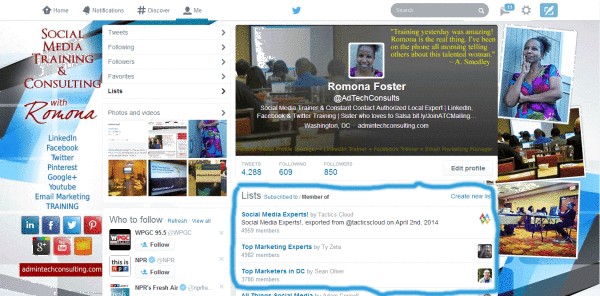
Aaron warns us that blocking and unblocking will cause both of you to unfollow each other on Twitter. That means you won’t be following them and they won’t be follow you anymore. So, if you want to remain connected to the person that put you in the list, be sure to follow them again. You may need to send them a tweet or a Direct Message (DM) asking them to follow back.
In addition to learning how to remove myself from a Twitter list, I also learned that Twitterer is a real Twitter term. I also learned there are some people – I’ve never come in contact with – who have put me on Twitter lists with some top notch marketing and social media experts. One of which is called “Cool & Clever People” by @ContentPlus. What an honor to be called cool and clever at the same time! :-)
P.S. – Guess who I added to my list of cool & clever people? None other than @AskAaronLee! Thanks Aaron, you saved the day.
As a side note, if you are using the “new and improved” Twitter web profile, you’ll notice some things have been rearranged. Here are the steps you will want to follow to remove yourself from a Twitter list:
1. Click on the ‘More’ Tab on the horizontal navigation bar. Click on ‘Lists.’ Then select the ‘Member of’ Tab.
2. Scroll to the list. Click on the User/Twitterer name that created the list.
3. Click on the gear icon. Click BLOCK @Username.
4. Click BLOCK/UNBLOCK where the follow button would normally be.
5. You should no longer be in that list.

Remember to follow the person again, if you want to remain connected to them. Again, you may need to send them a tweet or a Direct Message (DM) asking them to follow back as well.
Have you found that you were on some Twitter lists that you did not want to be a part of? Do you know an easier way for someone to remove themselves from Twitter Lists? Please share your experiences with Twitter Lists in the comments below.