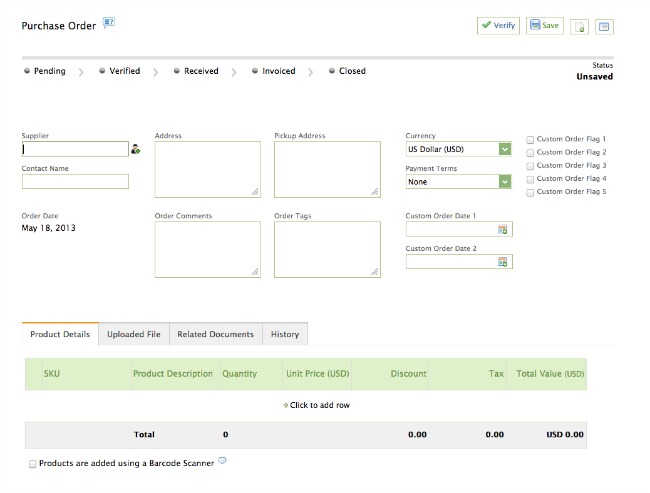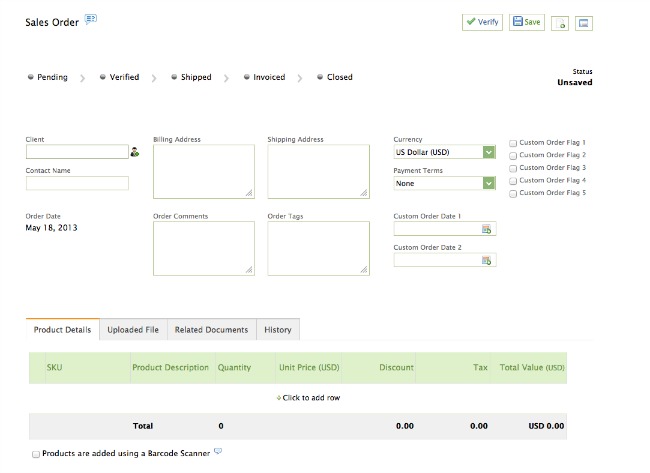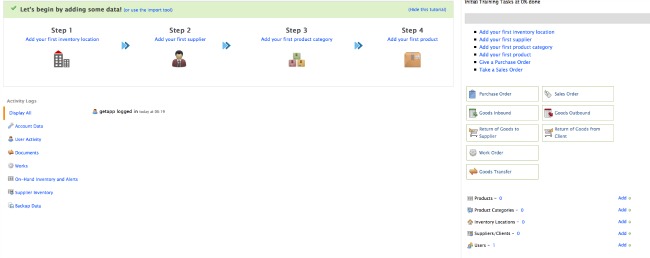Megaventory is an inventory management platform that was built to provide businesses with the tools they need to manage the flow of products in their warehouses, create quotes, log sales and purchase orders, issue work orders, and create detailed inventory reports. Ask any small business owner about the most challenging part of the job, and you’re likely to hear about the hassles associated with inventory management. Keeping track of stock levels, supplier availability, inventory returns, and purchase orders are more than any executive can handle on his own.
In this Megaventory review, I will test out the web-based system, looking closely at how the platform performs for wholesale & retail companies, small and very small businesses, and franchise chains. I will drill down to determine whether a bundled system, like the one Megaventory provides, is truly the most cost effective and sustainable option for small to mid-size businesses. I’ll also offer my recommendation as to whether using Megaventory is worth the investment of time and money.
About Megaventory
Megaventory takes a web-based approach to inventory management, encouraging users to leave their desktop software behind in exchange for the freedom and usability the web-browser interface offers. The platform seamlessly manages sales quotes, sales orders, work orders, and purchase orders immediately as they come in, and provides its users with the ability to shortlist items that are low in stock for quick replenishment.
Although Megaventory was built for retailers, wholesalers, and small personal businesses, the platform’s tools can also be adapted to work exceptionally well in multi-user / multi-location environments. Manufacturing companies, franchise chains, vendors who manage inventory, exhibition companies, advertising agencies, and educational institutions may as well benefit from Megaventory.
Main Functionality of Megaventory
Megaventory makes it easier for businesses to manage inventory coming from multiple locations or purchase/sales points. By keeping on top of supplier product levels, and managing both sales and purchasing orders online, businesses can decrease delays in shipping times for customers. Executives can also create work orders and resolve other order fulfillment issues through the web-based application.
Reports are another key feature of the Megaventory platform. Businesses can easily create detailed reports showing inbound and outbound movements, gross profit levels, inventory values, and product availability levels. These reports are fully customizable and easy to share with colleagues and business partners. Executives can that way drill down into the most important data points to get a clearer picture of their overall business performance and trajectory. Such tools are crucial in understanding their business – especially as it grows – and in optimizing it at levels past their competitors.
Benefits of Using Megaventory
Businesses that use Megaventory put themselves in a positive light with customers, by ensuring that all the products they’re offering for sale are actually in stock and available to ship immediately. If some particular products are running low, Megaventory will shortlist them so that the user can copy and paste those products in a Purchase Order document.
By taking a web-based approach to inventory management, Megaventory makes it possible for businesses to manage their orders and returns across multiple platforms. Executives can keep an eye on workflow even when they’re outside the office. They can also delegate tasks – like sending purchase orders to suppliers and issuing invoices to clients – to employees who have been set up with their own Megaventory user accounts.
It is the same web-based approach that allows for the additional important benefit of simplifying the logistics across different locations. The always online, real-time update of all locations involved in a business (stores, warehouses, suppliers and clients) completely and seamlessly solves the long-standing and otherwise expensive to address problem of synchronizing data across multiple geographic locations.
The dynamic inventory reports that businesses can create with Megaventory are exceptionally detailed, giving business owners a clear view of how well their companies are performing at any given time. Purchase reports can be filtered by supplier or location, and they can be exported to the desktop for seamless archiving or sharing.
The Basics: What Does the Interface Look Like?
Once you’ve created an account, get started using Megaventory by making a purchase order (P.O.) for a supplier. Select the supplier from a drop-down list on the left-hand side of the page, and that supplier’s contact information will appear automatically on your screen. Add products by entering the SKU number, a product description, and a price, or by scanning the product with your barcode scanner. Purchase orders aren’t complete until they’ve been verified, at which point the order is sent to the inventory location (like your retail store or warehouse).
Create a sales order (SO) in the same way you created a PO, substituting the supplier’s name for the client’s and manually typing in product information and uploading related documentation. You may add order tags (keywords) or a custom order date, and view the history of your SO to see the progression of the sale at any time.
All other functionalities in Megaventory follow a similar user-friendly and quick to learn template allowing for rapid set up for the business and as such providing a clear advantage with regards to competition.
Head back to the dashboard to view the activity log for your account, and see if you have any inventory alerts that need to be resolved. As we mentioned before, Megaventory even makes it possible for you to account for items that still need to be ordered from a supplier.
Support Information
Megaventory offers a detailed -160 page- technical manual that businesses can download to find documentation and information about the platform, including step-by-step instructions for getting started, backing up databases, and updating user access permissions. Answers to more specific questions can be directed to Megaventory’s support email address at [email protected].
Pricing Information
Megaventory encourages all users to try a free 15-day trial before signing up for a paid account. After the trial is complete, businesses can choose between Megaventory’s three pricing plans. Those who opt for the “Starter” plan can add one user, one inventory location and 300 product codes at just $9.9 per month. The “Business” plan -Megaventory’s most popular option- supports five users, five inventory locations, and 5,000 product codes at $49 per month. Finally, the “Corporate” option supports 10 users, 10 inventory locations, and 20,000 product codes at $99 per month.
The Bottom Line
Businesses that need sophisticated inventory management controls would be hard-pressed to find a cloud-based application more well suited for their needs than Megaventory. The multi-user platform offers all the bells and whistles that small to mid-size businesses in a variety of industries could need, with extra safety features that protect your critical data. The entire system can be set up in minutes, simplifying the work process for onsite managers and remote personnel who are responsible for dealing with suppliers and managing the transfer of goods.
Ratings: ease of use 4/5, features 5/5, value 5/5 and ease of deployment 5/5