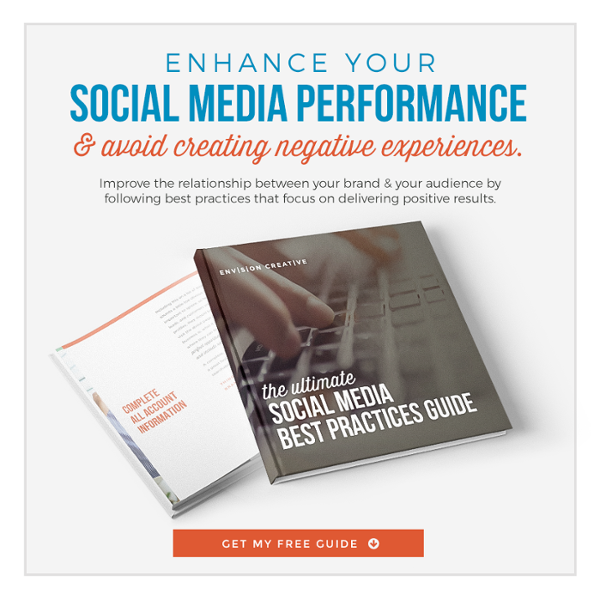If you’ve fallen victim to the Instagram shadowban, your posts are basically invisible to all non-followers. But don’t worry, the shadowban doesn’t have to be permanent–you can fix it.
While it sounds like something straight out of a video game, the shadowban is Instagram’s attempt to enforce their platform rules and discourage unfair and spammy posting tactics.
The shadowban essentially removes the ability of your posts to be seen by anyone but your current followers. Hashtags become next-to-useless because non-followers will not be able to discover your hidden content, even if they search a specific hashtag.
If you’re worried about the shadowban, or your account has been shadowbanned, read on to see how you can avoid the Instagram kiss of death.
What Is an Instagram Shadowban?
An Instagram shadowban refers to the social media platform secretly limiting the visibility of a user’s content without notifying them.
This phenomenon can occur when Instagram’s algorithm or moderators determine that your activities violate the platform’s community guidelines or terms of service, often related to inappropriate content, spammy behavior, or the use of unauthorized third-party apps.
When a user is shadowbanned, their posts may not appear in the feeds of their followers or in Instagram’s public areas like the Explore page or hashtag pages.
This can significantly reduce the reach and engagement of the affected account.
However, the user’s account is not suspended or notified of this action, hence the term “shadowban.”
It’s important to note that Instagram has not officially acknowledged the practice of shadowbanning. The term is used by the community to describe the sudden and unexplained drop in engagement that some users experience.
To avoid a shadowban, it’s recommended to follow Instagram’s guidelines, avoid spammy behavior, and refrain from using unauthorized apps or bots.
Why Does Instagram Shadowban Accounts?
Instagram may shadowban accounts for several reasons, primarily to maintain a safe and authentic environment on the platform. The specific causes for a shadowban can include:
- Violation of Community Guidelines or Terms of Service: If an account posts content that violates Instagram’s rules, such as explicit content, hate speech, or copyrighted material, it may be shadowbanned.
- Spammy Behavior: Engaging in behavior that Instagram’s algorithm perceives as spam, like excessive posting, repetitive comments, or overuse of hashtags, can trigger a shadowban.
- Use of Banned or Irrelevant Hashtags: Using hashtags that have been banned or flagged for promoting inappropriate content can lead to a shadowban. Additionally, using popular but irrelevant hashtags to gain visibility can also be penalized.
- Excessive or Automated Actions: Performing too many actions in a short time (like following, unfollowing, liking, or commenting) can be seen as bot-like behavior. Using automated services or bots for these actions can also result in a shadowban.
- User Reports: If multiple users report an account, Instagram might shadowban it pending a review, especially if the reports suggest spammy or inappropriate behavior.
- Unusual Activity: Sudden changes in account activity, such as a massive spike in posting or engagement, can be flagged as suspicious and potentially lead to a shadowban.
Instagram’s algorithms and moderation practices are designed to promote genuine interactions and discourage behaviors that negatively impact the user experience.
While Instagram has not officially confirmed the practice of shadowbanning, these actions are generally understood to reduce the visibility of content that falls into questionable areas as per Instagram’s policies.
Potential Symptoms of the Shadowban Effect
If you opened your Instagram account one morning and noticing that you had just one pitiful like, you may have experienced an “Oh S#%t” moment. If you normally receive 100 likes a day (or even 40) and suddenly experience a massive drop, you may have been shadowbanned.
5 Signs You’ve Been Shadowbanned:
- A drop in engagement
- A drop in impressions
- A drop in reach
- A drop in comments
Make sure you correctly identify the cause as shadowbanning before doing anything else.
Here’s how: search for one of the hashtags included on your most recent post. If you can’t find your post in the search results, you’ve been shadowbanned.
Am I Shadowbanned? – The Instagram Shadowban Test
To determine if your Instagram account has been shadowbanned, you can conduct a simple test. Here’s how you can do it:
- Post a New Photo: Upload a new photo on your Instagram account and tag it with a unique or less popular hashtag that isn’t used frequently.
- Ask Non-Followers to Check: Request a few people who do not follow your account to search for the hashtag you used. If they cannot see your post under the specified hashtag, it’s possible that your account may be shadowbanned.
- Check Your Engagement: A sudden and significant drop in engagement (likes, comments, views) from users who are not your followers can also be an indicator of a shadowban. This is because a shadowban typically affects the visibility of your content to non-followers.
- Use an Instagram Analytics Tool: Some third-party Instagram analytics tools can help you understand your account’s engagement and reach. A sudden unexplained drop in reach might indicate a shadowban.
- Review Your Hashtags: Ensure that none of the hashtags you are using are banned or broken. Sometimes using a banned hashtag can hide your posts from all hashtags.
Remember, Instagram does not officially acknowledge shadowbanning, and these methods are based on user experiences and observations.
If you suspect you’ve been shadowbanned, review your recent activities for any potential violations of Instagram’s guidelines and consider reducing any spam-like behavior.
Also, diversifying your content and engaging with your audience organically can help improve your account’s visibility.
How to Remove the Shadowban From Your Instagram Account
Overcoming the Instagram shadowban requires you to make some quick adjustments to your existing posts, and modify your ongoing posting practices. Start with the most immediate items first.
Change immediately:
- Delete ALL of the hashtags on your most recent Instagram posts
- Contact Instagram and tell them that your posts aren’t showing up in hashtag searches, but DO NOT tell them you’ve been shadowbanned
- Do not post for at least 2-3 days
Posting practices to adopt:
- Place your hashtags in the post, NOT in the comments–keep your post looking clean by adding white space between the copy and hashtags
- Use fewer hashtags, and definitely don’t approach the maximum number allowed (30)
If you follow these steps, there’s a good chance you can recover your account to its pre-shadowban days.
What Contributes to an Instagram Shadowban?
Breaking Instagram’s Terms of Use is the fastest way to land your account on the shadowban list. While Instagram hasn’t come out and provided any details on the shadowban, it’s a good guess that it was put in place to fight “spammy” practices. Make sure you’re not liking more than 150 posts, posting more than 60 comments, or following/unfollowing more than 60 accounts every hour.
Also, don’t use third-party programs and software that violate Instagram’s Terms of Service. If you do, Instagram will instantly detect the differing IP addresses and flag your account. It’s also a good idea to switch up the hashtags that you use after a month or two so your posting looks more organic.
And one more thing: Don’t ever purchase followers.
If you’re using bots to follow/unfollow accounts and engage on Instagram, you could be in violation of their Terms of Use.
How to Avoid the Instagram Shadowban
Follow Instagram posting best practices and focus on creating and sharing non-promotional, authentic content. Instagram wants users to contribute to a fun, safe community, so also refrain from posting offensive content.
Avoiding the shadowban is pretty simple really; just comply with the rules of Instagram and you’ll be golden. Play by the rules, contribute great content, and you’ll have nothing to worry about.
How Long Does an Instagram Shadowban Last?
The duration of an Instagram shadowban can vary, but it typically lasts for 14 days. However, there are instances where it can last longer, depending on the nature and severity of the violation that triggered it.
Here are some key points to consider:
- Typical Duration: Most users report that a shadowban on Instagram lasts for about two weeks. This period allows Instagram’s algorithm to reassess the behavior of the account.
- Severity of the Violation: If the actions leading to the shadowban were particularly egregious or if the account has a history of violations, the shadowban could last longer.
- Corrective Actions: The duration can also depend on how quickly and effectively the user addresses the issues that led to the shadowban. This includes removing any content that violates Instagram’s guidelines, stopping spammy behavior, and refraining from using unauthorized third-party apps or bots.
Please note: the information about its duration is based on user experiences and not on any official statement from Instagram.
If you believe your account has been shadowbanned, the best course of action is to review your recent activities, ensure compliance with Instagram’s guidelines, and engage in organic and authentic interactions.
Taking a short break from posting or reducing your activity on the platform can also help reset the algorithm’s perception of your account.
Wrapping Up
As you understand by now, the Instagram shadowban limits content visibility due to perceived guideline violations.
Lasting around 14 days, it’s preventable and reversible by adhering to Instagram’s rules and engaging authentically.
But ideally, you should follow to the guidelines in the first place to avoid long term damage to your account’s engagement.
This article was originally published here.