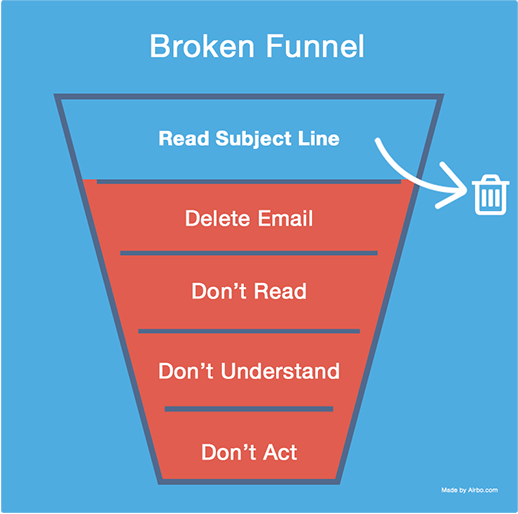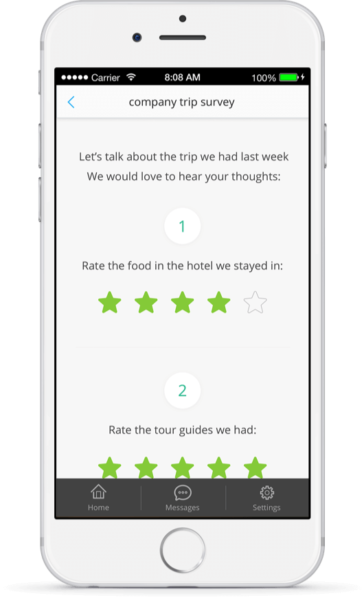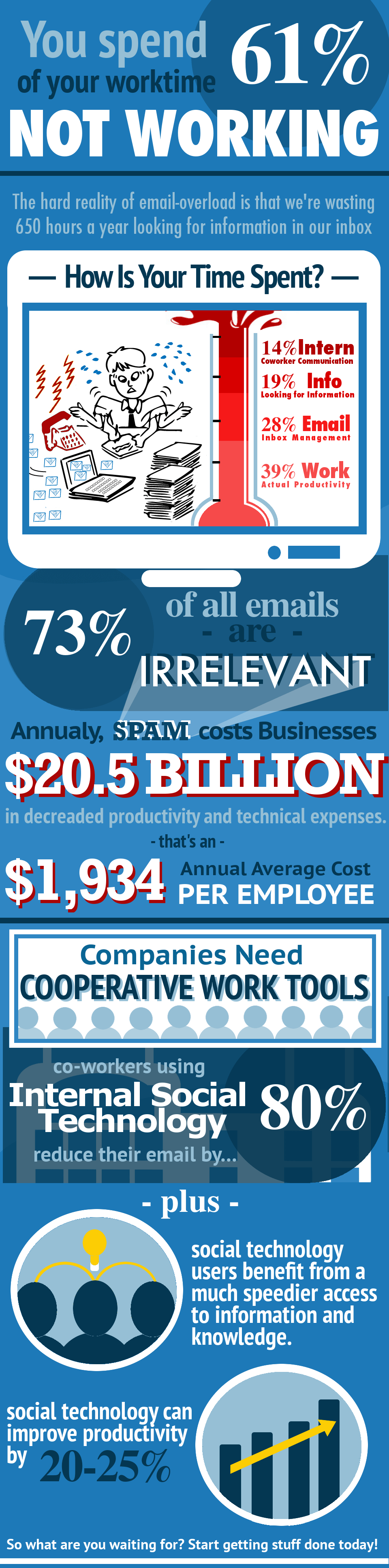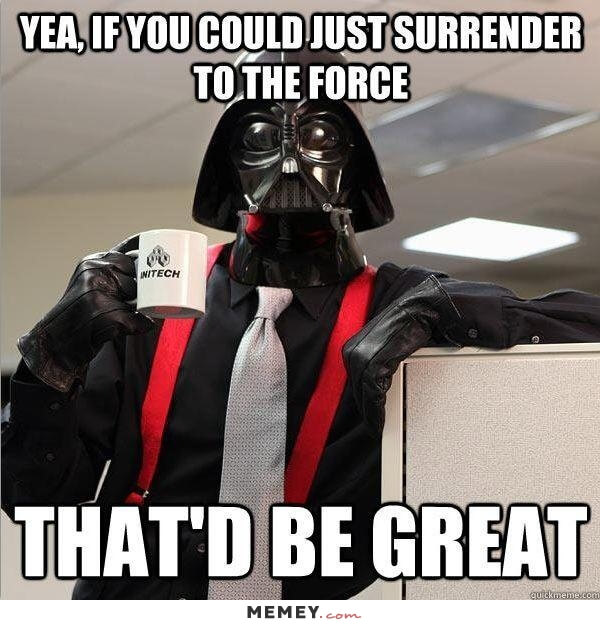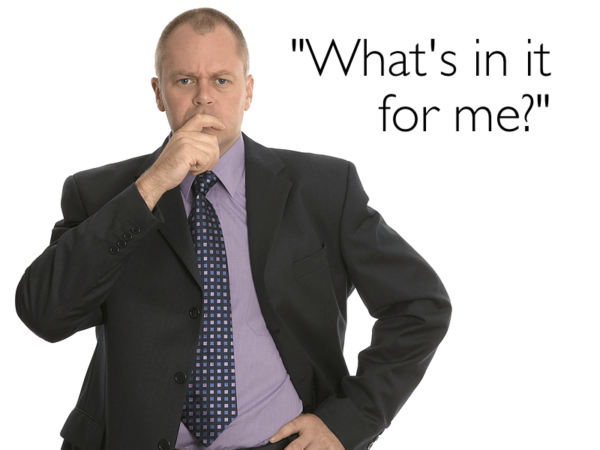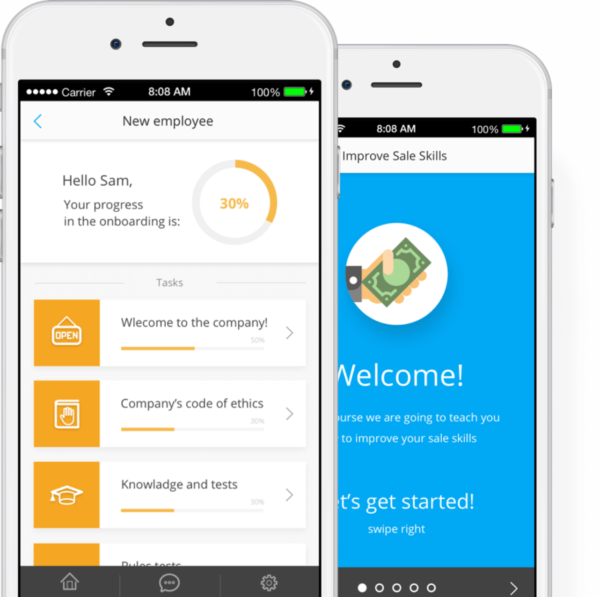Picking the right tech for your business is like making a salad. First, you need to choose a quality vegetable. One that can stand alone as a piece of quality produce and can also work together as part of your mixed salad. Each vegetable needs to add something different to the salad but also help it come together as a whole.
Choosing the wrong vegetable can throw off your entire salad and bring out the “Hangry” monster within.
So if we didn’t completely lose you with our analogy, then you get that choosing the right internal communications app is a decision that can have positive or negative outcomes across the entire business.
Below you’ll find more about what an internal communications app is, why it’s an important part of any business, and a few suggestions on how to choose the most effective internal communications app for your company.
What is an internal communications app?
An internal communications app (also known as intranet app) is a platform for your employees and contractors to talk, share, and communicate with each other beyond traditional channels like email and phone calls.
To continue our salad analogy, your intranet app is your salad dressing. It unties all the different vegetables and creates one cohesive unit, you may fondly call a “Salad”.
Before internal comms apps, business communications took place via email or over the phone. As a result, email, which wasn’t really designed to be the cornerstone of internal comms started to show its limitations. The average worker receives around 121 work-related emails every single day and the inbox has turned into a place where internal communications go to be forgotten.
In short, internal communications apps let you simplify and centralize your business’s internal communications. Instead of the clutter and inconvenience of email, everything is centralized in one app, on one platform, for all employees.
Why do you need an internal communications app?
Because 78% of employees are disconnected with their workplace costing the US economy $350 billion annually. Because these figures coincide with the rise of social and instant interactions instead of email. Because the best way to create an engaged workforce is through creating a company culture of engaged users.
With Americans using their mobile phones over 3 hours a day on average, mobile apps for internal communications have become a go to employee engagement solution.
Now you may be saying,”wait, I just read a blog post saying that there are more email accounts than ever before”. But that’s misleading. Email accounts may be growing but their role is diminishing as is their effectiveness as a form of intranet.
On average, it takes employees 64 seconds to get back to a task after reading and responding to an email. When your internal business communication is built around email, it can become a constant source of interruption and inefficiencies for your company.
Communications experts call this type of email-based distraction “internal spam” and view it as a significant cost for businesses. Businesses with 1,000 employees lose an estimated $400,000 per year to internal spam; businesses with 10,000 employees waste an estimated $10 million.
A 2004 survey pegs the total cost of internal spam to US-based businesses at $21.6 billion per year. It’s easy to imagine how much this amount has grown over the past decade as email has gone from “useful” to “essential” for many businesses.
No matter how small big or small your business might be, using an internal communications app lets you improve efficiency, avoid communication issues, and get more done in less time.
There are also costs to inefficient internal communications beyond wasted time. Since the email inboxes of today’s workers are so crowded, important emails often go ignored, unread, archived or accidentally deleted, resulting in missed opportunities and major inefficiencies.
How to choose the best internal communications app for your company?
Businesses are like snowflakes. No two are alike. So how can you choose a tool that’s right for your needs without paying through the nose for a custom tailored solution?
1. Understand what your company needs
What’s more important for your business – task tracking platform or a group chat app? Do you need a shared calendar for meetings and conference calls or a project management platform for keeping track of milestones and goals? Do you want an all-in-one solution or best of breed?
Every business has different needs, and the key to choosing an effective communications app is understanding your needs and identifying the best tool to serve them.
Some business communications apps, like Slack, are built for chat. Others, like Basecamp, are built around project management. Connecteam, lets you tailor your app to focus on the features that are most important to your business.
So how do you figure it all out?
2. Understand what your employees want
Your internal communications app can boast every feature under the corporate moon, but it’s unlikely to improve productivity if your employees don’t like using it.
The best internal communications app isn’t necessarily the one with the cleanest interface or the best code. A lot of the time, the best app is the one that most easily fits into the processes your employees are already used to.
Before you select an app, ask your employees for their opinions on different tools. Ask if they’re comfortable using a certain tool on an ongoing basis. Ask if there are any weak points that affect their ability to use an app to do their jobs or take part in a team.
Finally, set up a test run with a few of your employees. Let them test out the solution and see if this is something the rest of the company will use.
3. Figure out the costs
There are several costs to internal communications tools.
- There’s the product price
- Cost of training
- Cost of usage
If your business hasn’t used an internal communications app before costs can be significant. A seemingly affordable but complicated solution can often cost more than an expensive but simple one, largely due to training-related costs.
Finally, there’s the cost of using the app. The more employee time an app requires, the greater the amount of lost productivity for your business.
When you’re calculating the costs of an internal communications app, look beyond the monthly subscription fee. It has to be quick the setup, easy to use, and require no overhead costs like installation.
4. Calculate the benefits
- Speed
- Accuracy
- Measurement
Costs don’t come without their rewards. As you figure out the costs of upgrading your internal communications, it’s also important to calculate the benefits you’ll get from starting to use it.
One of the biggest benefits is faster, more accurate internal messaging. Since your communications are centralized and accessible on mobile, employees can respond to new events and developments faster, no matter where they are.
Another benefit is accuracy. While emails can easily get lost or ignored, a centralized group chat is easy for employees to follow. Unread messages are counted and highlighted, making it easier for every member of your team to stay up to date as projects develop.
Not all of these benefits can be quantified, but some can. If you’re aware of the amount of time your business spends on email and the time savings made possible by applications, you might be able to quantify the savings and improvement in productivity the app creates.
Then, you can also measure how well your workforce is using the app. Which features are more popular than other. Which employees need to be commended and which need a nudge. What can be improved and what needs to get scaled up.
Measurement cannot be overstated. It’s this feature that will allow you to understand where to allocate your company funds for improved efficiency at the lowest cost.
5. Ask yourself: Is it easy to implement?
We’ve already kind of touched on this but as a business owner, administrator or manager, some solutions may require you to:
- Install the application across your entire network of workstations and mobile devices (or, if it’s a cloud-based app, create and distribute login credentials for each user)
- Train employees in using the app to make sure they’re confident and capable from the first time they log in
- Establish rules and processes to make sure communications are streamlined, efficient and effective
When apps are complicated or challenging to set up, implementation can take a lot of time. One of the first steps you should take when choosing an internal communications app is to look at its setup and implementation process.
Is it easy to configure? Does it have an intuitive interface, or is finding your way around the app a challenge? Will your employees find it easy to switch from email to the app, or does it require lots of training?
More importantly, does the app integrate with your existing internal communications and work tools? If it does, implementation could change to a gradual process instead of a sudden switch from one platform to another.
You may have noticed that there is a move towards software in the cloud and mobile (We’re also part of this revolution). Such solutions are great for smaller businesses but if you operate a large enterprise with thousands of employees and complex project lifecycles, you’ll probably require the type of customization and implementation that out-of-the-box cloud solutions just can’t offer.
6. Is good, timely support available?
When apps work, they can save your business time and help you generate more revenue. But when they don’t work — particularly when support isn’t immediately available — they can bring your business to a standstill.
Before you invest in any app, check that good, helpful, timely support is available. Support may not seem like a major factor when you first start using an application, but if a crisis occurs, you’ll be glad that there are experts available to help you.
7. Is it easy to use?
Finally, is the app easy to use? Since internal communication is such an important part of any business, it’s important to prioritize ease of use and user experience when you’re comparing communications apps.
Remember that your employees will use the app you choose on a daily, or even hourly basis over the long term. Invest in an unfriendly, confusing app and there’s a real risk you’ll need to switch platforms in the future due to employee frustration.