Recently we posed the question to our Facebook and Twitter followers “how does your company use Pinterest”? After receiving a fabulous response from Suzie Wiley from architecture practice Surroundings we asked her to do a guest blog post for us.
In the words of Suzie Wiley…
As a young architecture practice, much of our world exists online, we value being nimble and embrace new digital platforms so we can work and play anywhere. We are loving this digital cloud revolution, it saves us time and allows us to hang out and do what we love – designing great space for people to enjoy.
We use Dropbox for files, Xero for finance, Basecamp for management, have a community on Facebook and our website is our shop front. Without a doubt the biggest game changer for us has been Pinterest, now an integral tool for our business. So with our core business being design – how do we use it?
To represent out aesthetic style to our clients.
People often choose their architects based on style. Pinterest, a virtual pinboard allows us to ‘pin’ links from all over the web into themed pinboards. The result? A visual library representing who you are and what we believe in. A quick and easy way for our clients to check their style fit with us as their designer.
Trend watching
A huge part of a designers world is trend watching, previously we poured over magazines, then the Internet, now we can collate our ideas on Pinterest. We have pinboards set up for Kids Space, explorations such as Mirrors and Views, practical boards such as Store space, Bath space , Stairs and the purely whimsical Whimsy, a favourite of mine. They build almost daily, each a design tool at the ready evolving as we do.
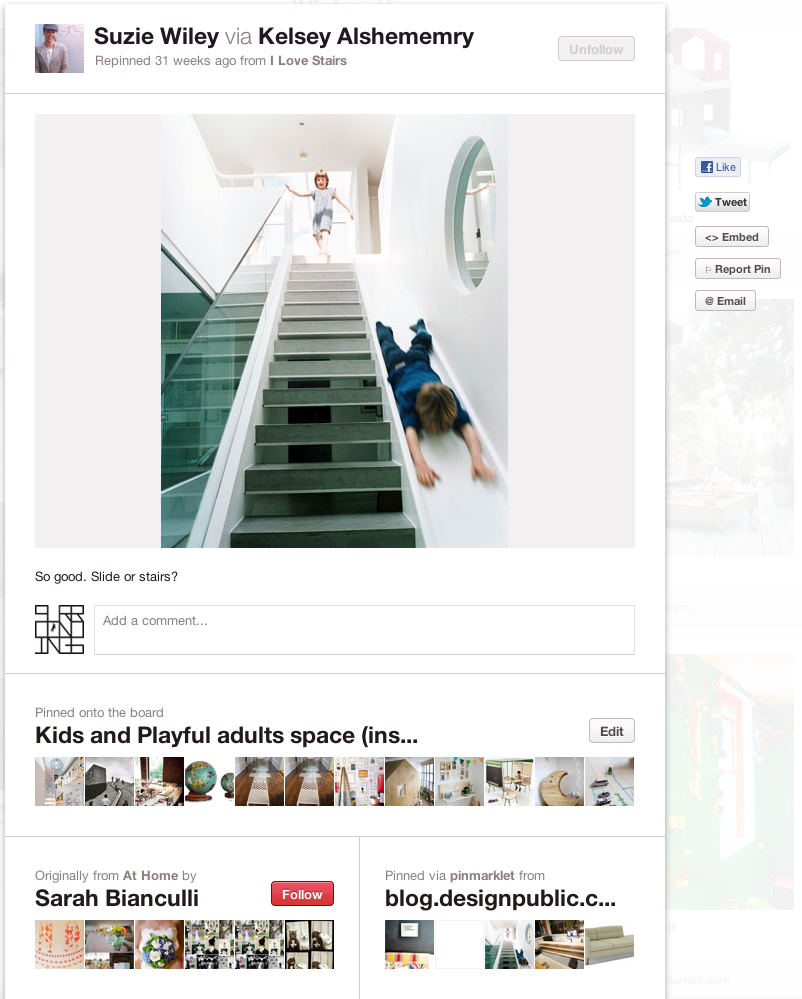
Idea building
At the start of our project we set up a pin board, we spark an idea and let it grow. Pinterest allows us to have multiple people contributing to each board, finding ideas on the internet and uploading images to collate in one spot. We often work with other designers and this has proved a great remote collaboration tool. Here is one we are doing for a corporate dining hall Wiley Dining Hall.
Collaborating with clients.
A great tool for the digitally savvy client; it is an endless resource of inspiration for ‘pinning’ a wish list for their home or office. We recently co-designed a house for my step-sister and her family in Canada and collaborated with both my sister and a Canadian architect on Pinterest. The best thing is that this can continue and evolve over the project. A great leap forward to the manual image forwarding we used to do.
Sourcing
Pinterest has a great search function, we can throw in ‘taps’ and get a vast selection, each pin links straight to its source, often an e-store where you can buy it. If you add the dollar sign with the amount when you pin, Pinterest will highlight the costs for you, great when you are pinning tap ware or fittings for a project allowing easy comparison.
Sharing
Pinterest is all set to share by email, facebook and twitter, you can login easily using your existing accounts. Pinterest also has an option to add follow or pinit buttons to your website.
Tribes
Pinterest allows you to follow others pinners, quickly I found many talented stylists, designers and everyday humans to follow. My favourites are Tiziana Tosoni, Dana Tomic Hughes from Yellowtrace and the humourously named I’m revolting (who is anything but.) We seem to share the same sensibilities and there is a group of us who pin from around the world who pop up regularly on each other’s feeds. My brother Tom pins a lot of technology, and follows a different set of people. By pinning what you love you will be led straight to others sharing what you love to do.
A design tool for the every day.
My favourite part of Pinterest is that it is a tool for non-designers to get designing. We can engage our clients to brainstorm in an easy way and we can do it together. This helps us with our end goal of providing the best design to suit their needs.
How can you use Pinterest to design your space?
Dive in and have a go, use Pinterest to brainstorm what you want your ideal Surroundings to be. Use your collection to guide your DIY, talk to your real estate agent about what you’re looking for, brief an architect or designer or simply share and better understand the preferences of those you live with.
Brainstorm your digital surroundings as well. What does your ideal website look like? Setup a pinboard and go searching the Internet for great websites. Pin them back and your brief for your web designer is all set to go.
What information does your business collect from its clients at the design stages? Could you get your clients brainstorming with you on Pinterest?
Get started here www.pinterest.com