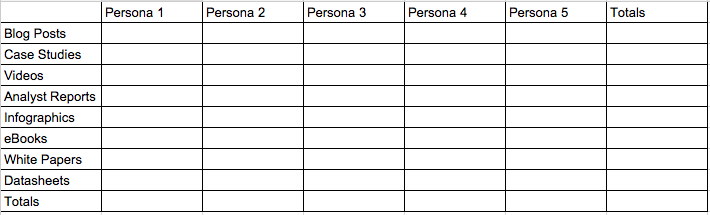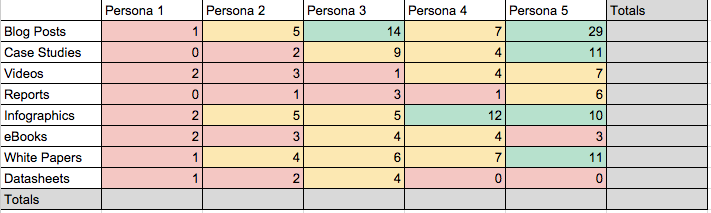Before I start, I want to say that this is a very basic version of a content audit. Doing a complete audit can take weeks or even months. However, for content marketers who are new to a company or a company that is just beginning content marketing, it’s crucial to conduct an audit. This helps you understand where your content is located, what formats it’s in, who it’s aimed at, where it fits in the buying cycle, and other important categories. What sets content marketers apart from regular bloggers is the content strategy they use. This strategy is key to reaching the main goal of content marketing:
Content marketing is about putting the right content in front of the right people at the right time.
None of those three things is possible without a thorough in-depth understanding of your content inventory. How’s your blog presence? How many case studies do you have? What industries and/or personas does your content cater to?
1. Date threshold
This is likely the simplest step, but it’s still important. If your content is outdated, remove it! You may have evergreen content like blogs and case studies. But that analyst report from three years back? You can definitely get rid of that. Those white papers and ebooks from 15 product launches ago? They should go as well.
When archiving content (note: archive, not delete), always, always consult your analytics. Some assets simply perform despite their age. Some assets used to do well and then dropped off, they may be due for a good refresh. Industry shifts, product launches, persona re-mapping, etc. can all shift the focus and desired call-to-action for your content. At the very least, it’s probably necessary to check your hyperlinks to make sure they’re still working.
2. Map the content by persona and type
Here’s where the heavy lifting starts. Create a spreadsheet that maps personas/audience by content form factor (blog, case study, white paper, video, infographic, etc.). Depending on how organized your marketing department is/was, your content might be in a myriad of locations. Don’t be surprised if some is in Google Docs, some in Salesforce Libraries, some in email, some in Dropbox/Box/Egynte, and some in a file cabinet tucked far away.
In the spreadsheet, simply mark the number of assets you have you have in the respective persona/form factor box. Do you have 5, 100, 1,000, or 0 assets? too often a new launch comes and there’s no content activity planned. If any of the boxes are 0 in a main persona and form factor you know that’s an immediate red flag.
Here’s a simple example:
3. Time to color code
Ok, cool. I’m now looking at a complex spreadsheet full of numbers. I thought I was a content marketer, not an accountant?!?
Time to start color coding the numbers based on what you think is acceptable. Obviously, the net total assets will differ greatly from a startup, mom and pop shop, and enterprise. Most spreadsheet formats allow you to create conditional formatting which will automatically color code the boxes based on your criteria. Unfortunately, I can’t tell you what that specific criteria is, only you can.
I typically do a simple stoplight color code. Red = bad, yellow = mediocre, and green = good. There’s no easier way to visualize where your content gaps are. How does your spreadsheet look? Likely, you’re not too surprised. Most people when entering a content audit have a general idea of what it’ll look like — it’s usually pretty dismal.
Using the color coded audit, it’ll be easy to show your progress over time. If you conduct an audit every quarter, you’ll be able to see the content gaps closing and the audit becoming more and more green.
4. Prioritization
Alright, now you have something that looks like a weird mixture of a Christmas tree and a stoplight. One thing is clear, however, we need to focus on Persona 1. Is this a new persona you’re targeting? Are they vital in the purchasing decision or just a periphery actor?
The spreadsheet will clearly display the gaps of your content strategy. It’s your job now to prioritize. How you do that is your call. Most B2B companies will likely tell you to prioritize based on revenue opportunity or urgency from sales. Some of your prioritization will come from the personas you’re targeting. Looking to get into the c-suite? You probably shouldn’t focus on videos or ebooks, but rather customer references.
If Persona 5 is your bread and butter and responsible for 90%+ of your revenue, you can’t just take your foot off the pedal and start creating content for Persona 1. Are events becoming a larger marketing activity? Then you’ll need booth collateral, datasheets, and other brochures. Basically, what I’m trying to say is every organization is different. I can’t tell you how to prioritize. However, now you have makings to start identifying and tackling the areas you need to focus on. Hello, content strategy.
5. Buyer journey
In the aforementioned quote about right content, time, and place, we’ve really only discussed the right content. However, a main goal for content marketing is leading a buyer through the journey to make a sale. Every marketer knows the stat, 67% of the buyer journey is done digitally. So how can content push a buyer through the journey to the point of sale?
As I stated above, this is a simplified content audit. If you’d like to make it more granular, I suggest adding columns to show where in the buyer journey specific content should go. Try to keep it simple, however. I recommend using 3-4 buying stages — Awareness, Engagement, Consideration, and Close.
For this exercise we can use the content form factor as a simple rule of thumb. For instance, hardly ever will an infographic be in the Consideration or Close stage, it’ll reside as Awareness only. Typically, the heavier or meatier the asset, the farther along the journey the content belongs.
Interested in learning more or discussing content marketing further? Reach out on Twitter or in the comments.